2007 CADILLAC ESCALADE reset
[x] Cancel search: resetPage 163 of 574

Press (B) to select the passenger’s side
mirror. Then press the arrows located on the
four-way control pad to adjust the mirror.
Press (B) again to deselect the mirror.
Press (C), to fold the mirrors out to the driving
position.
Press (D) to fold the mirrors in to the folded
position.
If the mirrors are accidentally folded/unfolded
manually, they may shake or �utter at normal
driving speeds and may not stay in the unfolded
position. If this happens, you will need to reset the
mirrors. See “Resetting the Power Foldaway
Mirrors” next.
Resetting the Power Foldaway Mirrors
You will need to reset the power foldaway mirrors
if the following occurs:
The mirrors are accidentally obstructed while
folding.
They are accidentally manually
folded/unfolded.
The mirrors will not stay in the unfolded
position.
The mirrors shake and �utter at normal driving
speeds.
To reset the power foldaway mirrors, fold and
unfold them one time using the mirror controls.
This will reset them to their normal position.
This mirror has the following features.
Automatic Dimming
The driver’s outside mirror will adjust for the glare
of the headlamps behind you. SeeAutomatic
Dimming Rearview Mirror with OnStar
®, Compass
and Temperature Display on page 159.
163
Page 200 of 574

Windshield Washer
{CAUTION:
In freezing weather, do not use your
washer until the windshield is warmed.
Otherwise the washer �uid can form ice
on the windshield, blocking your vision.
L(Washer Fluid):There is a paddle marked
with the windshield washer symbol at the top of the
multifunction lever. To spray washer �uid on the
windshield, push the paddle. The wipers will
clear the window and then either stop or return to
your preset speed.
Heated Windshield Washer
The heated windshield washer �uid system may
be used to help clear ice, snow, tree sap, or bugs
from your windshield.The button is located in
the switchbank under
the climate controls.
Push the heated washer �uid button while the
ignition is turned on to activate the heated
windshield washer �uid system. The indicator light
will �ash. This activation will initiate four heated
wash/wipe cycles. The �rst heated wash/wipe
cycle may take up to 40 seconds to occur,
depending on outside temperature. After the �rst
wash/wipe cycle, it may take up to 20 seconds
for each of the remaining cycles to begin.
Press the button again to turn off the heated
windshield washer �uid system or it will
automatically turn off after four wash/wipe cycles
have been completed.
When the heated windshield washer �uid system
is activated under certain outside temperature
conditions, steam may �ow out of the washer
nozzles for a short period of time before washer
�uid is sprayed. This is a normal condition.
200
Page 201 of 574
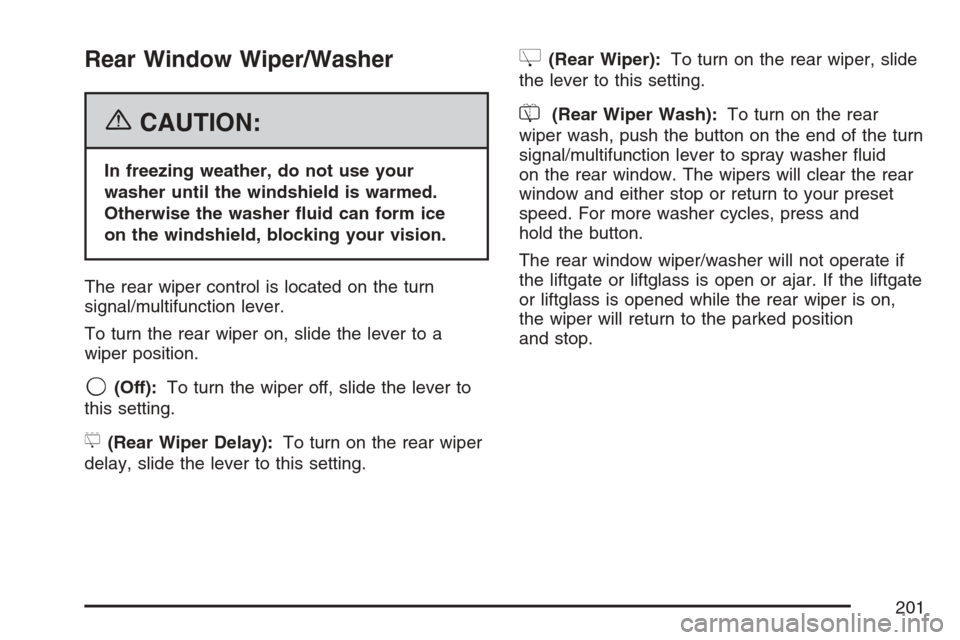
Rear Window Wiper/Washer
{CAUTION:
In freezing weather, do not use your
washer until the windshield is warmed.
Otherwise the washer �uid can form ice
on the windshield, blocking your vision.
The rear wiper control is located on the turn
signal/multifunction lever.
To turn the rear wiper on, slide the lever to a
wiper position.
9(Off):To turn the wiper off, slide the lever to
this setting.
5(Rear Wiper Delay):To turn on the rear wiper
delay, slide the lever to this setting.
Z(Rear Wiper):To turn on the rear wiper, slide
the lever to this setting.
=(Rear Wiper Wash):To turn on the rear
wiper wash, push the button on the end of the turn
signal/multifunction lever to spray washer �uid
on the rear window. The wipers will clear the rear
window and either stop or return to your preset
speed. For more washer cycles, press and
hold the button.
The rear window wiper/washer will not operate if
the liftgate or liftglass is open or ajar. If the liftgate
or liftglass is opened while the rear wiper is on,
the wiper will return to the parked position
and stop.
201
Page 204 of 574

Resuming a Set Speed
Suppose you set your cruise control at a desired
speed and then you apply the brake. This
shuts off the cruise control. But you do not need
to reset it.
Once you are driving about 25 mph (40 km/h) or
more, press the +RES button on your steering
wheel. The vehicle will go back to the previous set
speed and stay there.
Increasing Speed While Using
Cruise Control
To increase the cruise speed while using cruise
control:
Press and hold the +RES button on the
steering wheel until you reach your new
desired speed, then release it.
To increase vehicle speed in small increments,
press the +RES button. Each time you do this,
you will go about 1 mph (1.6 km/h) faster.
Reducing Speed While Using
Cruise Control
To reduce your speed while using cruise control:
Press and hold the SET– button on the
steering wheel until the desired lower speed is
reached, then release it.
To slow down in very small amounts, press
the SET– button on the steering wheel
brie�y. Each time you do this, the vehicle will
go about 1 mph (1.6 km/h) slower.
Passing Another Vehicle While Using
Cruise Control
Use the accelerator pedal to increase your speed.
When you take your foot off the pedal, your
vehicle will slow down to the previous set
cruise speed.
204
Page 209 of 574

Disabling and Resetting IntellliBeam™
at the Rearview Mirror
IntellliBeam™ can be disabled by using the
controls on the inside rearview mirror.
AUTO
3(On/Off):To disable the system, press
this button on the inside rearview mirror. The
IntellliBeam™ indicator will turn off and will
not come back on until the IntellliBeam™ button
is pressed again.
Stalk Disable:When IntellliBeam™ has turned
on the high-beams, pull or push the high-beam
stalk. This will disable IntellliBeam™. The
IntellliBeam™ indicator on the mirror will turn
off. To re-enable IntellliBeam™, press the
IntellliBeam™ button on the mirror.
A different sensitivity setting is available for dealer
diagnostics. This is done by pushing and holding
this button for 20 seconds until the IntellliBeam™
indicator light �ashes three times. If you
accidentally activate this, the vehicle’s setting will
automatically be reset each time the ignition is
turned off and then on again.
Cleaning the IntellliBeam™ Light Sensor
The light sensor is
located on the inside of
the vehicle in front of
the inside rearview
mirror.
Clean the light sensor window, periodically, using
glass cleaner on a soft cloth. Gently wipe the
sensor window. Do not spray glass cleaner directly
on the surface of the sensor window.
209
Page 245 of 574

Driver Information Center (DIC)
Your vehicle has a Driver Information Center (DIC).
The DIC displays information about your vehicle.
It also displays warning messages if a system
problem is detected. The DIC also allows some
features to be customized. SeeDIC Vehicle
Customization on page 259for more information.
All messages will appear in the DIC display
located in the center of the instrument panel
cluster.
The DIC comes on when the ignition is on. After a
short delay, the DIC will display the information
that was last displayed before the engine was
turned off.
SeeDIC Operation and Displays on page 245and
DIC Vehicle Customization on page 259for the
displays available.
DIC Operation and Displays
The DIC has different displays which can be
accessed by pressing the DIC buttons located on
the instrument panel, next to the steering wheel.The DIC displays trip, fuel, and vehicle system
information, and warning messages if a system
problem is detected. A digital speedometer also
appears at the bottom of the DIC display. The
digital speedometer can be enabled or disabled.
See “DISPLAY DIGITAL SPEED” underDIC
Vehicle Customization on page 259for more
information.
DIC Buttons
The buttons are the
trip/fuel, vehicle
information,
customization, and
set/reset buttons.
The button functions
are detailed in the
following pages.
3(Trip/Fuel):Press this button to display the
odometer, trip odometer, fuel range, average
economy, fuel used, timer, and transmission
temperature.
245
Page 246 of 574

T(Vehicle Information):Press this button to
display the oil life, units, tire pressure readings
for vehicles with a Tire Pressure Monitor (TPM)
system, Tire Pressure Monitor (TPM) system
programming for vehicles with a TPM system, and
remote keyless entry transmitter programming.
U(Customization):Press this button to
customize the feature settings on your vehicle.
SeeDIC Vehicle Customization on page 259
for more information.
V(Set/Reset):Press this button to set or reset
certain functions and to turn off or acknowledge
messages on the DIC.
Trip/Fuel Menu Items
3
(Trip/Fuel):Press this button to scroll
through the following menu items:
Odometer
Press the trip/fuel button until ODOMETER
displays. This display shows the distance the
vehicle has been driven in either miles (mi)
or kilometers (km).
To switch between English and metric
measurements, see “Units” later in this section.
Trip Odometer
Press the trip/fuel button until TRIP displays. This
display shows the current distance traveled in
either miles (mi) or kilometers (km) since the last
reset for the trip odometer.
The trip odometer can be reset to zero by pressing
the set/reset button while the trip odometer is
displayed.
Fuel Range
Press the trip/fuel button until FUEL RANGE
displays. This display shows the approximate
number of remaining miles (mi) or kilometers (km)
the vehicle can be driven without refueling. The
display will show LOW if the fuel level is low.
The fuel range estimate is based on an average
of the vehicle’s fuel economy over recent driving
history and the amount of fuel remaining in the fuel
tank. This estimate will change if driving conditions
change. For example, if driving in traffic and making
frequent stops, this display may read one number,
but if the vehicle is driven on a freeway, the number
may change even though the same amount of fuel
is in the fuel tank. This is because different driving
conditions produce different fuel economies.
246
Page 247 of 574

Generally, freeway driving produces better fuel
economy than city driving. Fuel range cannot
be reset.
Average Economy
Press the trip/fuel button until AVERAGE
ECONOMY displays. This display shows the
approximate average miles per gallon (mpg) or
liters per 100 kilometers (L/100 km). This number
is calculated based on the number of mpg
(L/100 km) recorded since the last time this menu
item was reset. To reset AVERAGE ECONOMY,
press and hold the set/reset button.
Fuel Used
Press the trip/fuel button until FUEL USED
displays. This display shows the number of
gallons (gal) or liters (L) of fuel used since the last
reset of this menu item. To reset the fuel used
information, press and hold the set/reset button
while FUEL USED is displayed.
Timer
Press the trip/fuel button until TIMER displays.
This display can be used as a timer.To start the timer, press the set/reset button while
TIMER is displayed. The display will show the
amount of time that has passed since the timer was
last reset, not including time the ignition is off.
Time will continue to be counted as long as the
ignition is on, even if another display is being shown
on the DIC. The timer will record up to 99 hours,
59 minutes and 59 seconds (99:59:59) after which
the display will return to zero.
To stop the timer, press the set/reset button brie�y
while TIMER is displayed.
To reset the timer to zero, press and hold the
set/reset button while TIMER is displayed.
Transmission Temperature
Press the trip/fuel button until TRANS TEMP
displays. This display shows the temperature of
the automatic transmission �uid in either degrees
Fahrenheit (°F) or degrees Celsius (°C).
Blank Display
This display shows no information.
247