2007 CADILLAC ESCALADE lights
[x] Cancel search: lightsPage 1 of 574

Seats and Restraint Systems....................... 7
Front Seats
.............................................. 9
Rear Seats
............................................. 18
Safety Belts
............................................ 38
Child Restraints
...................................... 60
Airbag System
........................................ 90
Restraint System Check
....................... 108
Features and Controls.............................. 111
Keys
..................................................... 113
Doors and Locks
.................................. 123
Windows
............................................... 133
Theft-Deterrent Systems
....................... 135
Starting and Operating Your Vehicle
..... 139
Mirrors
.................................................. 157
OnStar
®System
................................... 165
Universal Home Remote System
.......... 167
Storage Areas
...................................... 178
Sunroof
................................................ 186Instrument Panel....................................... 189
Instrument Panel Overview
................... 192
Climate Controls
................................... 220
Warning Lights, Gages, and
Indicators
.......................................... 228
Driver Information Center (DIC)
............ 245
Audio System(s)
................................... 270
Driving Your Vehicle................................. 321
Your Driving, the Road, and
Your Vehicle
..................................... 322
Towing
................................................. 376
Service and Appearance Care.................. 393
Service
................................................. 396
Fuel
...................................................... 398
Checking Things Under the Hood
......... 404
All-Wheel Drive
..................................... 443
Rear Axle
............................................. 444
Front Axle
............................................ 445
2007 Cadillac Escalade/Escalade ESV Owner ManualM
1
Page 5 of 574
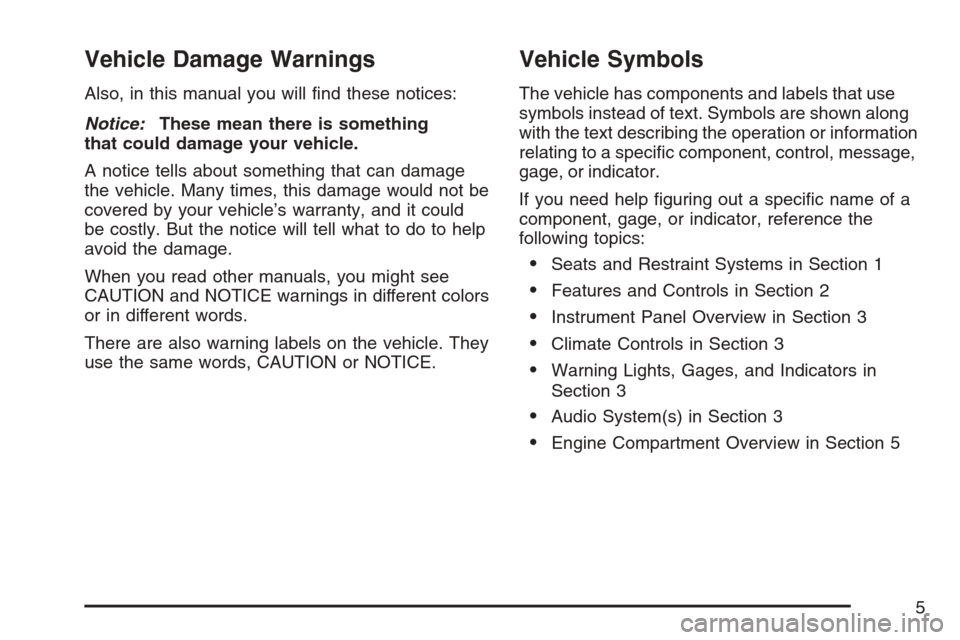
Vehicle Damage Warnings
Also, in this manual you will �nd these notices:
Notice:These mean there is something
that could damage your vehicle.
A notice tells about something that can damage
the vehicle. Many times, this damage would not be
covered by your vehicle’s warranty, and it could
be costly. But the notice will tell what to do to help
avoid the damage.
When you read other manuals, you might see
CAUTION and NOTICE warnings in different colors
or in different words.
There are also warning labels on the vehicle. They
use the same words, CAUTION or NOTICE.
Vehicle Symbols
The vehicle has components and labels that use
symbols instead of text. Symbols are shown along
with the text describing the operation or information
relating to a speci�c component, control, message,
gage, or indicator.
If you need help �guring out a speci�c name of a
component, gage, or indicator, reference the
following topics:
Seats and Restraint Systems in Section 1
Features and Controls in Section 2
Instrument Panel Overview in Section 3
Climate Controls in Section 3
Warning Lights, Gages, and Indicators in
Section 3
Audio System(s) in Section 3
Engine Compartment Overview in Section 5
5
Page 121 of 574

/(Remote Start):Press and release the lock
button and then press and hold the remote
start button to start the vehicle.
To start the vehicle using the remote start feature,
do the following:
1. Aim the transmitter at the vehicle.
2. Press and release the transmitter’s lock
button, then immediately press and hold
the transmitter’s remote start button until the
turn signal lights �ash. If you can not see
the vehicle’s lights, press and hold the remote
start button for at least four seconds. The
vehicle’s doors will lock. Pressing the remote
start button again after the vehicle has
started will turn off the ignition.
When the vehicle starts, the parking lamps will
turn on and remain on while the vehicle is
running.
3. If it is your �rst remote start since last driving,
repeat these steps while the engine is still
running for a 10 minute time extension.
Remote start can be extended one time.When you enter the vehicle during a remote start,
and the engine is still running, turn the key to
the RUN position to drive the vehicle.
If the vehicle is left running it will automatically
shut off after 10 minutes unless a time extension
has been done.
To manually shut off a remote start, do any of the
following:
Aim the RKE transmitter at the vehicle and
press the remote start button until the
parking lamps turn off.
Turn on the hazards warning �ashers.
Turn the ignition switch on and then off.
The vehicle can be remote started two separate
times between driving sequences. The engine will
run for 10 minutes after each remote start.
Or, you can extend the engine run time by another
10 minutes within the �rst 10 minute remote
start time frame, and before the engine stops.
121
Page 129 of 574

The liftgate can be power closed by pressing the
power liftgate button next to the liftgate latch.
Press the button a second time during liftgate
operation to reverse that operation.The power liftgate my be temporarily disabled
under extreme high or low temperatures. If
this occurs, the liftgate can still be operated
manually. The power liftgate may not operate
under low battery conditions.
If you shift the transmission out of PARK (P) while
the power function is in progress, the liftgate
power function will continue to completion. If you
shift the transmission out of PARK (P) and
accelerate before the power liftgate latches closed,
the liftgate may reverse to the open position.
Cargo could fall out of the vehicle. Always make
sure the power liftgate is closed and latched before
you drive away.
If you power open the liftgate and the liftgate
support struts have lost pressure, the lights will
�ash and a chime will sound. The liftgate will hold
open temporarily, then slowly close. See your
dealer for service before using the liftgate.
Power Liftgate Button Near Liftgate Latch
129
Page 130 of 574

Obstacle Detection Features
If the liftgate encounters an obstacle during a
power open or close cycle, a warning chime will
sound and the liftgate will automatically reverse
direction to the full closed or open position.
After removing the obstruction, the liftgate may be
power opened or closed normally. If the liftgate
encounters multiple obstacles on the same power
cycle, the power function will deactivate, and
the liftgate will switch to manual operation. The
REAR ACCESS OPEN warning message in
the Driver Information Center (DIC) will indicate
that the liftgate is open. After removing the
obstructions, manually open the liftgate to the full
open position or close the liftgate to the fully
closed and latched position. The liftgate will now
resume normal power operation.
Your vehicle has pinch sensors located on the
side edges of the liftgate. If an object is caught
between the liftgate and the vehicle body and
presses against this sensor, the liftgate will reverse
direction and open fully. The liftgate will remain
open until it is activated again or closed manually.
Manual Operation of Power Liftgate
To change the liftgate to
manual operation,
toggle the switch on the
overhead console to
the “Disable” position
indicated by a circle.
With the power liftgate disabled and the door
unlocked, the power liftgate can be manually
opened and closed.
To open the liftgate, press the touchpad on the
handle on the outside of the liftgate, and lift
the gate open. To close the liftgate, use the pull
cup or pull strap to lower the liftgate and close.
The liftgate latch will power cinch to closed
position. Always close the liftgate before driving.
If the RKE button or the power close button on the
liftgate is pressed while power operation is
disabled, the lights will �ash three times, but the
liftgate will not move.
130
Page 136 of 574

If a locked door is opened without using the RKE
transmitter, a ten second pre-alarm will occur.
The horn will chirp and the lights will �ash. If the
door is not unlocked by pressing the unlock button
on the RKE transmitter during the ten second
pre-alarm, the alarm will go off. The headlamps
and parking lamps will �ash for two minutes,
and the horn will sound for 30 seconds, then will
turn off to save the battery power. You can choose
different feedback options for the alarm. See
Driver Information Center (DIC) on page 245Driver
Information Center (DIC).
Remember, the theft-deterrent system will not
activate if you lock the doors with a key, the
manual door lock, or the power door lock switch.
It activates only if you use the RKE transmitter.
You should also remember that you can start your
vehicle with the correct ignition key if the alarm
has been set off.
Here is how to avoid setting off the alarm by
accident:
If you do not want to activate the theft-deterrent
system, the vehicle should be locked with the
door key after the doors are closed.
Always unlock a door with the RKE transmitter.
Unlocking a door any other way will set off the
alarm.
If you set off the alarm by accident, turn off the
alarm by pressing the unlock button on the
RKE transmitter. The alarm will not stop if you try
to unlock a door any other way.
Testing the Alarm
The alarm can be tested by following these steps:
1. From inside the vehicle, lower the driver’s
window and open the driver’s door.
2. Activate the system by locking the doors with
the RKE transmitter.
3. Get out of the vehicle, close the door and wait
for the security light to go out.
4. Then reach in through the window, unlock the
door with the manual door lock and open the
door. This should set off the alarm.
While the alarm is set, the power door unlock
switch will not work.
136
Page 159 of 574

Outside Temperature
Outside temperature is shown in the mirror display.
Temperature will be displayed in Fahrenheit or
Celsius based on the choice of English or metric in
the vehicle’s con�guration menu.
If an abnormal temperature reading is displayed
for an extended period of time, please consult your
dealer. Under certain circumstances, a delay in
updating the temperature is normal.
Cleaning the Mirror
When cleaning the mirror, use a paper towel or
similar material dampened with glass cleaner.
Do not spray glass cleaner directly on the mirror
as that may cause the liquid cleaner to enter
the mirror housing.
Automatic Dimming Rearview Mirror
with OnStar
®, Compass and
Temperature Display
Your vehicle has this feature. When on, the
automatic dimming mirror dims to the proper level
to minimize glare from lights behind you after dark.
The mirror has a dual display in the upper right
corner of the mirror face that shows the compass
reading and the outside temperature.
Control buttons for the OnStar
®system are at the
bottom of the mirror. SeeOnStar®System on
page 165for more information about the services
OnStar
®provides.
P(On/Off):This is the on/off button.
159
Page 171 of 574

3. Write down the eight to 12 coding switch
settings from left to right. When the switch
is in the up position, write “on,” and when a
switch is in the down position, write “off”.
If a switch is set between the up and down
position, write “middle”.
4. Input these positions into the Universal Home
Remote System as follows.
Press and release all three buttons at the same
time to put the device into programming mode.5. The indicator light will blink slowly. In order
from left to right, and within two and one-half
minutes, enter each switch setting into the
Universal Home Remote System. Push
one button for each switch as follows:
Left button = “on” switch position.
Right button = “off” switch position.
Middle button = “middle” switch position.
6. After programming the switch settings, press
and release all three buttons at the same
time. The indicator lights will turn on.
Example of Switch SettingsExample
171