2007 CADILLAC ESCALADE tow
[x] Cancel search: towPage 244 of 574

Tow/Haul Mode Light
This light is displayed
when the Tow/Haul
mode has been
activated.
For more information, seeTowing a Trailer on
page 379andTow/Haul Mode on page 150.
Fuel Gage
When the ignition is on,
the fuel gage tells you
about how much
fuel you have left in
your tank.The gage will �rst indicate empty before you are
out of fuel, and you should get more fuel as
soon as possible.
Here are some situations you may experience with
your fuel gage. None of these indicate a problem
with the fuel gage.
At the gas station, the fuel pump shuts off
before the gage reads full.
It takes a little more or less fuel to �ll up than
the fuel gage indicated. For example, the
gage may have indicated the tank was half full,
but it actually took a little more or less than
half the tank’s capacity to �ll the tank.
The gage goes back to empty when you turn
off the ignition.
244
Page 313 of 574
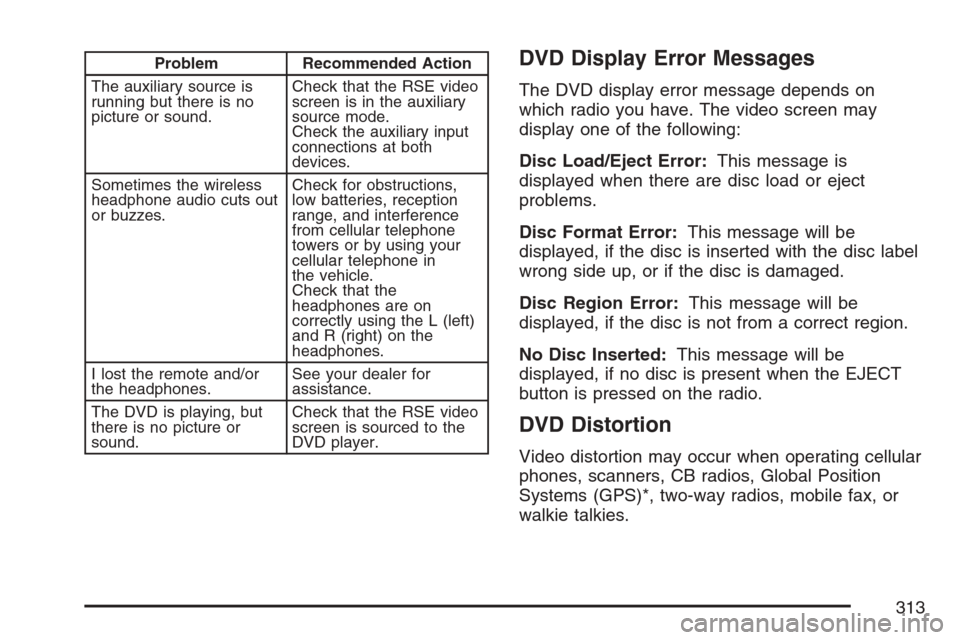
Problem Recommended Action
The auxiliary source is
running but there is no
picture or sound.Check that the RSE video
screen is in the auxiliary
source mode.
Check the auxiliary input
connections at both
devices.
Sometimes the wireless
headphone audio cuts out
or buzzes.Check for obstructions,
low batteries, reception
range, and interference
from cellular telephone
towers or by using your
cellular telephone in
the vehicle.
Check that the
headphones are on
correctly using the L (left)
and R (right) on the
headphones.
I lost the remote and/or
the headphones.See your dealer for
assistance.
The DVD is playing, but
there is no picture or
sound.Check that the RSE video
screen is sourced to the
DVD player.DVD Display Error Messages
The DVD display error message depends on
which radio you have. The video screen may
display one of the following:
Disc Load/Eject Error:This message is
displayed when there are disc load or eject
problems.
Disc Format Error:This message will be
displayed, if the disc is inserted with the disc label
wrong side up, or if the disc is damaged.
Disc Region Error:This message will be
displayed, if the disc is not from a correct region.
No Disc Inserted:This message will be
displayed, if no disc is present when the EJECT
button is pressed on the radio.
DVD Distortion
Video distortion may occur when operating cellular
phones, scanners, CB radios, Global Position
Systems (GPS)*, two-way radios, mobile fax, or
walkie talkies.
313
Page 321 of 574

Your Driving, the Road, and
Your Vehicle............................................ 322
Defensive Driving...................................... 322
Drunken Driving........................................ 323
Control of a Vehicle.................................. 326
Braking...................................................... 326
Anti-Lock Brake System (ABS).................. 327
Braking in Emergencies............................. 329
Locking Differential.................................... 329
Road Sensing Suspension......................... 329
StabiliTrak
®System................................... 330
All-Wheel Drive (AWD) System.................. 332
Steering.................................................... 333
Off-Road Recovery.................................... 335
Passing..................................................... 335
Loss of Control.......................................... 337
Off-Road Driving........................................ 338
Driving at Night......................................... 354Driving in Rain and on Wet Roads............ 355
City Driving............................................... 358
Freeway Driving........................................ 359
Before Leaving on a Long Trip.................. 360
Highway Hypnosis..................................... 361
Hill and Mountain Roads........................... 362
Winter Driving........................................... 364
If Your Vehicle is Stuck in Sand, Mud,
Ice, or Snow.......................................... 368
Rocking Your Vehicle to Get It Out........... 368
Recovery Hooks........................................ 369
Loading Your Vehicle................................ 370
Towing........................................................ 376
Towing Your Vehicle ................................. 376
Recreational Vehicle Towing...................... 376
Autoride
®................................................... 378
Towing a Trailer........................................ 379
Trailer Recommendations.......................... 392
Section 4 Driving Your Vehicle
321
Page 330 of 574

RSS also interacts with the tow/haul mode that,
when engaged, will provide additional control
of the shock absorbers. This additional control
results in better ride and handling characteristics
when the vehicle is loaded or towing a trailer.
See “Tow/Haul Mode” underTowing a Trailer on
page 379.
StabiliTrak®System
Your vehicle is equipped with StabiliTrak®, which
combines antilock brake, traction and stability
control systems and helps the driver maintain
directional control of the vehicle in most driving
conditions.
When you �rst start your vehicle and begin to
drive away, the system performs several diagnostic
checks to insure there are no problems. You
may hear or feel the system working. This
is normal and does not mean there is a problem
with your vehicle. The system should initialize
before the vehicle reaches 20 mph (32 km/h).
In some cases, it may take approximately
two miles of driving before the system initializes.If the system fails to turn on or activate, the
STABILITRAK OFF or SERVICE STABILITRAK
message will be displayed. If the vehicle has gone
through heavy acceleration or braking or multiple
turns during the �rst two miles of driving after
starting your vehicle, these messages may also
appear. If this is the case, your vehicle does
not need servicing. You will need to turn
the vehicle off and then restart it to initialize
StabiliTrak
®. If either message appears on the
Driver Information Center (DIC), and your vehicle
hasn’t gone through hard acceleration, braking
or multiple turns in the �rst two miles of driving,
your vehicle should be taken in for service.
For more information on the stability messages,
seeDriver Information Center (DIC) on page 245.
StabiliTrak
®activates when the computer
senses that your vehicle is just starting to spin, as
it might if you hit a patch of ice or other slippery
spot on the road. When the system activates, you
may hear a noise or feel a vibration in the
brake pedal. This is normal. The system is
designed to help you in bad weather or other
difficult driving situations by making the most of
whatever road conditions will permit.
330
Page 369 of 574

By slowly spinning your wheels in the forward
and reverse directions, you will cause a rocking
motion that may free your vehicle. If that does
not get you out after a few tries, you may need
to be towed out. Or, you can use your recovery
hooks if your vehicle has them. If you do need
to be towed out, seeTowing Your Vehicle
on page 376.
Recovery Hooks
{CAUTION:
These hooks, when used, are under a
lot of force. Always pull the vehicle
straight out. Never pull on the hooks at a
sideways angle. The hooks could break
off and you or others could be injured
from the chain or cable snapping back.Notice:Never use recovery hooks to tow
the vehicle. Your vehicle could be damaged
and it would not be covered by warranty.
Your vehicle may have recovery hooks at the
front of the vehicle. You may need to use them if
you are stuck off-road and need to be pulled
to some place where you can continue driving.
369
Page 371 of 574

The Tire and Loading Information label also shows
the size of the original equipment tires (C) and
the recommended cold tire in�ation pressures (D).
For more information on tires and in�ation see
Tires on page 454andIn�ation - Tire Pressure on
page 460.
There is also important loading information on
the vehicle Certi�cation/Tire label. It tells you the
Gross Vehicle Weight Rating (GVWR) and the
Gross Axle Weight Rating (GAWR) for the
front and rear axles. See “Certi�cation/Tire Label”
later in this section.
Steps for Determining Correct Load Limit
1. Locate the statement “The combined
weight of occupants and cargo should never
exceed XXX kg or XXX lbs” on your
vehicle’s placard.
2. Determine the combined weight of the driver
and passengers that will be riding in your
vehicle.
3. Subtract the combined weight of the driver
and passengers from XXX kg or XXX lbs.4. The resulting �gure equals the available
amount of cargo and luggage load capacity.
For example, if the “XXX” amount equals
1400 lbs and there will be �ve 150 lb
passengers in your vehicle, the amount of
available cargo and luggage load capacity is
650 lbs (1400−750 (5 x 150) = 650 lbs).
5. Determine the combined weight of luggage
and cargo being loaded on the vehicle. That
weight may not safely exceed the available
cargo and luggage load capacity calculated
in Step 4.
6. If your vehicle will be towing a trailer, the load
from your trailer will be transferred to your
vehicle. Consult this manual to determine how
this reduces the available cargo and luggage
load capacity of your vehicle. SeeTowing
a Trailer on page 379for important information
on towing a trailer, towing safety rules and
trailering tips.
371
Page 376 of 574

The system may exhaust (lower vehicle height) for
up to 10 minutes after the ignition key has been
turned to LOCK. You may hear the air compressor
operating when the height is being adjusted.
If a weight-distributing hitch is being used, it is
recommended to allow the shocks to in�ate,
thereby leveling the vehicle prior to adjusting the
height. See “Weight distributing Hitches and
Weight Carrying Hitches” underTowing a Trailer
on page 379.
Towing
Towing Your Vehicle
Consult your dealer or a professional towing
service if you need to have your disabled vehicle
towed. SeeRoadside Service on page 545.
If you want to tow your vehicle behind another
vehicle for recreational purposes (such as behind
a motorhome), see Recreational Vehicle Towing
following.
Recreational Vehicle Towing
Recreational vehicle towing means towing your
vehicle behind another vehicle — such as behind
a motorhome. The two most common types of
recreational vehicle towing are known as “dinghy
towing” (towing your vehicle with all four wheels
on the ground) and “dolly towing” (towing
your vehicle with two wheels on the ground and
two wheels up on a device known as a “dolly”).
With the proper preparation and equipment, many
vehicles can be towed in these ways. See
“Dinghy Towing” and “Dolly Towing”, following.
Here are some important things to consider before
you do recreational vehicle towing:
What’s the towing capacity of the towing
vehicle? Be sure you read the tow vehicle
manufacturer’s recommendations.
How far will you tow? Some vehicles have
restrictions on how far and how long they
can tow.
376
Page 377 of 574

Do you have the proper towing equipment?
See your dealer or trailering professional
for additional advice and equipment
recommendations.
Is your vehicle ready to be towed? Just as
you would prepare your vehicle for a long
trip, you’ll want to make sure your vehicle is
prepared to be towed. SeeBefore Leaving on
a Long Trip on page 360.
Dinghy Towing and Dolly Towing
All-Wheel Drive Vehicles
Notice:Towing an all-wheel-drive vehicle with
all four wheels on the ground, or even with
only two of its wheels on the ground, will
damage drivetrain components. Do not tow an
all-wheel-drive vehicle if any of its wheels
will be on the ground.
Your vehicle is not designed to be towed with any
of the wheels on the ground. If your vehicle
must be towed, seeTowing Your Vehicle on
page 376.
Dinghy Towing
Two-Wheel-Drive Vehicles
Notice:If you tow a two-wheel-drive vehicle
with all four wheels on the ground, the
transmission could be damaged. The repairs
would not be covered by your warranty. Do not
tow a two-wheel-drive vehicle with all four
wheels on the ground.
Two-wheel-drive vehicles should not be towed
with all four wheels on the ground.
Two-wheel-drive transmissions have no provisions
for internal lubrication while being towed.
377