2007 CADILLAC ESCALADE EXT fuel
[x] Cancel search: fuelPage 1 of 580

Seats and Restraint Systems....................... 7
Front Seats
.............................................. 8
Rear Seats
............................................. 16
Safety Belts
............................................ 18
Child Restraints
...................................... 39
Airbag System
........................................ 67
Restraint System Check
......................... 86
Features and Controls................................ 89
Keys
....................................................... 91
Doors and Locks
.................................. 101
Windows
............................................... 115
Theft-Deterrent Systems
....................... 117
Starting and Operating Your Vehicle
..... 123
Mirrors
.................................................. 143
OnStar
®System
................................... 152
Universal Home Remote System
.......... 154
Storage Areas
...................................... 165
Sunroof
................................................ 187Instrument Panel....................................... 189
Instrument Panel Overview
................... 192
Climate Controls
................................... 219
Warning Lights, Gages, and
Indicators
.......................................... 225
Driver Information Center (DIC)
............ 243
Audio System(s)
................................... 267
Driving Your Vehicle................................. 321
Your Driving, the Road, and
Your Vehicle
..................................... 322
Towing
................................................. 378
Service and Appearance Care.................. 393
Service
................................................. 396
Fuel
...................................................... 399
Checking Things Under the Hood
......... 404
All-Wheel Drive
..................................... 443
Rear Axle
............................................. 444
Front Axle
............................................ 446
2007 Cadillac Escalade EXT Owner ManualM
1
Page 98 of 580

Remote Vehicle Start
Your vehicle may have a remote starting feature.
This feature allows you to start the engine
from outside of the vehicle. It may also start up
the vehicle’s heating or air conditioning systems
and rear window defogger. Normal operation of the
system will return after the key is turned to the
RUN position.
If your vehicle has an automatic climate control
system, during remote start, the climate control
system will default to a heating mode during colder
outside temperatures and a cooling mode during
warmer outside temperatures. If your vehicle
does not have an automatic climate control
system, during remote start, the climate control
system will turn on at the setting the vehicle was
set to when the vehicle was last turned off. If
your vehicle has heated seats, they will turn on
during colder outside temperatures and will shut off
when the key is turned to RUN.Laws in some communities may restrict the use of
remote starters. For example, some laws may
require a person using the remote start to have the
vehicle in view when doing so. Check local
regulations for any requirements on remote starting
of vehicles.
Do not use the remote start feature if your vehicle
is low on fuel. Your vehicle may run out of fuel.
The RKE transmitter with the remote start button,
provides an increased range of operation.
However, the range may be less while the vehicle
is running. As a result, you may need to be
closer to your vehicle to turn it off, than you were
to turn it on.
There are other conditions which can affect the
performance of the transmitter, seeRemote
Keyless Entry System on page 92for additional
information.
98
Page 128 of 580
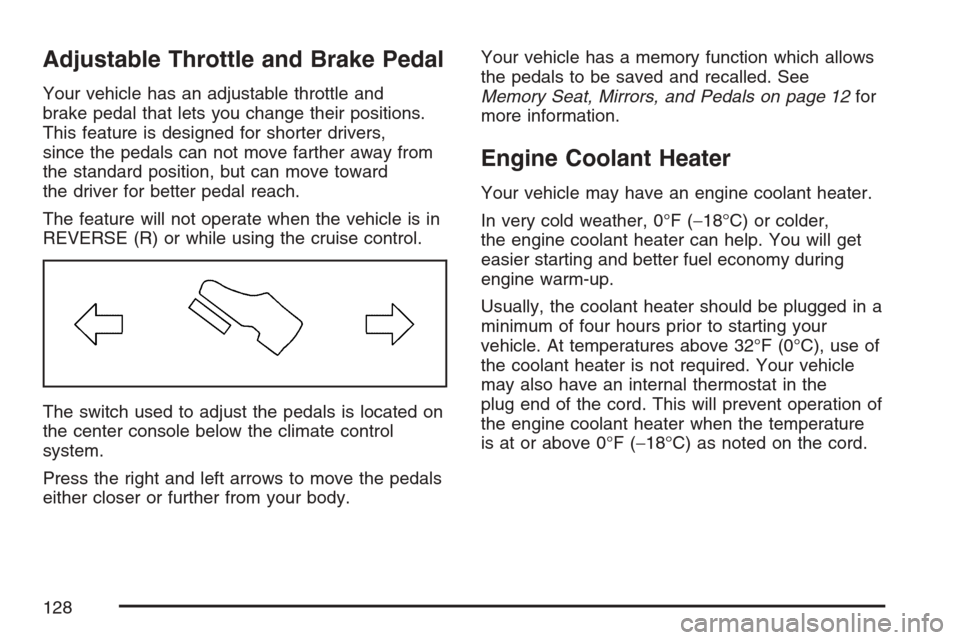
Adjustable Throttle and Brake Pedal
Your vehicle has an adjustable throttle and
brake pedal that lets you change their positions.
This feature is designed for shorter drivers,
since the pedals can not move farther away from
the standard position, but can move toward
the driver for better pedal reach.
The feature will not operate when the vehicle is in
REVERSE (R) or while using the cruise control.
The switch used to adjust the pedals is located on
the center console below the climate control
system.
Press the right and left arrows to move the pedals
either closer or further from your body.Your vehicle has a memory function which allows
the pedals to be saved and recalled. See
Memory Seat, Mirrors, and Pedals on page 12for
more information.
Engine Coolant Heater
Your vehicle may have an engine coolant heater.
In very cold weather, 0°F (−18°C) or colder,
the engine coolant heater can help. You will get
easier starting and better fuel economy during
engine warm-up.
Usually, the coolant heater should be plugged in a
minimum of four hours prior to starting your
vehicle. At temperatures above 32°F (0°C), use of
the coolant heater is not required. Your vehicle
may also have an internal thermostat in the
plug end of the cord. This will prevent operation of
the engine coolant heater when the temperature
is at or above 0°F (−18°C) as noted on the cord.
128
Page 132 of 580

DRIVE (D):This position is for normal driving.
It provides the best fuel economy for your vehicle.
If you need more power for passing, and you are:
Going less than about 35 mph (55 km/h), push
your accelerator pedal about halfway down.
Going about 35 mph (55 km/h) or more, push
the accelerator all the way down.
By doing this, the vehicle shifts down to the next
gear and has more power.
DRIVE (D) can be used when towing a trailer,
carrying a heavy load, driving on steep hills, or for
off-road driving. You may want to shift the
transmission to a lower gear selection if the
transmission shifts too often.
Downshifting the transmission in slippery road
conditions could result in skidding, see Skidding
underLoss of Control on page 338MANUAL MODE (M):This position lets drivers
select the range of gears appropriate for current
driving conditions. If your vehicle has this feature,
see Driver Shift Control (DSC) later in this
section.
Notice:Spinning the tires or holding the
vehicle in one place on a hill using only the
accelerator pedal may damage the
transmission. If you are stuck, do not spin the
tires. When stopping on a hill, use the
brakes to hold the vehicle in place.
Your vehicle has a shift stabilization feature that
adjusts the transmission shifting to the current
driving conditions in order to reduce rapid upshifts
and downshifts. This shift stabilization feature is
designed to determine, before making an upshift, if
the engine will be able to maintain vehicle
speed by analyzing things such as vehicle speed,
throttle position and vehicle load. If the shift
stabilization feature determines that a current
vehicle speed cannot be maintained, the
transmission does not upshift and instead holds
the current gear. In some cases, this may appear
to be a delayed shift, however the transmission
is operating normally.
132
Page 190 of 580

Tire Pressure Light.................................... 236
Malfunction Indicator Lamp........................ 236
Oil Pressure Light..................................... 240
Security Light............................................ 240
Fog Lamp Light......................................... 241
Lights On Reminder.................................. 241
Cruise Control Light.................................. 241
Highbeam On Light................................... 241
Tow/Haul Mode Light................................ 242
Fuel Gage................................................. 242
Driver Information Center (DIC).................. 243
DIC Operation and Displays...................... 243
DIC Warnings and Messages.................... 248
DIC Vehicle Customization........................ 257Audio System(s)......................................... 267
Setting the Time........................................ 269
Radio with CD and DVD........................... 270
XM Radio Messages................................. 300
Navigation/Radio System........................... 302
Rear Seat Entertainment System............... 302
Rear Seat Audio (RSA)............................. 313
Theft-Deterrent Feature............................. 315
Audio Steering Wheel Controls.................. 316
Radio Reception........................................ 317
Care of Your CDs and DVDs.................... 318
Care of the CD and DVD Player............... 318
Fixed Mast Antenna.................................. 318
XM™ Satellite Radio Antenna System....... 319
Chime Level Adjustment............................ 319
Section 3 Instrument Panel
190
Page 226 of 580

Instrument Panel Cluster
Your instrument panel cluster is designed to let you know at a glance how your vehicle is running.
You will know how fast you are going, about how much fuel you have and many other things you will
need to know to drive safely and economically.
United States version shown, Canada similar.
226
Page 227 of 580

Speedometer and Odometer
The speedometer lets you see your vehicle’s speed
in both miles per hour (mph) and kilometers
per hour (km/h).
The odometer works together with the Driver
Information Center (DIC). The odometer mileage
can be checked without the vehicle running by
pressing the Trip/Fuel button on the instrument
panel cluster. See “Odometer” underDIC Operation
and Displays on page 243for more information.
If your vehicle ever needs a new odometer
installed, the new one will be set to the correct
mileage total of the old odometer.
Trip Odometer
The trip odometer can tell you how far your
vehicle has been driven since you last set the
trip odometer to zero.
For more information see “Trip Odometer” under
DIC Operation and Displays on page 243.
Tachometer
Your tachometer displays the engine speed in
revolutions per minute (rpm).
227
Page 236 of 580
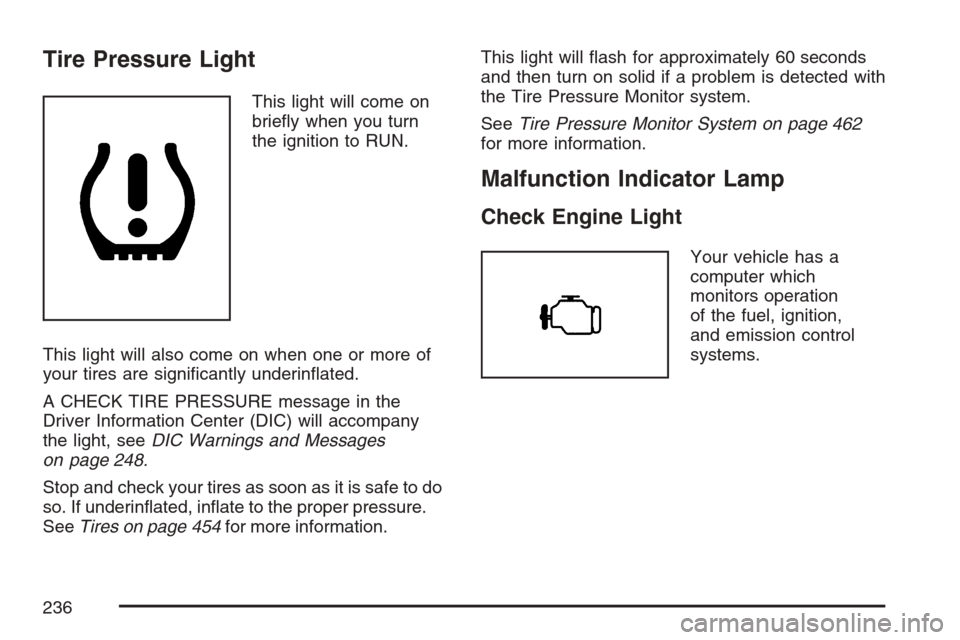
Tire Pressure Light
This light will come on
brie�y when you turn
the ignition to RUN.
This light will also come on when one or more of
your tires are signi�cantly underin�ated.
A CHECK TIRE PRESSURE message in the
Driver Information Center (DIC) will accompany
the light, seeDIC Warnings and Messages
on page 248.
Stop and check your tires as soon as it is safe to do
so. If underin�ated, in�ate to the proper pressure.
SeeTires on page 454for more information.This light will �ash for approximately 60 seconds
and then turn on solid if a problem is detected with
the Tire Pressure Monitor system.
SeeTire Pressure Monitor System on page 462
for more information.
Malfunction Indicator Lamp
Check Engine Light
Your vehicle has a
computer which
monitors operation
of the fuel, ignition,
and emission control
systems.
236