2007 CADILLAC ESCALADE EXT buttons
[x] Cancel search: buttonsPage 10 of 580

Heated Seats
If the front seats have
the heated seat feature,
the buttons used to
control this feature
are located on the
climate control panel.
+(Heated Seatback):To heat only the
seatback, press the top button with the heated
seatback symbol.
This symbol will appear on the climate control
display to indicate that the feature is on. Press the
button to cycle through the temperature settings
of high, medium, and low and to turn the
heated seatback off. Indicator bars next to the
symbol designate the level of heat selected:
three for high, two for medium, and one for low.
z(Heated Seat and Seatback):To heat the
entire seat, press the bottom button with the
heated seat and seatback symbol.
This symbol will appear on the climate control
display to indicate that the feature is on. Press the
button to cycle through the temperature settings
of high, medium, and low and to turn the
heated seat off. Indicator bars next to the symbol
designate the level of heat selected: three for
high, two for medium, and one for low.
The heated seats will be canceled ten seconds
after the ignition is turned off. If you want to
use the heated seat feature after you restart the
vehicle, you will need to press the appropriate
heated seat button again.
If your vehicle has heated and cooled seats, see
Heated and Cooled Seats on page 11.
10
Page 11 of 580

Heated and Cooled Seats
If the front seats have
the heated and cooled
seat feature, the
buttons used to control
this feature are
located on the climate
control panel.
{(Cooled Seat):To cool the entire seat, press
the button with the cooled seat symbol.
This symbol will appear on the climate control
display to indicate that the feature is on. Press the
button to cycle through the temperature settings of
high, medium, and low and to turn the cooled seat
off. Indicator bars next to the symbol designate the
level of cooling selected: three for high, two for
medium, and one for low.
+(Heated Seatback):To heat only the
seatback, press the button with the heated
seatback symbol.
This symbol will appear on the climate control
display to indicate that the feature is on. Press the
button to cycle through the temperature settings
of high, medium, and low and to turn the
heated seatback off. Indicator bars next to the
symbol designate the level of heat selected:
three for high, two for medium, and one for low.
z(Heated Seat and Seatback):To heat
the entire seat, press the button with the heated
seat and seatback symbol.
This symbol will appear on the climate control
display to indicate that the feature is on. Press the
button to cycle through the temperature settings
of high, medium, and low and to turn the
heated seat off. Indicator bars next to the symbol
designate the level of heat selected: three for
high, two for medium, and one for low.
The heated and cooled seats will be canceled
after the ignition is turned off. If you want to use
the heated and cooled seat feature after you
restart your vehicle, you will need to press
the appropriate seat button again.
11
Page 13 of 580
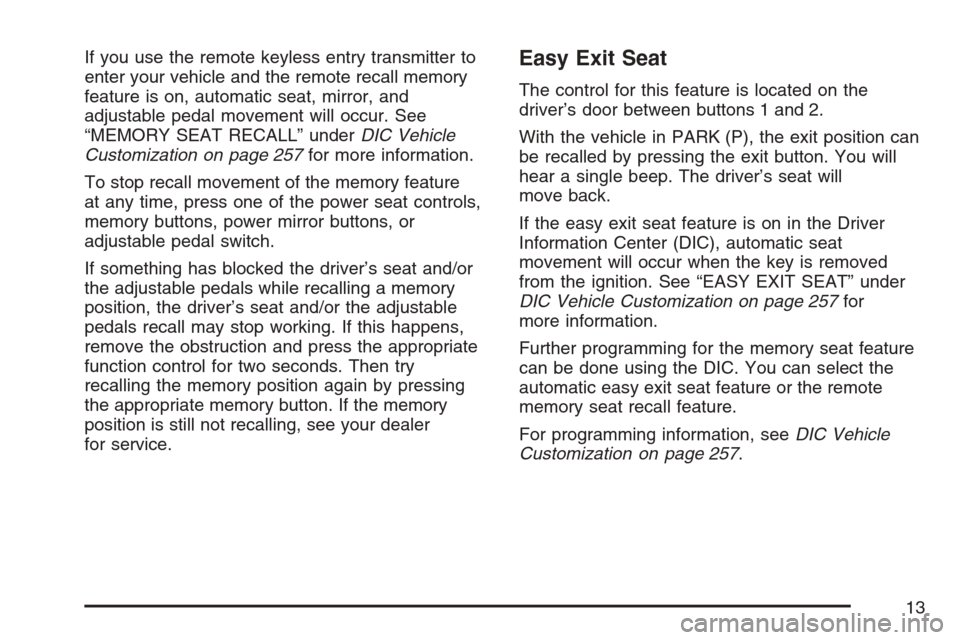
If you use the remote keyless entry transmitter to
enter your vehicle and the remote recall memory
feature is on, automatic seat, mirror, and
adjustable pedal movement will occur. See
“MEMORY SEAT RECALL” underDIC Vehicle
Customization on page 257for more information.
To stop recall movement of the memory feature
at any time, press one of the power seat controls,
memory buttons, power mirror buttons, or
adjustable pedal switch.
If something has blocked the driver’s seat and/or
the adjustable pedals while recalling a memory
position, the driver’s seat and/or the adjustable
pedals recall may stop working. If this happens,
remove the obstruction and press the appropriate
function control for two seconds. Then try
recalling the memory position again by pressing
the appropriate memory button. If the memory
position is still not recalling, see your dealer
for service.Easy Exit Seat
The control for this feature is located on the
driver’s door between buttons 1 and 2.
With the vehicle in PARK (P), the exit position can
be recalled by pressing the exit button. You will
hear a single beep. The driver’s seat will
move back.
If the easy exit seat feature is on in the Driver
Information Center (DIC), automatic seat
movement will occur when the key is removed
from the ignition. See “EASY EXIT SEAT” under
DIC Vehicle Customization on page 257for
more information.
Further programming for the memory seat feature
can be done using the DIC. You can select the
automatic easy exit seat feature or the remote
memory seat recall feature.
For programming information, seeDIC Vehicle
Customization on page 257.
13
Page 30 of 580

To unlatch the belt, just push the button on the
buckle. The belt should go back out of the way.
Before you close the door, be sure the belt is out
of the way. If you slam the door on it, you can
damage both the belt and your vehicle.
Shoulder Belt Height Adjustment
Before you begin to drive, move the shoulder belt
adjuster to the height that is right for you.
Adjust the height so that the shoulder portion of the
belt is centered on your shoulder. The belt should
be away from your face and neck, but not falling
off your shoulder. Improper shoulder belt height
adjustment could reduce the effectiveness of the
safety belt in a crash.
To move it down,
squeeze the buttons (A)
on the sides of the
height adjuster
and move the height
adjuster to the desired
position.
You can move the adjuster up just by pushing up
on the shoulder belt guide.
After you move the adjuster to where you want it,
try to move it down without squeezing the
buttons to make sure it has locked into position.
30
Page 99 of 580

/(Remote Start):Press and release the lock
button and then press and hold the remote
start button to start the vehicle.
To start the vehicle using the remote start feature,
do the following:
1. Aim the transmitter at the vehicle.
2. Press and release the transmitter’s lock
button, then immediately press and hold
the transmitter’s remote start button until the
turn signal lights �ash. If you cannot see
the vehicle’s lights, press and hold the remote
start button for at least four seconds. The
vehicle’s doors will lock. Pressing the remote
start button again after the vehicle has
started will turn off the ignition.
When the vehicle starts, the parking lamps will
turn on and remain on while the vehicle is
running.
3. If it is the �rst remote start since the vehicle has
been driven, repeat Steps 1 and 2 while the
engine is running, to extend the time by
10 minutes for the engine to continue to run.
When you enter the vehicle during a remote start,
and the engine is still running, turn the key to
the RUN position to drive the vehicle.If the vehicle is left running it will automatically
shut off after 10 minutes unless a time extension
has been done.
To manually shut off a remote start, do any of the
following:
Aim the RKE transmitter at the vehicle and
press the remote start button until the
parking lamps turn off.
Turn on the hazard warning �ashers.
Turn the ignition switch on and then off.
The vehicle can be remote started two separate
times between driving sequences. The engine will
run for 10 minutes after each remote start.
Or, you can extend the engine run time by another
10 minutes within the �rst 10 minute remote
start time frame, and before the engine stops.
For example, if the lock button and then the
remote start buttons are pressed again after
the vehicle has been running for �ve minutes,
10 minutes are added, allowing the engine to run
for 15 minutes.
99
Page 145 of 580

Outside Temperature
Outside temperature is shown in the mirror
display. Temperature will be displayed in
Fahrenheit or Celsius based on the choice
of English or metric in the vehicle’s
con�guration menu.
If an abnormal temperature reading is displayed
for an extended period of time, please consult your
dealer. Under certain circumstances, a delay in
updating the temperature is normal.
Cleaning the Mirror
When cleaning the mirror, use a paper towel or
similar material dampened with glass cleaner.
Do not spray glass cleaner directly on the mirror
as that may cause the liquid cleaner to enter
the mirror housing.
Automatic Dimming Rearview Mirror
with OnStar
®, Compass and
Temperature Display
Your vehicle may have this feature. When on, the
automatic dimming mirror dims to the proper level
to minimize glare from lights behind you after dark.
The mirror has a dual display in the upper right
corner of the mirror face that shows the compass
reading and the outside temperature.
Control buttons for the OnStar
®system, if
equipped, are at the bottom of the mirror. See
OnStar
®System on page 152for more information
about the services OnStar®provides.
P(On/Off):This is the on/off button.
145
Page 156 of 580

This device complies with RSS-210 of Industry
Canada. Operation is subject to the following
two conditions:
1. This device may not cause interference.
2. This device must accept any interference
received, including interference that may
cause undesired operation of the device.
The Canadian Registration ID number is
2791021849A.
Changes or modi�cations to this system by other
than an authorized service facility could void
authorization to use this equipment.Universal Home Remote System
Operation (With Three Round LED)
Your vehicle may have the Universal Home
Remote System. If there are three round LED
above the Universal Home Remote System
buttons, follow the instructions below. If there is
one triangular LED above the Universal Home
Remote System buttons, follow the instructions
under Universal Home Remote System Operation
(with one triangular LED).
This system provides a way to replace up to three
remote control transmitters used to activate
devices such as garage door openers, security
systems, and home lighting.
156
Page 157 of 580

Do not use the this system with any garage door
opener that does not have the stop and reverse
feature. This includes any garage door opener
model manufactured before April 1, 1982.
Read the instructions completely before attempting
to program the transmitter. Because of the steps
involved, it may be helpful to have another
person available to assist you in programming the
transmitter.
Be sure to keep the original remote control
transmitter for use in other vehicles, as well as, for
future programming. You only need the original
remote control transmitter for �xed code
programming. It is also recommended that upon
the sale or lease termination of the vehicle,
the programmed buttons should be erased for
security purposes. See “Erasing your Universal
Home Remote Buttons” later in this section.
Be sure that people and objects are clear of the
garage door or security device you are
programming. When programming a garage door,
it is advised to park outside of the garage.If you do not know if your garage door opener is a
�xed code or rolling code device, open your
garage door opener’s remote control battery cover.
Your garage door opener is a �xed code device
if a panel of DIP switches is present. If not,
your garage door opener is a rolling code device.
157