2007 CADILLAC ESCALADE EXT buttons
[x] Cancel search: buttonsPage 274 of 580

5. Press the tune/sel knob to select.
AUTOSTORE will appear on the display.
The radio will automatically search the band
and select and store the six radio stations with
the strongest signal. The stations will be
stored by signal strength, not sequential order.
The set preset station number will appear
on the display above the pushbutton that it is
set to.
6. Press the BACK (F6) button to exit the
display. To return to the original display,
repeatedly press the BACK (F6) button or
wait for the display to time out.
When battery power is removed and later applied,
you will not have to reset your radio presets.PRESETS HOME/AWAY:This feature gives you
the ability to store two different kinds of station
presets. HOME can be used for stations available
where you live and AWAY can be for stations
available outside of your local broadcasting area.
To set preset stations for home and away
perform the following steps:
1. Press the tune/sel knob to enter the
main menu.
2. Turn the tune/sel knob until PRESETS
HOME/AWAY appears on the display.
3. Press the tune/sel knob to select. HOME
or AWAY will appear on the display.
4. Press the BACK (F6) button to exit the
display. To return to the original display,
repeatedly press the BACK (F6) button or
wait for the display to time out.
Follow the manual or automatic steps previously
listed for setting the preset pushbuttons for
both home and away.
274
Page 280 of 580

The radio will play traffic announcements if the
volume is low. The radio will interrupt the play of
a CD or DVD if the last tuned station broadcasts
traffic announcements.
To turn TA on or off, perform the following steps:
1. Press the tune/sel knob to enter the
main menu.
2. Turn the tune/sel knob until TRAFFIC
ANNOUNCE appears on the display.
3. Press the tune/sel knob to select ON or OFF.
An X will appear in the box when TA is
selected on.
4. Press the BACK (F6) button to exit the
display. To return to the original display,
repeatedly press the BACK (F6) button or
wait for the display to time out.Activating Program Type (PTY)
Stations (RDS and XM™)
PTY allows you to search for stations with speci�c
types of music. The selectable PTYs are POP,
EASY, TALK, CNTRY (Country), CLASS
(Classical), and JAZZ.
To activate program types, perform the
following steps:
1. Press the tune/sel knob to enter the
main menu.
2. Turn the tune/sel knob until PROGRAM TYPE
MODE appears on the display.
3. Press the tune/sel knob to select ON or OFF.
When PTY is selected, an X wil appear in the
ON box.
4. Press the BACK (F6) button to exit the
display. To return to the original display,
repeatedly press the BACK (F6) button or
wait for the display to time out.
Once program type is activated the PTYs will
appear on the display above the pushbuttons, in
place of the preset stations (if programmed).
280
Page 282 of 580

If the surface of the CD is soiled, seeCare of
Your CDs and DVDs on page 318for more
information.
If there is no apparent damage, try a known
good CD.
Notice:If you add any label to a CD, insert
more than one CD into the slot at a time, or
attempt to play scratched or damaged CDs, you
could damage the CD player. When using the
CD player, use only CDs in good condition
without any label, load one CD at a time, and
keep the CD player and the loading slot free of
foreign materials, liquids, and debris.
Do not add any label to a CD; it could get caught
in the CD player. If a CD is recorded on a
personal computer and a description label is
needed, try labeling the top of the recorded
CD with a marking pen instead.
If an error appears on the display, see
“CD Messages” later in this section.When a CD is inserted, the CD functions will
appear on the display above the pushbuttons,
in place of the preset stations, if programmed.
M(Load):Press this button to load CDs into the
CD player. This CD player will hold up to six CDs.
To insert one CD, do the following:
1. The ignition and the radio can be on or off.
2. Press and release the load button. Please
Wait will appear on the display.
3. When INSERT appears on the display, insert
a CD partway into the slot, label side up.
The player will pull the CD in.
When a CD is inserted, CD will appear on the
display, the number of the CD and the track number
will appear on the display if the radio is on.
If the radio is on, the CD will begin to play
automatically.
To insert multiple CDs, do the following:
1. The ignition and the radio can be on or off.
2. Press and hold the load button for
two seconds. Please Wait will appear on
the display and you will hear a beep.
282
Page 286 of 580

Empty Directory or Folder
If a root directory or a folder exists somewhere
in the �le structure that contains only folders/
subfolders and no compressed �les directly
beneath them, the player will advance to the next
folder in the �le structure that contains compressed
audio �les and the empty folder will not be
displayed or numbered.
No Folder
When the CD contains only compressed �les,
the �les will be located under the root folder.
The next and previous folder functions will have
no function on a CD that was recorded without
folders or playlists. When displaying the name of
the folder the radio will display ROOT.
When the CD contains only playlists and
compressed audio �les, but no folders, all �les
will be located under the root folder. The
folder down and the folder up buttons will search
playlists (Px) �rst and then go to the root
folder. When the radio displays the name of the
folder the radio will display ROOT.
Order of Play
Tracks will be played in the following order:
Play will begin from the �rst track in the
�rst playlist and will continue sequentially
through all tracks in each playlist. When
the last track of the last playlist has been
played, play will continue from the �rst track
of the �rst playlist.
If the CD does not contain any playlists, and
then play will begin from the �rst track under
the root directory. When all tracks from
the root directory have been played, play will
continue from �les according to their
numerical listing. After playing the last track
from the last folder, play will begin again at the
�rst track of the �rst folder or root directory.
When play enters a new folder, the display will
not automatically show the new folder name. The
new track name will appear on the display.
286
Page 290 of 580

w(Tune):Turning the tune knob will fast track
reverse or advance through the tracks in all folders
or playlists. The track number and �le name will
appear on the display for each track. Turning this
knob while in random will fast track reverse or
advance the tracks in sequential order.
4(Information):Press this button, while an MP3
CD is loaded, to view the Title, Artist, Album,
or Folder names. To view this information, perform
the following:
1. Press the tune/sel knob to enter the
main menu.
2. Turn the tune/sel knob until INFO appears
on the display.
3. Press the tune/sel knob to select INFO. The
display will change to show the additional
MP3 information.4. Press one of the following pushbuttons to
view that speci�c information.
F1 TTLE (Title):To display the title name.
F2 ATST (Artist):To display the
artist name.
F3 ALBM (Album):To display the
album name.
F4 FLDR (Folder):To display the
folder name.
5. Press the BACK (F6) button to exit the
display. To return to the original display,
repeatedly press the BACK (F6) button or
wait for the display to time out.
SRCE (Source):Press this button to select a
source, either radio, CD, DVD, or AUX, if
your vehicle has this feature. The CD must be
loaded to select the source and to play. CD
will appear on the display if a CD is loaded. If a
CD is not loaded, the display will change to
the next available source, either DVD, AUX, if
your vehicle has this feature, or radio.
290
Page 291 of 580

Z(Eject):Press this button to eject a CD. Eject
may be activated with the ignition and the radio
off. If the CD is not removed after a short time, the
CD will be brought back into the CD player for
storage.
CD Messages
If the CD comes out, it could be for one of the
following reasons:
It is very hot. When the temperature returns to
normal, the CD should play.
You are driving on a very rough road. When the
road becomes smoother, the CD should play.
The CD is dirty, scratched, wet, or
upside down.
The air is very humid. If so, wait about an
hour and try again.
The format of the CD may not be compatible.
See “MP3 Format” earlier in this section.
There may have been a problem while burning
the CD.
The label may be caught in the CD player.
If the CD is not playing correctly, for any other
reason, try a known good CD.If any error occurs repeatedly or if an error cannot
be corrected, contact your dealer. If the radio
displays an error message, write it down
and provide it to your dealer when reporting
the problem.
Using the DVD Player
Insert a disc partway into the slot, label side up. The
player will pull it in. If the ignition and the radio are
on, the CD or DVD will begin playing. A DVD may
be loaded with the radio off, but it will not start
playing until the radio is on, and sourced to DVD.
The DVD player can be controlled by the buttons on
the radio, the rear seat audio system, and the
remote control, if your vehicle has this feature. See
theRear Seat Entertainment System on page 302
for more information. A DVD icon will display
whenever a disc is loaded. The DVD player can
also be run for passengers in the rear seat with the
radio off. The rear seat passenger can power on the
video screen and use the remote control to navigate
the disc. SeeRear Seat Entertainment System on
page 302for more information.
291
Page 292 of 580

Z(Eject):Press this button to eject the DVD
or CD. Eject may be activated with the ignition
or radio off. If the disc is not removed after a short
time, the disc will be pulled back into the DVD
player for storage.
The DVD player is only compatible with DVDs of
the appropriate region code. The region code
is printed on the jacket of most DVDs.
DVD video, DVD audio, DVD-R/RW, and
DVD + R/RW are fully supported by this DVD
player. In addition, standard audio CDs, CD-R,
CD-RW, video CD, SACD, MP3, and WMA
formatted discs are fully supported. If a disc is
inserted that is not supported, an error message
will display and the disc will be ejected.
When a DVD is inserted, the DVD functions will
appear on the display above the pushbuttons,
in place of the preset stations. These functions
vary based on the type of disc that is inserted.
Loading the disc can take some time as the DVD
player reads the disc and determines the type.DVD Messages
If the disc comes out, it could be for one of the
following reasons:
It is very hot. When the temperature returns to
normal, the disc should play.
You are driving on a very rough road.
When the road becomes smoother, the
disc should play.
The disc is dirty, scratched, wet, or
upside down.
The air is very humid. If so, wait about an
hour and try again.
The region code on your DVD may not be
correct for your region.
The format of the disc may not be compatible.
See “MP3 Format” earlier in this section.
There may have been a problem while burning
the disc.
The label may be caught in the DVD player.
If the disc is not playing correctly, for any
other reason, try a known good disc.
292
Page 293 of 580
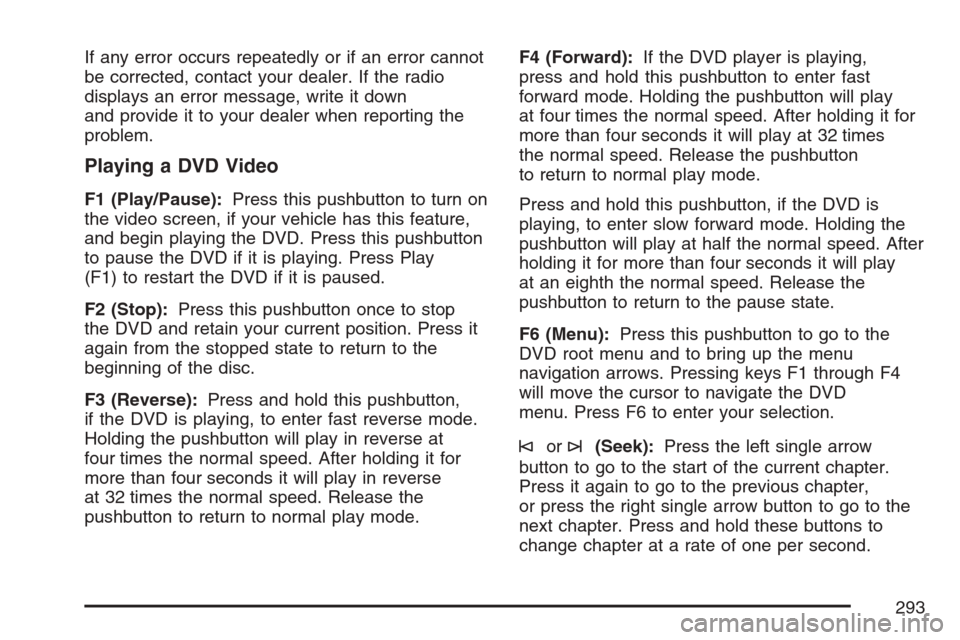
If any error occurs repeatedly or if an error cannot
be corrected, contact your dealer. If the radio
displays an error message, write it down
and provide it to your dealer when reporting the
problem.
Playing a DVD Video
F1 (Play/Pause):Press this pushbutton to turn on
the video screen, if your vehicle has this feature,
and begin playing the DVD. Press this pushbutton
to pause the DVD if it is playing. Press Play
(F1) to restart the DVD if it is paused.
F2 (Stop):Press this pushbutton once to stop
the DVD and retain your current position. Press it
again from the stopped state to return to the
beginning of the disc.
F3 (Reverse):Press and hold this pushbutton,
if the DVD is playing, to enter fast reverse mode.
Holding the pushbutton will play in reverse at
four times the normal speed. After holding it for
more than four seconds it will play in reverse
at 32 times the normal speed. Release the
pushbutton to return to normal play mode.F4 (Forward):If the DVD player is playing,
press and hold this pushbutton to enter fast
forward mode. Holding the pushbutton will play
at four times the normal speed. After holding it for
more than four seconds it will play at 32 times
the normal speed. Release the pushbutton
to return to normal play mode.
Press and hold this pushbutton, if the DVD is
playing, to enter slow forward mode. Holding the
pushbutton will play at half the normal speed. After
holding it for more than four seconds it will play
at an eighth the normal speed. Release the
pushbutton to return to the pause state.
F6 (Menu):Press this pushbutton to go to the
DVD root menu and to bring up the menu
navigation arrows. Pressing keys F1 through F4
will move the cursor to navigate the DVD
menu. Press F6 to enter your selection.
©or¨(Seek):Press the left single arrow
button to go to the start of the current chapter.
Press it again to go to the previous chapter,
or press the right single arrow button to go to the
next chapter. Press and hold these buttons to
change chapter at a rate of one per second.
293