2007 CADILLAC ESCALADE EXT navigation
[x] Cancel search: navigationPage 190 of 580

Tire Pressure Light.................................... 236
Malfunction Indicator Lamp........................ 236
Oil Pressure Light..................................... 240
Security Light............................................ 240
Fog Lamp Light......................................... 241
Lights On Reminder.................................. 241
Cruise Control Light.................................. 241
Highbeam On Light................................... 241
Tow/Haul Mode Light................................ 242
Fuel Gage................................................. 242
Driver Information Center (DIC).................. 243
DIC Operation and Displays...................... 243
DIC Warnings and Messages.................... 248
DIC Vehicle Customization........................ 257Audio System(s)......................................... 267
Setting the Time........................................ 269
Radio with CD and DVD........................... 270
XM Radio Messages................................. 300
Navigation/Radio System........................... 302
Rear Seat Entertainment System............... 302
Rear Seat Audio (RSA)............................. 313
Theft-Deterrent Feature............................. 315
Audio Steering Wheel Controls.................. 316
Radio Reception........................................ 317
Care of Your CDs and DVDs.................... 318
Care of the CD and DVD Player............... 318
Fixed Mast Antenna.................................. 318
XM™ Satellite Radio Antenna System....... 319
Chime Level Adjustment............................ 319
Section 3 Instrument Panel
190
Page 193 of 580

The main components of your instrument panel are the following:
A. Air Outlets. SeeOutlet Adjustment on
page 224.
B. Turn Signal/Multifunction Lever. SeeTurn
Signal/Multifunction Lever on page 196.
C. Hazard Warning Flasher Button. SeeHazard
Warning Flashers on page 194.
D. Instrument Panel Cluster. SeeInstrument
Panel Cluster on page 226.
E. Shift Lever/Tow/Haul Selector Button. See
Automatic Transmission Operation on
page 129andTow/Haul Mode on page 135.
F. Analog Clock. SeeAnalog Clock on page 218.
G. Audio System. SeeAudio System(s) on
page 267. Navigation/Radio System (if
equipped). SeeNavigation/Radio System on
page 302.
H. Exterior Lamps Control. SeeExterior Lamps on
page 204.
I. Dome Override Button. SeeDome Lamp
Override on page 212.
J. Cruise Control Buttons. SeeCruise Control on
page 201.
K. Tilt Lever. SeeTilt Wheel on page 195.L. Horn. SeeHorn on page 194.
M. Audio Steering Wheel Buttons. SeeAudio
Steering Wheel Controls on page 316.
N. Driver Information Center (DIC) Buttons. See
Driver Information Center (DIC) on page 243.
O. Pedal Adjust Button. SeeAdjustable Throttle
and Brake Pedal on page 128. Heated
Windshield Washer Fluid Button (If Equipped).
SeeWindshield Washer on page 200. Power
Running Boards Disable Button (If Equipped).
SeePower Running Boards on page 114.
P. Dual Automatic Climate Controls. SeeDual
Automatic Climate Control System on
page 219. Heated Seats (If Equipped). See
Heated Seats on page 10. Heated and Cooled
Seats (If Equipped). SeeHeated and Cooled
Seats on page 11.
Q. StabiliTrak
®Disable Button. See.StabiliTrak®
System on page 330.Ultrasonic Rear Parking
Assist Disable Button. See.Ultrasonic Rear
Parking Assist (URPA) on page 213.
R. Glove Box. SeeGlove Box on page 165.
193
Page 293 of 580
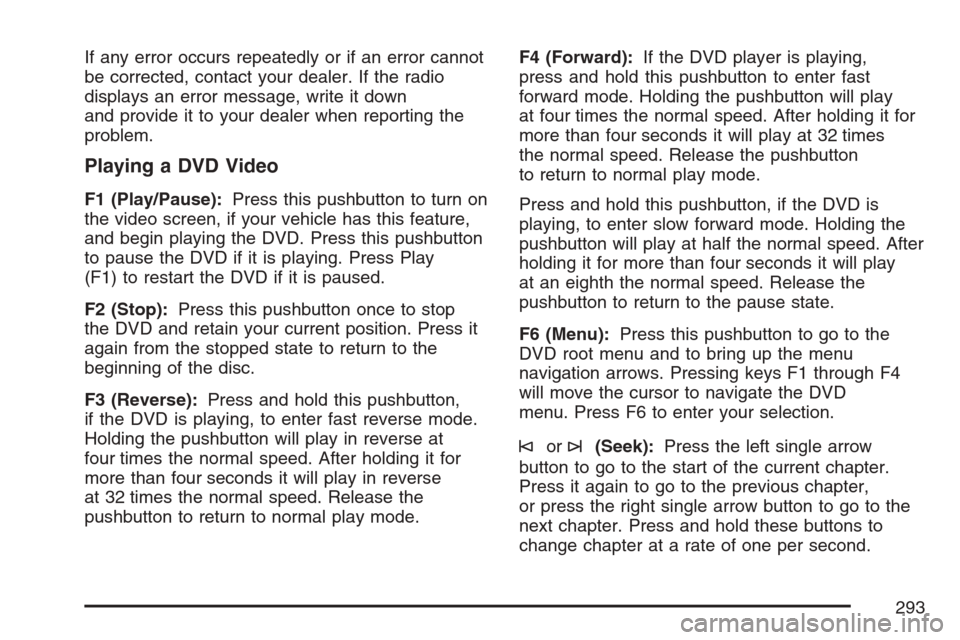
If any error occurs repeatedly or if an error cannot
be corrected, contact your dealer. If the radio
displays an error message, write it down
and provide it to your dealer when reporting the
problem.
Playing a DVD Video
F1 (Play/Pause):Press this pushbutton to turn on
the video screen, if your vehicle has this feature,
and begin playing the DVD. Press this pushbutton
to pause the DVD if it is playing. Press Play
(F1) to restart the DVD if it is paused.
F2 (Stop):Press this pushbutton once to stop
the DVD and retain your current position. Press it
again from the stopped state to return to the
beginning of the disc.
F3 (Reverse):Press and hold this pushbutton,
if the DVD is playing, to enter fast reverse mode.
Holding the pushbutton will play in reverse at
four times the normal speed. After holding it for
more than four seconds it will play in reverse
at 32 times the normal speed. Release the
pushbutton to return to normal play mode.F4 (Forward):If the DVD player is playing,
press and hold this pushbutton to enter fast
forward mode. Holding the pushbutton will play
at four times the normal speed. After holding it for
more than four seconds it will play at 32 times
the normal speed. Release the pushbutton
to return to normal play mode.
Press and hold this pushbutton, if the DVD is
playing, to enter slow forward mode. Holding the
pushbutton will play at half the normal speed. After
holding it for more than four seconds it will play
at an eighth the normal speed. Release the
pushbutton to return to the pause state.
F6 (Menu):Press this pushbutton to go to the
DVD root menu and to bring up the menu
navigation arrows. Pressing keys F1 through F4
will move the cursor to navigate the DVD
menu. Press F6 to enter your selection.
©or¨(Seek):Press the left single arrow
button to go to the start of the current chapter.
Press it again to go to the previous chapter,
or press the right single arrow button to go to the
next chapter. Press and hold these buttons to
change chapter at a rate of one per second.
293
Page 302 of 580

Navigation/Radio System
Your vehicle may have a navigation radio system.
The navigation system has built-in features
intended to minimize driver distraction. Technology
alone, no matter how advanced, can never
replace your own judgment. See the Navigation
System manual for some tips to help you
reduce distractions while driving.
Rear Seat Entertainment System
Your vehicle may have a DVD Rear Seat
Entertainment (RSE) system. The RSE system
works with the vehicle’s audio system. The
DVD player is part of the front radio. The RSE
system includes a radio with a DVD player, a video
display screen, audio/video jacks, two wireless
headphones, and a remote control. SeeRadio with
CD and DVD on page 270for more information
on the vehicle’s audio/DVD system.
Driver Control of the Audio System
The driver has basic control of the whole audio
system. If the driver decides to globally turn
the audio system off, the driver can press and
hold the power knob for more than two seconds
to turn off the radio, RSE (rear seat entertainment),
and the RSA (rear seat audio). SeeRadio with
CD and DVD on page 270for more information.
If your vehicle has the navigation system, see the
Navigation System manual for more information.
Before You Drive
The RSE is designed for rear seat passengers
only. The driver cannot safely view the video
screen while driving and should not try to do so.
In severe or extreme weather conditions the
RSE system may or may not work until the
temperature is within the operating range.
The operating range for the RSE system is
above−4°F (−20°C) or below 140°F (60°C).
If the temperature of your vehicle is outside of
this range, heat or cool the vehicle until the
temperature is within the operating range of
the RSE system.
302
Page 306 of 580

How to Change the RSE Video Screen
Settings
The screen display mode (normal, full, and zoom),
screen brightness, and setup menu language
can be changed from the on screen setup menu.
To change any feature, perform the following:
1. Press the display menu button on the
remote control.
2. Use the remote control menu navigation
arrows and the enter button to use the
setup menu.
3. Press the display menu button again to
remove the setup menu from the screen.
Audio Output
Audio from the DVD player or auxiliary inputs may
be heard through the following possible sources:
Wireless Headphones
Vehicle Speakers
Vehicle wired headphone jacks on the rear
seat audio system, if your vehicle has
this feature.The RSE system will always transmit the audio
signal to the wireless headphones, if there is audio
available. See “Headphones” earlier in this
section for more information.
The DVD player is capable of outputting audio to
the wired headphone jacks on the RSA system,
if your vehicle has this feature. The DVD
player may be selected as an audio source on the
RSA system. SeeRear Seat Audio (RSA) on
page 313for more information.
When a device is connected to the radio’s auxiliary
input jack, if your vehicle has this feature, or A/V
jacks, the rear seat passengers will be able to hear
audio from the auxiliary device through the wireless
or wired headphones. The front seat passengers
will be able to listen to playback from this device
through the vehicle speakers by selecting AUX as
the source on the radio.
306
Page 308 of 580

Remote Control Buttons
O(Power):Press this button to turn the video
screen on and off.
P(Illumination):Press this button to turn the
remote control backlight on. The backlight
will automatically time out after 7 to 10 seconds if
no other button is pressed while the backlight
is on.
v(Title):Press this button to return the DVD to
the main menu of the DVD. This function may
vary for each disc.
y(Main Menu):Press this button to access
the DVD menu. The DVD menu is different
on every DVD. Use the up, down, left, and right
arrow buttons to move the cursor around the DVD
menu. After making a selection press the enter
button. This button only operates when using
a DVD.
Q,R,q,r(Menu Navigation Arrows):Use
the arrow buttons to navigate through a menu.
r(Enter):Press this button to select the choice
that is highlighted in any menu.
z(Display Menu):Press this button to adjust
the brightness, screen display mode (normal,
full, or zoom), and display the language menu.
q(Return):Press this button to exit the current
active menu and return to the previous menu.
This button will operate only when the display
menu or a DVD menu is active.
308
Page 316 of 580

Audio Steering Wheel Controls
Some audio controls can be adjusted at the
steering wheel.
Your vehicle has
audio steering wheel
controls, they may differ
depending on your
vehicle’s options.
The audio steering wheel controls include the
following:
xw(Next/Previous):Press the up or the down
arrow to go to the next or to the previous radio
station stored as a favorite.
When a CD/DVD is playing, press the up or the
down arrow to go to the next or previous track
or chapter.
g(Mute/Voice Recognition):Press and release
this button to silence the vehicle speakers only.
The audio of the wireless and wired headphones,
if your vehicle has these features, will not be
muted. Press and release this button again, to turn
the sound on.
If your vehicle has the navigation system, press
and hold this button for longer than one second to
initiate voice recognition. See “Voice Recognition”
in the Navigation System manual for more
information.
Press and hold this button for longer than one
second to interact with the OnStar
®system. If your
vehicle also has the navigation system, press
and hold this button for longer than one second to
initiate voice recognition and say “OnStar” to
enter OnStar
®mode. See theOnStar®System on
page 152in this manual for more information.
SRCE (Source):Press this button to switch
between the radio (AM, FM), XM™ (if equipped),
CD, and if your vehicle has these features,
DVD, front auxiliary, and rear auxiliary.
316
Page 566 of 580

Appearance Care (cont.)
Weatherstrips........................................... 501
Windshield and Wiper Blades................... 503
Wood Panels........................................... 500
Ashtray(s).................................................... 218
Audio System(s).......................................... 267
Audio Steering Wheel Controls................. 316
Care of Your CD and DVD Player............ 318
Care of Your CDs and DVDs................... 318
Chime Level Adjustment........................... 319
Fixed Mast Antenna................................. 318
Navigation/Radio System, see Navigation
Manual................................................. 302
Radio with CD and DVD.......................... 270
Rear Seat Audio (RSA)............................ 313
Setting the Time...................................... 269
Theft-Deterrent Feature............................ 315
Understanding Radio Reception............... 317
XM™ Satellite Radio Antenna System...... 319
Automatic Headlamp System....................... 210
Automatic Transmission
Fluid........................................................ 415
Operation................................................. 129
Autoride
®..................................................... 379
B
Battery........................................................ 437
Run-Down Protection............................... 212
Before Leaving on a Long Trip.................... 362
Brake
Anti-Lock Brake System (ABS)................. 327
Emergencies............................................ 329
Parking.................................................... 136
System Warning Light.............................. 232
Brake Pedal, Throttle................................... 128
Brakes........................................................ 433
Braking....................................................... 326
Braking in Emergencies............................... 329
Break-In, New Vehicle................................. 123
Bulb Replacement....................................... 450
Headlamp Aiming..................................... 447
High Intensity Discharge (HID) Lighting.... 450
License Plate Lamps................................ 452
Replacement Bulbs.................................. 452
Taillamps, Turn Signal, Sidemarker,
Stoplamps, and Back-Up Lamps........... 450
Buying New Tires........................................ 470
566