2007 CADILLAC ESCALADE ESV glove box
[x] Cancel search: glove boxPage 112 of 574

OnStar®System.......................................... 165
Universal Home Remote System................ 167
Universal Home Remote System
(With Three Round LED)....................... 167
Universal Home Remote System
(With One Triangular LED)..................... 168
Universal Home Remote System
Operation (With Three Round LED)....... 169
Universal Home Remote System Operation
(With One Triangular LED)...................... 174Storage Areas............................................. 178
Glove Box................................................. 178
Cupholder(s).............................................. 178
Center Console Storage Area.................... 179
Assist Handles.......................................... 179
Garment Hooks......................................... 179
Luggage Carrier........................................ 179
Rear Storage Area.................................... 180
Rear Seat Armrest.................................... 181
Convenience Net....................................... 181
Cargo Cover............................................. 181
Cargo Management System...................... 183
Sunroof....................................................... 186
Section 2 Features and Controls
112
Page 178 of 574

Reprogramming a Single Universal
Home Remote Button
To program a device to Universal Home Remote
using a Universal Home Remote button
previously trained, follow these steps:
1. Press and hold the desired Universal Home
Remote button. Do not release the button.
2. The indicator light will begin to �ash after
20 seconds. While still holding the Universal
Home Remote button, proceed with Step
2 under “Programming Universal Home
Remote” shown earlier in this section.
For additional information on Universal Home
Remote, seeCustomer Assistance Offices
on page 544.
Storage Areas
Glove Box
Open the glove box by pulling the bottom of the
handle upward. Use the key to lock and unlock.
Cupholder(s)
Your vehicle is equipped with cupholders for the
front and rear passengers. The cupholders
are located in the center console for the front
passengers and on the rear of the center console
for the rear passengers. To use the front
cupholders, press down on the access door
release. The door will then open. Push the door
pack down to close it. The front cupholder may be
removed for cleaning by pushing down and
then back on the cupholder.
To access the cupholders in the rear �oor console,
pull downward on the lid.
178
Page 193 of 574

A. Air Outlets. SeeOutlet Adjustment on
page 225.
B. Turn Signal/Multifunction Lever. SeeTurn
Signal/Multifunction Lever on page 196.
C. Instrument Panel Cluster. SeeInstrument Panel
Cluster on page 229.
D. Hazard Warning Flasher Button. SeeHazard
Warning Flashers on page 194.
E. Shift Lever and Range Selection Mode. See
Automatic Transmission Operation on
page 144.
F. Tow/Haul Selector Button. SeeTow/Haul Mode
on page 150.
G. Driver Information Center Controls. SeeDriver
Information Center (DIC) on page 245.
H. Analog Clock. SeeAnalog Clock on page 219.
I. Audio System. SeeAudio System(s) on
page 270.
J. StabiliTrak
®Button. SeeStabiliTrak®System
on page 330. Rear Park Aid Disable Button.
SeeUltrasonic Rear Parking Assist (URPA) on
page 214.K. Tilt Wheel Lever. SeeTilt Wheel on page 195.
L. Exterior Lamps Control. SeeExterior Lamps
on page 205.
M. Dome Lamp Override Button. SeeDome Lamp
Override on page 213.
N. Cruise Control Buttons. SeeAudio Steering
Wheel Controls on page 317.
O. Horn. SeeHorn on page 194.
P. Audio Steering Wheel Controls. SeeAudio
Steering Wheel Controls on page 317.
Q. Dual Automatic Climate Controls. SeeDual
Automatic Climate Control System on
page 220.
R. Pedal Adjust Button. SeeAdjustable Throttle
and Brake Pedal on page 142. Heated
Windshield Washer Fluid Button. See
Windshield Washer on page 200. Power
Running Boards Disable Button (If Equipped).
SeePower Running Boards on page 132.
S. Glove Box. SeeGlove Box on page 178.
193
Page 506 of 574

Vehicle Identi�cation
Vehicle Identi�cation Number (VIN)
This is the legal identi�er for your vehicle. It
appears on a plate in the front corner of the
instrument panel, on the driver’s side. You can see
it if you look through the windshield from outside
your vehicle. The VIN also appears on the
Certi�cation/Tire and Service Parts labels and the
certi�cates of title and registration.
Engine Identi�cation
The eighth character in the VIN is the engine
code. This code will help you identify your vehicle’s
engine, speci�cations, and replacement parts.
Service Parts Identi�cation Label
You will �nd this label on the inside of the glove
box. It is very helpful if you ever need to order
parts. On this label, you will �nd the following:
VIN
Model designation
Paint information
Production options and special equipment
Do not remove this label from the vehicle.
Electrical System
Add-On Electrical Equipment
Notice:Do not add anything electrical to your
vehicle unless you check with your dealer
�rst. Some electrical equipment can damage
your vehicle and the damage would not
be covered by your warranty. Some add-on
electrical equipment can keep other
components from working as they should.
506
Page 565 of 574
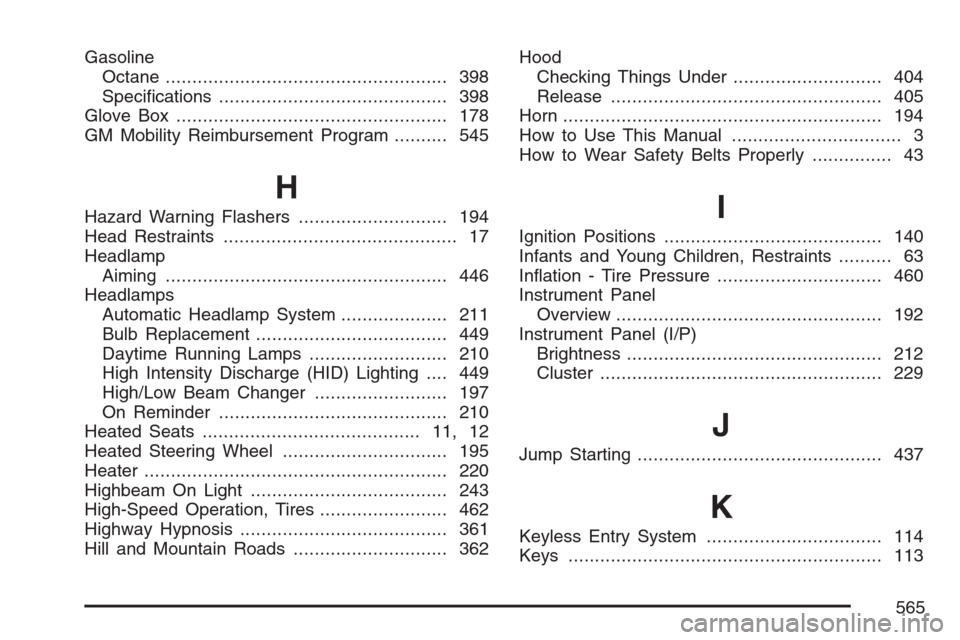
Gasoline
Octane..................................................... 398
Speci�cations........................................... 398
Glove Box................................................... 178
GM Mobility Reimbursement Program.......... 545
H
Hazard Warning Flashers............................ 194
Head Restraints............................................ 17
Headlamp
Aiming..................................................... 446
Headlamps
Automatic Headlamp System.................... 211
Bulb Replacement.................................... 449
Daytime Running Lamps.......................... 210
High Intensity Discharge (HID) Lighting.... 449
High/Low Beam Changer......................... 197
On Reminder........................................... 210
Heated Seats......................................... 11, 12
Heated Steering Wheel............................... 195
Heater......................................................... 220
Highbeam On Light..................................... 243
High-Speed Operation, Tires........................ 462
Highway Hypnosis....................................... 361
Hill and Mountain Roads............................. 362Hood
Checking Things Under............................ 404
Release................................................... 405
Horn............................................................ 194
How to Use This Manual ................................ 3
How to Wear Safety Belts Properly............... 43I
Ignition Positions......................................... 140
Infants and Young Children, Restraints .......... 63
In�ation - Tire Pressure............................... 460
Instrument Panel
Overview.................................................. 192
Instrument Panel (I/P)
Brightness................................................ 212
Cluster..................................................... 229
J
Jump Starting.............................................. 437
K
Keyless Entry System................................. 114
Keys........................................................... 113
565
Page 571 of 574

Securing a Child Restraint
Center Front Seat Position......................... 85
Rear Seat Position..................................... 82
Right Front Seat Position........................... 86
Security Light.............................................. 242
Service........................................................ 396
Accessories and Modi�cations.................. 396
Adding Equipment to the Outside of
Your Vehicle......................................... 398
California Proposition 65 Warning............. 397
Doing Your Own Work............................. 397
Engine Soon Light................................... 239
Publications Ordering Information............. 557
Servicing Your Airbag-Equipped Vehicle....... 106
Setting the Time.......................................... 272
Sheet Metal Damage................................... 503
Shifting Into Park (P)................................... 152
Shifting Out of Park (P)............................... 153
Shoulder Belt Height Adjuster........................ 50
Signals, Turn and Lane-Change.................. 196
Spare Tire................................................... 495
Installing.................................................. 482
Removing................................................ 478
Storing..................................................... 492Speci�cations, Capacities............................ 515
Speedometer............................................... 230
Split Bench Seat (60/40)............................... 19
StabiliTrak
®System..................................... 330
StabiliTrak®Indicator Light........................... 237
Starting Your Engine................................... 141
Steering...................................................... 333
Steering Wheel Controls, Audio................... 317
Steering Wheel, Heated .............................. 195
Steering Wheel, Tilt Wheel.......................... 195
Storage
Garment Hooks........................................ 179
Storage Areas
Cargo Management System..................... 183
Center Console Storage Area................... 179
Convenience Net..................................... 181
Cupholder(s)............................................ 178
Glove Box................................................ 178
Luggage Carrier....................................... 179
Rear Seat Armrest................................... 181
Rear Storage Area................................... 180
Stuck in Sand, Mud, Ice, or Snow............... 368
Sun Visors.................................................. 135
Sunroof....................................................... 186
571