2007 CADILLAC ESCALADE ESV ECO mode
[x] Cancel search: ECO modePage 221 of 574

Turn the knob counterclockwise or clockwise to
lower or increase the cabin temperature. The
display will show the temperature setting
decreasing or increasing.
Set the passenger’s temperature setting to match
the driver’s temperature setting by pressing the
passenger power knob.
Automatic Operation
AUTO (Automatic):When automatic operation
is active the system will control the inside
temperature, the air delivery, and the fan speed.
Use the steps below to place the entire system in
automatic mode:
1. Press the AUTO button.
When AUTO is selected, the display will
change to show the current temperature(s)
and AUTO come on the display. The current
delivery mode and fan speed will also be
displayed for approximately �ve seconds.When AUTO is selected, the air conditioning
operation and air inlet will be automatically
controlled. The air conditioning compressor will
run when the outside temperature is over
about 40°F (4°C). The air inlet will normally be
set to outside air. If it is hot outside, the air
inlet may automatically switch to recirculate
inside air to help quickly cool down your
vehicle. The light on the button will come on
in recirculation.
2. Set the driver’s and passenger’s temperature.
To �nd your comfort setting, start with a 74°F
(23°C) temperature setting and allow about
20 minutes for the system to regulate. Use the
driver’s or passenger’s temperature buttons to
adjust the temperature setting as necessary.
If you choose the temperature setting of 60°F
(15°C), the system will remain at the maximum
cooling setting. If you choose the temperature
setting of 90°F (32°C), the system will remain at
the maximum heat setting. Choosing either
maximum setting will not cause the vehicle to
heat or cool any faster.
221
Page 223 of 574
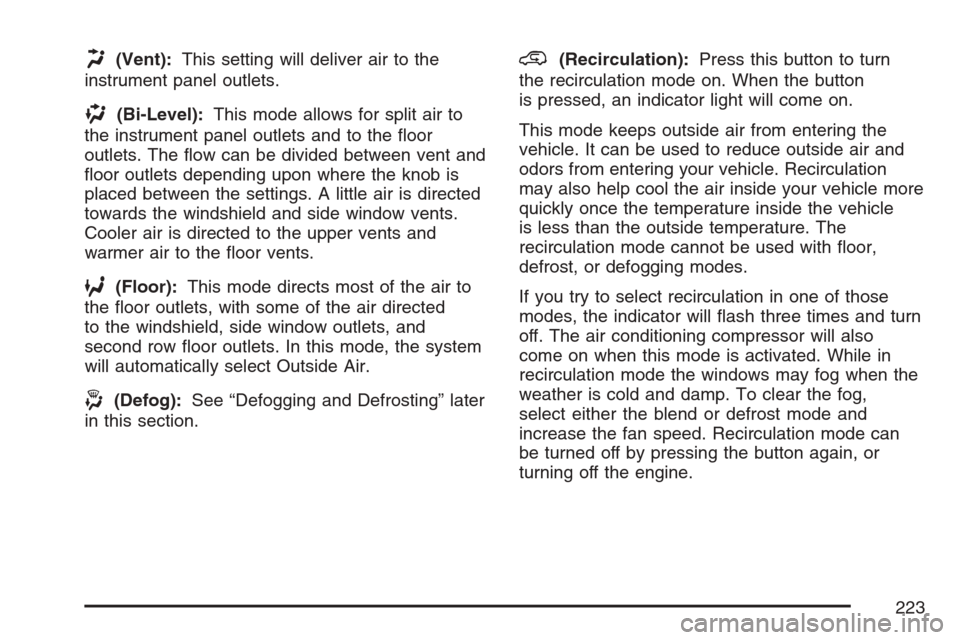
H(Vent):This setting will deliver air to the
instrument panel outlets.
)(Bi-Level):This mode allows for split air to
the instrument panel outlets and to the �oor
outlets. The �ow can be divided between vent and
�oor outlets depending upon where the knob is
placed between the settings. A little air is directed
towards the windshield and side window vents.
Cooler air is directed to the upper vents and
warmer air to the �oor vents.
6(Floor):This mode directs most of the air to
the �oor outlets, with some of the air directed
to the windshield, side window outlets, and
second row �oor outlets. In this mode, the system
will automatically select Outside Air.
-(Defog):See “Defogging and Defrosting” later
in this section.
@(Recirculation):Press this button to turn
the recirculation mode on. When the button
is pressed, an indicator light will come on.
This mode keeps outside air from entering the
vehicle. It can be used to reduce outside air and
odors from entering your vehicle. Recirculation
may also help cool the air inside your vehicle more
quickly once the temperature inside the vehicle
is less than the outside temperature. The
recirculation mode cannot be used with �oor,
defrost, or defogging modes.
If you try to select recirculation in one of those
modes, the indicator will �ash three times and turn
off. The air conditioning compressor will also
come on when this mode is activated. While in
recirculation mode the windows may fog when the
weather is cold and damp. To clear the fog,
select either the blend or defrost mode and
increase the fan speed. Recirculation mode can
be turned off by pressing the button again, or
turning off the engine.
223
Page 249 of 574

If a low or high tire pressure condition is detected
by the system while driving, a message advising
you to check the pressure in a speci�c tire
will appear in the display. SeeIn�ation - Tire
Pressure on page 460andDIC Warnings
and Messages on page 250for more information.
If the tire pressure display shows dashes
instead of a value, there may be a problem with
your vehicle. If this consistently occurs, see
your dealer for service.
Relearn Tire Positions
If your vehicle has a Tire Pressure Monitor (TPM)
system, after rotating the tires or after replacing
a tire or sensor, the system must re-learn the
tire positions. To re-learn the tire positions, see
Tire Pressure Monitor System on page 462.
SeeTire Inspection and Rotation on page 467and
DIC Warnings and Messages on page 250for
more information.
Relearn Remote Key
This display allows you to match remote keyless
entry transmitters to your vehicle. To match a
remote keyless entry transmitter to your vehicle,
do the following:
1. Press the vehicle information button until
PRESS
VTO RELEARN REMOTE KEY
displays.
2. Press the set/reset button until REMOTE KEY
LEARNING ACTIVE is displayed.
3. Press and hold the lock and unlock buttons
on the �rst transmitter at the same time for
approximately 15 seconds.
A chime will sound indicating that the
transmitter is matched.
4. To match additional transmitters at this time,
repeat Step 3.
Each vehicle can have a maximum of
eight transmitters matched to it.
5. To exit the programming mode, you must
cycle the key to LOCK.
Blank Display
This display shows no information.
249
Page 252 of 574

ENGINE OIL LOW ADD OIL
If your vehicle has an oil level sensor and the oil
level in the vehicle is low, this message will
display. Check the oil level and correct it as
necessary. You may need to let the vehicle cool
or warm up and cycle the ignition to be sure
this message will clear.
This message will clear itself after 10 seconds,
until the next ignition cycle. SeeEngine Oil
on page 407for additional information.
ENGINE OVERHEATED IDLE ENGINE
Notice:If you drive your vehicle while the
engine is overheating, severe engine damage
may occur. If an overheat warning appears
on the instrument panel cluster and/or
DIC, stop the vehicle as soon as possible.
SeeEngine Overheating on page 422for more
information.
This message will display when the engine coolant
temperature is too hot. Stop and allow the
vehicle to idle until it cools down. SeeEngine
Coolant Temperature Gage on page 238.SeeOverheated Engine Protection Operating
Mode on page 424for information on driving to a
safe place in an emergency.
ENGINE OVERHEATED STOP ENGINE
Notice:If you drive your vehicle while the
engine is overheating, severe engine damage
may occur. If an overheat warning appears
on the instrument panel cluster and/or
DIC, stop the vehicle as soon as possible.
SeeEngine Overheating on page 422for more
information.
If the engine cooling system reaches unsafe
temperatures for operation, this message will
display and a chime will sound. Stop and turn off
the vehicle as soon as it is safe to do so to avoid
severe damage. This message will clear when the
engine has cooled to a safe operating temperature.
252
Page 274 of 574

To use AudioPilot®, set the radio volume at a low to
moderate listening level. Begin listening while the
vehicle is stopped with the motor running. Turn the
AudioPilot
®on by pressing the tune/sel knob to
enter the main menu. Then turn the tune/sel (select)
knob until VNC:AUDIOPILOT appears on the
display. Press the tune/sel knob to turn AudioPilot
®
on and off. An X will appear in the box when it is
turned on. Then, resume driving, gradually
increasing the vehicle speed. You will notice that
your music sounds the same regardless of
background noises; such as road noise, tire hum, or
wind. With the AudioPilot
®turned off, repeat this
process again without adjusting the volume or tone
controls. You will notice that background noise is
now audible, and will prevent you from hearing
softer passages of the music. To turn AudioPilot
®
off, press the tune/sel knob to enter the main menu,
turn the tune/sel knob until VNC:AUDIOPILOT
appears, and press the tune/sel knob. The X in
the box will disappear when it is turned off. For
additional information on AudioPilot
®, please visit
www.bose.com.
Finding a Station
BAND:Press this button to select AM, FM1, FM2,
or XM1 or XM2 (if equipped).
w(Tune):Turn this knob to select radio
stations.
©¨(Seek):Press the left single arrow button to
go to the previous station and stay there. Press the
right single arrow button to go to the next station
and stay there. The sound will mute while seeking.
The radio will only seek stations with a strong signal
that are in the selected band.
©¨(Scan):Press the double arrow scan button
to enter scan mode. SCAN will appear on the
display. Press this button to scan to the next
station. The radio will go to a station, play for
�ve seconds, and then go on to the next station.
Press this button again to stop scanning.
274
Page 279 of 574

Digital Signal Processing (DSP):This feature is
used to provide a choice of different listening
experiences. To choose a DSP setting, perform
the following steps:
1. Press the tune/sel knob to enter the
main menu.
2. Turn the tune/sel knob until DSP appears on
the display.
3. Press the tune/sel knob to set the DSP
setting. The DSP setting will appear on
the display.
4. Press the BACK (F6) button to exit the
display. To return to the original display,
repeatedly press the BACK (F6) button or
wait for the display to time out.The DSP settings available are:
Normal: Select this setting for normal mode,
this provides the best sound quality for all
seating positions.
Centerpoint™: Select this setting to enable
Bose Centerpoint™. Centerpoint™ signal
processing gives surround sound listening for
a CD, MP3, or a DVD stereo audio source.
Centerpoint™ delivers �ve independent audio
channels from conventional stereo recordings.
Rear: Select this setting to adjust the audio for
the rear seat passengers to receive the best
possible sound quality.
Driver: Select this setting to adjust the audio
for the driver to receive the best possible
sound quality.
5.1 Surround: Select this setting to turn
on true 5.1 surround sound processing,
available for DVD-A or DVD-V sources that
were recorded in 5.1 Surround.
�5.1 Surround + Normal— this mode is
optimized for all seating positions.
�5.1 Surround + Rear— this mode is
optimized for rear seat occupants.
279
Page 286 of 574

F4 CD FWD|(Forward):Press and hold this
pushbutton to advance quickly within the track.
Holding the pushbutton will play at 10 times
the normal speed. After holding it for more than
four seconds it will play at 20 times the normal
speed. Release this pushbutton to play the
passage. The elapsed time of the track will appear
on the display.
F5 MODE:Press this pushbutton to select from
NORMAL, RPT TRCK (Repeat Track), RPT
DISC (Repeat CD), RDM TRCK (Random Track),
and RDM ALL (Random All CDs).
Normal:Sets the system for normal play of
the CD(s).
RPT TRCK (Repeat Track):Repeats the
track over again. RPT TRCK will appear on the
display. Press the MODE pushbutton again
to turn off repeat play and advance to the
next mode.
RPT DISC (Repeat CD):Repeats the CD
over again. RPT DISC will appear on the
display. Press the MODE pushbutton again
to turn off repeat play and advance to the
next mode.
RDM TRCK (Random Track):Plays the
tracks on the current CD in random, rather
than sequential order. RDM TRCK will appear
on the display. Press the MODE pushbutton
again to turn off random play and advance to
the next mode.
RDM ALL (Random All CDs):Plays all of the
CDs loaded in random, rather than sequential
order. RDM ALL will appear on the display.
Press the MODE pushbutton again to turn off
random play and advance to the next mode.
F6 DISP (Display):Press this pushbutton to
display the time of the track. Press this pushbutton
again to display CD PLAY MODE.
©or¨(Seek):Press the left single arrow to go
to the start of the current track. Press it again
to go to the previous track, or press the right single
arrow to go to the start of the next track. Pressing
either arrow for more than two seconds will
search the previous or next tracks at two tracks
per second. Release the button to stop searching
and to play the track.
286
Page 291 of 574

Notice:If you add any label to a CD, insert
more than one CD into the slot at a time,
or attempt to play scratched or damaged CDs,
you could damage the CD player. When
using the CD player, use only CDs in good
condition without any label, load one CD at a
time, and keep the CD player and the loading
slot free of foreign materials, liquids, and
debris.
Do not add any label to a CD; it could get caught
in the CD player. If a CD is recorded on a
personal computer and a description label is
needed, try labeling the top of the recorded CD
with a marking pen instead.
If an error appears on the display, see “CD
Messages” later in this section.
F3 (Reverse):Press and hold this pushbutton to
enter fast reverse mode. Holding the pushbutton
will play in reverse at 10 times the normal
speed. After holding it for more than four seconds
it will play in reverse at 20 times the normal
speed. Release the pushbutton to return to normal
play mode. The radio will be muted during the
reverse mode.
A quick press of this pushbutton will go to the
beginning of the previous folder.F4 (Forward):Press and hold this pushbutton to
enter fast forward mode. Holding the pushbutton
will play at 10 times the normal speed. After
holding it for more than four seconds it will play
at 20 times the normal speed. Release the
pushbutton to return to normal play mode.
A quick press of this pushbutton will go to the
beginning of the next folder.
F5 MODE:Press this pushbutton to select from
NORMAL, RPT TRCK, and RDM TRCK.
Normal:Sets the system for normal play of
the DVD.
RPT TRCK (Repeat Track):Repeats the
track over again. RPT TRCK will appear on the
display. Press the MODE pushbutton again
to turn off repeat play and advance to the
next mode.
RDM TRCK (Random Track):Plays the
tracks on the current DVD in random,
rather than sequential order. RDM TRCK will
appear on the display. Press the MODE
pushbutton again to turn off random play and
advance to the next mode.
291