2007 CADILLAC ESCALADE ESV keyless
[x] Cancel search: keylessPage 126 of 574

Liftgate/Liftglass
{CAUTION:
It can be dangerous to drive with the
liftglass or liftgate open because carbon
monoxide (CO) gas can come into your
vehicle. You cannot see or smell CO. It can
cause unconsciousness and even death.
If you must drive with the liftglass or
liftgate open, or if electrical wiring or other
cable connections must pass through the
seal between the body and the liftglass or
liftgate:
Make sure all other windows are shut.
Turn the fan on your heating or cooling
system to its highest speed with the
recirculation mode off. That will force
outside air into your vehicle. SeeDual
Automatic Climate Control System on
page 220.
CAUTION: (Continued)
CAUTION: (Continued)
If you have air outlets on or under
the instrument panel, open them all
the way.
If your vehicle is equipped with a
power liftgate, disable the power
liftgate function.
SeeEngine Exhaust on page 155.
SeePower Liftgate on page 128for more
information on how to use the power liftgate.
To unlock the liftgate, use the power door lock
switch or press the door unlock button on
the Remote Keyless Entry (RKE) transmitter twice.
SeeRemote Keyless Entry System Operation
on page 115.
126
Page 128 of 574

Power Liftgate
Your vehicle has a power liftgate. The vehicle
must be in PARK (P) to power open or close the
liftgate.
The liftgate must be completely closed to power
open or completely open to power close.
The taillamps will �ash and a chime will sound at
the beginning of each power operation cycle.
{CAUTION:
You or others could be injured if caught in
the path of the power liftgate. Make sure
there is no one in the way of the liftgate
as it is closing.
Notice:If you open the liftgate without
checking for overhead obstructions such as a
garage door, you could break the liftgate
glass. Always check to make sure the area
above the liftgate is clear before opening it.To open and close the liftgate, press and hold the
power liftgate button on the Remote Keyless
Entry (RKE) transmitter until the liftgate starts
moving. Press the RKE button a second
time during liftgate operation to reverse that
operation. SeeRemote Keyless Entry System
Operation on page 115for more information.
The liftgate can also be
opened and closed by
pressing the power
liftgate button on
the overhead console.
Press the button a
second time during
liftgate operation
to reverse that
operation.
The liftgate can be power opened by pressing the
touchpad switch on the liftgate handle. Press
the button a second time during liftgate operation
to reverse that operation.
Power Liftgate Button
on Overhead Console
128
Page 135 of 574

Sun Visors
Pull the sun visor down to block glare. Detach the
sun visor from the center mount and slide it
along the rod from side-to-side to cover the driver
or passenger side of the front window. Swing
the sun visor to the side to cover the side window.
It can be moved along the rod from side-to-side
in this position also.
Lighted Visor Vanity Mirror
Your vehicle has lighted visor vanity mirrors on
both the driver’s and passenger’s sun visors. Pull
the sun visor down and lift the mirror cover to
turn the lamps on.
Theft-Deterrent Systems
Vehicle theft is big business, especially in some
cities. Although your vehicle has a number of
theft-deterrent features, we know that nothing we
put on it can make it impossible to steal.
Content Theft-Deterrent
Your vehicle has a content theft-deterrent alarm
system.
This is the security light.
To activate the theft-deterrent system, do the
following:
1. Open the door.
2. Lock the door with the Remote Keyless Entry
(RKE) transmitter. The security light should
come on and stay on.
3. Close all doors. The security light should go
off after about 30 seconds. The alarm is not
armed until the security light goes off.
135
Page 246 of 574
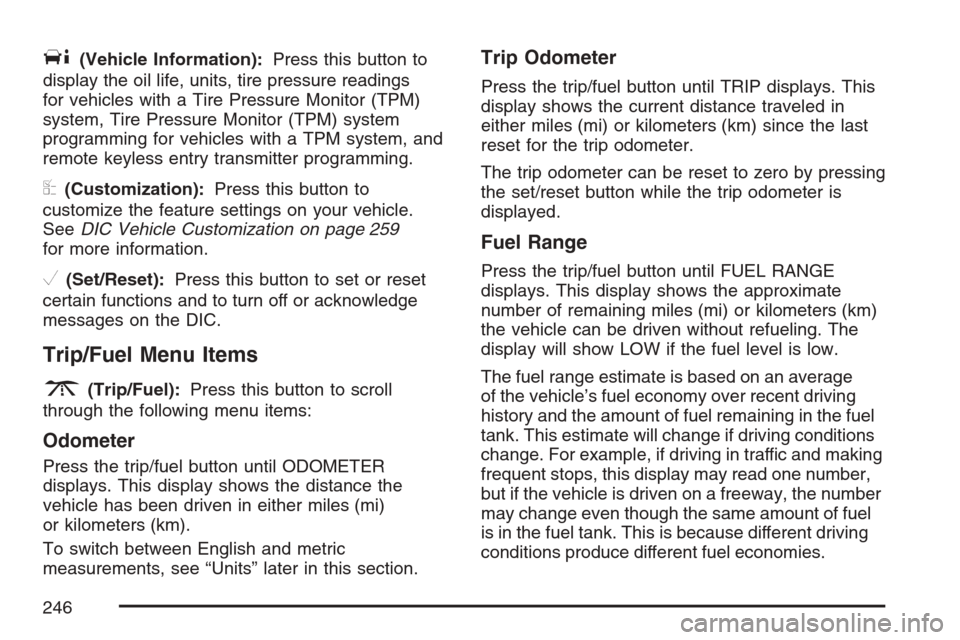
T(Vehicle Information):Press this button to
display the oil life, units, tire pressure readings
for vehicles with a Tire Pressure Monitor (TPM)
system, Tire Pressure Monitor (TPM) system
programming for vehicles with a TPM system, and
remote keyless entry transmitter programming.
U(Customization):Press this button to
customize the feature settings on your vehicle.
SeeDIC Vehicle Customization on page 259
for more information.
V(Set/Reset):Press this button to set or reset
certain functions and to turn off or acknowledge
messages on the DIC.
Trip/Fuel Menu Items
3
(Trip/Fuel):Press this button to scroll
through the following menu items:
Odometer
Press the trip/fuel button until ODOMETER
displays. This display shows the distance the
vehicle has been driven in either miles (mi)
or kilometers (km).
To switch between English and metric
measurements, see “Units” later in this section.
Trip Odometer
Press the trip/fuel button until TRIP displays. This
display shows the current distance traveled in
either miles (mi) or kilometers (km) since the last
reset for the trip odometer.
The trip odometer can be reset to zero by pressing
the set/reset button while the trip odometer is
displayed.
Fuel Range
Press the trip/fuel button until FUEL RANGE
displays. This display shows the approximate
number of remaining miles (mi) or kilometers (km)
the vehicle can be driven without refueling. The
display will show LOW if the fuel level is low.
The fuel range estimate is based on an average
of the vehicle’s fuel economy over recent driving
history and the amount of fuel remaining in the fuel
tank. This estimate will change if driving conditions
change. For example, if driving in traffic and making
frequent stops, this display may read one number,
but if the vehicle is driven on a freeway, the number
may change even though the same amount of fuel
is in the fuel tank. This is because different driving
conditions produce different fuel economies.
246
Page 249 of 574

If a low or high tire pressure condition is detected
by the system while driving, a message advising
you to check the pressure in a speci�c tire
will appear in the display. SeeIn�ation - Tire
Pressure on page 460andDIC Warnings
and Messages on page 250for more information.
If the tire pressure display shows dashes
instead of a value, there may be a problem with
your vehicle. If this consistently occurs, see
your dealer for service.
Relearn Tire Positions
If your vehicle has a Tire Pressure Monitor (TPM)
system, after rotating the tires or after replacing
a tire or sensor, the system must re-learn the
tire positions. To re-learn the tire positions, see
Tire Pressure Monitor System on page 462.
SeeTire Inspection and Rotation on page 467and
DIC Warnings and Messages on page 250for
more information.
Relearn Remote Key
This display allows you to match remote keyless
entry transmitters to your vehicle. To match a
remote keyless entry transmitter to your vehicle,
do the following:
1. Press the vehicle information button until
PRESS
VTO RELEARN REMOTE KEY
displays.
2. Press the set/reset button until REMOTE KEY
LEARNING ACTIVE is displayed.
3. Press and hold the lock and unlock buttons
on the �rst transmitter at the same time for
approximately 15 seconds.
A chime will sound indicating that the
transmitter is matched.
4. To match additional transmitters at this time,
repeat Step 3.
Each vehicle can have a maximum of
eight transmitters matched to it.
5. To exit the programming mode, you must
cycle the key to LOCK.
Blank Display
This display shows no information.
249
Page 254 of 574

OIL PRESSURE LOW STOP ENGINE
Notice:If you drive your vehicle while
the engine oil pressure is low, severe engine
damage may occur. If a low oil pressure
warning appears on the Driver Information
Center (DIC), stop the vehicle as soon as
possible. Do not drive the vehicle until the
cause of the low oil pressure is corrected. See
Engine Oil on page 407for more information.
If low oil pressure levels occur, this message
will display. Stop the vehicle as soon as safely
possible and do not operate it until the cause
of the low oil pressure has been corrected. Check
your oil as soon as possible and have your
vehicle serviced by your dealer. SeeEngine Oil
on page 407.
PARKING ASSIST OFF
After the vehicle has been started, this message
will display to remind the driver that the Ultrasonic
Rear Parking Assist (URPA) system has been
turned off. Press the set/reset button to
acknowledge this message and clear it from the
DIC display. To turn the URPA system back
on, seeUltrasonic Rear Parking Assist (URPA)
on page 214.
PASSENGER DOOR OPEN
If the passenger’s door is not fully closed and
the vehicle is in a drive gear, this message
will display and a chime will sound. Stop and turn
off the vehicle, check the door for obstructions,
and close the door again. Check to see if the
message still appears on the DIC.
REAR ACCESS OPEN
If the liftgate or liftglass is open while the ignition
is in RUN, this message will display and a
chime will sound. Turn off the vehicle and check
the liftgate and liftglass. Restart the vehicle
and check for the message on the DIC display.
REMOTE KEY LEARNING ACTIVE
This message will display while you are matching
a remote keyless entry transmitter to your
vehicle. See “Matching Transmitter(s) to Your
Vehicle” underRemote Keyless Entry System
Operation on page 115andDIC Operation
and Displays on page 245for more information.
254
Page 255 of 574

REPLACE BATTERY IN REMOTE KEY
If a remote keyless entry transmitter battery is low,
this message will display. The battery needs to
be replaced in the transmitter. See “Battery
Replacement” underRemote Keyless Entry
System Operation on page 115.
RIGHT REAR DOOR OPEN
If the passenger’s side rear door is not fully closed
and the vehicle is in a drive gear, this message
will display and a chime will sound. Stop and turn
off the vehicle, check the door for obstructions,
and close the door again. Check to see if the
message still appears on the DIC.
SERVICE AIR BAG
If there is a problem with the airbag system, this
message will display. Have your dealer inspect
the system for problems. SeeAirbag Readiness
Light on page 232andAirbag System on page 90
for more information.
SERVICE BATTERY CHARGING
SYSTEM
On some vehicles, if there is a problem with the
battery charging system, this message will display.
Under certain conditions, the battery warning
light may also turn on in the instrument panel
cluster. SeeCharging System Light on page 235.
Driving with this problem could drain the battery.
Turn off all unnecessary accessories. Have
the electrical system checked as soon as possible.
See your dealer.
SERVICE BRAKE SYSTEM
If there is a problem with the brake system, this
message will display along with the brake system
warning light. SeeBrake System Warning Light
on page 235. If this message appears, stop
as soon as possible and turn off the vehicle.
Restart the vehicle and check for the message on
the DIC display. If the message is still displayed
or appears again when you begin driving, the
brake system needs service as soon as possible.
See your dealer.
255
Page 262 of 574

NO CHANGE:No change will be made to this
feature. The current setting will remain.
Choose one of the available settings and press
the set/reset button while it is displayed on the DIC
to select it.
REMOTE DOOR LOCK
This feature allows you to select the type of
feedback you will receive when locking the vehicle
with the remote keyless entry transmitter. You
will not receive feedback when locking the vehicle
with the remote keyless entry transmitter if the
doors are open. SeeRemote Keyless Entry
System Operation on page 115for more
information.
Press the customization button until REMOTE
DOOR LOCK appears on the DIC display. Press
the set/reset button once to access the settings
for this feature. Then press the customization
button to scroll through the following settings:
OFF:There will be no feedback when you press
the lock button on the remote keyless entry
transmitter.LIGHTS ONLY:The exterior lamps will �ash
when you press the lock button on the remote
keyless entry transmitter.
HORN ONLY:The horn will sound on the second
press of the lock button on the remote keyless
entry transmitter.
HORN & LIGHTS (default):The exterior lamps will
�ash when you press the lock button on the remote
keyless entry transmitter, and the horn will sound
when the lock button is pressed again within
�ve seconds of the previous command.
NO CHANGE:No change will be made to this
feature. The current setting will remain.
Choose one of the available settings and press
the set/reset button while it is displayed on the DIC
to select it.
REMOTE DOOR UNLOCK
This feature allows you to select the type of
feedback you will receive when unlocking the
vehicle with the remote keyless entry transmitter.
You will not receive feedback when unlocking
the vehicle with the remote keyless entry
transmitter if the doors are open. SeeRemote
Keyless Entry System Operation on page 115for
more information.
262