2007 CADILLAC DTS PROFESSIONAL service reset
[x] Cancel search: service resetPage 180 of 518

This device complies with RSS-210 of Industry
Canada. Operation is subject to the following
two conditions:
1. This device may not cause interference.
2. This device must accept any interference
received, including interference that may
cause undesired operation of the device.
Changes or modi�cations to this system by other
than an authorized service facility could void
authorization to use this equipment.
Adaptive Cruise Control is an enhancement
to traditional cruise control. It allows you to
keep cruise control engaged in moderate traffic
conditions without having to constantly reset your
cruise control. Adaptive Cruise Control uses
radar to detect a vehicle directly ahead in your
path, within a distance of 330 ft (100 m), and
operates at speeds above 25 mph (40 km/h).
When it is engaged by the driver, the system
can apply limited braking or acceleration of the
vehicle automatically to maintain a selected follow
distance to the vehicle ahead. Braking is limited
to 0.25 g’s (2.45 m/sec2)of deceleration, which iscomparable to moderate application of the
vehicle’s brakes. To disengage Adaptive Cruise
Control, apply the brake. If no vehicle is in
your path, the vehicle will react like traditional
cruise control.
{CAUTION:
Adaptive Cruise Control will not apply
hard braking or bring the vehicle to a
complete stop. It will not respond to
stopped vehicles, pedestrians or animals.
When you are approaching a vehicle or
object, Adaptive Cruise Control may not
have time to slow your vehicle enough to
avoid a collision. Your complete attention
is always required while driving and you
should be ready to take action and apply
the brakes. For more information, see
Defensive Driving on page 302.
180
Page 230 of 518

When the ignition is on, the brake system warning
light will also come on when you set your parking
brake. The light will stay on if your parking brake
does not release fully. If it stays on after your
parking brake is fully released, it means you
have a brake problem.
If the light comes on while you are driving, pull
off the road and stop carefully. You may notice that
the pedal is harder to push, or the pedal may go
closer to the �oor. It may take longer to stop.
If the light is still on, have the vehicle towed for
service. SeeTowing Your Vehicle on page 340.
{CAUTION:
Your brake system may not be working
properly if the brake system warning
light is on. Driving with the brake system
warning light on can lead to an accident.
If the light is still on after you have pulled
off the road and stopped carefully, have
the vehicle towed for service.
Anti-Lock Brake System Warning
Light
With the anti-lock brake
system, the light will
come on when your
engine is started
and may stay on for
several seconds.
That is normal.
If the ABS warning light comes on and stays on,
there may be a problem with the antilock portion
of the brake system. If the red BRAKE light is
not on, you still have brakes, but you do not have
antilock brakes. SeeBrake System Warning
Light on page 229.
If the light stays on, turn the ignition to OFF or
ACCESSORY. If the light comes on when you are
driving, stop as soon as possible and turn the
ignition off. Then start the engine again to reset
the system. If the light still stays on, or comes on
again while you are driving, your vehicle needs
service. If the regular brake system warning light
is not on, you still have brakes, but you do not
have anti-lock brakes.
230
Page 244 of 518
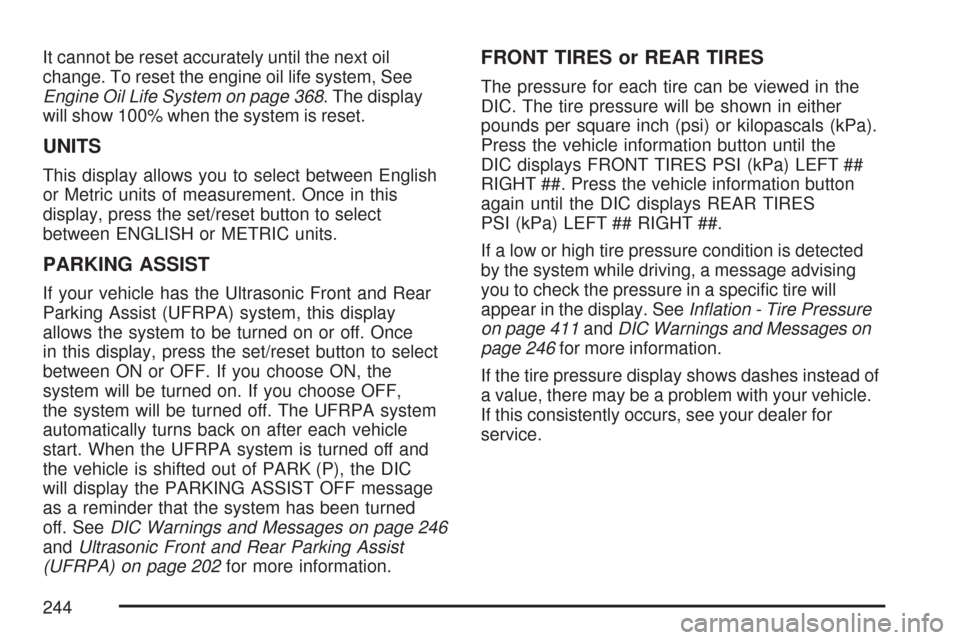
It cannot be reset accurately until the next oil
change. To reset the engine oil life system, See
Engine Oil Life System on page 368. The display
will show 100% when the system is reset.
UNITS
This display allows you to select between English
or Metric units of measurement. Once in this
display, press the set/reset button to select
between ENGLISH or METRIC units.
PARKING ASSIST
If your vehicle has the Ultrasonic Front and Rear
Parking Assist (UFRPA) system, this display
allows the system to be turned on or off. Once
in this display, press the set/reset button to select
between ON or OFF. If you choose ON, the
system will be turned on. If you choose OFF,
the system will be turned off. The UFRPA system
automatically turns back on after each vehicle
start. When the UFRPA system is turned off and
the vehicle is shifted out of PARK (P), the DIC
will display the PARKING ASSIST OFF message
as a reminder that the system has been turned
off. SeeDIC Warnings and Messages on page 246
andUltrasonic Front and Rear Parking Assist
(UFRPA) on page 202for more information.
FRONT TIRES or REAR TIRES
The pressure for each tire can be viewed in the
DIC. The tire pressure will be shown in either
pounds per square inch (psi) or kilopascals (kPa).
Press the vehicle information button until the
DIC displays FRONT TIRES PSI (kPa) LEFT ##
RIGHT ##. Press the vehicle information button
again until the DIC displays REAR TIRES
PSI (kPa) LEFT ## RIGHT ##.
If a low or high tire pressure condition is detected
by the system while driving, a message advising
you to check the pressure in a speci�c tire will
appear in the display. SeeIn�ation - Tire Pressure
on page 411andDIC Warnings and Messages on
page 246for more information.
If the tire pressure display shows dashes instead of
a value, there may be a problem with your vehicle.
If this consistently occurs, see your dealer for
service.
244
Page 247 of 518

CHANGE ENGINE OIL SOON
This message displays when service is required
for your vehicle. See your dealer. SeeEngine
Oil on page 365andScheduled Maintenance on
page 465for more information.
When you reset the CHANGE ENGINE OIL
SOON message by clearing it from the display,
you still must reset the engine oil life system
separately. For more information on resetting
the engine oil life system, seeEngine Oil
Life System on page 368.
CHECK TIRE PRESSURE
This message displays when the tire pressure in
one of the tires needs to be checked. This message
also displays LEFT FRONT, RIGHT FRONT, LEFT
REAR, or RIGHT REAR to indicate which tire needs
to be checked. You can receive more than one tire
pressure message at a time. To read the other
messages that may have been sent at the same
time, press the set/reset button. If a tire pressuremessage appears on the DIC, stop as soon as you
can. Have the tire pressures checked and set to
those shown on the Tire Loading Information label.
SeeTires on page 402,Loading Your Vehicle on
page 333, andIn�ation - Tire Pressure on
page 411. The DIC display also shows the tire
pressure values for the front and rear tires by
pressing the vehicle information button. SeeDIC
Controls and Displays on page 240. If the tire
pressure is low, the low tire pressure warning light
comes on. SeeLow Tire Pressure Warning Light on
page 231.
CLEAN RADAR
This message displays when the Adaptive Cruise
Control (ACC) system and the Forward Collision
Alert (FCA) system are disabled because the radar
is blocked and cannot detect vehicles in your
path. It may also activate during heavy rain or due
to road spray. To clean the system, see “Cleaning
the System” underAdaptive Cruise Control on
page 179.
247
Page 252 of 518

OIL PRESSURE LOW STOP ENGINE
Notice:If you drive your vehicle while
the engine oil pressure is low, severe engine
damage may occur. If a low oil pressure
warning appears on the instrument panel
cluster and/or DIC, stop the vehicle as soon
as possible. Do not drive the vehicle until
the cause of the low oil pressure is corrected.
SeeEngine Oil on page 365for more
information.
This message displays when the vehicle’s engine
oil pressure is low. The oil pressure light also
appears on the instrument panel cluster.
SeeOil Pressure Light on page 237.
A multiple chime sounds when this message
is displayed. SeeEngine Oil on page 365for
more information.
Stop the vehicle immediately, as engine damage
can result from driving a vehicle with low oil
pressure. Have the vehicle serviced by your
dealer as soon as possible when this message
is displayed.
PARKING ASSIST OFF
If your vehicle has the Ultrasonic Front and Rear
Parking Assist (UFRPA) system, after the vehicle is
shifted out of PARK (P), this message displays to
remind the driver that the UFRPA system has
been turned off. Press the set/reset button to
acknowledge this message and clear it from the
DIC display. To turn the UFRPA system back on,
see “PARKING ASSIST” underDIC Controls and
Displays on page 240. SeeUltrasonic Front and
Rear Parking Assist (UFRPA) on page 202for more
information.
PASSENGER DOOR OPEN
This symbol appears
with this message.
This message displays when the passenger’s side
front door is not closed completely. Make sure
that the door is closed completely.
252
Page 255 of 518

SERVICE POWER STEERING
Your vehicle may have a speed variable assist
steering system. SeeSteering on page 312.
This message displays if a problem is detected
with the speed variable assist steering system.
When this message is displayed, you may notice
that the effort required to steer the vehicle
decreases or feels lighter, but you will still be
able to steer the vehicle.
SERVICE RADAR CRUISE
This message displays when the Adaptive Cruise
Control (ACC) system and the Forward Collision
Alert (FCA) system are disabled and need service.
See your dealer.
SERVICE STABILITRAK
Your vehicle may have a vehicle stability
enhancement system called StabiliTrak®.
SeeStabiliTrak®System on page 311.
This message displays if there has been a
problem detected with the StabiliTrak
®system.If this message comes on while you are driving,
pull off the road as soon as possible and stop
carefully. Try resetting the system by turning
the ignition off then back on. If this message
still stays on or comes back on again while you
are driving, your vehicle needs service. Have
the StabiliTrak
®system inspected by your dealer
as soon as possible.
SERVICE SUSPENSION SYS (System)
This message displays when the magnetic ride
control or automatic leveling control system is not
operating properly. Have your vehicle serviced by
your dealer.
SERVICE THEFT DETERRENT SYSTEM
This message displays when there is a problem
with the theft-deterrent system programmed in the
key. A fault has been detected in the system which
means that the system is disabled and it is not
protecting the vehicle. The vehicle usually restarts;
however, you may want to take the vehicle to
your dealer before turning off the engine. See
PASS-Key
®III+ Operation on page 115for more
information.
255
Page 294 of 518

XM Radio Messages
Radio Display Message Condition Action Required
XL (Explicit Language
Channels)XL on the radio display,
after the channel name,
indicates content with
explicit language.These channels, or any others, can be blocked at a
customer’s request, by calling 1-800-852-XMXM (9696).
XM Updating Updating encryption code The encryption code in the receiver is being updated, and
no action is required. This process should take no longer
than 30 seconds.
XM Not Available Loss of signal The system is functioning correctly, but the vehicle is in a
location that is blocking the XM™ signal. When you move
into an open area, the signal should return.
Loading XM Acquiring channel audio
(after 4 second delay)The audio system is acquiring and processing audio and
text data. No action is needed. This message should
disappear shortly.
Channel Off Air Channel not in service This channel is not currently in service. Tune to another
channel.
Channel Unavail Channel no longer
availableThis previously assigned channel is no longer assigned.
Tune to another station. If this station was one of the
presets, choose another station for that preset button.
No Artist Info Artist Name/Feature not
availableNo artist information is available at this time on this channel.
The system is working properly.
No Title Info Song/Program Title not
availableNo song title information is available at this time on this
channel. The system is working properly.
294
Page 369 of 518

How to Reset the Engine Oil
Life System
The Engine Oil Life System calculates when to
change the engine oil and �lter based on vehicle
use. Whenever the oil is changed, reset the
system so it can calculate when the next oil
change is required. If a situation occurs where you
change the oil prior to a CHANGE ENGINE OIL
SOON message in the Driver Information
Center (DIC) being turned on, reset the system.
After the oil has been changed, the CHANGE
ENGINE OIL SOON message must be reset:
1. Turn the key to the RUN position without
starting the engine.
2. Press the INFO button on the Driver
Information Center (DIC) until OIL LIFE
REMAINING is displayed. SeeDIC Controls
and Displays on page 240.
3. Press and hold the INFO RESET button until
100% is displayed. This resets the oil life
indicator.
4. Turn the key to OFF.If the CHANGE ENGINE OIL SOON message
comes back on when you start your vehicle, the
engine oil life system has not reset. Repeat
the procedure.
What to Do with Used Oil
Used engine oil contains certain elements that can
be unhealthy for your skin and could even cause
cancer. Do not let used oil stay on your skin for very
long. Clean your skin and nails with soap and
water, or a good hand cleaner. Wash or properly
dispose of clothing or rags containing used engine
oil. See the manufacturer’s warnings about the use
and disposal of oil products.
Used oil can be a threat to the environment. If you
change your own oil, be sure to drain all the oil
from the �lter before disposal. Never dispose of oil
by putting it in the trash, pouring it on the
ground, into sewers, or into streams or bodies of
water. Instead, recycle it by taking it to a place
that collects used oil. If you have a problem
properly disposing of used oil, ask your
dealer/retailer, a service station, or a local
recycling center for help.
369