Page 12 of 518

Memory Seat, Mirrors and Steering
Wheel
Your vehicle may have the memory package.
The controls for this feature are located on the
driver’s door panel, and are used to program and
recall memory settings for the driver’s seat,
outside mirror, and the steering wheel position if
the vehicle has the power tilt wheel and telescopic
steering feature.To save your positions in memory, do the
following:
1. Adjust the driver’s seat, including the seatback
recliner and lumbar, both outside mirrors, and
the steering wheel to a comfortable position.
2. Press and hold button 1 until two beeps sound
through the driver’s side front speaker to let
you know that the position has been stored.
A second seating, mirror, and steering wheel
position can be programmed by repeating
the above steps and pressing button 2 for a
second driver.
To recall your memory positions, the vehicle must
be in PARK (P). Press and release either
button 1 or button 2 corresponding to the desired
driving position. The seat, outside mirrors, and
steering wheel will move to the position previously
stored for the identi�ed driver. You will hear a
single beep.
12
Page 23 of 518

or the safety belts!
With safety belts, you slow down as the vehicle
does. You get more time to stop. You stop
over more distance, and your strongest bones
take the forces. That is why safety belts
make such good sense.
Questions and Answers About
Safety Belts
Q:Will I be trapped in the vehicle after an
accident if I am wearing a safety belt?
A:Youcouldbe — whether you are wearing a
safety belt or not. But you can unbuckle a
safety belt, even if you are upside down. And
your chance of being conscious during and
after an accident, so youcanunbuckle and get
out, ismuchgreater if you are belted.
Q:If my vehicle has airbags, why should I
have to wear safety belts?
A:Airbags are supplemental systems only; so
they workwithsafety belts — not instead of
them. Every airbag system ever offered
for sale has required the use of safety belts.
Even if you are in a vehicle that has airbags,
you still have to buckle up to get the most
protection. That is true not only in frontal
collisions, but especially in side and other
collisions.
23
Page 102 of 518

The remote vehicle start feature will not operate if
the key is in the ignition, the hood is not closed,
or if there is an emission control system
malfunction.
The engine will turn off during a remote vehicle
start if the coolant temperature gets too high,
or the oil pressure is too low.
Your vehicle was shipped from the factory with the
remote vehicle start system enabled. The
system may be disabled through the Driver
Information Center (DIC). See “REMOTE START”
underDIC Vehicle Customization on page 259
for additional information.
SeeEngine Exhaust on page 130for important
safety information when using remote start
in a closed garage.
Remote Start Ready
If your vehicle does not have the remote vehicle
start feature, it may have the remote start
ready feature. This feature allows your dealer to
add the manufacturer’s remote vehicle start
feature. See your dealer if you would like to add
the manufacturer’s remote vehicle start feature
to your vehicle.
Doors and Locks
Door Locks
{CAUTION:
Unlocked doors can be dangerous.
Passengers, especially children, can
easily open the doors and fall out of a
moving vehicle. When a door is
locked, the handle will not open it.
You increase the chance of being
thrown out of the vehicle in a crash if
the doors are not locked. So, wear
safety belts properly and lock the
doors whenever you drive.
CAUTION: (Continued)
102
Page 108 of 518
Windows
{CAUTION:
Leaving children, helpless adults, or pets
in a vehicle with the windows closed is
dangerous. They can be overcome by the
extreme heat and suffer permanent
injuries or even death from heat stroke.
Never leave a child, a helpless adult, or a
pet alone in a vehicle, especially with the
windows closed in warm or hot weather.
108
Page 112 of 518
Rear Power Sunshade
If your vehicle has a rear power sunshade, it helps
to reduce the amount of heat and light entering the
rear window.
The switch is located on
the overhead console.
The rear power sunshade is located in the rear
shelf. It only works while the ignition is on or while
the Retained Accessory Power (RAP) is active. See
Retained Accessory Power (RAP) on page 119.
To raise the power sunshade, press and release
the switch. To close the power sunshade, press and
release the switch again.
Never store objects on the rear shelf because they
may get caught in the sunshade or be tossed
about in your vehicle.
Theft-Deterrent Systems
Vehicle theft is big business, especially in some
cities. Although your vehicle has a number of
theft-deterrent features, we know that nothing we
put on it can make it impossible to steal.
Valet Lockout Switch
The valet lockout switch
is located inside the
glove box.
112
Page 120 of 518
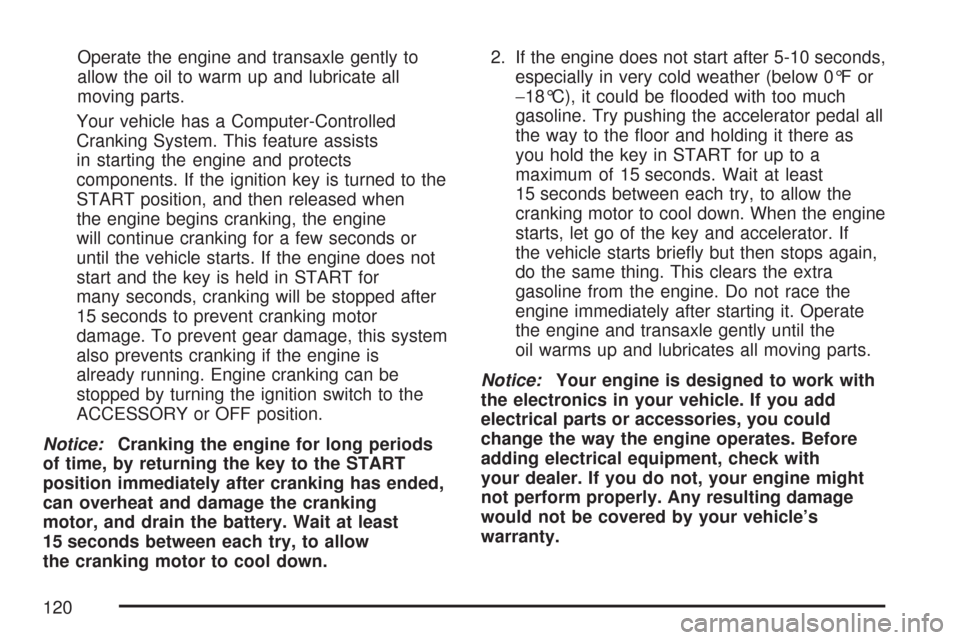
Operate the engine and transaxle gently to
allow the oil to warm up and lubricate all
moving parts.
Your vehicle has a Computer-Controlled
Cranking System. This feature assists
in starting the engine and protects
components. If the ignition key is turned to the
START position, and then released when
the engine begins cranking, the engine
will continue cranking for a few seconds or
until the vehicle starts. If the engine does not
start and the key is held in START for
many seconds, cranking will be stopped after
15 seconds to prevent cranking motor
damage. To prevent gear damage, this system
also prevents cranking if the engine is
already running. Engine cranking can be
stopped by turning the ignition switch to the
ACCESSORY or OFF position.
Notice:Cranking the engine for long periods
of time, by returning the key to the START
position immediately after cranking has ended,
can overheat and damage the cranking
motor, and drain the battery. Wait at least
15 seconds between each try, to allow
the cranking motor to cool down.2. If the engine does not start after 5-10 seconds,
especially in very cold weather (below 0°F or
−18°C), it could be �ooded with too much
gasoline. Try pushing the accelerator pedal all
the way to the �oor and holding it there as
you hold the key in START for up to a
maximum of 15 seconds. Wait at least
15 seconds between each try, to allow the
cranking motor to cool down. When the engine
starts, let go of the key and accelerator. If
the vehicle starts brie�y but then stops again,
do the same thing. This clears the extra
gasoline from the engine. Do not race the
engine immediately after starting it. Operate
the engine and transaxle gently until the
oil warms up and lubricates all moving parts.
Notice:Your engine is designed to work with
the electronics in your vehicle. If you add
electrical parts or accessories, you could
change the way the engine operates. Before
adding electrical equipment, check with
your dealer. If you do not, your engine might
not perform properly. Any resulting damage
would not be covered by your vehicle’s
warranty.
120
Page 142 of 518

OnStar®service cannot work unless your vehicle
is in a place where OnStar®has an agreement
with a wireless service provider for service in that
area. OnStar
®service also cannot work unless
you are in a place where the wireless service
provider OnStar
®has hired for that area
has coverage, network capacity and reception
when the service is needed, and technology that
is compatible with the OnStar
®service. Not all
services are available everywhere, particularly in
remote or enclosed areas, or at all times.
OnStar
®service that involves location information
about your vehicle cannot work unless GPS
satellite signals are unobstructed and available in
that place as well.Your vehicle must have a working electrical
system (including adequate battery power) for the
OnStar
®equipment to operate. There are other
problems OnStar®cannot control that may prevent
OnStar®from providing OnStar®service to you
at any particular time or place. Some examples are
damage to important parts of your vehicle in an
accident, hills, tall buildings, tunnels, weather
or wireless phone network congestion.
Your Responsibility
You may need to increase the volume of your
radio to hear the OnStar®advisor. If the light next
to the OnStar®buttons is red, this means that
your system is not functioning properly and should
be checked by your dealer/retailer. If the light
appears clear (no light is appearing), your OnStar
®
subscription has expired. You can always press
the OnStar®button to con�rm that your OnStar®
equipment is active.
142
Page 171 of 518

Detecting the Vehicle Ahead
The vehicle ahead symbol, located next to the
FCA symbol, will only appear when a vehicle
ahead of you is detected in your path. If this
symbol does not appear, or disappears brie�y,
FCA will not respond to vehicles you may
see ahead. The symbol may disappear on curves,
highway exit ramps, or hills. Also, when another
vehicle enters the same lane as you, the FCA
system will not detect the vehicle until it is
completely in your driving lane.
{CAUTION:
When the Adaptive Cruise Control radar is
blocked by snow, ice, or dirt, it may not
detect a vehicle ahead. FCA may not
help you avoid a collision under these
conditions. Do not use FCA when the
radar is blocked by snow, ice, or dirt.
Keep your radar clean. See “Cleaning
the System” underAdaptive Cruise
Control on page 179.
{CAUTION:
FCA may not detect and warn soon enough
to stationary or slow-moving vehicles or
other objects ahead of you. You could
crash into an object ahead of you. Do not
rely on FCA when approaching stationary
or slow-moving vehicles or other objects.
Unnecessary Alerts
FCA may occasionally provide alerts that you
consider unnecessary. It could respond to a turning
vehicle ahead of you, guard rails, signs, and other
stationary objects. This is normal operation, your
vehicle does not need service.
Other Messages
There are three messages that may appear
on the Driver Information Center (DIC). They are
CLEAN RADAR, RADAR CRUISE NOT READY
and SERVICE RADAR CRUISE. SeeDIC
Warnings and Messages on page 246.
171