2007 CADILLAC DTS suspension
[x] Cancel search: suspensionPage 255 of 518

SERVICE POWER STEERING
Your vehicle may have a speed variable assist
steering system. SeeSteering on page 312.
This message displays if a problem is detected
with the speed variable assist steering system.
When this message is displayed, you may notice
that the effort required to steer the vehicle
decreases or feels lighter, but you will still be
able to steer the vehicle.
SERVICE RADAR CRUISE
This message displays when the Adaptive Cruise
Control (ACC) system and the Forward Collision
Alert (FCA) system are disabled and need service.
See your dealer.
SERVICE STABILITRAK
Your vehicle may have a vehicle stability
enhancement system called StabiliTrak®.
SeeStabiliTrak®System on page 311.
This message displays if there has been a
problem detected with the StabiliTrak
®system.If this message comes on while you are driving,
pull off the road as soon as possible and stop
carefully. Try resetting the system by turning
the ignition off then back on. If this message
still stays on or comes back on again while you
are driving, your vehicle needs service. Have
the StabiliTrak
®system inspected by your dealer
as soon as possible.
SERVICE SUSPENSION SYS (System)
This message displays when the magnetic ride
control or automatic leveling control system is not
operating properly. Have your vehicle serviced by
your dealer.
SERVICE THEFT DETERRENT SYSTEM
This message displays when there is a problem
with the theft-deterrent system programmed in the
key. A fault has been detected in the system which
means that the system is disabled and it is not
protecting the vehicle. The vehicle usually restarts;
however, you may want to take the vehicle to
your dealer before turning off the engine. See
PASS-Key
®III+ Operation on page 115for more
information.
255
Page 310 of 518
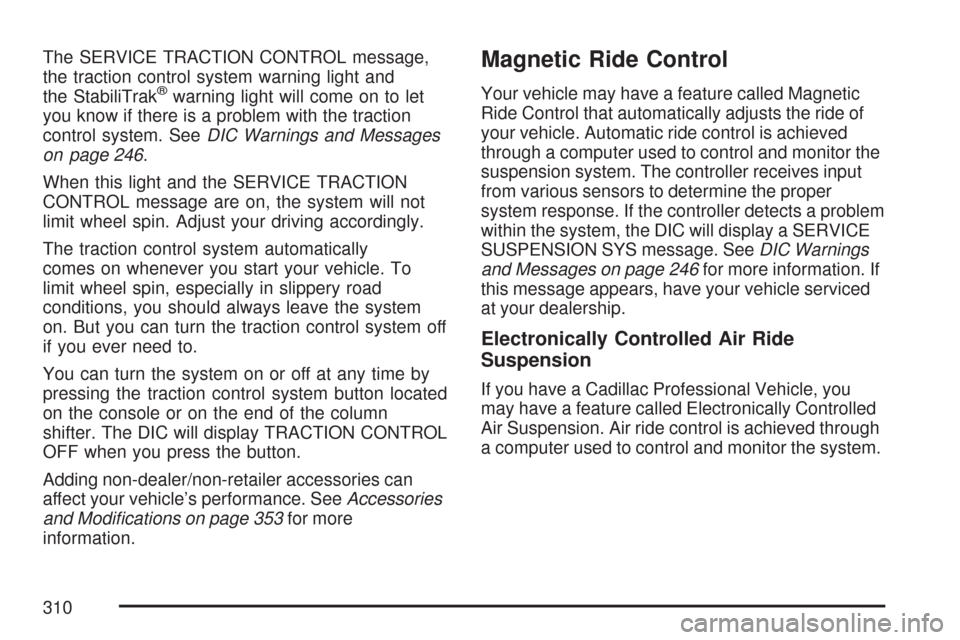
The SERVICE TRACTION CONTROL message,
the traction control system warning light and
the StabiliTrak
®warning light will come on to let
you know if there is a problem with the traction
control system. SeeDIC Warnings and Messages
on page 246.
When this light and the SERVICE TRACTION
CONTROL message are on, the system will not
limit wheel spin. Adjust your driving accordingly.
The traction control system automatically
comes on whenever you start your vehicle. To
limit wheel spin, especially in slippery road
conditions, you should always leave the system
on. But you can turn the traction control system off
if you ever need to.
You can turn the system on or off at any time by
pressing the traction control system button located
on the console or on the end of the column
shifter. The DIC will display TRACTION CONTROL
OFF when you press the button.
Adding non-dealer/non-retailer accessories can
affect your vehicle’s performance. SeeAccessories
and Modi�cations on page 353for more
information.
Magnetic Ride Control
Your vehicle may have a feature called Magnetic
Ride Control that automatically adjusts the ride of
your vehicle. Automatic ride control is achieved
through a computer used to control and monitor the
suspension system. The controller receives input
from various sensors to determine the proper
system response. If the controller detects a problem
within the system, the DIC will display a SERVICE
SUSPENSION SYS message. SeeDIC Warnings
and Messages on page 246for more information. If
this message appears, have your vehicle serviced
at your dealership.
Electronically Controlled Air Ride
Suspension
If you have a Cadillac Professional Vehicle, you
may have a feature called Electronically Controlled
Air Suspension. Air ride control is achieved through
a computer used to control and monitor the system.
310
Page 311 of 518
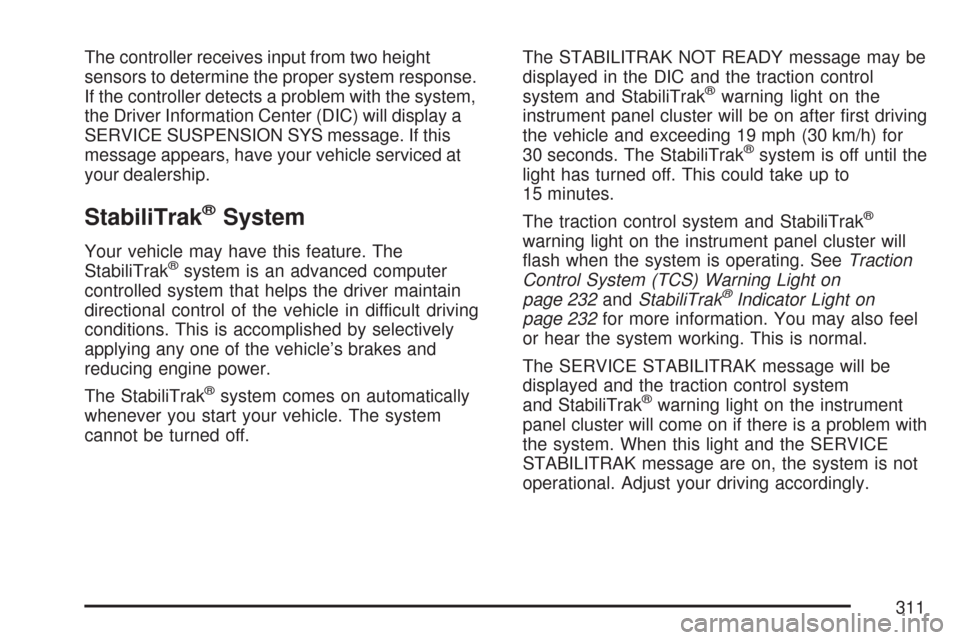
The controller receives input from two height
sensors to determine the proper system response.
If the controller detects a problem with the system,
the Driver Information Center (DIC) will display a
SERVICE SUSPENSION SYS message. If this
message appears, have your vehicle serviced at
your dealership.
StabiliTrak®System
Your vehicle may have this feature. The
StabiliTrak®system is an advanced computer
controlled system that helps the driver maintain
directional control of the vehicle in difficult driving
conditions. This is accomplished by selectively
applying any one of the vehicle’s brakes and
reducing engine power.
The StabiliTrak
®system comes on automatically
whenever you start your vehicle. The system
cannot be turned off.The STABILITRAK NOT READY message may be
displayed in the DIC and the traction control
system and StabiliTrak
®warning light on the
instrument panel cluster will be on after �rst driving
the vehicle and exceeding 19 mph (30 km/h) for
30 seconds. The StabiliTrak
®system is off until the
light has turned off. This could take up to
15 minutes.
The traction control system and StabiliTrak
®
warning light on the instrument panel cluster will
�ash when the system is operating. SeeTraction
Control System (TCS) Warning Light on
page 232andStabiliTrak
®Indicator Light on
page 232for more information. You may also feel
or hear the system working. This is normal.
The SERVICE STABILITRAK message will be
displayed and the traction control system
and StabiliTrak
®warning light on the instrument
panel cluster will come on if there is a problem with
the system. When this light and the SERVICE
STABILITRAK message are on, the system is not
operational. Adjust your driving accordingly.
311
Page 426 of 518
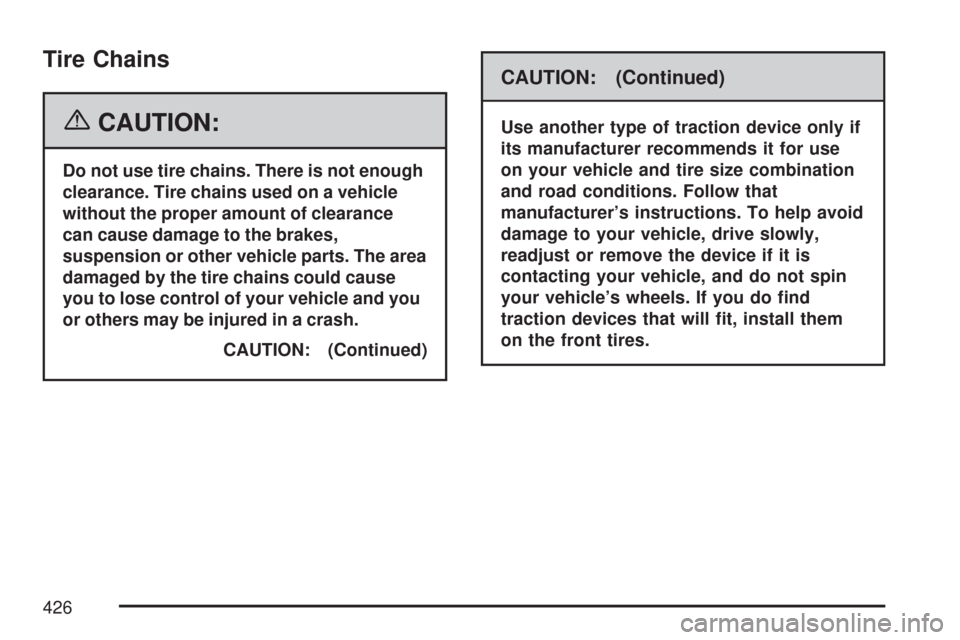
Tire Chains
{CAUTION:
Do not use tire chains. There is not enough
clearance. Tire chains used on a vehicle
without the proper amount of clearance
can cause damage to the brakes,
suspension or other vehicle parts. The area
damaged by the tire chains could cause
you to lose control of your vehicle and you
or others may be injured in a crash.
CAUTION: (Continued)
CAUTION: (Continued)
Use another type of traction device only if
its manufacturer recommends it for use
on your vehicle and tire size combination
and road conditions. Follow that
manufacturer’s instructions. To help avoid
damage to your vehicle, drive slowly,
readjust or remove the device if it is
contacting your vehicle, and do not spin
your vehicle’s wheels. If you do �nd
traction devices that will �t, install them
on the front tires.
426
Page 467 of 518

Scheduled Maintenance
Service MaintenanceIMaintenanceII
Change engine oil and �lter. SeeEngine Oil on page 365. Reset oil life system.
SeeEngine Oil Life System on page 368.An Emission Control Service.••
Visually check for any leaks or damage.See footnote (k).••
Inspect engine air cleaner �lter. If necessary, replace �lter. SeeEngine Air
Cleaner/Filter on page 370.See footnote (m).•
Rotate tires and check in�ation pressures and wear. SeeTire Inspection and
Rotation on page 418and “Tire Wear Inspection” inAt Least Once a Month on
page 472.••
Inspect brake system.See footnote (a).••
Check engine coolant and windshield washer �uid levels and add �uid
as needed.••
Perform any needed additional services. See “Additional Required Services” in
this section.••
Inspect suspension and steering components.See footnote (b).•
Inspect engine cooling system.See footnote (c).•
Inspect wiper blades.See footnote (d).•
Inspect restraint system components.See footnote (e).•
Lubricate body components.See footnote (f).•
Check transmission �uid level and add �uid as needed.•
Replace passenger compartment air �lter.See footnote (g).•
467
Page 469 of 518

Additional Required Services (cont’d)
Service and Miles (Kilometers)25,000
(40 000)50,000
(80 000)75,000
(120 000)100,000
(160 000)125,000
(200 000)150,000
(240 000)
Professional Vehicle Only: Engine
cooling system service (or every
�ve years, whichever occurs �rst).An
Emission Control Service.
See footnote (j).••
Inspect engine accessory drive belt.
An Emission Control Service. See
footnote (l).•
Maintenance Footnotes
(a)Visually inspect brake lines and hoses for
proper hook-up, binding, leaks, cracks, cha�ng,
etc. Inspect disc brake pads for wear and rotors for
surface condition. Inspect other brake parts,
including calipers, parking brake, etc.(b)Visually inspect front and rear suspension and
steering system for damaged, loose, or missing
parts or signs of wear. Inspect power steering lines
and hoses for proper hook-up, binding, leaks,
cracks, cha�ng, etc.
469
Page 498 of 518

Reporting Safety Defects to
General Motors
In addition to notifying NHTSA (or Transport
Canada) in a situation like this, we certainly hope
you will notify us. Please call us at
1-800-458-8006, or write:
Cadillac Customer Assistance Center
Cadillac Motor Car Division
P.O. Box 33169
Detroit, MI 48232-5169
In Canada, please call us at 1-888-446-2000.
Or, write:
Canadian Cadillac Customer Communication
Centre, CA1-163-005
General Motors of Canada Limited
1908 Colonel Sam Drive
Oshawa, Ontario L1H 8P7
Service Publications Ordering
Information
Service Manuals
Service Manuals have the diagnosis and repair
information on engines, transmission, axle
suspension, brakes, electrical, steering, body, etc.
Transmission, Transaxle, Transfer
Case Unit Repair Manual
This manual provides information on unit repair
service procedures, adjustments, and
speci�cations for GM transmissions, transaxles,
and transfer cases.
Service Bulletins
Service Bulletins give technical service information
needed to knowledgeably service General
Motors cars and trucks. Each bulletin contains
instructions to assist in the diagnosis and service
of your vehicle.
498