2007 CADILLAC DTS key
[x] Cancel search: keyPage 1 of 518

Seats and Restraint Systems
....................... 7
Front Seats
.............................................. 9
Rear Seats
............................................. 17
Safety Belts
............................................ 19
Child Restraints
...................................... 42
Airbag System
........................................ 70
Restraint System Check
......................... 88
Features and Controls
................................ 91
Keys
....................................................... 93
Doors and Locks
.................................. 102
Windows
............................................... 108
Theft-Deterrent Systems
....................... 112
Starting and Operating Your Vehicle
..... 117
Mirrors
.................................................. 132OnStar®System
................................... 139
Universal Home Remote System
.......... 143
Storage Areas
...................................... 155
Sunroof
................................................ 157
Instrument Panel
....................................... 159
Instrument Panel Overview
................... 162
Climate Controls
................................... 210
Warning Lights, Gages, and Indicators
.... 222
Driver Information Center (DIC)
............ 240
Audio System(s)
................................... 268
Driving Your Vehicle
................................. 301
Your Driving, the Road, and
Your Vehicle
..................................... 302
Towing
................................................. 340
2007 Cadillac DTS Owner ManualM
1
Page 11 of 518

Heated and Cooled Seats
Your vehicle may have heated and cooled front
seats.
To operate the heated or cooled seats, the ignition
must be on.
The buttons are located
on the front doors.
I(Heated Seatback):Press this button to turn
on the heated seatback.
H(Cooled Seat):Press this button to turn on the
cooled seat.
J(Heated Seat and Seatback):Press this
button to turn on the heated seat and seatback.
Press a button to turn on the desired feature.
A light on that button will display to show which
feature is on.
There are three temperature settings for each
feature. A column of three lights next to the buttons
will display which setting the feature is in: high,
medium or low. Three lights indicate the highest
setting, two lights for medium and one light for the
lowest setting.
When you press a button, the feature will turn on at
the highest setting. Each time you press the button,
the feature will go down one temperature setting.
To turn the feature off, keep pressing the button
until the display lights turn off.
If your vehicle has remote vehicle start and is
started using the remote keyless entry transmitter,
the front heated seats will be turned on to the high
setting if it is cold outside. See “Remote Vehicle
Start” underRemote Keyless Entry (RKE) System
Operation on page 96. When the key is inserted
into the ignition and the ignition is turned on, the
heated seat feature will turn off. To turn the heated
seat feature back on, press the desired button.
Driver’s Side Buttons
Shown, Passenger’s
Side Buttons Similar
11
Page 13 of 518

If you use the remote keyless entry transmitter to
enter your vehicle and the remote recall memory
feature is on, automatic seat and mirror movement
will occur. See “MEMORY SEAT RECALL”
underDIC Vehicle Customization on page 259for
more information.
To stop recall movement of the memory feature at
any time, press one of the power seat controls,
memory buttons, power tilt wheel control, or power
mirror buttons.
If something has blocked the driver’s seat and/or
the steering column while recalling a memory
position, the driver’s seat and/or the steering
column recall may stop. If this happens remove
the obstruction, then press the appropriate control
for the area that is not recalling for two seconds.
Try recalling the memory position again by
pressing the appropriate memory button. If the
memory position is still not recalling, see
your dealer for service.Easy Exit Seat
The control for this feature is located on the
driver’s door panel between buttons 1 and 2.
With the vehicle in PARK (P), the exit position can
be recalled by pressing the exit button. You will
hear a single beep. The driver’s seat will move
back, and if the vehicle has the power tilt wheel and
telescopic steering feature, the power telescopic
steering column will move up and forward.
If the easy exit seat feature is on in the DIC,
automatic seat and power telescopic steering
column movement will occur when the key
is removed from the ignition. See “EASY EXIT
SEAT” underDIC Vehicle Customization on
page 259for more information.
Further programming for automatic seat and
steering wheel movement can be done using the
Driver Information Center (DIC). You can select
or not select the following:
The easy exit seat feature
The memory seat recall feature
For programming information, seeDIC Vehicle
Customization on page 259.
13
Page 34 of 518

Safety Belt Use During Pregnancy
Safety belts work for everyone, including pregnant
women. Like all occupants, they are more likely
to be seriously injured if they do not wear
safety belts.
A pregnant woman should wear a lap-shoulder
belt, and the lap portion should be worn as low as
possible, below the rounding, throughout the
pregnancy.The best way to protect the fetus is to protect the
mother. When a safety belt is worn properly, it
is more likely that the fetus will not be hurt
in a crash. For pregnant women, as for anyone,
the key to making safety belts effective is wearing
them properly.
Right Front Passenger Position
To learn how to wear the right front passenger’s
safety belt properly, seeDriver Position on
page 25.
The right front passenger’s safety belt works the
same way as the driver’s safety belt — except
for one thing. If you ever pull the shoulder portion
of the belt out all the way, you will engage the
child restraint locking feature. If this happens, let
the belt go back all the way and start again.
34
Page 81 of 518

In many crashes severe enough to in�ate the
airbag, windshields are broken by vehicle
deformation. Additional windshield breakage may
also occur from the right front passenger airbag.
Airbags are designed to in�ate only once. After
an airbag in�ates, you will need some new
parts for the airbag system. If you do not get
them, the airbag system will not be there to help
protect you in another crash. A new system will
include airbag modules and possibly other
parts. The service manual for your vehicle
covers the need to replace other parts.
Your vehicle has a crash sensing and
diagnostic module which records information
after a crash. SeeVehicle Data Recording and
Privacy on page 500andEvent Data
Recorders on page 500.
Let only quali�ed technicians work on the
airbag systems. Improper service can mean
that an airbag system will not work properly.
See your dealer/retailer for service.
Passenger Sensing System
Your vehicle has a passenger sensing system.
The passenger airbag status indicator on the
overhead console will be visible when you turn
your ignition key to RUN or START.
The words ON and OFF or the symbol for on and
off, will be visible during the system check.
When the system check is complete, either the
word ON or the word OFF, or the symbol for on or
the symbol for off will be visible. SeePassenger
Airbag Status Indicator on page 227.
United StatesCanada
81
Page 91 of 518
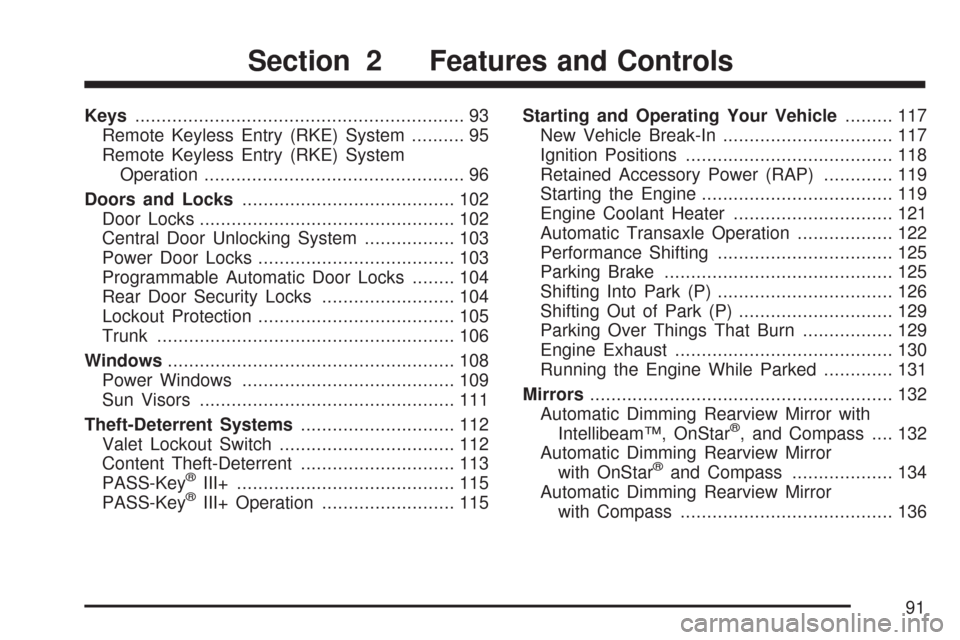
Keys.............................................................. 93
Remote Keyless Entry (RKE) System.......... 95
Remote Keyless Entry (RKE) System
Operation................................................. 96
Doors and Locks........................................ 102
Door Locks................................................ 102
Central Door Unlocking System................. 103
Power Door Locks..................................... 103
Programmable Automatic Door Locks........ 104
Rear Door Security Locks......................... 104
Lockout Protection..................................... 105
Trunk........................................................ 106
Windows...................................................... 108
Power Windows........................................ 109
Sun Visors................................................ 111
Theft-Deterrent Systems............................. 112
Valet Lockout Switch................................. 112
Content Theft-Deterrent............................. 113
PASS-Key
®III+......................................... 115
PASS-Key®III+ Operation......................... 115Starting and Operating Your Vehicle......... 117
New Vehicle Break-In................................ 117
Ignition Positions....................................... 118
Retained Accessory Power (RAP)............. 119
Starting the Engine.................................... 119
Engine Coolant Heater.............................. 121
Automatic Transaxle Operation.................. 122
Performance Shifting................................. 125
Parking Brake........................................... 125
Shifting Into Park (P)................................. 126
Shifting Out of Park (P)............................. 129
Parking Over Things That Burn................. 129
Engine Exhaust......................................... 130
Running the Engine While Parked............. 131
Mirrors......................................................... 132
Automatic Dimming Rearview Mirror with
Intellibeam™, OnStar
®, and Compass.... 132
Automatic Dimming Rearview Mirror
with OnStar
®and Compass................... 134
Automatic Dimming Rearview Mirror
with Compass........................................ 136
Section 2 Features and Controls
91
Page 93 of 518

Keys
{CAUTION:
Leaving children in a vehicle with the
ignition key is dangerous for many
reasons, children or others could be badly
injured or even killed. They could operate
the power windows or other controls or
even make the vehicle move. The
windows will function with the keys in the
ignition and they could be seriously
injured or killed if caught in the path of a
closing window. Do not leave the keys in
a vehicle with children.
93
Page 94 of 518

There is a master key that can be used for the
driver’s door, ignition, and glove box.
There is also a valet key which only operates the
driver’s door and the ignition.Notice:If you ever lock your keys in your
vehicle, you may have to damage the vehicle
to get in. Be sure you have spare keys.
In an emergency, contact Cadillac Roadside
Assistance. SeeRoadside Service on page 488.
If your vehicle is equipped with the OnStar
®
system with an active subscription and you lock
your keys inside the vehicle, OnStar®may be able
to send a command to unlock your vehicle. See
OnStar
®System on page 139for more information.
Master KeyValet Key
94