2007 CADILLAC DTS ignition
[x] Cancel search: ignitionPage 235 of 518

This light should come on, as a check to show
you it is working, when the ignition is on and
the engine is not running. If the light does
not come on, have it repaired. This light will also
come on during a malfunction in one of two ways:
Light Flashing— A mis�re condition has
been detected. A mis�re increases vehicle
emissions and may damage the emission
control system on your vehicle. Diagnosis
and service may be required.
Light On Steady— An emission control
system malfunction has been detected on
your vehicle. Diagnosis and service may be
required.
If the Light Is Flashing
The following may prevent more serious damage
to your vehicle:
Reducing vehicle speed
Avoiding hard accelerations
Avoiding steep uphill grades
If you are towing a trailer, reduce the amount of
cargo being hauled as soon as it is possibleIf the light stops �ashing and remains on steady,
see “If the Light Is On Steady” following.
If the light continues to �ash, when it is safe to do
so, stop the vehicle. Find a safe place to park your
vehicle. Turn the key off, wait at least 10 seconds
and restart the engine. If the light remains on
steady, see “If the Light Is On Steady” following.
If the light is still �ashing, follow the previous steps,
and see your dealer for service as soon as
possible.
If the Light Is On Steady
You may be able to correct the emission system
malfunction by considering the following:
Did you recently put fuel into your vehicle?
If so, reinstall the fuel cap, making sure to fully
install the cap. SeeFilling the Tank on page 358.
The diagnostic system can determine if the fuel cap
has been left off or improperly installed. A loose or
missing fuel cap will allow fuel to evaporate into
the atmosphere. A few driving trips with the cap
properly installed should turn the light off.
235
Page 240 of 518

Driver Information Center (DIC)
The Driver Information Center (DIC) gives you the
status of many of your vehicle’s systems. The DIC
is also used to display warning/status messages.
All messages will appear in the DIC display located
at the bottom of the instrument panel cluster, below
the tachometer and speedometer. The DIC buttons
are located on the instrument panel, to the left of
the steering wheel.
The DIC comes on when the ignition is on. After
a short delay, the DIC will display the information
that was last displayed before the engine was
turned off.
The top line of the DIC display shows the vehicle
system information and the warning/status
messages. The bottom line of the DIC display
shows the odometer on the left side. The bottom
line of the DIC display also shows a digital
speedometer on the right side.
If a problem is detected, a warning message
will appear on the display. Be sure to take any
message that appears on the display seriously
and remember that clearing the message will only
make the message disappear, not correct the
problem.
DIC Controls and Displays
The Driver Information
Center (DIC) has
different displays
which can be accessed
by pressing the DIC
buttons located on the
instrument panel, to the
left of the steering wheel.
3Trip/Fuel:Press this button to scroll through
the trip and fuel displays. See “Trip/Fuel Display
Menu Items” following for more information
on these displays.
TVehicle Information:Press this button to
scroll through the vehicle information displays.
See “Vehicle Information Display Menu Items”
following for more information on these displays.
UCustomization:Press this button to scroll
through each of the customization features.
SeeDIC Vehicle Customization on page 259for
more information on the customization features.
240
Page 254 of 518

SERVICE A/C SYSTEM
This message displays when the air delivery mode
door or the electronic sensors that control the air
conditioning and heating systems are no longer
working. Have the climate control system serviced
by your dealer if you notice a drop in heating and air
conditioning efficiency.
SERVICE BATTERY CHARGING
SYSTEM
This message displays when a problem with the
charging system has been detected. The charging
system light also displays on the instrument
panel cluster. SeeCharging System Light on
page 229for more information. Have your vehicle
serviced by your dealer.
SERVICE BRAKE ASSIST
This message displays if there is a problem with the
brake system. The brake system warning light and
the anti-lock brake system warning light may also
be displayed on the instrument panel cluster.
SeeBrake System Warning Light on page 229andAnti-Lock Brake System Warning Light on page 230
for more information. If this happens, stop as soon
as possible and turn off the vehicle. Restart the
vehicle and check for the message on the DIC
display. If the message is displayed or appears
again when you begin driving, the brake system
needs service. See your dealer as soon as
possible. SeeBrakes on page 387for more
information.
SERVICE BRAKE SYSTEM
This message displays if the ignition is on to
inform the driver that the brake �uid level is low.
Have the brake system serviced by your dealer as
soon as possible.
SERVICE PARKING ASSIST
If your vehicle has the Ultrasonic Front and Rear
Parking Assist (UFRPA) system, this message
displays if there is a problem with the UFRPA
system. Do not use this system to help you park.
SeeUltrasonic Front and Rear Parking Assist
(UFRPA) on page 202for more information.
See your dealer for service.
254
Page 255 of 518

SERVICE POWER STEERING
Your vehicle may have a speed variable assist
steering system. SeeSteering on page 312.
This message displays if a problem is detected
with the speed variable assist steering system.
When this message is displayed, you may notice
that the effort required to steer the vehicle
decreases or feels lighter, but you will still be
able to steer the vehicle.
SERVICE RADAR CRUISE
This message displays when the Adaptive Cruise
Control (ACC) system and the Forward Collision
Alert (FCA) system are disabled and need service.
See your dealer.
SERVICE STABILITRAK
Your vehicle may have a vehicle stability
enhancement system called StabiliTrak®.
SeeStabiliTrak®System on page 311.
This message displays if there has been a
problem detected with the StabiliTrak
®system.If this message comes on while you are driving,
pull off the road as soon as possible and stop
carefully. Try resetting the system by turning
the ignition off then back on. If this message
still stays on or comes back on again while you
are driving, your vehicle needs service. Have
the StabiliTrak
®system inspected by your dealer
as soon as possible.
SERVICE SUSPENSION SYS (System)
This message displays when the magnetic ride
control or automatic leveling control system is not
operating properly. Have your vehicle serviced by
your dealer.
SERVICE THEFT DETERRENT SYSTEM
This message displays when there is a problem
with the theft-deterrent system programmed in the
key. A fault has been detected in the system which
means that the system is disabled and it is not
protecting the vehicle. The vehicle usually restarts;
however, you may want to take the vehicle to
your dealer before turning off the engine. See
PASS-Key
®III+ Operation on page 115for more
information.
255
Page 259 of 518

DIC Vehicle Customization
Your vehicle has customization capabilities that
allow you to program certain features to one
preferred setting. Customization features can only
be programmed to one setting on the vehicle and
cannot be programmed to a preferred setting for
two different drivers.
All of the customization options may not be
available on your vehicle. Only the options
available will be displayed on your DIC.
The default settings for the customization features
were set when your vehicle left the factory, but
may have been changed from their default
state since then.
The customization preferences are automatically
recalled.
To change customization preferences, use the
following procedure.
Entering the Feature Settings Menu
1. Turn the ignition on and place the vehicle in
PARK (P).
To avoid excessive drain on the battery,
it is recommended that the headlamps are
turned off.
2. Press the customization button to enter the
feature settings menu.
If the menu is not available, FEATURE
SETTINGS AVAILABLE IN PARK will display.
Before entering the menu, make sure the
vehicle is in PARK (P).
Feature Settings Menu Items
The following are customization features that allow
you to program settings to the vehicle:
DISPLAY IN ENGLISH
This feature will only display if a language other
than English has been set. This feature allows
you to change the language in which the DIC
messages appear back to English.
Press the customization button until the DISPLAY
IN ENGLISH screen appears on the DIC display.
Press the set/reset button to select English as the
language in which all DIC messages will appear.
259
Page 261 of 518

AUTO DOOR UNLOCK
This feature allows you to select whether or not
the door(s) will automatically unlock. It also allows
you to select which doors and when they will
automatically unlock. SeeProgrammable
Automatic Door Locks on page 104for more
information.
Press the customization button until AUTO DOOR
UNLOCK appears on the DIC display. Press
the set/reset button to access the settings for this
feature. Then press the menu up/down button
to scroll through the following settings:
OFF:None of the doors will automatically unlock.
DRIVER AT KEY OUT:Only the driver’s door
will unlock when the key is taken out of the
ignition.
DRIVER IN PARK:Only the driver’s door will
unlock when the vehicle is shifted into PARK (P).
ALL AT KEY OUT:All of the doors will unlock
when the key is taken out of the ignition.
ALL IN PARK (default):All of the doors will
unlock when the vehicle is shifted into PARK (P).NO CHANGE:No change will be made to this
feature. The current setting will remain.
Choose one of the available settings and press
the set/reset button while it is displayed on the DIC
to select it.
REMOTE DOOR LOCK
This feature allows you to select the type of
feedback you will receive when locking the vehicle
with the Remote Keyless Entry (RKE) transmitter.
You will not receive feedback when locking
the vehicle with the RKE transmitter if the doors
are open. SeeRemote Keyless Entry (RKE)
System Operation on page 96for more
information.
Press the customization button until REMOTE
DOOR LOCK appears on the DIC display. Press
the set/reset button to access the settings for
this feature. Then press the menu up/down button
to scroll through the following settings:
OFF:There will be no feedback when you press
the lock button on the RKE transmitter.
LIGHTS ONLY:The exterior lamps will �ash
when you press the lock button on the RKE
transmitter.
261
Page 263 of 518

DELAY DOOR LOCK
This feature allows you to select whether or not the
locking of the vehicle’s doors will be delayed. When
locking the doors with the power door lock switch
and a door is open, this feature will delay locking
the doors until �ve seconds after the last door is
closed. You will hear three chimes to signal that the
delayed locking feature is in use. The key must be
out of the ignition for this feature to work. You can
temporarily override delayed locking by pressing
the power door lock switch twice or the lock button
on the RKE transmitter twice.
Press the customization button until DELAY
DOOR LOCK appears on the DIC display. Press
the set/reset button to access the settings for
this feature. Then press the menu up/down button
to scroll through the following settings:
OFF:There will be no delayed locking of the
vehicle’s doors.
ON (default):The doors will not lock until
�ve seconds after the last door is closed.
NO CHANGE:No change will be made to this
feature. The current setting will remain.
Choose one of the available settings and press
the set/reset button while it is displayed on the DIC
to select it.
EXIT LIGHTING
This feature allows you to select the amount
of time you want the exterior lamps to remain on
when it is dark enough outside. This happens
after the key is turned from RUN to OFF.
Press the customization button until EXIT
LIGHTING appears on the DIC display. Press
the set/reset button to access the settings for this
feature. Then press the menu up/down button
to scroll through the following settings:
OFF:The exterior lamps will not turn on.
30 SECONDS (default):The exterior lamps will
stay on for 30 seconds.
1 MINUTE:The exterior lamps will stay on for
one minute.
2 MINUTES:The exterior lamps will stay on for
two minutes.
NO CHANGE:No change will be made to this
feature. The current setting will remain.
Choose one of the available settings and press
the set/reset button while it is displayed on the DIC
to select it.
263
Page 265 of 518
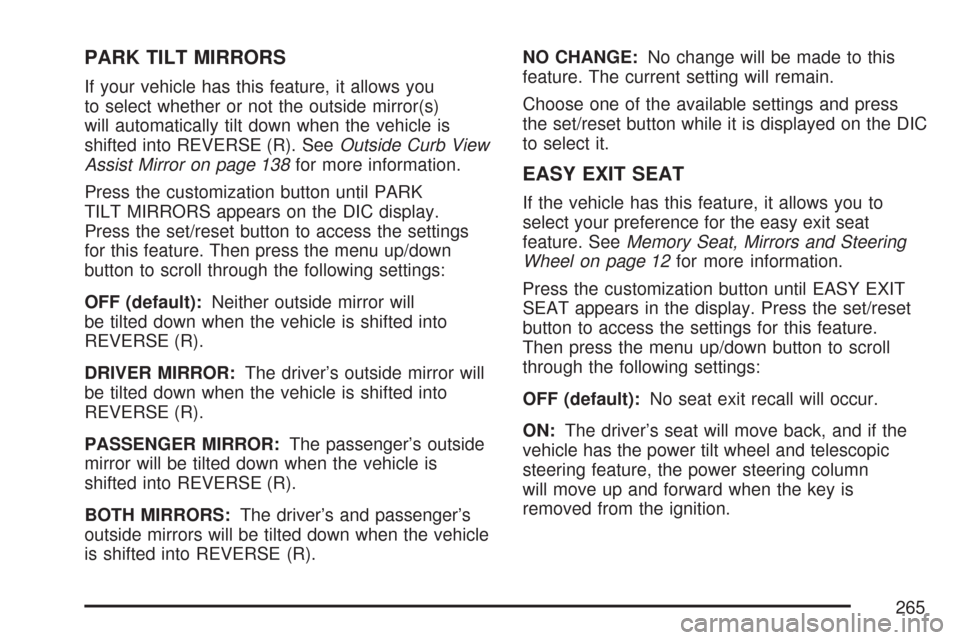
PARK TILT MIRRORS
If your vehicle has this feature, it allows you
to select whether or not the outside mirror(s)
will automatically tilt down when the vehicle is
shifted into REVERSE (R). SeeOutside Curb View
Assist Mirror on page 138for more information.
Press the customization button until PARK
TILT MIRRORS appears on the DIC display.
Press the set/reset button to access the settings
for this feature. Then press the menu up/down
button to scroll through the following settings:
OFF (default):Neither outside mirror will
be tilted down when the vehicle is shifted into
REVERSE (R).
DRIVER MIRROR:The driver’s outside mirror will
be tilted down when the vehicle is shifted into
REVERSE (R).
PASSENGER MIRROR:The passenger’s outside
mirror will be tilted down when the vehicle is
shifted into REVERSE (R).
BOTH MIRRORS:The driver’s and passenger’s
outside mirrors will be tilted down when the vehicle
is shifted into REVERSE (R).NO CHANGE:No change will be made to this
feature. The current setting will remain.
Choose one of the available settings and press
the set/reset button while it is displayed on the DIC
to select it.
EASY EXIT SEAT
If the vehicle has this feature, it allows you to
select your preference for the easy exit seat
feature. SeeMemory Seat, Mirrors and Steering
Wheel on page 12for more information.
Press the customization button until EASY EXIT
SEAT appears in the display. Press the set/reset
button to access the settings for this feature.
Then press the menu up/down button to scroll
through the following settings:
OFF (default):No seat exit recall will occur.
ON:The driver’s seat will move back, and if the
vehicle has the power tilt wheel and telescopic
steering feature, the power steering column
will move up and forward when the key is
removed from the ignition.
265