2007 CADILLAC DTS steering wheel
[x] Cancel search: steering wheelPage 185 of 518

Selecting the Follow Distance (GAP)
When the system detects a slower moving vehicle,
it will adjust your vehicle’s speed and maintain
the follow distance (gap) you select.
Use the plus and minus buttons on the steering
wheel to adjust the follow distance.
Press the plus button to increase the distance
or the minus button to decrease the distance.
The �rst button press will show you the current
follow distance setting on the DIC. Your current
follow distance setting will be maintained until you
change it.There are six follow distances to choose from.
The follow distance selection ranges from near
to far (one second to two seconds follow time).
The distance maintained for a selected follow
distance will vary based on vehicle speed.
The faster the vehicle speed the further back
your vehicle will follow. Consider traffic and
weather conditions when selecting the follow
distance. The range of selectable distances may
not be appropriate for all drivers and driving
conditions. If you prefer to travel at a follow
distance farther than Adaptive Cruise Control
allows, disengage the system and drive manually.
185
Page 193 of 518

Exterior Lamps
The exterior lamps
control is located on
the instrument panel to
the left of the steering
wheel.
It controls the following systems:
Headlamps
Taillamps
Parking Lamps
License Plate Lamps
Instrument Panel Lights
Fog Lamps
The exterior lamps control has four positions:
O(Off):This position turns off the exterior lamps
except for Daytime Running Lamps (DRL).AUTO (Automatic):This position automatically
turns on the headlamps at normal brightness,
together with the following:
Parking Lamps
Instrument Panel Lights
IntelliBeam™
;(Parking Lamps):This position turns on the
parking lamps together with the following:
Instrument Panel Lights
License Plate Lamps
Taillamps
Side Marker Lamps
The parking brake indicator light comes on and
stays on while the parking lamps are on with the
engine off and the ignition in ACCESSORY or RUN.
2(Headlamps):This position turns on the
headlamps together with the previously listed
lamps. A warning chime sounds if you open the
driver’s door when the ignition switch is off and the
headlamps are on.
-(Fog Lamps):Press the exterior lamps control
to turn on the fog lamps. SeeFog Lamps on
page 198.
193
Page 215 of 518

There is also an interior
temperature sensor
located next to the
steering wheel that
measures the
temperature of the air
inside your vehicle.
There is also an exterior temperature sensor
located behind the front grille. This sensor reads
the outside air temperature and helps maintain
the temperature inside the vehicle. Any cover
on the front of the vehicle could cause a
false reading in the displayed temperature.In order to prevent false temperature readings
at start up, the displayed temperature will
not change until the following occurs:
Vehicle speed is above 10 mph (16 kmh) for
5 minutes.
Vehicle speed is above 32 mph (51 kmh) for
2 and a half minutes.
The climate control system uses the information
from these sensors to maintain your comfort
setting by adjusting the outlet temperature, fan
speed, and the air delivery mode. The system may
also supply cooler air to the side of the vehicle
facing the sun. The recirculation mode will also
be used as needed to maintain cool outlet
temperatures.
215
Page 240 of 518

Driver Information Center (DIC)
The Driver Information Center (DIC) gives you the
status of many of your vehicle’s systems. The DIC
is also used to display warning/status messages.
All messages will appear in the DIC display located
at the bottom of the instrument panel cluster, below
the tachometer and speedometer. The DIC buttons
are located on the instrument panel, to the left of
the steering wheel.
The DIC comes on when the ignition is on. After
a short delay, the DIC will display the information
that was last displayed before the engine was
turned off.
The top line of the DIC display shows the vehicle
system information and the warning/status
messages. The bottom line of the DIC display
shows the odometer on the left side. The bottom
line of the DIC display also shows a digital
speedometer on the right side.
If a problem is detected, a warning message
will appear on the display. Be sure to take any
message that appears on the display seriously
and remember that clearing the message will only
make the message disappear, not correct the
problem.
DIC Controls and Displays
The Driver Information
Center (DIC) has
different displays
which can be accessed
by pressing the DIC
buttons located on the
instrument panel, to the
left of the steering wheel.
3Trip/Fuel:Press this button to scroll through
the trip and fuel displays. See “Trip/Fuel Display
Menu Items” following for more information
on these displays.
TVehicle Information:Press this button to
scroll through the vehicle information displays.
See “Vehicle Information Display Menu Items”
following for more information on these displays.
UCustomization:Press this button to scroll
through each of the customization features.
SeeDIC Vehicle Customization on page 259for
more information on the customization features.
240
Page 256 of 518

SERVICE TIRE MONITOR SYSTEM
This message displays if a part on the Tire
Pressure Monitor (TPM) system is not working
properly. If you drive your vehicle while any of
the four sensors are missing or inoperable,
the warning comes on in about 20 minutes.
A sensor would be missing, for example,
if you put different wheels on your vehicle
without transferring the sensors. If the warning
comes on and stays on, there may be a problem
with the TPM. See your dealer.
SERVICE TRACTION CONTROL
This message displays when there is a problem
with the Traction Control System (TCS). When
this message is displayed, the system will not limit
wheel spin. Adjust your driving accordingly. See
your dealer for service. SeeTraction Control
System (TCS) on page 309for more information.
SERVICE TRANSMISSION
This message displays when there is a problem
with the vehicle’s transaxle. Have your vehicle
serviced by your dealer.
SERVICE VEHICLE SOON
This message displays when a non-emissions
related malfunction occurs. Have your vehicle
serviced by your dealer as soon as possible.
SET SPD (Speed)
If your vehicle has Adaptive Cruise Control (ACC),
this message displays whenever the cruise control
is set. First, the “CRUISE SET TO XXX MPH
(km/h)” message appears. After a few seconds,
the “CRUISE SET TO XXX MPH (km/h)” message
clears and the message “SET SPD XX” displays
at the bottom of the DIC. See “CRUISE SET TO
XXX MPH (km/h)” earlier in this section and
Adaptive Cruise Control on page 179for more
information.
SPEED LIMITED TO XXX MPH (km/h)
This message displays when your vehicle speed
is limited to 80 mph (128 km/h) because the
vehicle detects a problem in the speed variable
assist steering, magnetic ride control, or automatic
leveling control systems. Have your vehicle
serviced by your dealer.
256
Page 265 of 518
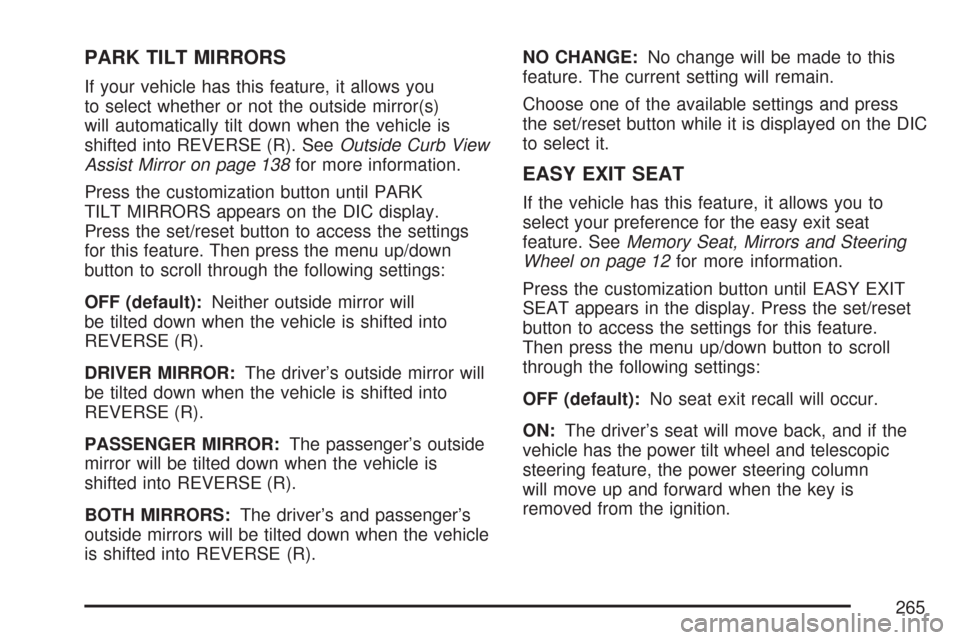
PARK TILT MIRRORS
If your vehicle has this feature, it allows you
to select whether or not the outside mirror(s)
will automatically tilt down when the vehicle is
shifted into REVERSE (R). SeeOutside Curb View
Assist Mirror on page 138for more information.
Press the customization button until PARK
TILT MIRRORS appears on the DIC display.
Press the set/reset button to access the settings
for this feature. Then press the menu up/down
button to scroll through the following settings:
OFF (default):Neither outside mirror will
be tilted down when the vehicle is shifted into
REVERSE (R).
DRIVER MIRROR:The driver’s outside mirror will
be tilted down when the vehicle is shifted into
REVERSE (R).
PASSENGER MIRROR:The passenger’s outside
mirror will be tilted down when the vehicle is
shifted into REVERSE (R).
BOTH MIRRORS:The driver’s and passenger’s
outside mirrors will be tilted down when the vehicle
is shifted into REVERSE (R).NO CHANGE:No change will be made to this
feature. The current setting will remain.
Choose one of the available settings and press
the set/reset button while it is displayed on the DIC
to select it.
EASY EXIT SEAT
If the vehicle has this feature, it allows you to
select your preference for the easy exit seat
feature. SeeMemory Seat, Mirrors and Steering
Wheel on page 12for more information.
Press the customization button until EASY EXIT
SEAT appears in the display. Press the set/reset
button to access the settings for this feature.
Then press the menu up/down button to scroll
through the following settings:
OFF (default):No seat exit recall will occur.
ON:The driver’s seat will move back, and if the
vehicle has the power tilt wheel and telescopic
steering feature, the power steering column
will move up and forward when the key is
removed from the ignition.
265
Page 266 of 518
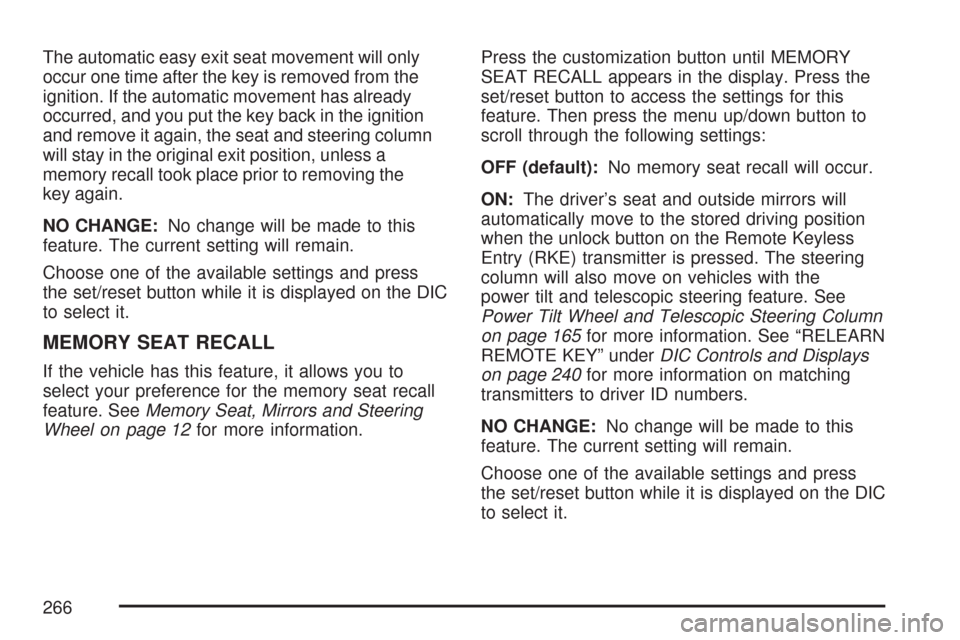
The automatic easy exit seat movement will only
occur one time after the key is removed from the
ignition. If the automatic movement has already
occurred, and you put the key back in the ignition
and remove it again, the seat and steering column
will stay in the original exit position, unless a
memory recall took place prior to removing the
key again.
NO CHANGE:No change will be made to this
feature. The current setting will remain.
Choose one of the available settings and press
the set/reset button while it is displayed on the DIC
to select it.
MEMORY SEAT RECALL
If the vehicle has this feature, it allows you to
select your preference for the memory seat recall
feature. SeeMemory Seat, Mirrors and Steering
Wheel on page 12for more information.Press the customization button until MEMORY
SEAT RECALL appears in the display. Press the
set/reset button to access the settings for this
feature. Then press the menu up/down button to
scroll through the following settings:
OFF (default):No memory seat recall will occur.
ON:The driver’s seat and outside mirrors will
automatically move to the stored driving position
when the unlock button on the Remote Keyless
Entry (RKE) transmitter is pressed. The steering
column will also move on vehicles with the
power tilt and telescopic steering feature. See
Power Tilt Wheel and Telescopic Steering Column
on page 165for more information. See “RELEARN
REMOTE KEY” underDIC Controls and Displays
on page 240for more information on matching
transmitters to driver ID numbers.
NO CHANGE:No change will be made to this
feature. The current setting will remain.
Choose one of the available settings and press
the set/reset button while it is displayed on the DIC
to select it.
266
Page 268 of 518

Exiting the Feature Settings Menu
The feature settings menu will be exited when any
of the following occurs:
The vehicle is shifted out of PARK (P).
The ignition is no longer in RUN.
The trip/fuel or vehicle information DIC buttons
are pressed.
The end of the feature settings menu is
reached.
A 40 second time period has elapsed with no
selection made.
Audio System(s)
Determine which radio your vehicle has and then
read the pages following to familiarize yourself
with its features.
Driving without distraction is a necessity for a safer
driving experience. SeeDefensive Driving on
page 302. By taking a few moments to read this
manual and get familiar with your vehicle’s audio
system, you can use it with less effort, as well as
take advantage of its features. While your vehicle isparked, set up your audio system by presetting your
favorite radio stations, setting the tone and
adjusting the speakers. Then, when driving
conditions permit, you can tune to your favorite
stations using the presets and steering wheel
controls if the vehicle has them.
{CAUTION:
This system provides you with a far
greater access to audio stations and
song listings. Giving extended attention
to entertainment tasks while driving can
cause a crash and you or others can be
injured or killed. Always keep your eyes
on the road and your mind on the
drive — avoid engaging in extended
searching while driving.
Keeping your mind on the drive is important for
safe driving. Here are some ways in which you can
help avoid distraction while driving.
268