2007 CADILLAC CTS V audio
[x] Cancel search: audioPage 279 of 518

Navigation/Radio System
Your vehicle may have a navigation radio system.
The navigation system has built-in features
intended to minimize driver distraction. Technology
alone, no matter how advanced, can never
replace your own judgment. See the Navigation
System manual for some tips to help you
reduce distractions while driving.
Theft-Deterrent Feature
THEFTLOCK®is designed to discourage theft
of your vehicle’s radio. The feature works
automatically by learning a portion of the Vehicle
Identi�cation Number (VIN). If the radio is
moved to a different vehicle, it does not operate.
If the radio is removed from your vehicle, the
original VIN in the radio can be used to trace the
radio back to your vehicle.
With THEFTLOCK
®activated, the radio does not
operate if stolen.
Audio Steering Wheel
Controls (CTS)
Some audio functions
can be adjusted at the
steering wheel. They
include the following:
Volume:Turn this knob to increase or to
decrease the volume.
e(Band/Source):Press this button to switch
between FM1, FM2, AM, or XM1 or XM2
(if equipped), radio, or CD.
For vehicles with the six-disc CD changer radio:
If none of the audio sources are loaded, and
this button is pressed, NO SOURCE LOADED will
appear on the display.
279
Page 280 of 518

g(Mute/Voice Recognition):Press this button
to silence the system. Press this button again
or turn the VOL (volume) knob to turn the
sound on.
If your vehicle has the navigation system, press
this button to initiate voice recognition. See “Voice
Recognition” in the Navigation System manual
for more information.
SeeRecon�gurable
Steering Wheel Controls
(SWC) (CTS) on
page 169for more
information on
this feature.Audio Steering Wheel
Controls (CTS-V)
Depending on your vehicle, the audio steering
wheel controls may be different.
For the CTS-V, some audio controls can be
adjusted at the steering wheel. They include
the following:
0(Mute):Press this button to silence the system.
Press this button again, or any other radio
button, to turn the sound on.
280
Page 281 of 518

SRCE (Source):Press this button to switch
between FM1, FM2, AM, or XM1 or XM2
(if equipped), radio, or CD.
g(OnStar®/Voice Recognition):If your vehicle
has the Radio with CD or Radio with Six-Disc
CD audio system, press this button to interact with
the OnStar system.
If your vehicle has the navigation system, press
this button to initiate voice recognition. See “Voice
Recognition” in the Navigation System manual
for more information. While in Voice Recognition,
say “OnStar” to interact with the OnStar
®
system. See theOnStar®System on page 142in
this manual for more information.
1-6 (Preset Stations):Press this button to play
stations that are programmed on the radio
preset pushbuttons. The radio will only seek preset
stations with a strong signal that are in the
selected band.
When a CD is playing, press this button to go to
the next track.
When a CD is playing in the six-disc CD changer,
press this button to go to the next available CD,
if multiple CDs are loaded.+
u— (Volume):Press this button to increase
or to decrease the volume.
+
tu— (Seek):Press either arrow to go to
the next or the previous radio station and stay
there. The radio will only seek stations with
a strong signal that are in the selected band.
When a CD is playing, press the minus sign to go
to the start of the current track, if more than
10 seconds have played. Press the plus sign to go
to the next track. If either the minus or the plus
button are pressed more than once, the player will
continue moving backward or forward through
the CD.
Press and hold the SEEK plus or minus button,
until you hear a beep. The CD will fast forward or
fast reverse through the CD. Press either button
again to play the passage.
If you have the navigation system, some of the
audio steering wheel controls work when a DVD is
playing in the navigation radio. See the Navigation
System manual for more information.
281
Page 294 of 518

The traction control system automatically comes
on whenever you start your vehicle. To limit wheel
spin, especially in slippery road conditions, you
should always leave the system on. But you
can turn the traction control system off if you ever
need to. You should turn the system off if your
vehicle ever gets stuck in sand, mud or snow and
rocking the vehicle is required. Additionally,
turning the traction control system off on some
surfaces, such as deep snow and loose gravel,
will assist vehicle motion at lower speeds.
SeeRocking Your Vehicle to Get It Out on
page 321for more information. See alsoWinter
Driving on page 316for information on using TCS
when driving in snowy or icy conditions.
You can turn the system
off by pressing the
TC (traction control)
button located in
the glove box.If you press the TC button once, the traction
control system will turn off and the traction control
system warning light will come on. Press the
TC button again to turn the system back on. If you
press and hold the TC button for �ve seconds,
the StabiliTrak
®system will turn off. Press the
TC button again to turn StabiliTrak®back on.
For more information, seeStabiliTrak®System
on page 297.
You can program your steering wheel controls
and/or the buttons on the Base audio system to
turn the TCS on or off. SeeRecon�gurable
Steering Wheel Controls (SWC) (CTS) on
page 169and/or “Con�gurable Radio Display
Keys” underRadio with CD on page 260for
programming instructions.
Adding non-GM accessories can affect your
vehicle’s performance. SeeAccessories and
Modi�cations on page 332for more information.
294
Page 350 of 518
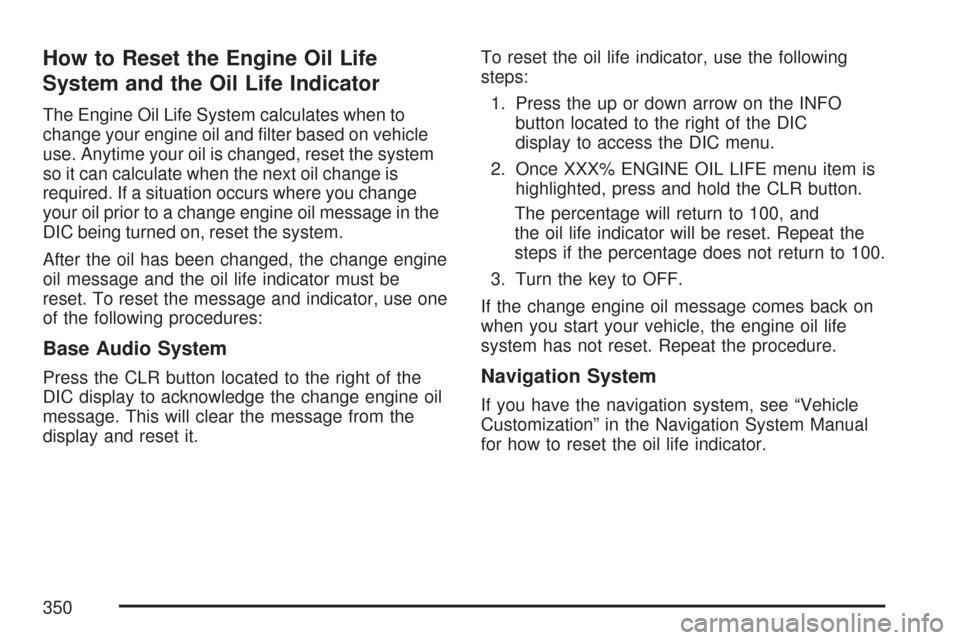
How to Reset the Engine Oil Life
System and the Oil Life Indicator
The Engine Oil Life System calculates when to
change your engine oil and �lter based on vehicle
use. Anytime your oil is changed, reset the system
so it can calculate when the next oil change is
required. If a situation occurs where you change
your oil prior to a change engine oil message in the
DIC being turned on, reset the system.
After the oil has been changed, the change engine
oil message and the oil life indicator must be
reset. To reset the message and indicator, use one
of the following procedures:
Base Audio System
Press the CLR button located to the right of the
DIC display to acknowledge the change engine oil
message. This will clear the message from the
display and reset it.To reset the oil life indicator, use the following
steps:
1. Press the up or down arrow on the INFO
button located to the right of the DIC
display to access the DIC menu.
2. Once XXX% ENGINE OIL LIFE menu item is
highlighted, press and hold the CLR button.
The percentage will return to 100, and
the oil life indicator will be reset. Repeat the
steps if the percentage does not return to 100.
3. Turn the key to OFF.
If the change engine oil message comes back on
when you start your vehicle, the engine oil life
system has not reset. Repeat the procedure.Navigation System
If you have the navigation system, see “Vehicle
Customization” in the Navigation System Manual
for how to reset the oil life indicator.
350
Page 353 of 518

Automatic Transmission Fluid
It is not necessary to check the transmission �uid
level. A transmission �uid leak is the only
reason for �uid loss. If a leak occurs, take your
vehicle to your GM dealer service department and
have it repaired as soon as possible.
Change the �uid and �lter at the intervals listed in
Additional Required Services on page 465, and
be sure to use the transmission �uid listed in
Recommended Fluids and Lubricants on page 473.
Notice:Use of the incorrect automatic
transmission �uid may damage your vehicle,
and the damages may not be covered by
your warranty. Always use the automatic
transmission �uid listed inRecommended
Fluids and Lubricants on page 473.
How to Reset the Change Transmission
Fluid Message and the Transmission
Fluid Indicator
After the transmission �uid has been changed, the
Change Trans Fluid message and the transmission
�uid life indicator must be reset. To reset the
message and indicator, use one of the following
procedures:
Base Audio System
Press the CLR (Clear) button located to the right of
the Driver Information Center (DIC) display to
acknowledge the CHANGE TRANS FLUID
message. This will clear the message from the
display and reset it.
353
Page 405 of 518

The high-performance tires, size P225/55R16,
P225/50R17 or P225/50R18 require in�ation
pressure adjustment when driving your vehicle at
speeds of 100 mph (160 km/h) or higher. Set
the cold tire in�ation pressure to the maximum
in�ation pressure shown on the tire sidewall,
or 38 psi (262 kPa), whichever is lower. See the
example following.
Example:
You will �nd the maximum load and in�ation
pressure molded on the tire’s sidewall, in small
letters, near the rim �ange. It will read something
like this: Maximum load 710 kg (1565 lbs)
350 kPa (51 psi) Max. Press.
For this example, you would set the cold in�ation
pressure for high-speed driving at 38 psi (262 kPa)
When you end high-speed driving, return the tires
to the cold in�ation pressures shown on the
tire and loading information label. SeeLoading
Your Vehicle on page 321.Tire Pressure Monitor System
Your vehicle may have a Tire Pressure Monitor
System (TPMS). This system uses radio and
sensor technology to check tire pressure levels.
If your vehicle has this feature, sensors are
mounted on each the tire and wheel assembly,
except for the spare tire. The TPMS sensors
monitor the air pressure in the vehicle’s tires and
transmits the tire pressure readings to a receiver
located in the vehicle.
If your vehicle has the base audio system, the
Driver Information Center (DIC) displays TPMS
warnings and messages on the radio’s display
screen. SeeSystem Controls on page 223
andDIC Warnings and Messages on page 232for
additional information and details about the DIC
operation and displays. If your vehicle has
the Navigation system, TPMS warnings and
messages are displayed on the message center
screen, located inside the tachometer. See
Message Center (CTS-V) on page 215for
information about the message center operation
and displays.
405
Page 453 of 518

3. With the seat cushion lowered, push rearward
and then press down on the seat cushion until
the seat cushion snaps into place.
4. Push and pull on the seat cushion to make
sure it is locked into place.
5. Check to make sure the safety belts are
properly routed and that no portion of any
safety belt is trapped under the seat cushion.
Rear Underseat Fuse Block
(Driver’s Side)
The driver’s side rear fuse block is located under
the rear seat on the driver’s side of the vehicle.
The rear seat cushion must be removed to access
the rear fuse block. See “Removing the Rear
Seat Cushion” listed previously.To access the fuse block, push in the two tabs
located at each end of the fuse block cover.
Then lift the cover off.
Fuses Usage
SPARE Not Used
SPARE Not Used
AUDIO Radio, OnStar Module
SPARE Not Used
REAR DR MOD Rear Door Modules
SPARE Not Used
DRIVER
DR MODDriver’s Door Module
BASTaillamps, Center High-Mounted
Stoplamp, Flasher Module, ABS
Module, Trailer Lamps
HDLP
LEVELINGHeadlamp Leveling System Chassis
Sensors (Export Only)
453