2007 CADILLAC CTS sunroof
[x] Cancel search: sunroofPage 1 of 518

Seats and Restraint Systems
....................... 7
Front Seats
.............................................. 8
Rear Seats
............................................. 18
Safety Belts
............................................ 20
Child Restraints
...................................... 42
Airbag System
........................................ 70
Restraint System Check
......................... 90
Features and Controls
................................ 93
Keys
....................................................... 95
Doors and Locks
.................................. 100
Windows
............................................... 107
Theft-Deterrent Systems
....................... 111
Starting and Operating Your Vehicle
..... 116
Mirrors
.................................................. 136
OnStar
®System
................................... 142Universal Home Remote System
............ 146
Storage Areas
...................................... 159
Sunroof
................................................ 161
Instrument Panel
....................................... 163
Instrument Panel Overview
................... 166
Climate Controls
................................... 189
Warning Lights, Gages,
and Indicators
................................... 197
Message Center
................................... 215
Driver Information Center (DIC)
............ 222
Audio System(s)
................................... 258
Driving Your Vehicle
................................. 285
Your Driving, the Road, and
Your Vehicle
..................................... 286
Towing
................................................. 326
2007 Cadillac CTS/CTS-V Owner ManualM
1
Page 94 of 518

Mirrors......................................................... 136
Automatic Dimming Rearview Mirror
with OnStar
®.......................................... 136
Automatic Dimming Rearview Mirror
with OnStar
®and Compass................... 137
Outside Power Mirrors............................... 140
Outside Curb View Assist Mirror................ 141
Outside Convex Mirror............................... 141
Outside Heated Mirrors............................. 141
OnStar
®System.......................................... 142
Universal Home Remote System................. 146
System Identi�cation.................................. 146
Universal Home Remote System............... 147Universal Home Remote System
Operation (With One Triangular LED)..... 148
Universal Home Remote System
Operation (With Three Round LED)....... 152
Storage Areas............................................. 159
Glove Box................................................. 159
Cupholder(s).............................................. 159
Center Console Storage Area
(CTS Only)............................................ 160
Map Pocket............................................... 160
Roof Rack................................................. 160
Convenience Net....................................... 161
Sunroof....................................................... 161
Section 2 Features and Controls
94
Page 119 of 518
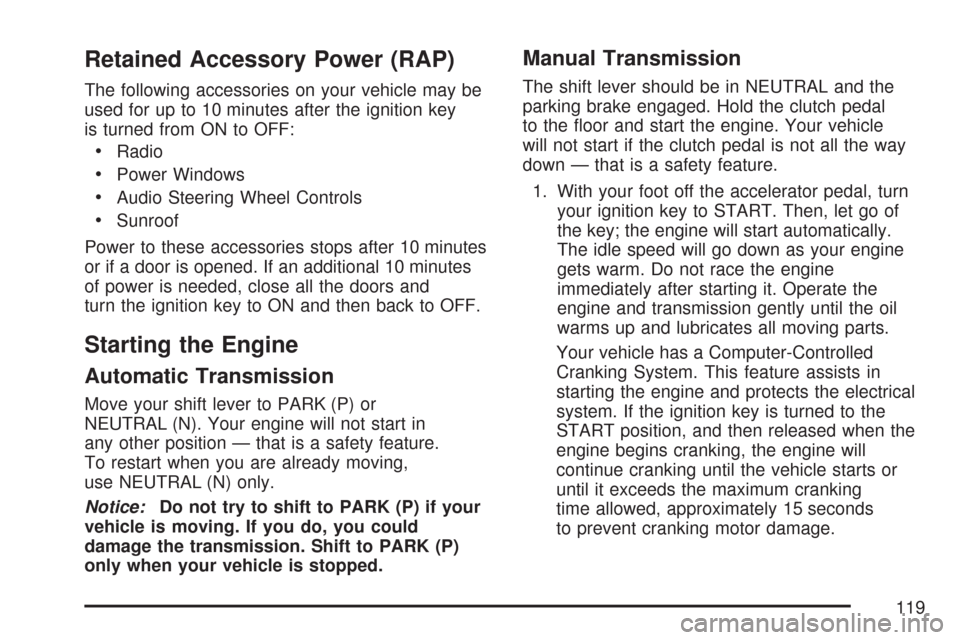
Retained Accessory Power (RAP)
The following accessories on your vehicle may be
used for up to 10 minutes after the ignition key
is turned from ON to OFF:
Radio
Power Windows
Audio Steering Wheel Controls
Sunroof
Power to these accessories stops after 10 minutes
or if a door is opened. If an additional 10 minutes
of power is needed, close all the doors and
turn the ignition key to ON and then back to OFF.
Starting the Engine
Automatic Transmission
Move your shift lever to PARK (P) or
NEUTRAL (N). Your engine will not start in
any other position — that is a safety feature.
To restart when you are already moving,
use NEUTRAL (N) only.
Notice:Do not try to shift to PARK (P) if your
vehicle is moving. If you do, you could
damage the transmission. Shift to PARK (P)
only when your vehicle is stopped.
Manual Transmission
The shift lever should be in NEUTRAL and the
parking brake engaged. Hold the clutch pedal
to the �oor and start the engine. Your vehicle
will not start if the clutch pedal is not all the way
down — that is a safety feature.
1. With your foot off the accelerator pedal, turn
your ignition key to START. Then, let go of
the key; the engine will start automatically.
The idle speed will go down as your engine
gets warm. Do not race the engine
immediately after starting it. Operate the
engine and transmission gently until the oil
warms up and lubricates all moving parts.
Your vehicle has a Computer-Controlled
Cranking System. This feature assists in
starting the engine and protects the electrical
system. If the ignition key is turned to the
START position, and then released when the
engine begins cranking, the engine will
continue cranking until the vehicle starts or
until it exceeds the maximum cranking
time allowed, approximately 15 seconds
to prevent cranking motor damage.
119
Page 161 of 518

The vehicle has threaded nuts that are covered
with a plastic cap on the roof rails, that indicate the
mounting locations for a roof rack or luggage
carrier. Open the doors to access these locations.
Remove the plastic cap before attaching a roof
rack or luggage carrier.
For more information on purchasing the
rack/carrier as well as installation information,
contact your dealer.
Convenience Net
The convenience net attaches to the �oor and
back wall of the trunk using four anchor points
which allows the net to be used two ways. It can
be attached like a hammock or anchored to
lay �at across the �oor of the trunk. Put small
loads, like grocery bags, behind the net. It can help
keep them from falling over during sharp turns
or quick starts and stops.
The net is not for larger, heavier loads. Store them
in the trunk as far forward as you can. When not
using the net, hook the net to the tabs securing
it to the sill plate.
Sunroof
Your vehicle may have a power sunroof. It will
operate when the ignition is turned on, or in
ACCESSORY, or when Retained Accessory Power
(RAP) is active. SeeRetained Accessory Power
(RAP) on page 119.
The sunroof controls are
located on the overhead
console.
@(Half Open):Turn the control clockwise to
this position to open the glass panel half way.
The sunshade will open with the glass panel, or it
can be opened manually.
161
Page 162 of 518

P(Comfort Stop):Turn the control clockwise
to this position to open the glass panel about
three quarters of the way. The sunshade will open
with the glass panel, or it can be opened manually.
This is called the comfort stop position. It provides
less wind noise than the full-open position.
A(Full Open):Turn the control clockwise to
this position to open the glass panel all the
way. The sunshade will open with the glass panel,
or it can be opened manually.
I(Vent):Turn the control counterclockwise to
this position to use the vent feature. The glass
panel will tilt upward from the vehicle.
The sunshade must be opened manually.
?(Close):Turn the control to this position to
close the sunroof. The sunshade must be
closed manually.
Anti-Pinch Feature
If an object is in the path of the sunroof when it is
closing, the anti-pinch feature will detect the
object and stop the sunroof from closing at the
point of the obstruction. The sunroof will then
return to the full-open or vent position. To close
the sunroof once it has re-opened, turn the control
to the closed position.
Anti-Pinch Feature Override
A condition may exist that causes the anti-pinch
feature of the sunroof to activate due to weather or
an obstruction. In an emergency, the anti-pinch
feature can be overridden in a supervised mode.
To override the anti-pinch feature rotate the sunroof
control to the closed position, then press the control
upward and continue pressing upward until the
sunroof reaches the desired position.
In this mode, the sunroof can still close on an
object in its path. Use care when using the
override mode.
162
Page 284 of 518

Diversity Antenna System
The AM-FM antenna is integrated within the rear
quarter windows. Make sure the inside surface
of the rear quarter windows are not scratched and
the grid lines on the glass are not damaged. If
the inside surface is damaged, it could interfere
with radio reception.
Notice:Do not apply aftermarket glass tinting
with metallic �lm. The metallic �lm in some
tinting materials will interfere with or distort the
incoming radio reception. Any damage caused
to your antenna due to metallic tinting materials
will not be covered by your warranty.
Notice:Do not try to clear frost or other
material from the inside of the rear quarter
window with a razor blade or anything else that
is sharp. This may affect your radio’s ability
to pick up stations clearly. The repairs wouldn’t
be covered by your warranty.
If static is heard on the radio, when the rear
window defogger is turned on, it could mean that
a defogger grid line has been damaged. If this
is true, the grid line must be repaired.If adding an aftermarket cellular telephone to your
vehicle, and the antenna needs to be attached
to the glass, make sure that the grid lines for the
AM-FM antennas are not damaged. Make sure
the cellular telephone antenna does not touch a
grid line.
XM™ Satellite Radio Antenna
System
The XM™ Satellite Radio antenna is located on
the roof of your vehicle. Keep this antenna clear of
snow and ice build up for clear radio reception.
A vehicle with a sunroof might not get the
best performance from the XM™ system if the
sunroof is open.
Loading items onto the roof of your vehicle can
interfere with the performance of the XM™ system.
Make sure the XM™ Satellite Radio antenna is
not obstructed.
284
Page 456 of 518

Fuses Usage
PSGR DR MOD Right Front Passenger Door Module
RIM/IGN SWRIM (Rear Integration Module),
Ignition Switch, Key Lock Cylinder
REAR FOG
LAMPRear Fog Lamps (Export Only)
SPARE Not Used
TV/VICSTV Tuner Assembly (Export Only),
VICS (Vehicle Information
Communication System) Module
J Cases Usage
REAR DEFOG Rear Window Defogger Element
SUNROOF
MODPower Sunroof Module
Relays Usage
SPARE Not Used
REAR DEFOG
RELAY MINIRear Window Defogger
SPARE Not Used
Relays Usage
REAR FOG
LAMP
RLY MICRORear Fog Lamps (Export Only)
FUEL PUMP
MOTOR
RLY MICROFuel Pump Motor
INT LAMP
RELAY MICROHush Panel Lamps, Puddle Lamps,
Overhead Courtesy Lamp Assembly
IGN 1 RELAY
MICROIgnition Switch
SPARE Not Used
Circuit
BreakersUsage
DR MOD
PWR C/BDoor Modules
Misc. Usage
JOINT
CONNECTORJoint Connector
456
Page 515 of 518

Service (cont.)
Adding Equipment to the Outside of
Your Vehicle......................................... 334
California Proposition 65 Warning............. 333
Doing Your Own Work............................. 333
Engine Soon Light................................... 209
Publications Ordering Information............. 501
Servicing Your Airbag-Equipped Vehicle......... 88
Sheet Metal Damage................................... 442
Shift, One-to-Four Message......................... 222
Shifting Into Park (P)................................... 130
Shifting Out of Park (P)............................... 132
Signals, Turn and Lane-Change.................. 171
Spare Tire
Compact.................................................. 434
Installing.................................................. 426
Removing................................................ 425
Storing..................................................... 433
Speci�cations, Capacities............................ 457
Speedometer............................................... 200
Split Folding Rear Seat................................. 18
Sport Mode Light........................................ 213
StabiliTrak
®System..................................... 297
Starting Your Engine................................... 119
Status of Vehicle Systems, DIC................... 223
Steering...................................................... 298Steering Wheel Comfort Controls................. 196
Steering Wheel Controls, Audio..........279, 280
Steering Wheel, Recon�gurable
Steering Wheel Controls.......................... 169
Steering Wheel, Tilt Wheel.......................... 169
Storage Areas
Center Console Storage Area................... 160
Convenience Net..................................... 161
Cupholder(s)............................................ 159
Glove Box................................................ 159
Map Pocket............................................. 160
Roof Rack Provisions............................... 160
Stuck in Sand, Mud, Ice, or Snow............... 320
Sun Visors.................................................. 111
Sunroof....................................................... 161
System Controls, DIC.................................. 223
System Identi�cation, Universal Home
Remote System....................................... 146
T
Tachometer................................................. 200
Taillamps
Turn Signal, Stoplamps and Sidemarker
Lamps.................................................. 387
TCS Warning Light...................................... 206
515