2007 CADILLAC CTS park assist
[x] Cancel search: park assistPage 119 of 518
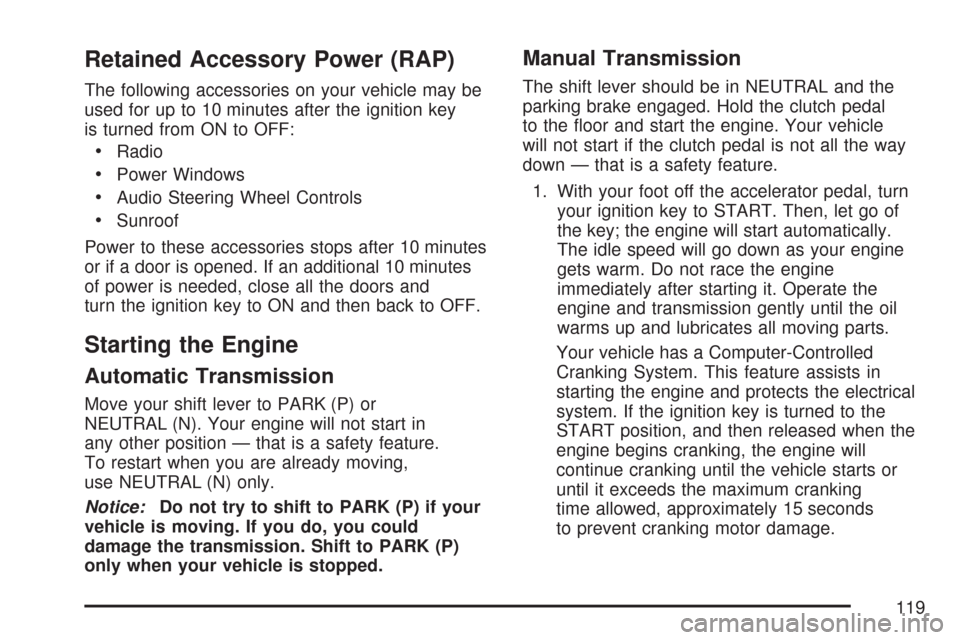
Retained Accessory Power (RAP)
The following accessories on your vehicle may be
used for up to 10 minutes after the ignition key
is turned from ON to OFF:
Radio
Power Windows
Audio Steering Wheel Controls
Sunroof
Power to these accessories stops after 10 minutes
or if a door is opened. If an additional 10 minutes
of power is needed, close all the doors and
turn the ignition key to ON and then back to OFF.
Starting the Engine
Automatic Transmission
Move your shift lever to PARK (P) or
NEUTRAL (N). Your engine will not start in
any other position — that is a safety feature.
To restart when you are already moving,
use NEUTRAL (N) only.
Notice:Do not try to shift to PARK (P) if your
vehicle is moving. If you do, you could
damage the transmission. Shift to PARK (P)
only when your vehicle is stopped.
Manual Transmission
The shift lever should be in NEUTRAL and the
parking brake engaged. Hold the clutch pedal
to the �oor and start the engine. Your vehicle
will not start if the clutch pedal is not all the way
down — that is a safety feature.
1. With your foot off the accelerator pedal, turn
your ignition key to START. Then, let go of
the key; the engine will start automatically.
The idle speed will go down as your engine
gets warm. Do not race the engine
immediately after starting it. Operate the
engine and transmission gently until the oil
warms up and lubricates all moving parts.
Your vehicle has a Computer-Controlled
Cranking System. This feature assists in
starting the engine and protects the electrical
system. If the ignition key is turned to the
START position, and then released when the
engine begins cranking, the engine will
continue cranking until the vehicle starts or
until it exceeds the maximum cranking
time allowed, approximately 15 seconds
to prevent cranking motor damage.
119
Page 141 of 518

Outside Curb View Assist Mirror
If the vehicle has the memory seat and mirrors,
the passenger’s mirror can be tilted to a
preselected position when the vehicle is shifted into
REVERSE (R). Use this outside curb view assist
feature to view the curb when parallel parking.
When the vehicle is shifted out of REVERSE (R)
and after a �ve-second delay, the passenger’s
mirror will return to its original position.
If further adjustment is needed after the mirror is
in a tilted position, the mirror controls can be used.
SeeOutside Power Mirrors on page 140for more
information.
The outside curb view assist can be turned on or
off through the Driver Information Center (DIC).
SeeDIC Vehicle Personalization on page 242for
more information.
Outside Convex Mirror
{CAUTION:
A convex mirror can make things (like
other vehicles) look farther away than they
really are. If you cut too sharply into the
right lane, you could hit a vehicle on your
right. Check your inside mirror or glance
over your shoulder before changing lanes.
The passenger’s side mirror is convex. A convex
mirror’s surface is curved so that more can be
seen from the driver’s seat. The mirror does not
have a dimming feature.
Outside Heated Mirrors
When the rear window defogger is turned on,
it also warms both outside rearview mirrors to help
clear them of fog or ice. See “Rear Window
Defogger” underDual Climate Control System on
page 189for more information.
141
Page 148 of 518

Universal Home Remote System
Operation (With One Triangular LED)
If there is one triangular Light Emitting Diode
(LED) indicator light above the Universal Home
Remote buttons, follow the instructions below.
Do not use the Universal Home Remote with
any garage door opener that does not have the
stop and reverse feature. This includes any
garage door opener model manufactured before
April 1, 1982. If you have a newer garage
door opener with rolling codes, please be sure
to follow Steps 6 through 8 to complete the
programming of your Universal Home Remote
Transmitter.Read the instructions completely before attempting
to program the Universal Home Remote.
Because of the steps involved, it may be helpful
to have another person available to assist you
in the programming steps
Keep the original hand-held transmitter for use in
other vehicles as well as for future Universal
Home Remote programming. It is also
recommended that upon the sale of the vehicle,
the programmed Universal Home Remote buttons
should be erased for security purposes.
See “Erasing Universal Home Remote Buttons”
later in section.
When programming a garage door, it is advised to
park outside of the garage. Be sure that people
and objects are clear of the garage door or
gate operator you are programming.
It is recommended that a new battery be installed
in your hand-held transmitter for quicker and
more accurate transmission of the radio-frequency
signal.
148
Page 152 of 518

Universal Home Remote System
Operation (With Three Round LED)
Your vehicle may have the Universal Home
Remote System. If there are three round Light
Emitting Diode (LED) indicator lights above
the Universal Home Remote buttons, follow the
instructions below.
This system provides a way to replace up to
three remote control transmitters used to activate
devices such as garage door openers, security
systems, and home automation devices.
Do not use this system with any garage door
opener that does not have the stop and reverse
feature. This includes any garage door opener
model manufactured before April 1, 1982.Read the instructions completely before attempting
to program the transmitter. Because of the steps
involved, it may be helpful to have another
person available to assist you in programming the
transmitter.
Be sure to keep the original remote control
transmitter for use in other vehicles, as well as, for
future programming. You only need the original
remote control transmitter for Fixed Code
programming. It is also recommended that upon
the sale or lease termination of the vehicle,
the programmed buttons should be erased for
security purposes. See “Erasing Universal Home
Remote Buttons” later in this section.
When programming a garage door, it is advised to
park outside of the garage. Be sure that people
and objects are clear of the garage door or
security device you are programming.
152
Page 298 of 518

Panic Brake Assist
Your vehicle has a panic brake assist system that
monitors the intention of the driver while braking.
If the system senses that the driver has applied
hard/fast pressure to the brake pedal, the system
will generate additional pressure, making it
easier for the driver to maintain brake application.
When this happens the brake pedal will feel
easier to push. Just hold the brake pedal down
�rmly and let the system work for you. You
may feel the brakes vibrate, or you may notice
some noise but this is normal. The brakes
will return to normal operation after the brake
pedal has been released.
Steering
Power Steering
If you lose power steering assist because the
engine stops or the system is not functioning,
you can steer but it will take much more effort.
Speed Variable Assist Steering
If your vehicle has this system, it varies the
amount of effort required to steer the vehicle in
relation to the speed of the vehicle.
The amount of steering effort required is less at
slower speeds to make the vehicle more
maneuverable and easier to park. At faster
speeds, the steering effort increases to provide a
sport-like feel to the steering. This provides
maximum control and stability.
If your vehicle seems harder to steer than normal
when parking or driving slowly, there may be a
problem with the system. You will still have power
steering, but steering will be stiffer than normal
at slow speeds. See your dealer for service.
298
Page 424 of 518

Changing a Flat Tire (CTS Only)
If a tire goes �at, avoid further tire and wheel
damage by driving slowly to a level place. Turn on
your hazard warning �ashers.
{CAUTION:
Changing a tire can be dangerous. The
vehicle can slip off the jack and roll over
or fall on you or other people. You and
they could be badly injured or even killed.
Find a level place to change your tire.
To help prevent the vehicle from moving:
1. Set the parking brake �rmly.
2. Put an automatic transmission shift
lever in PARK (P), or shift a manual
transmission to FIRST (1) or
REVERSE (R).
3. Turn off the engine and do not restart
while the vehicle is raised.
4. Do not allow passengers to remain in
the vehicle.
CAUTION: (Continued)
CAUTION: (Continued)
Put the wheel blocks at the front and rear of
the tire farthest away from the one being
changed. That would be the tire on the other
side, at the opposite end of the vehicle.
When you have a �at tire, use the following
example as a guide to assist you in the placement
of wheel blocks.
The following information will tell you next how to
use the jack and change a tire.
424
Page 504 of 518

Audio Steering Wheel Controls........279, 280
Care of Your CD Player........................... 283
Care of Your CDs.................................... 283
Diversity Antenna System......................... 284
Navigation/Radio System, see
Navigation Manual................................ 279
Radio with CD......................................... 260
Setting the Time...................................... 259
Theft-Deterrent Feature............................ 279
Understanding Radio Reception............... 282
XM™ Satellite Radio Antenna System...... 284
Automatic Transmission
Fluid........................................................ 353
Operation................................................. 122
B
Battery........................................................ 375
Electric Power Management..................... 185
Exterior Lighting Battery Saver................. 183
Run-Down Protection............................... 186
Before Leaving on a Long Trip.................... 312
Brake
Emergencies............................................ 293
Parking.................................................... 128Brakes........................................................ 371
Panic Assist............................................. 298
System Warning Light.............................. 205
Braking....................................................... 290
Braking in Emergencies............................... 293
Break-In, New Vehicle................................. 116
Bulb Replacement....................................... 386
Back-Up and License Plate Lamps.......... 389
Front Turn Signal and Fog Lamps............ 387
Halogen Bulbs......................................... 386
Headlamp Aiming..................................... 383
High Intensity Discharge (HID) Lighting.... 386
Replacement Bulbs.................................. 389
Taillamps, Turn Signal, Stoplamps and
Sidemarker Lamps................................ 387
Buying New Tires........................................ 411C
Calibration................................................... 137
California Fuel............................................. 335
California Proposition 65 Warning................ 333
Canadian Owners........................................... 3
Capacities and Speci�cations...................... 457
Carbon Monoxide..............104, 134, 316, 328
504
Page 512 of 518

N
Navigation/Radio System, see Navigation
Manual..................................................... 279
New Vehicle Break-In.................................. 116
Normal Maintenance Replacement Parts..... 475
O
Odometer.................................................... 200
Odometers, Trip.......................................... 200
Off-Road Recovery...................................... 301
Oil
Engine..................................................... 346
Pressure Light.......................................... 212
Oil, Engine Oil Life System......................... 349
Oil Temperature Warning Message.............. 220
Older Children, Restraints............................. 42
One-to-Four Shift Message.......................... 222
Online Owner Center................................... 485
OnStar
®System, see OnStar®Manual........ 142
Operation, Universal Home
Remote System..............................148, 152
Other Warning Devices................................ 168
Outlet Adjustment........................................ 194Outlets
Accessory Power..................................... 186
Outside
Convex Mirror.......................................... 141
Curb View Assist Mirror........................... 141
Heated Mirrors......................................... 141
Power Mirrors.......................................... 140
Overheated Engine Protection
Operating Mode....................................... 362
Owner Checks and Services....................... 469
Owners, Canadian.......................................... 3
P
Paint, Damage............................................ 442
Panic Brake Assist...................................... 298
Parade Dimming.......................................... 185
Park (P)
Shifting Into............................................. 130
Shifting Out of......................................... 132
Parking
Brake....................................................... 128
Over Things That Burn............................ 133
Parking Your Vehicle................................... 132
Passenger Airbag Status Indicator............... 202
512