2007 CADILLAC CTS instrument panel
[x] Cancel search: instrument panelPage 181 of 518

Headlamps on Reminder
A warning chime will sound if the exterior lamp
control is left on in either the headlamp or parking
lamp position and the driver’s door is opened
with the ignition off. SeeLights On Reminder on
page 213for additional information.
Daytime Running Lamps (DRL)
Daytime Running Lamps (DRL) can make it easier
for others to see the front of your vehicle during
the day. DRL can be helpful in many different
driving conditions, but they can be especially
helpful in the short periods after dawn and before
sunset. Fully functional daytime running lamps
are required on all vehicles �rst sold in Canada.
The DRL system will make the turn signal lamps
come on when the following conditions are met:
It is still daylight and the ignition is in ON
or START.
The exterior lamp control is in off or AUTO and
the headlamps are off.
The automatic transmission is not in PARK (P).When DRL are on, only your front turn signal
lamps will be on. No other exterior lamps will
be on. Your instrument panel cluster will not be
lit up either.
When the exterior lamp control is in AUTO and it
is dark enough outside, the DRL will turn off
and the low-beam headlamps will turn on. When it
is bright enough outside, the low-beam headlamps
will go off, and the DRL will turn back on. If you
start your vehicle in a dark garage, the automatic
headlamp system will come on immediately.
Once you leave the garage, it will take about
one minute for the automatic headlamp system to
change to DRL if it is light outside. During that
delay, your instrument panel cluster may not be as
bright as usual. Make sure your instrument
panel brightness lever is in the full bright position.
SeeInstrument Panel Brightness on page 184.
181
Page 182 of 518
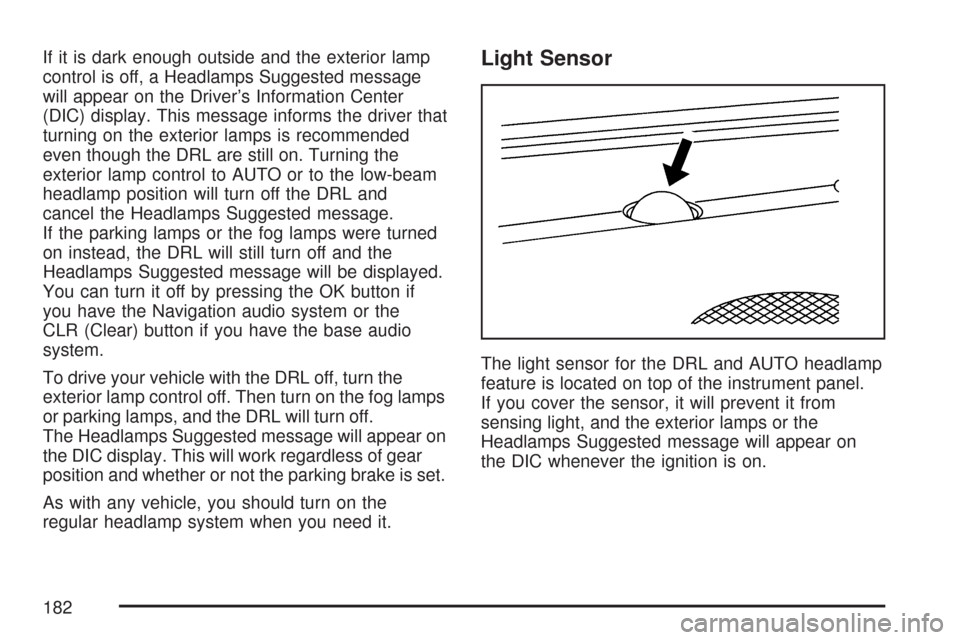
If it is dark enough outside and the exterior lamp
control is off, a Headlamps Suggested message
will appear on the Driver’s Information Center
(DIC) display. This message informs the driver that
turning on the exterior lamps is recommended
even though the DRL are still on. Turning the
exterior lamp control to AUTO or to the low-beam
headlamp position will turn off the DRL and
cancel the Headlamps Suggested message.
If the parking lamps or the fog lamps were turned
on instead, the DRL will still turn off and the
Headlamps Suggested message will be displayed.
You can turn it off by pressing the OK button if
you have the Navigation audio system or the
CLR (Clear) button if you have the base audio
system.
To drive your vehicle with the DRL off, turn the
exterior lamp control off. Then turn on the fog lamps
or parking lamps, and the DRL will turn off.
The Headlamps Suggested message will appear on
the DIC display. This will work regardless of gear
position and whether or not the parking brake is set.
As with any vehicle, you should turn on the
regular headlamp system when you need it.Light Sensor
The light sensor for the DRL and AUTO headlamp
feature is located on top of the instrument panel.
If you cover the sensor, it will prevent it from
sensing light, and the exterior lamps or the
Headlamps Suggested message will appear on
the DIC whenever the ignition is on.
182
Page 184 of 518

Instrument Panel Brightness
The lever for this
feature is located on the
overhead console.
Slide the lever toward the symbol to brighten the
lights or away from it to dim them.
If you slide the lever all the way toward the
symbol past the resistance point, the interior lamps
will come on. To turn them off, slide the lever
back toward the minimum brightness setting.
Entry Lighting
The entry lighting system turns on the reading and
dome lamps and the backlighting to the exterior
lamp control when a door is opened or if the
Remote Keyless Entry (RKE) transmitter unlock
button is pressed. If activated by the (RKE),
the lighting will remain active for about 25 seconds.
The entry lighting system uses the light sensor
on the instrument panel; so it must be dark outside
in order for the lamps to turn on. The lamps turn
off about 25 seconds after the last door is
closed. They will dim to off if the ignition key is
turned to ON, or immediately turn off if the power
locks are used.
184
Page 185 of 518

Parade Dimming
This feature prohibits dimming of the instrument
panel displays and backlighting during daylight
hours when the key is in the ignition and the
headlamps are on. This feature operates with the
light sensor and is fully automatic. When the light
sensor reads darkness outside and the parking
lamps are active, the instrument panel displays can
be adjusted by sliding the instrument panel
brightness lever toward the symbol to brighten or
away from the symbol to dim the lighting.
Reading Lamps
The reading lamps are located on the overhead
console. These lamps come on automatically when
any door is opened.
For manual operation, press the button next to
each lamp to turn it on or off.
If the reading lamps are left on, they automatically
shut off 10 minutes after the ignition has been
turned off.
Electric Power Management
The vehicle has Electric Power Management
(EPM) that estimates the battery’s temperature and
state of charge. It then adjusts the voltage for
best performance and extended life of the battery.
When the battery’s state of charge is low, the
voltage is raised slightly to quickly put the charge
back in. When the state of charge is high, the
voltage is lowered slightly to prevent overcharging.
If the vehicle has a voltmeter gage or voltage
display on the Driver Information Center (DIC), you
may see the voltage move up or down. This is
normal. If there is a problem, an alert will be
displayed.
The battery can be discharged at idle if the
electrical loads are very high. This is true for all
vehicles. This is because the generator (alternator)
may not be spinning fast enough at idle to
produce all the power that is needed for very high
electrical loads.
185
Page 187 of 518

There are two accessory power outlets. The front
accessory power outlet is located in the ashtray
on the instrument panel below the climate control
system. The outlet will have a cigarette lighter
if your vehicle has this option. Remove the
cigarette lighter to access the outlet.
The rear accessory power outlet is located on the
back of the center console.
To use an outlet, remove the protective cap.
When not in use, always cover the outlet with the
protective cap. The accessory power outlet is
operational at all times.
Notice:If electrical devices are left plugged
into a power outlet, the battery may drain
causing your vehicle not to start or damage to
the battery. This would not be covered by
the warranty. Always unplug all electrical
devices when turning off your vehicle.Certain electrical accessories may not be
compatible with the accessory power outlet and
could result in blown vehicle or adapter fuses.
If you experience a problem see your dealer for
additional information on accessory power outlets.
Notice:Adding any electrical equipment to
your vehicle may damage it or keep other
components from working as they should.
The repairs would not be covered by your
warranty. Do not use equipment exceeding
maximum amperage rating of 20 amperes.
Check with your dealer/retailer before adding
electrical equipment.
Notice:Improper use of the power outlet can
cause damage not covered by your warranty.
Do not hang any type of accessory or
accessory bracket from the plug because the
power outlets are designed for accessory
power plugs only.
187
Page 188 of 518

Ashtray(s) and Cigarette Lighter
Your vehicle may have an ashtray and cigarette
lighter.
Notice:If you put papers, pins, or other
�ammable items in the ashtray, hot cigarettes
or other smoking materials could ignite
them and possibly damage your vehicle.
Never put �ammable items in the ashtray.
Ashtray
The ashtray is located under the climate control
panel on the instrument panel. Press on the
door to release the ashtray.
To empty the ashtray, remove it from the
instrument panel by gripping the edges and pulling
straight out. To reinstall, push the tray back into
place.
Cigarette Lighter
The cigarette lighter is located next to the ashtray.
The vehicle does not have a cigarette lighter for
the rear seat passengers.
Notice:Holding a cigarette lighter in while it
is heating will not allow the lighter to back
away from the heating element when it is hot.
Damage from overheating may occur to the
lighter or heating element, or a fuse could be
blown. Do not hold a cigarette lighter in
while it is heating. Do not use equipment
exceeding maximum amperage rating of
15 amperes.
SeeAccessory Power Outlet(s) on page 186for
more information.
To use the lighter, press the lighter all the way in
and release it. It will pop back out to use once
the element has heated.
188
Page 190 of 518

The air-conditioning system removes moisture
from the air, so you may sometimes notice a small
amount of water dripping underneath your
vehicle while idling or after turning off the engine.
This is normal.
Do not cover the solar sensor located in the
center of the instrument panel, near the
windshield. For more information on the solar
sensor, see “Sensors” later in this section.
Manual Operation
yNz(Mode):Pressing the mode switch and
changing the mode cancels automatic operation
and places the system in manual mode. Press
AUTO to return to automatic operation.
The outboard air outlets will always receive air�ow
regardless of the mode selected. SeeOutlet
Adjustment on page 194to change this air�ow
from the outboard outlets.To change the current mode, select one of the
following:
Y(Vent):This mode directs air to the instrument
panel outlets.
\(Bi-Level):This mode directs approximately
half of the air to the instrument panel outlets,
and then directs most of the remaining air to the
�oor outlets. In automatic operation, cooler air
is directed to the upper outlets and warmer air to
the �oor outlets.
[(Floor):This mode directs most of the air to
the �oor outlets with some air directed to the
outboard outlets (for the side windows), and a little
air directed to the windshield.
The mode switch can also be used to select the
defog mode. Information on defogging and
defrosting can be found later in this section.
yAz(Fan):Press this switch to increase or
decrease the fan speed. Pressing this switch
cancels automatic operation and places the system
in manual mode. Press AUTO to return to
automatic operation.
190
Page 192 of 518

Sensors
There is a solar sensor located on the instrument
panel, near the windshield.There is also an interior
temperature sensor
located to the right of
the steering wheel
on the instrument panel.
These sensors monitor the solar radiation and the
air inside your vehicle, they use the information to
maintain the selected temperature by adjusting to
the temperature, the fan speed, and the air delivery
system. The system may also supply cooler air to
the side of the vehicle facing the sun. The
recirculation mode will also be activated, as
necessary. Do not cover the sensors or the
automatic climate control system will not work
properly.
192