Page 268 of 518

RDS Messages
The RDS message feature is available only on
FM stations that broadcast RDS information.
See Radio Data System (RDS) for more
information earlier in this section.
ALERT:Alert warns of local and national
emergencies. When, an alert announcement
comes on the current radio station or a related
network station, ALERT appears on the display.
You will hear the announcement, even if the
volume is low or a CD is playing. If a CD
is playing, play stops during the announcement.
Alert announcements cannot be turned off. If
the radio tunes to a related network station for the
announcement, it returns to the original station
when the announcement is �nished.
ALERT is not affected by tests of the emergency
broadcast system. This feature is not supported
by all RDS stations.
MSG (Message):If the current RDS station has a
message, MSG appears on the display. The
message may display the artist, song title, call in
phone numbers, etc. If the entire message
does not appear on the display, parts of themessage appears every three seconds until the
message is completed. Once the completed
message has displayed, MSG disappears from the
display until another new message is received.
To display the last message, perform the
following steps:
1. Press the TUNE/SEL knob to enter the
main menu.
2. Turn the TUNE/SEL knob until CLOCK/INFO
DISP appears on the display.
3. Press the TUNE/SEL knob. The message
appears on the display.
Once the message has displayed, MSG
disappears from the display until another new
message is received.
TP (Traffic Program):TP appears on the display
when the radio detects a signal from an RDS
station that has traffic announcement broadcast
capability.
TA (Traffic Announcement):If TA appears on
the display, the tuned radio station broadcasts
traffic announcements and when a traffic
announcement comes on the tuned station you
will hear it.
268
Page 282 of 518

Radio Reception
You may experience frequency interference and
static during normal radio reception if items
such as cellphone chargers, vehicle convenience
accessories, and external electronic devices
are plugged into the accessory power outlet.
If there is interference or static, unplug the item
from the accessory power outlet.
AM
The range for most AM stations is greater than for
FM, especially at night. The longer range can
cause station frequencies to interfere with each
other. For better radio reception, most AM
radio stations will boost the power levels during
the day, and then reduce these levels during
the night. Static can also occur when things like
storms and power lines interfere with radio
reception. When this happens, try reducing the
treble on your radio.
FM Stereo
FM stereo will give the best sound, but FM signals
will reach only about 10 to 40 miles (16 to 65 km).
Tall buildings or hills can interfere with FM
signals, causing the sound to fade in and out.
XM™ Satellite Radio Service
XM™ Satellite Radio Service gives digital radio
reception from coast-to-coast in the 48 contiguous
United States, and in Canada. Just as with FM,
tall buildings or hills can interfere with satellite
radio signals, causing the sound to fade in and out.
In addition, traveling or standing under heavy
foliage, bridges, garages, or tunnels may cause
loss of XM signal for a period of time. The radio
may display No Signl to indicate interference.
282
Page 283 of 518
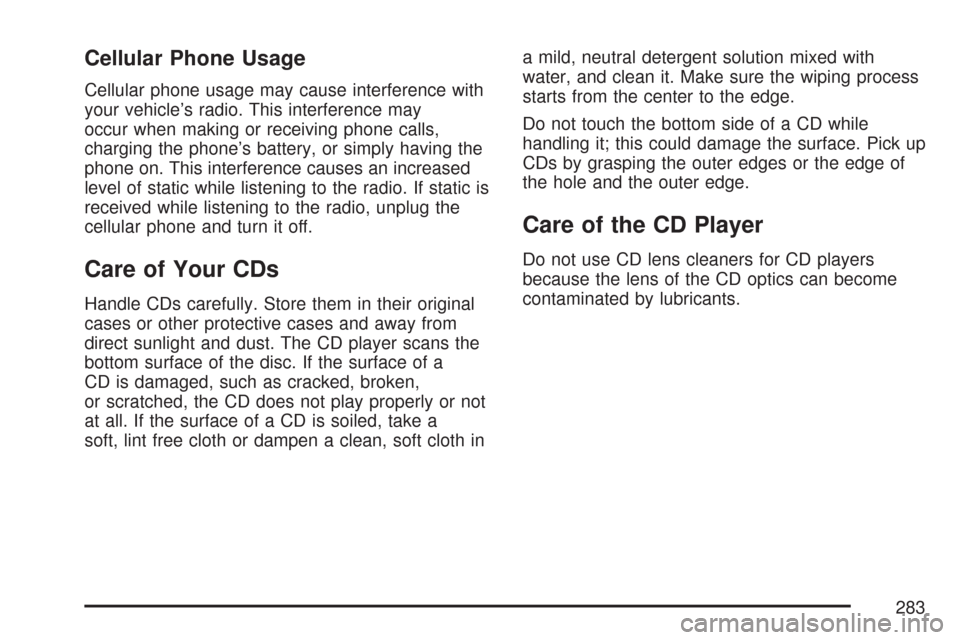
Cellular Phone Usage
Cellular phone usage may cause interference with
your vehicle’s radio. This interference may
occur when making or receiving phone calls,
charging the phone’s battery, or simply having the
phone on. This interference causes an increased
level of static while listening to the radio. If static is
received while listening to the radio, unplug the
cellular phone and turn it off.
Care of Your CDs
Handle CDs carefully. Store them in their original
cases or other protective cases and away from
direct sunlight and dust. The CD player scans the
bottom surface of the disc. If the surface of a
CD is damaged, such as cracked, broken,
or scratched, the CD does not play properly or not
at all. If the surface of a CD is soiled, take a
soft, lint free cloth or dampen a clean, soft cloth ina mild, neutral detergent solution mixed with
water, and clean it. Make sure the wiping process
starts from the center to the edge.
Do not touch the bottom side of a CD while
handling it; this could damage the surface. Pick up
CDs by grasping the outer edges or the edge of
the hole and the outer edge.
Care of the CD Player
Do not use CD lens cleaners for CD players
because the lens of the CD optics can become
contaminated by lubricants.
283
Page 284 of 518

Diversity Antenna System
The AM-FM antenna is integrated within the rear
quarter windows. Make sure the inside surface
of the rear quarter windows are not scratched and
the grid lines on the glass are not damaged. If
the inside surface is damaged, it could interfere
with radio reception.
Notice:Do not apply aftermarket glass tinting
with metallic �lm. The metallic �lm in some
tinting materials will interfere with or distort the
incoming radio reception. Any damage caused
to your antenna due to metallic tinting materials
will not be covered by your warranty.
Notice:Do not try to clear frost or other
material from the inside of the rear quarter
window with a razor blade or anything else that
is sharp. This may affect your radio’s ability
to pick up stations clearly. The repairs wouldn’t
be covered by your warranty.
If static is heard on the radio, when the rear
window defogger is turned on, it could mean that
a defogger grid line has been damaged. If this
is true, the grid line must be repaired.If adding an aftermarket cellular telephone to your
vehicle, and the antenna needs to be attached
to the glass, make sure that the grid lines for the
AM-FM antennas are not damaged. Make sure
the cellular telephone antenna does not touch a
grid line.
XM™ Satellite Radio Antenna
System
The XM™ Satellite Radio antenna is located on
the roof of your vehicle. Keep this antenna clear of
snow and ice build up for clear radio reception.
A vehicle with a sunroof might not get the
best performance from the XM™ system if the
sunroof is open.
Loading items onto the roof of your vehicle can
interfere with the performance of the XM™ system.
Make sure the XM™ Satellite Radio antenna is
not obstructed.
284
Page 308 of 518

Hydroplaning
Hydroplaning is dangerous. So much water can
build up under your tires that they can actually ride
on the water. This can happen if the road is wet
enough and you are going fast enough. When your
vehicle is hydroplaning, it has little or no contact
with the road.
Hydroplaning does not happen often. But it can if
your tires do not have much tread or if the
pressure in one or more is low. It can happen if a
lot of water is standing on the road. If you can
see re�ections from trees, telephone poles,
or other vehicles, and raindrops dimple the water’s
surface, there could be hydroplaning.
Hydroplaning usually happens at higher speeds.
There just is not a hard and fast rule about
hydroplaning. The best advice is to slow down
when it is raining.
Driving Through Deep Standing Water
Notice:If you drive too quickly through
deep puddles or standing water, water can
come in through the engine’s air intake
and badly damage the engine. Never drive
through water that is slightly lower than the
underbody of your vehicle. If you cannot
avoid deep puddles or standing water,
drive through them very slowly.
308
Page 337 of 518

To check the fuel availability, ask an auto club, or
contact a major oil company that does business
in the country where you will be driving.
Filling the Tank
{CAUTION:
Fuel vapor burns violently and a fuel �re
can cause bad injuries. To help avoid
injuries to you and others, read and follow
all the instructions on the pump island.
Turn off your engine when you are
refueling. Do not smoke if you are near
fuel or refueling your vehicle. Do not use
cellular phones. Keep sparks, �ames, and
smoking materials away from fuel. Do not
leave the fuel pump unattended when
refueling your vehicle. This is against the
law in some places. Do not re-enter the
vehicle while pumping fuel. Keep children
away from the fuel pump; never let
children pump fuel.The tethered fuel cap is located behind a hinged
fuel door on the passenger’s side of the vehicle.
To open the fuel door, push inward on the forward
edge of the fuel door until the rear edge can be
pulled outward.
To remove the fuel cap, turn it slowly
counterclockwise. The fuel cap has a spring in it; if
the cap is released too soon, it will spring back
to the right.
While refueling, hang the tethered fuel cap from
the hook on the fuel door.
337
Page 339 of 518
Filling a Portable Fuel Container
{CAUTION:
Never �ll a portable fuel container while it
is in your vehicle. Static electricity
discharge from the container can ignite
the gasoline vapor. You can be badly
burned and your vehicle damaged if this
occurs. To help avoid injury to you and
others:
Dispense gasoline only into approved
containers.
Do not �ll a container while it is inside
a vehicle, in a vehicle’s trunk, pickup
bed, or on any surface other than the
ground.
CAUTION: (Continued)
CAUTION: (Continued)
Bring the �ll nozzle in contact with the
inside of the �ll opening before
operating the nozzle. Contact should
be maintained until the �lling is
complete.
Do not smoke while pumping
gasoline.
Do not use a cellular phone while
pumping gasoline.
339
Page 481 of 518

Customer Assistance and Information....... 482
Customer Satisfaction Procedure............... 482
Online Owner Center................................. 485
Customer Assistance for Text
Telephone (TTY) Users.......................... 486
Customer Assistance Offices..................... 486
GM Mobility Reimbursement Program........ 488
Roadside Service...................................... 488
Courtesy Transportation............................. 492
Vehicle Data Collection and Event
Data Recorders...................................... 494
Collision Damage Repair........................... 496Reporting Safety Defects............................ 500
Reporting Safety Defects to the
United States Government..................... 500
Reporting Safety Defects to the
Canadian Government............................ 500
Reporting Safety Defects to
General Motors...................................... 501
Service Publications Ordering
Information............................................. 501
Section 7 Customer Assistance Information
481