2007 BUICK TERRAZA traction control
[x] Cancel search: traction controlPage 258 of 562

Audio System(s)
Determine which radio your vehicle has and then
read the pages following to familiarize yourself
with its features.
Driving without distraction is a necessity for a
safer driving experience. SeeDefensive Driving on
page 346. By taking a few moments to read this
manual and get familiar with your vehicle’s
audio system, you can use it with less effort, as
well as take advantage of its features. While your
vehicle is parked, set up your audio system by
presetting your favorite radio stations, setting the
tone, and adjusting the speakers. Then, when
driving conditions permit, you can tune to
your favorite stations using the presets and
steering wheel controls if the vehicle has them.{CAUTION:
This system provides you with a far greater
access to audio stations and song listings.
Giving extended attention to entertainment
tasks while driving can cause a crash and
you or others can be injured or killed.
Always keep your eyes on the road and
your mind on the drive — avoid engaging
in extended searching while driving.
Keeping your mind on the drive is important for
safe driving. Here are some ways in which you can
help avoid distraction while driving.
While your vehicle is parked:
Familiarize yourself with all of its controls.
Familiarize yourself with its operation.
Set up your audio system by presetting your
favorite radio stations, setting the tone, and
adjusting the speakers. Then, when driving
conditions permit, you can tune to your favorite
radio stations using the presets and steering
wheel controls if the vehicle has them.
258
Page 282 of 562
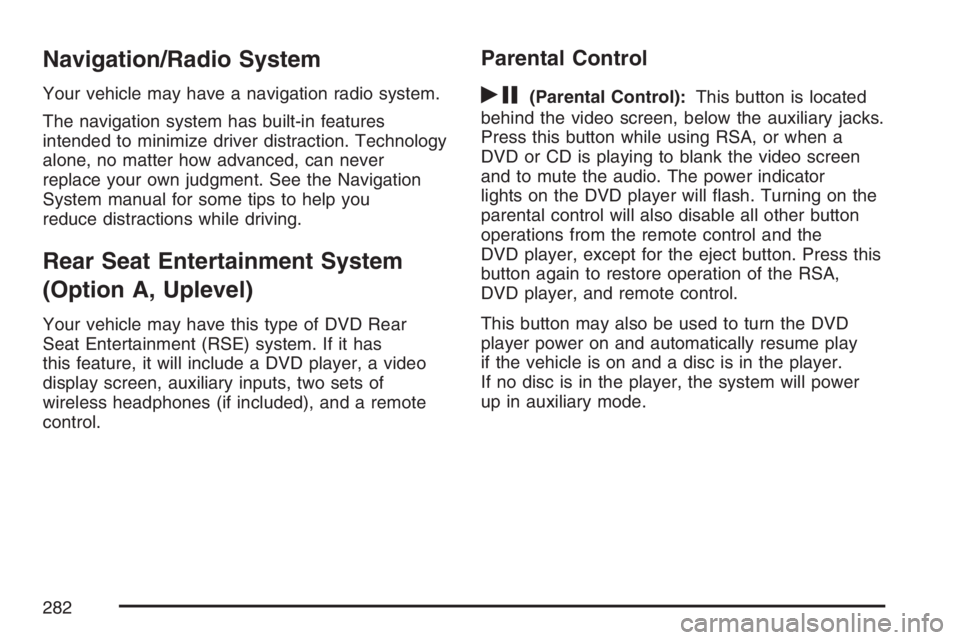
Navigation/Radio System
Your vehicle may have a navigation radio system.
The navigation system has built-in features
intended to minimize driver distraction. Technology
alone, no matter how advanced, can never
replace your own judgment. See the Navigation
System manual for some tips to help you
reduce distractions while driving.
Rear Seat Entertainment System
(Option A, Uplevel)
Your vehicle may have this type of DVD Rear
Seat Entertainment (RSE) system. If it has
this feature, it will include a DVD player, a video
display screen, auxiliary inputs, two sets of
wireless headphones (if included), and a remote
control.
Parental Control
rj
(Parental Control):This button is located
behind the video screen, below the auxiliary jacks.
Press this button while using RSA, or when a
DVD or CD is playing to blank the video screen
and to mute the audio. The power indicator
lights on the DVD player will �ash. Turning on the
parental control will also disable all other button
operations from the remote control and the
DVD player, except for the eject button. Press this
button again to restore operation of the RSA,
DVD player, and remote control.
This button may also be used to turn the DVD
player power on and automatically resume play
if the vehicle is on and a disc is in the player.
If no disc is in the player, the system will power
up in auxiliary mode.
282
Page 345 of 562

Your Driving, the Road, and
Your Vehicle............................................ 346
Defensive Driving...................................... 346
Drunken Driving........................................ 347
Control of a Vehicle.................................. 350
Braking...................................................... 350
Anti-Lock Brake System (ABS).................. 351
Braking in Emergencies............................. 353
Traction Control System (TCS).................. 353
StabiliTrak
®System................................... 355
Steering.................................................... 357
Off-Road Recovery.................................... 360
Passing..................................................... 360
Loss of Control.......................................... 362
Driving at Night......................................... 363
Driving in Rain and on Wet Roads............ 365City Driving............................................... 368
Freeway Driving........................................ 369
Before Leaving on a Long Trip.................. 370
Highway Hypnosis..................................... 371
Hill and Mountain Roads........................... 371
Winter Driving........................................... 373
If Your Vehicle is Stuck in Sand, Mud,
Ice, or Snow.......................................... 377
Rocking Your Vehicle to Get It Out........... 378
Loading Your Vehicle................................ 378
Towing........................................................ 384
Towing Your Vehicle ................................. 384
Recreational Vehicle Towing...................... 384
Level Control............................................. 385
Towing a Trailer........................................ 386
Section 4 Driving Your Vehicle
345
Page 350 of 562

Control of a Vehicle
You have three systems that make your vehicle go
where you want it to go. They are the brakes, the
steering, and the accelerator. All three systems
have to do their work at the places where the tires
meet the road.
Sometimes, as when you are driving on snow or
ice, it is easy to ask more of those control systems
than the tires and road can provide. That means
you can lose control of your vehicle. SeeTraction
Control System (TCS) on page 353and
StabiliTrak
®System on page 355.
Adding non-GM accessories can affect your
vehicle’s performance. SeeAccessories and
Modi�cations on page 400.
Braking
SeeBrake System Warning Light on page 214.
Braking action involves perception time and
reaction time.
First, you have to decide to push on the brake
pedal. That is perception time. Then you have to
bring up your foot and do it. That is reaction time.
Average reaction time is about three-fourths of a
second. But that is only an average. It might
be less with one driver and as long as two or
three seconds or more with another. Age, physical
condition, alertness, coordination, and eyesight
all play a part. So do alcohol, drugs, and
frustration. But even in three-fourths of a second,
a vehicle moving at 60 mph (100 km/h) travels
66 feet (20 m). That could be a lot of distance in an
emergency, so keeping enough space between
your vehicle and others is important.
And, of course, actual stopping distances vary
greatly with the surface of the road, whether it is
pavement or gravel; the condition of the road,
whether it is wet, dry, or icy; tire tread; the
condition of the brakes; the weight of the vehicle;
and the amount of brake force applied.
350
Page 353 of 562

Remember: ABS does not change the time you
need to get your foot up to the brake pedal
or always decrease stopping distance. If you get
too close to the vehicle in front of you, you will not
have time to apply your brakes if that vehicle
suddenly slows or stops. Always leave enough
room up ahead to stop, even though you
have ABS.
Using ABS
Do not pump the brakes. Just hold the brake
pedal down �rmly and let anti-lock work for you.
You may feel a slight brake pedal pulsation
or notice some noise, but this is normal.
Braking in Emergencies
With ABS, you can steer and brake at the same
time. In many emergencies, steering can help you
more than even the very best braking.
Traction Control System (TCS)
Your vehicle may have a traction control system
that limits wheel spin. This is especially useful
in slippery road conditions. The system operates if
it senses that one or both of the front wheels
are spinning or beginning to lose traction. When
this happens, the system brakes the spinning
wheel(s) and/or reduces engine power to
limit wheel spin.
The TRACTION CONTROL ACTIVE message will
come on in the Driver Information Center (DIC)
when the traction control system is limiting wheel
spin. You may feel or hear the system working,
but this is normal.
If your vehicle is in cruise control when the
traction control system begins to limit wheel spin,
the cruise control will automatically disengage.
When road conditions allow you to safely
use it again, you may re-engage the cruise control.
353
Page 354 of 562

This warning light will
come on to let you
know if there is
a problem with your
traction control system.
When this warning light is on, the system will not
limit wheel spin. Adjust your driving accordingly.
If the SERVICE TRACTION SYSTEM message in
the DIC comes on and stays on or comes on
while you are driving, there’s a problem with your
traction control system. Have the traction
control system serviced by your GM dealer as
soon as possible.
When this warning message is on, the TRACTION
CONTROL OFF message in the DIC will come
on to remind you that the system will not limit
wheel spin. Adjust your driving accordingly.The traction control system automatically comes
on whenever you start your vehicle. To limit wheel
spin, especially in slippery road conditions, you
should always leave the system on. But you
can turn the traction control system off if you ever
need to. You should turn the system off if your
vehicle ever gets stuck in sand, mud or snow and
rocking the vehicle is required. SeeRocking
Your Vehicle to Get It Out on page 378andIf Your
Vehicle is Stuck in Sand, Mud, Ice, or Snow on
page 377.
To turn the system off,
press the traction
control button located
on the center of
the instrument panel.
354
Page 355 of 562

If the system is limiting wheel spin when you
press the button, the TRACTION CONTROL
ACTIVE message will go off, but the system will
not turn off until there is no longer a current
need to limit wheel spin. The TRACTION
CONTROL OFF message will come on to remind
you the system is off. You can turn the system
back on at any time by pressing the button again.
The traction control system warning message
should go off.
Adding non-GM accessories can affect your
vehicle’s performance. SeeAccessories and
Modi�cations on page 400for more information.
StabiliTrak®System
Your vehicle may be equipped with StabiliTrak®
which combines anti-lock brake, traction and
stability control systems and helps the driver
maintain directional control of the vehicle in most
driving conditions.
When you �rst start your vehicle and begin to
drive away, the system performs several diagnostic
checks to insure there are no problems. You
may hear or feel the system working. This
is normal and does not mean there is a problem
with your vehicle.If the system fails to turn on or activate, the
SERVICE STABILITY SYSTEM message will be
displayed on the Driver Information Center (DIC). If
the vehicle has gone through heavy acceleration
or braking or multiple turns during the �rst
two miles of driving after starting your vehicle, the
STABILITY CONTROL OFF message may
appear on the DIC. If this is the case, your vehicle
does not need servicing. You will need to turn
the vehicle off and then restart it to initialize
StabiliTrak
®. If either message appears on the
DIC, and your vehicle has not gone through hard
acceleration, braking or multiple turns in the
�rst two miles of driving, your vehicle should be
taken in for service.
The STABILITY CONTROL ACTIVE message will
appear on the DIC only when the system is both
on and activated. It means that an advanced
computer-controlled system has come on to help
your vehicle continue to go in the direction in which
you are steering. StabiliTrak
®activates when the
computer senses that your vehicle is just starting to
spin, as it might if you hit a patch of ice or other
slippery spot on the road. When the system
activates, you may hear a noise or feel a vibration in
the brake pedal. This is normal.
355
Page 356 of 562

When the STABILITY CONTROL ACTIVE
message is on, you should continue to steer in the
direction you want to go. The system is designed to
help you in bad weather or other difficult driving
situations by making the most of whatever road
conditions will permit. For more information on the
stability messages, seeDriver Information Center
(DIC) on page 223.
If the StabiliTrak
®system turns off, the traction
control system warning light will illuminate, and the
STABILITY CONTROL OFF message will
appear on the DIC to warn the driver that
StabiliTrak
®is no longer available to assist you
with directional control of the vehicle. Adjust your
driving accordingly.
To realize the full bene�ts of the stability
enhancement system, you should normally leave
StabiliTrak
®on, but it may be necessary to
turn the system off if your vehicle is stuck in sand,
mud, ice or snow, and you want to “rock” your
vehicle to attempt to free it. SeeRocking
Your Vehicle to Get It Out on page 378andIf
Your Vehicle is Stuck in Sand, Mud, Ice, or Snow
on page 377.
Traction Control Operation
The traction control system is part of the
StabiliTrak®system. Traction control limits wheel
spin by reducing engine power to the wheels
(engine speed management) and by applying
brakes.
The traction control system is enabled
automatically when you start your vehicle. It will
activate and display the TRACTION CONTROL
ACTIVE message in the DIC if it senses that one
or both of the front wheels are spinning or
beginning to lose traction while driving.
If the brake traction-control system activates
constantly or if the brakes have heated up due to
high-speed braking, brake traction-control will
be disabled and the TRACTION CONTROL
ACTIVE message will be displayed. In the limited
mode, the traction control system will only use
engine traction-control and is limited in its ability to
provide optimal performance since the system
will not utilize brake traction-control to control slip
on the drive wheels. The system will return to
normal operation after the brakes have cooled.
This can take up to two minutes or longer
depending on brake usage.
356