2007 BUICK RANDEZVOUS headlamp
[x] Cancel search: headlampPage 189 of 528

Headlamp Exit Delay
If your vehicle has headlamp exit delay, it will keep
the headlamps and parking lamps on at night for
30 seconds if the following conditions are met:
The ignition is turned to OFF.
The exterior lamp control is in the AUTO
position.
LOCK is pressed on the remote keyless entry
transmitter.
It is dark enough outside.
After 30 seconds, the headlamps and parking
lamps will turn off.
The lamps will turn off before the 30 seconds if
the following conditions are met:
The ignition is turned to ON.
The exterior lamp control is turned out of the
AUTO position.
If your vehicle is equipped with the Driver
Information Center (DIC), seeDIC Vehicle
Personalization on page 240to program the
headlamp exit delay feature.
Entry Lighting
If your vehicle has entry lighting, the interior of
your vehicle will illuminate for 25 seconds so you
can see inside your vehicle before you enter.
To activate entry lighting, do one of the following:
Unlock a door using the key when the
interior lamp control is in the DOOR position,
and when the ignition is in OFF.
Press UNLOCK on the remote keyless entry
transmitter when the interior lamp control is
in the DOOR position, and when the ignition is
in OFF.
After 25 seconds, the interior lamps will fade out.
The lamps will turn off before 25 seconds if
you do one of the following:
Press LOCK on the remote keyless entry
transmitter.
Press the front of the power door lock switch.
Turn the ignition to ON.
When any door is opened, entry lighting is
cancelled. The interior lamps will stay on while
any door or the liftgate is open, and fade out when
all the doors are closed.
189
Page 191 of 528
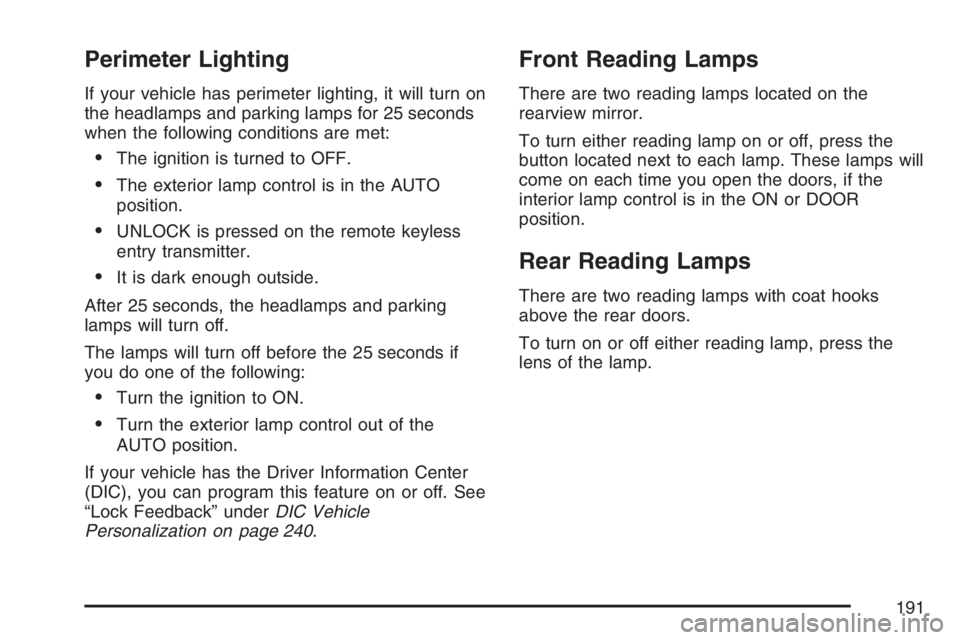
Perimeter Lighting
If your vehicle has perimeter lighting, it will turn on
the headlamps and parking lamps for 25 seconds
when the following conditions are met:
The ignition is turned to OFF.
The exterior lamp control is in the AUTO
position.
UNLOCK is pressed on the remote keyless
entry transmitter.
It is dark enough outside.
After 25 seconds, the headlamps and parking
lamps will turn off.
The lamps will turn off before the 25 seconds if
you do one of the following:
Turn the ignition to ON.
Turn the exterior lamp control out of the
AUTO position.
If your vehicle has the Driver Information Center
(DIC), you can program this feature on or off. See
“Lock Feedback” underDIC Vehicle
Personalization on page 240.
Front Reading Lamps
There are two reading lamps located on the
rearview mirror.
To turn either reading lamp on or off, press the
button located next to each lamp. These lamps will
come on each time you open the doors, if the
interior lamp control is in the ON or DOOR
position.
Rear Reading Lamps
There are two reading lamps with coat hooks
above the rear doors.
To turn on or off either reading lamp, press the
lens of the lamp.
191
Page 193 of 528

Head-Up Display (HUD)
{CAUTION:
If the HUD image is too bright, or too high
in your �eld of view, it may take you more
time to see things you need to see when it
is dark outside. Be sure to keep the HUD
image dim and placed low in your �eld
of view.
If your vehicle has the Head-Up Display (HUD), it
can show the speedometer reading in English
or metric. The current audio system information,
as well as Rear Seat Entertainment system
information, may also be displayed and will appear
as an image focused out toward the front of
your vehicle.The HUD is capable of displaying English or
French. SeeDIC Controls and Displays on
page 236to change the display from English to
metric.
The HUD will display the following lights and
messages when they appear on the instrument
panel cluster:
Turn Signal Indicators. SeeTurn
Signal/Multifunction Lever on page 177.
High-Beam Indicator. SeeHeadlamp
High/Low-Beam Changer on page 179.
Low-Fuel Warning Message. SeeLow Fuel
Warning Message on page 232.
193
Page 235 of 528

Highbeam Out Warning Message
If this message appears, one or both of the
vehicle’s high-beam headlamp bulbs needs
replacement. SeeBulb Replacement on page 399
for more information.
Driver Information Center (DIC)
If your vehicle has a Driver Information Center
(DIC), the display is located on the instrument
panel cluster in the tachometer gage. The DIC will
show information about the vehicle and the
surroundings.The DIC is capable of displaying English or
French. To change the language, press and hold
the MODE button until the language you want
is displayed. The MODE button is located on the
instrument panel, to the left of the steering
column. Release the button to set your choice.
SeeDIC Controls and Displays on page 236
to change the display from English to metric.
The DIC contains a compass display to show you
which direction the vehicle is driving. SeeDIC
Compass on page 238for more information.
United StatesCanada
235
Page 240 of 528

DIC Vehicle Personalization
The DIC is used to program the choices of
two drivers. The drivers are recognized as
DRIVER 1 or DRIVER 2 in the DIC display. You
will let the DIC know which driver you are by using
your Remote Keyless Entry (RKE) transmitter.
Each RKE transmitter was pre-programmed
to belong to DRIVER 1 or DRIVER 2 and the
corresponding numbers, 1 or 2, appear on
the back of the transmitters. Each transmitter may
be programmed differently for each driver’s
preferences (lights, doors, horn, or activate the
programmed radio stations for driver 1 or driver 2)
using your RKE transmitter.
After you press the LOCK button on your RKE
transmitter and the ignition key is in ON, the DIC
will display the identi�ed driver number. The
vehicle will also recall the vehicle customization
features that were last programmed to correspond
to your RKE transmitter.
If you unlock your vehicle using your key instead
of your RKE transmitter, the DIC will not change
drivers and your vehicle will recall the information
from the last transmitter used.If your vehicle does not have a DIC, you do not
have available the vehicle customization features
using the RKE transmitter.
Entering Programming Mode
To program features, your vehicle must be in the
programming mode. Do the following:
1. Turn the ignition key to ON with the vehicle in
PARK (P).
To avoid excessive drain on the battery, it is
recommended that the headlamps are
turned off.
2. Press and release the MODE button, scrolling
through the DIC messages, until
PERSONALIZATION PRESS SET TO BEGIN
is displayed.
3. Press the SET button and TO SELECT
DRIVER PRESS REMOTE LOCK will appear.
Press the LOCK button on the Remote Keyless
Entry (RKE) transmitter. This identi�es which
RKE transmitter is being programmed by
displaying PERSONALIZATION FOR
DRIVER 1 or DRIVER 2.
240
Page 241 of 528

4. The program mode message will appear in
the message center as an indication that
your vehicle is ready to begin programming.
5. Follow the instructions given by the DIC.
Headlamp Exit Delay
This feature allows you to customize the
headlamps and parking lamps. This feature can
be programmed to one of the following modes:
OFF:The headlamps and parking lamps will not
turn on at the same instant that the ignition is
turned to OFF.
15:The headlamps and parking lamps will stay
on for 15 seconds when the ignition is turned
to OFF.30:The headlamps and parking lamps will stay
on for 30 seconds when the ignition is turned
to OFF.
60:The headlamps and parking lamps will stay
on for 60 seconds when the ignition is turned
to OFF.
Your vehicle was originally programmed to
30 second mode. The mode may have been
changed since then. To determine the current
mode, or to change the mode, do the following:
1. Follow the instructions for “Entering
Programming Mode” listed previously.
2. Press the MODE button until HEADLMP EXIT
DELAY appears in the DIC.
3. Press the SET button until the arrow is before
the mode you prefer.
The mode you selected is now set. You can either
exit programming mode by following the
instructions later in this section or program the
next feature available on your vehicle.
United StatesCanada
241
Page 246 of 528

Remote Door Unlock
The remote door unlock feature can be
programmed to one of the following modes:
DRIVER/ALL:With the �rst press of UNLOCK on
the Remote Keyless Entry (RKE) transmitter,
the driver’s door will unlock, and with the second
press of UNLOCK, within �ve seconds of the
�rst press, all passenger’s doors will unlock.
ALL:All doors will unlock with every press of
UNLOCK on the RKE transmitter.
Your vehicle was originally programmed to ALL.
The mode may have been changed since then.
To determine the current mode, or to change
the mode, do the following:
1. Follow the instructions for “Entering
Programming Mode” listed previously.
2. Press the MODE button until REMOTE DOOR
UNLOCK appears on the DIC.
3. Press the SET button until the arrow is before
DRIVER/ALL or ALL.The mode you selected is now set. You can either
exit programming mode by following the
instructions later in this section or program the
next feature available on your vehicle.
Unlock Feedback
The unlock feedback feature can be programmed
to one of the following modes:
LIGHTS:This mode does the following:
During the day, when the ignition is in OFF
and UNLOCK on the Remote Keyless Entry
(RKE) transmitter is pressed, the headlamps
and parking lamps will �ash.
During the night, when the ignition is in OFF,
the headlamps and parking lamps will be
activated for 30 seconds when UNLOCK is
pressed on the RKE transmitter. If you would
like to change the amount of time the
lamps stay on, change the headlamp exit
delay feature.
OFF:The headlamps and parking lamps will not
�ash when UNLOCK is pressed on the RKE
transmitter.
246
Page 247 of 528

Your vehicle was originally programmed to
LIGHTS. The mode may have been changed
since then. To determine the current mode, or to
change the mode, do the following:
1. Follow the instructions for “Entering
Programming Mode” listed previously.
2. Follow the instructions for programming
HEADLMP EXIT DELAY earlier in this section,
to make sure which mode it is programmed to.
3. Press the MODE button until UNLOCK
FEEDBACK appears on the DIC.
4. Press the SET button until the arrow is before
LIGHTS or OFF.
5. Press the MODE button until you have
determined which mode you prefer, to
follow with the personalization.
The mode you selected is now set. You can either
exit programming mode by following the
instructions later in this section or program the
next feature available on your vehicle.Lock Feedback
The lock feedback feature can be programmed to
one of the following modes:
OFF:When LOCK is pressed on the Remote
Keyless Entry (RKE) transmitter, the headlamps
and parking lamps will not �ash and the horn
will not sound.
LIGHTS:When LOCK is pressed on the RKE
transmitter, the headlamps and parking lamps will
�ash brie�y.
LIGHTS and HORN:When LOCK is pressed a
second time on the RKE transmitter within
�ve seconds, the headlamps and parking lamps
will �ash brie�y and the horn will sound.
247