Page 180 of 496

When the System Does Not Seem to
Work Properly
If the URPA system will not activate due to a
temporary condition, the message PARK ASSIST
OFF will be displayed on the DIC and a red light will
be shown on the rear URPA display when the shift
lever is moved into REVERSE (R). This occurs
under the following conditions:
The driver disables the system. SeeDIC
Controls and Displays on page 212.
The parking brake pedal is pressed.
A trailer was attached to your vehicle, or a
bicycle or an object was hanging out of your
trunk during your last drive when you turned off
the vehicle. If the attached objects are removed
from your vehicle before the start of your next
drive, the system will return to normal operation
unless an object is detected when the vehicle is
shifted into REVERSE (R). If this occurs, URPA
assumes the object is still attached, so you will
have to wait until the vehicle is driven forward
above 15 mph (25 km/h) before URPA will
return to normal operation.
The ultrasonic sensors are not kept clean. So,
be sure to keep your vehicle’s rear bumper free
of mud, dirt, snow, ice, and slush. For cleaning
instructions, seeWashing Your Vehicle on
page 422. If the DIC still displays the PARK
ASSIST OFF message after cleaning the
bumper and driving forward at a speed of at
least 15 mph (25 km/h), see your dealer.
Other conditions that may affect system
performance include vibrations from a
jackhammer or the compression of air brakes
on a very large truck or other mechanical
devices that interfere with URPA performance.
When URPA is disabled without driver action
and the driver attempts to turn URPA back on
using the Driver Information Center (DIC), the
PARK ASSIST ON option will not be selectable
if the necessary conditions stated above for
normal system operation are not met.
As always, drivers should use care when backing
up a vehicle. Always look behind you, being sure to
check for other vehicles, obstructions and blind
spots.
180
Page 397 of 496
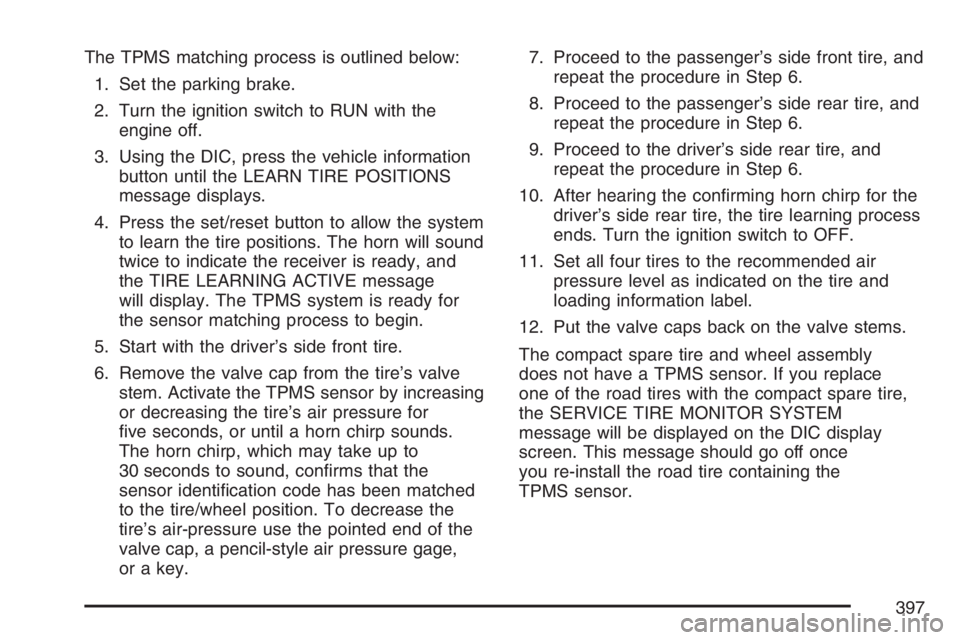
The TPMS matching process is outlined below:
1. Set the parking brake.
2. Turn the ignition switch to RUN with the
engine off.
3. Using the DIC, press the vehicle information
button until the LEARN TIRE POSITIONS
message displays.
4. Press the set/reset button to allow the system
to learn the tire positions. The horn will sound
twice to indicate the receiver is ready, and
the TIRE LEARNING ACTIVE message
will display. The TPMS system is ready for
the sensor matching process to begin.
5. Start with the driver’s side front tire.
6. Remove the valve cap from the tire’s valve
stem. Activate the TPMS sensor by increasing
or decreasing the tire’s air pressure for
�ve seconds, or until a horn chirp sounds.
The horn chirp, which may take up to
30 seconds to sound, con�rms that the
sensor identi�cation code has been matched
to the tire/wheel position. To decrease the
tire’s air-pressure use the pointed end of the
valve cap, a pencil-style air pressure gage,
or a key.7. Proceed to the passenger’s side front tire, and
repeat the procedure in Step 6.
8. Proceed to the passenger’s side rear tire, and
repeat the procedure in Step 6.
9. Proceed to the driver’s side rear tire, and
repeat the procedure in Step 6.
10. After hearing the con�rming horn chirp for the
driver’s side rear tire, the tire learning process
ends. Turn the ignition switch to OFF.
11. Set all four tires to the recommended air
pressure level as indicated on the tire and
loading information label.
12. Put the valve caps back on the valve stems.
The compact spare tire and wheel assembly
does not have a TPMS sensor. If you replace
one of the road tires with the compact spare tire,
the SERVICE TIRE MONITOR SYSTEM
message will be displayed on the DIC display
screen. This message should go off once
you re-install the road tire containing the
TPMS sensor.
397
Page 430 of 496
Fuses Usage
F7 Spare
F8 Spare
F9 Spare
F10Passenger’s Side High-Beam
Headlamp
F11 Driver’s Side High-Beam Headlamp
F12 Windshield Washer Pump
F13 Spare
F14Climate Controls, Instrument Panel
Cluster
F15 Spare
F16 Fog Lamps
F17 Horn
F18 Windshield Wiper
F19 Driver’s Side Corner Lamp
F20 Passenger’s Side Corner Lamp
F21 Oxygen Sensor
F22 Powertrain
F23Engine Control Module (ECM),
Crank
F24 Injector Coil
F25 Injector Coil
F26 Air Conditioning
F27 Air SolenoidFuses Usage
F28Engine Control Module, Transaxle
Control Module (ECM/TCM)
F29 Spare
F30 Spare
F31 Spare
F32 Spare
J-Case Fuse Usage
JC1 Heated Windshield Washer
JC2 Cooling Fan 1
JC3 Spare
JC4 Crank
JC5 Cooling Fan 2
JC6 Anti-lock Brake System 2
JC7 Anti-lock Brake System 1
JC8 Air Pump
Relays Usage
R1 Cooling Fan 1
R2 Cooling Fan
R3 Crank
R4 Powertrain
R5 Spare
430