2007 BUICK LUCERNE airbag
[x] Cancel search: airbagPage 138 of 496

OnStar®Virtual Advisor
OnStar®Virtual Advisor is a feature of OnStar®
Hands-Free Calling that uses your minutes
to access location-based weather, local traffic
reports, and stock quotes. By pressing the phone
button and giving a few simple voice commands,
you can browse through the various topics.
See the OnStar
®Owners Guide for more
information.
OnStar®Steering Wheel Controls
Your vehicle may have a Talk/Mute button that
can be used to interact with OnStar®Hands-Free
Calling. SeeAudio Steering Wheel Controls on
page 271for more information.
On some vehicles, you may have to hold the
button for a few seconds and give the command
“ONSTAR” in order to activate the OnStar
®
Hands-Free Calling feature.
On some vehicles, the mute button can be used to
dial numbers into voicemail systems, or to dial
phone extensions. See the OnStar
®Owner’s
Guide for more information.
How OnStar®Service Works
In order to provide you with OnStar®services, your
vehicle’s OnStar®system has the capability of
recording and transmitting vehicle information.
This information is automatically sent to an OnStar
®
Call Center at the time of an OnStar®button press,
Emergency button press or if your airbags or AACN
system deploys. The vehicle information usually
includes your GPS location and, in the event of a
crash, additional information regarding the accident
that your vehicle has been involved in (e.g. the
direction from which your vehicle was hit). When
you use the Virtual Advisor feature of OnStar
®
Hands-Free Calling, your vehicle also sends
OnStar®your GPS location so that we can
provide you with location-based services.
OnStar
®service cannot work unless your vehicle is
in a place where OnStar®has an agreement with a
wireless service provider for service in that area.
OnStar
®service also cannot work unless you
are in a place where the wireless service provider
OnStar
®has hired for that area has coverage,
network capacity and reception when the service is
needed, and technology that is compatible with the
OnStar
®service. Not all services are available
everywhere, particularly in remote or enclosed
areas, or at all times.
138
Page 156 of 496

Passenger Safety Belt Reminder Light....... 197
Airbag Readiness Light............................. 197
Passenger Airbag Status Indicator............. 198
Charging System Light.............................. 200
Brake System Warning Light..................... 201
Anti-Lock Brake System Warning Light...... 202
Traction Control System (TCS)
Warning Light........................................ 202
StabiliTrak
®Indicator Light......................... 203
Engine Coolant Temperature
Warning Light........................................ 204
Engine Coolant Temperature Gage............ 204
Tire Pressure Light.................................... 205
Malfunction Indicator Lamp........................ 206
Oil Pressure Light..................................... 209
Security Light............................................ 210
Fog Lamp Light......................................... 210
Cruise Control Light.................................. 210
Highbeam On Light................................... 210
Fuel Gage................................................. 211Driver Information Center (DIC).................. 212
DIC Controls and Displays........................ 212
DIC Compass............................................ 218
DIC Warnings and Messages.................... 221
DIC Vehicle Customization........................ 231
Audio System(s)......................................... 241
Setting the Time (Without Date Display).... 242
Setting the Time (With Date Display)......... 243
Radio with CD (Base)............................... 245
Radio with CD (MP3)................................ 251
Using an MP3........................................... 262
XM Radio Messages................................. 269
Navigation/Radio System........................... 271
Theft-Deterrent Feature............................. 271
Audio Steering Wheel Controls.................. 271
Radio Reception........................................ 272
Care of Your CDs..................................... 273
Care of the CD Player.............................. 274
Backglass Antenna.................................... 274
XM™ Satellite Radio Antenna System....... 274
Section 3 Instrument Panel
156
Page 197 of 496

Passenger Safety Belt
Reminder Light
Several seconds after the key is turned to RUN or
START, a chime will sound for several seconds to
remind the front passenger to buckle their safety
belt. This would only occur if the passenger airbag
is enabled. SeePassenger Sensing System on
page 81for more information. The passenger
safety belt light will also come on and stay on for
several seconds, then it will �ash for several more.
This chime and light
will be repeated if the
passenger remains
unbuckled and the
vehicle is in motion.
If the passenger’s safety belt is buckled, neither
the chime nor the light will come on.
Airbag Readiness Light
There is an airbag readiness light on the instrument
panel, which shows the airbag symbol. The system
checks the airbag’s electrical system for
malfunctions. The light tells you if there is an
electrical problem. The system check includes the
airbag sensors, the airbag modules, the wiring and
the diagnostic module. For more information on the
airbag system, seeAirbag System on page 70.
This light will come on
when you start your
vehicle, and it will �ash
for a few seconds. Then
the light should go out.
This means the system
is ready.
197
Page 198 of 496

If the airbag readiness light stays on after you
start the vehicle or comes on when you are driving,
your airbag system may not work properly.
Have your vehicle serviced right away.
{CAUTION:
If the airbag readiness light stays on after
you start your vehicle, it means the airbag
system may not be working properly. The
airbags in your vehicle may not in�ate in
a crash, or they could even in�ate without
a crash. To help avoid injury to yourself
or others, have your vehicle serviced right
away if the airbag readiness light stays on
after you start your vehicle.
The airbag readiness light should �ash for a few
seconds when you turn the ignition key to RUN.
If the light does not come on then, have it �xed so
it will be ready to warn you if there is a problem.
If there is a problem with the airbag system in your
vehicle, the Service airbag message will appear
on the DIC display. SeeDIC Warnings and
Messages on page 221for more information.
Passenger Airbag Status Indicator
Your vehicle has the passenger sensing system.
Your overhead console has a passenger airbag
status indicator.
When the ignition key is turned to RUN or START,
the passenger airbag status indicator will light ON
and OFF, or the symbol for on and off, for several
seconds as a system check. Then, after several
more seconds, the status indicator will light either
ON or OFF, or either the on or off symbol to let you
know the status of the right front passenger’s frontal
airbag and seat-mounted side impact airbag.
If the word ON or the on symbol is lit on the
passenger airbag status indicator, it means that
the right front passenger’s frontal airbag and
seat-mounted side impact airbag are enabled
(may in�ate).
United StatesCanada
198
Page 199 of 496
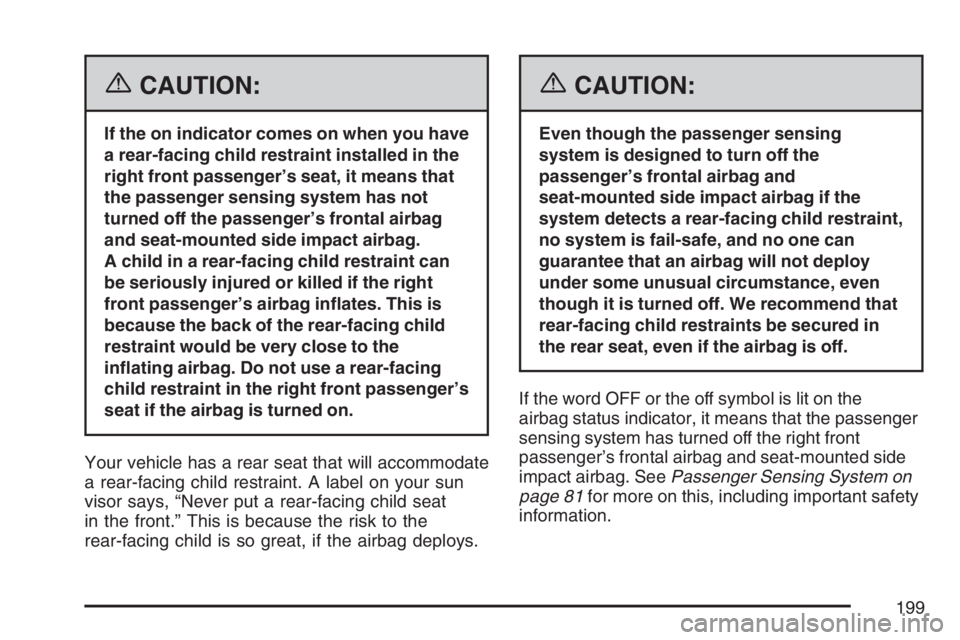
{CAUTION:
If the on indicator comes on when you have
a rear-facing child restraint installed in the
right front passenger’s seat, it means that
the passenger sensing system has not
turned off the passenger’s frontal airbag
and seat-mounted side impact airbag.
A child in a rear-facing child restraint can
be seriously injured or killed if the right
front passenger’s airbag in�ates. This is
because the back of the rear-facing child
restraint would be very close to the
in�ating airbag. Do not use a rear-facing
child restraint in the right front passenger’s
seat if the airbag is turned on.
Your vehicle has a rear seat that will accommodate
a rear-facing child restraint. A label on your sun
visor says, “Never put a rear-facing child seat
in the front.” This is because the risk to the
rear-facing child is so great, if the airbag deploys.
{CAUTION:
Even though the passenger sensing
system is designed to turn off the
passenger’s frontal airbag and
seat-mounted side impact airbag if the
system detects a rear-facing child restraint,
no system is fail-safe, and no one can
guarantee that an airbag will not deploy
under some unusual circumstance, even
though it is turned off. We recommend that
rear-facing child restraints be secured in
the rear seat, even if the airbag is off.
If the word OFF or the off symbol is lit on the
airbag status indicator, it means that the passenger
sensing system has turned off the right front
passenger’s frontal airbag and seat-mounted side
impact airbag. SeePassenger Sensing System on
page 81for more on this, including important safety
information.
199
Page 200 of 496

If, after several seconds, all status indicator lights
remain on, or if there are no lights at all, there
may be a problem with the lights or the passenger
sensing system. See your dealer for service.
{CAUTION:
If the off indicator and the airbag readiness
light ever come on together, it means that
something may be wrong with the airbag
system. If this ever happens, have the
vehicle serviced promptly, because an
adult-size person sitting in the right front
passenger seat may not have the
protection of the airbags. SeeAirbag
Readiness Light on page 197.
Charging System Light
When you turn the key to
RUN or START, this light
will come on brie�y to
show that it is working.
If this light stays on, your vehicle needs service.
You should take your vehicle to the dealer at once.
To save your battery until you get there, turn off
all accessories.
200
Page 226 of 496

REMOTE KEY LEARNING ACTIVE
This message displays while you are matching
a Remote Keyless Entry (RKE) transmitter to your
vehicle. See “Matching Transmitter(s) to Your
Vehicle” underRemote Keyless Entry (RKE)
System Operation on page 95andDIC Controls
and Displays on page 212for more information.
REPLACE BATTERY IN REMOTE KEY
This message displays when the battery in the
Remote Keyless Entry (RKE) transmitter needs to
be replaced. To replace the battery, see “Battery
Replacement” underRemote Keyless Entry (RKE)
System Operation on page 95.
RIGHT REAR DOOR OPEN
This message displays when the passenger’s
side rear door is not closed properly. When this
message appears, make sure that the passenger’s
door is closed completely.
SERVICE A/C (Air Conditioning)
SYSTEM
This message displays when the electronic
sensors that control the air conditioning and
heating systems are no longer working. Have the
climate control system serviced by your dealer
if you notice a drop in heating and air conditioning
efficiency.
SERVICE AIR BAG
This message displays when there is a problem
with the airbag system. Have your vehicle serviced
by your dealer immediately. SeeAirbag Readiness
Light on page 197for more information.
SERVICE BATTERY CHARGING
SYSTEM
This message displays when there is a problem
with the generator and battery charging systems.
Driving with this problem could drain the battery.
Turn off all unnecessary accessories. Stop
and turn off the vehicle as soon as it is safe to do
so. Have the electrical system checked by your
dealer immediately.
226
Page 325 of 496
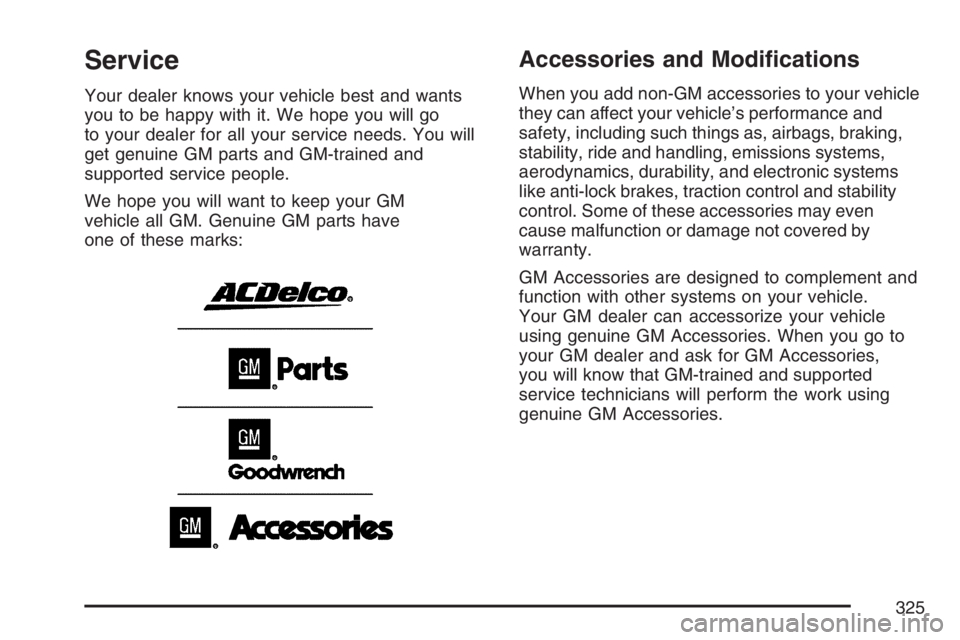
Service
Your dealer knows your vehicle best and wants
you to be happy with it. We hope you will go
to your dealer for all your service needs. You will
get genuine GM parts and GM-trained and
supported service people.
We hope you will want to keep your GM
vehicle all GM. Genuine GM parts have
one of these marks:
Accessories and Modi�cations
When you add non-GM accessories to your vehicle
they can affect your vehicle’s performance and
safety, including such things as, airbags, braking,
stability, ride and handling, emissions systems,
aerodynamics, durability, and electronic systems
like anti-lock brakes, traction control and stability
control. Some of these accessories may even
cause malfunction or damage not covered by
warranty.
GM Accessories are designed to complement and
function with other systems on your vehicle.
Your GM dealer can accessorize your vehicle
using genuine GM Accessories. When you go to
your GM dealer and ask for GM Accessories,
you will know that GM-trained and supported
service technicians will perform the work using
genuine GM Accessories.
325