Page 167 of 496

Cruise Control
With cruise control, you can maintain a speed of
about 25 mph (40 km/h) or more without keeping
your foot on the accelerator. This can really help on
long trips. Cruise control does not work at speeds
below about 25 mph (40 km/h).
{CAUTION:
Cruise control can be dangerous where
you cannot drive safely at a steady speed.
So, do not use your cruise control on
winding roads or in heavy traffic.
Cruise control can be dangerous on
slippery roads. On such roads, fast
changes in tire traction can cause
excessive wheel slip, and you could
lose control. Do not use cruise control
on slippery roads.If your vehicle is in cruise control when the traction
control system, if your vehicle has this feature,
begins to limit wheel spin, the cruise control will
automatically disengage. SeeTraction Control
System (TCS) on page 283. When road conditions
allow you to safely use it again, the cruise control
can be turned back on.
The cruise control
buttons are located
on left side of the
steering wheel.
T(On/Off):Press this button to turn cruise
control on and off. The indicator will be lit
when cruise control is on.
167
Page 168 of 496

+ RES (Resume/Accelerate):Press this button
to make the vehicle accelerate or resume to
a previously set speed.
SET–:Press this button to set the speed or
make the vehicle decelerate.
[(Cancel):Press this button to cancel cruise
control.
Setting Cruise Control
Cruise control will not work if the parking brake is
set, or if the master cylinder brake �uid level is low.
The cruise control light on the instrument panel
cluster will come on after the cruise control
has been set to the desired speed. See
Instrument Panel Cluster on page 194.
{CAUTION:
If you leave your cruise control on when
you are not using cruise, you might hit a
button and go into cruise when you do
not want to. You could be startled and
even lose control. Keep the cruise control
switch off until you want to use cruise
control.
1. Press the cruise control on/off button.
2. Get up to the speed you want.
3. Press and release the SET– button located on
the steering wheel.
4. Take your foot off the accelerator.
168
Page 169 of 496
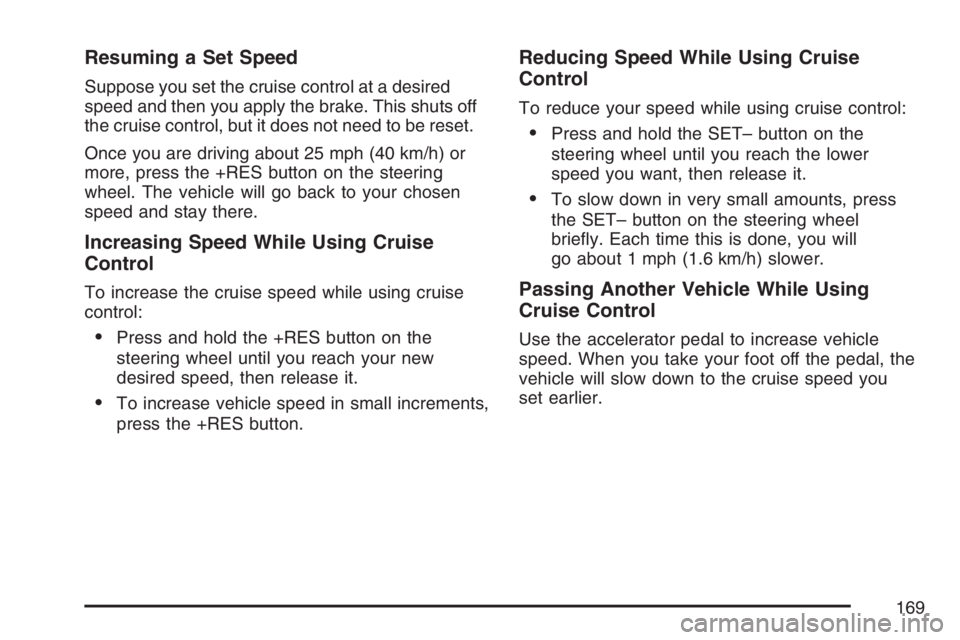
Resuming a Set Speed
Suppose you set the cruise control at a desired
speed and then you apply the brake. This shuts off
the cruise control, but it does not need to be reset.
Once you are driving about 25 mph (40 km/h) or
more, press the +RES button on the steering
wheel. The vehicle will go back to your chosen
speed and stay there.
Increasing Speed While Using Cruise
Control
To increase the cruise speed while using cruise
control:
Press and hold the +RES button on the
steering wheel until you reach your new
desired speed, then release it.
To increase vehicle speed in small increments,
press the +RES button.
Reducing Speed While Using Cruise
Control
To reduce your speed while using cruise control:
Press and hold the SET– button on the
steering wheel until you reach the lower
speed you want, then release it.
To slow down in very small amounts, press
the SET– button on the steering wheel
brie�y. Each time this is done, you will
go about 1 mph (1.6 km/h) slower.
Passing Another Vehicle While Using
Cruise Control
Use the accelerator pedal to increase vehicle
speed. When you take your foot off the pedal, the
vehicle will slow down to the cruise speed you
set earlier.
169
Page 170 of 496

Using Cruise Control on Hills
How well the cruise control will work on hills
depends upon the vehicle speed, load and the
steepness of the hills. When going up steep hills,
you may have to step on the accelerator pedal
to maintain your speed. When going downhill, you
may have to brake or shift to a lower gear to
keep your speed down. Of course, applying the
brake ends the cruise control. Many drivers
�nd this to be too much trouble and do not use
cruise control on steep hills.
Ending Cruise Control
There are three ways to end cruise control:
Step lightly on the brake pedal.
Press the[(cancel) button on the steering
wheel.
Press theT(on/off) button on the steering
wheel.
Erasing Speed Memory
The cruise control set speed memory is erased by
turning off the cruise control or the ignition.
Exterior Lamps
The exterior lamps
control is located on
the instrument panel
to the left of the
steering wheel.
It controls the following systems:
Headlamps
Taillamps
Parking Lamps
License Plate Lamps
Instrument Panel Lights
Fog Lamps
170
Page 173 of 496

Fog Lamps
-(Fog Lamps):If your vehicle has fog lamps,
the button is located on the exterior lamps control.
The exterior lamps control is located on the
instrument panel to the left of the steering column.
Your ignition must be in RUN for the fog lamps to
illuminate.
To turn the fog lamps on, press the exterior lamps
button. A light will come on in the instrument
panel cluster to let you know that the fog lamps
are on. SeeInstrument Panel Cluster on page 194.
Press the exterior lamps button again to turn the
fog lamps off.
The ignition must be in RUN and the parking
lamps must be on for your fog lamps to work.
The fog lamps will go off while you change
to high-beam headlamps.
Some localities have laws that require the
headlamps to be on along with the fog lamps.
Cornering Lamps
If your vehicle has this feature, the cornering lamps
come on when: the headlamps or parking lamps are
on, the vehicle is not in PARK (P), and you signal a
turn with the turn signal/multifunction lever. They
provide more light for cornering.
Exterior Lighting Battery Saver
If the exterior lamp button has been left on, the
exterior lamps will turn off about 10 minutes after
the ignition is turned to OFF and a door has been
opened. This protects against draining the battery
in case you have accidentally left the headlamps or
parking lamps on. If you need to leave the lamps on
for more than 10 minutes, use the manual control to
turn the lamps back on after the ignition is turned to
OFF and any door is opened.
173
Page 189 of 496
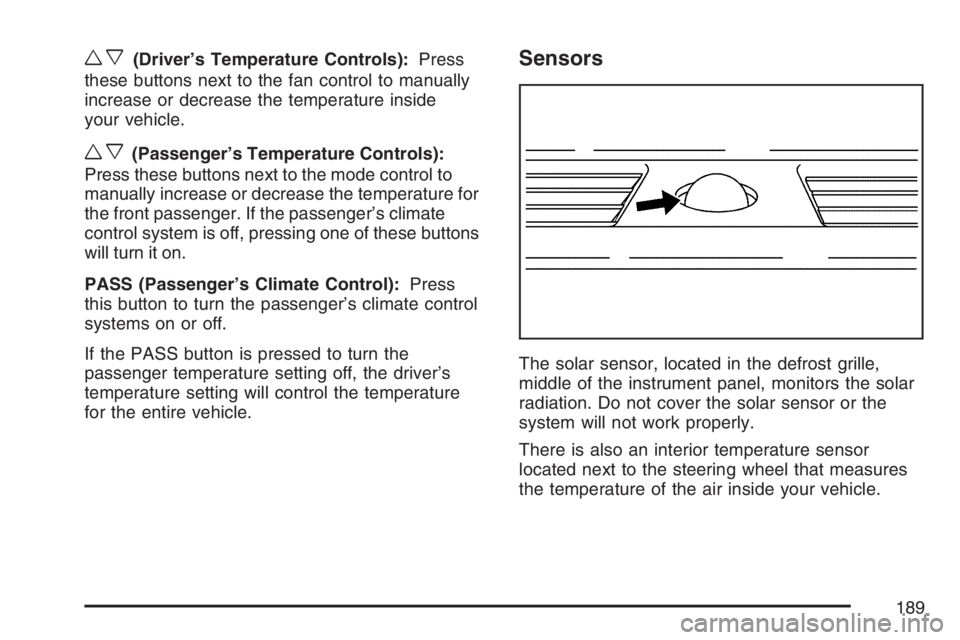
wx(Driver’s Temperature Controls):Press
these buttons next to the fan control to manually
increase or decrease the temperature inside
your vehicle.
wx(Passenger’s Temperature Controls):
Press these buttons next to the mode control to
manually increase or decrease the temperature for
the front passenger. If the passenger’s climate
control system is off, pressing one of these buttons
will turn it on.
PASS (Passenger’s Climate Control):Press
this button to turn the passenger’s climate control
systems on or off.
If the PASS button is pressed to turn the
passenger temperature setting off, the driver’s
temperature setting will control the temperature
for the entire vehicle.
Sensors
The solar sensor, located in the defrost grille,
middle of the instrument panel, monitors the solar
radiation. Do not cover the solar sensor or the
system will not work properly.
There is also an interior temperature sensor
located next to the steering wheel that measures
the temperature of the air inside your vehicle.
189
Page 227 of 496

SERVICE BRAKE ASSIST
This message displays if there is a problem with the
brake system. The brake system warning light and
the anti-lock brake system warning light may also
be displayed on the instrument panel cluster. See
Brake System Warning Light on page 201and
Anti-Lock Brake System Warning Light on page 202
for more information. If this happens, stop as soon
as possible and turn off the vehicle. Restart the
vehicle and check for the message on the DIC
display. If the message is displayed or appears
again when you begin driving, the brake system
needs service. See your dealer as soon as
possible. SeeBrakes on page 367for more
information.
SERVICE BRAKE SYSTEM
This message displays if the ignition is on to
inform the driver that the brake �uid level is low.
Have the brake system serviced by your dealer as
soon as possible. The brake system warning
light also appears on the instrument panel cluster
when this message appears on the DIC. See
Brake System Warning Light on page 201.
SERVICE PARK ASSIST
If your vehicle has this feature, this message
displays if there is a problem with the Ultrasonic
Rear Parking Assist (URPA) system. Do not
use this system to help you park. SeeUltrasonic
Rear Parking Assist (URPA) on page 178for more
information. See your dealer for service.
SERVICE POWER STEERING
Your vehicle may have a speed variable assist
steering system. SeeSteering on page 285.
This message displays if a problem is detected with
the speed variable assist steering system. When
this message is displayed, you may notice that the
effort required to steer the vehicle decreases or
feels lighter, but you will still be able to steer the
vehicle.
227
Page 229 of 496

SERVICE TRACTION CONTROL
This message displays when the Traction Control
System (TCS) is not functioning properly. A warning
light also appears on the instrument panel cluster.
SeeTraction Control System (TCS) Warning Light
on page 202. SeeTraction Control System (TCS)
on page 283for more information. Have the TCS
serviced by your dealer as soon as possible.
SERVICE TRANSMISSION
This message displays when there is a problem
with the transaxle. See your dealer for service.
SERVICE VEHICLE SOON
This message displays when a non-emissions
related malfunction occurs. Have the vehicle
serviced by your dealer as soon as possible.
SPEED LIMITED TO XXX MPH (km/h)
This message displays when your vehicle speed is
limited to 80 mph (128 km/h) because the vehicle
detects a problem in the speed variable assist
steering, magnetic ride control, or automatic
leveling control systems. Have your vehicle
serviced by your dealer.
STABILITRAK NOT READY
If your vehicle has StabiliTrak®, this message may
display and the Traction Control System and
StabiliTrak
®Warning Light on the instrument panel
cluster may be on after �rst driving the vehicle
and exceeding 19 mph (30 km/h) for 30 seconds.
The StabiliTrak
®system is not functional until
the light has turned off. SeeStabiliTrak®System
on page 284for more information.
STARTING DISABLED SERVICE
THROTTLE
This message displays if the starting of the engine
is disabled due to the electronic throttle control
system. Have your vehicle serviced by your dealer
immediately.
This message only appears while the ignition is in
RUN, and will not disappear until the problem
is resolved.
This message cannot be acknowledged.
229