2007 BUICK LACROSSE battery
[x] Cancel search: batteryPage 185 of 512

SeePassenger Sensing System on page 75for
more on this, including important safety
information.
If, after several seconds, all status indicator lights
remain on, or if there are no lights at all, there
may be a problem with the lights or the passenger
sensing system. See your dealer for service.
{CAUTION:
If the off indicator and the airbag
readiness light ever come on together, it
means that something may be wrong with
the airbag system. If this ever happens,
have the vehicle serviced promptly,
because an adult-size person sitting in the
right front passenger seat may not have
the protection of the frontal airbag. See
Airbag Readiness Light on page 182.
Charging System Light
This light comes on
brie�y when the ignition
is turned on, as a
check to show that it is
working. Then it
should go out.
If it stays on, or comes on while the vehicle is being
driven, a chime will sound and there may be a
problem with the charging system. It could indicate
that the vehicle has a loose accessory belt or
another electrical problem. Have it checked right
away. Driving while this light is on could drain the
battery and result in the engine suddenly stopping.
If the vehicle must be driven a short distance with
the light on, be certain to turn off all unnecessary
electrical loads, such as the radio, heater fan,
air conditioning fan, and heated seats.
185
Page 193 of 512

Have you recently changed brands of fuel?
If so, be sure to fuel your vehicle with quality fuel.
SeeGasoline Octane on page 343. Poor fuel
quality will cause your engine not to run as
efficiently as designed. You may notice this as
stalling after start-up, stalling when you put
the vehicle into gear, mis�ring, hesitation on
acceleration, or stumbling on acceleration. (These
conditions may go away once the engine is
warmed up.) This will be detected by the system
and cause the light to turn on.
If you experience one or more of these conditions,
change the fuel brand you use. It will require at
least one full tank of the proper fuel to turn the
light off.
If none of the above steps have made the light
turn off, your dealer can check the vehicle.
Your dealer has the proper test equipment and
diagnostic tools to �x any mechanical or electrical
problems that may have developed.Emissions Inspection and Maintenance
Programs
Some state/provincial and local governments have
or may begin programs to inspect the emission
control equipment on your vehicle. Failure to pass
this inspection could prevent you from getting a
vehicle registration.
Here are some things you need to know to help
your vehicle pass an inspection:
Your vehicle will not pass this inspection if the
check engine light is on or not working properly.
Your vehicle will not pass this inspection if
the OBD (on-board diagnostic) system determines
that critical emission control systems have not
been completely diagnosed by the system.
The vehicle would be considered not ready for
inspection. This can happen if you have recently
replaced your battery or if your battery has
run down. The diagnostic system is designed to
evaluate critical emission control systems
during normal driving. This may take several days
of routine driving. If you have done this and
your vehicle still does not pass the inspection for
lack of OBD system readiness, your dealer
can prepare the vehicle for inspection.
193
Page 200 of 512

The DIC on the uplevel vehicle also allows some
features to be customized or personalized.
SeeDIC Vehicle Personalization on page 229for
more information.
DIC Operation and Displays
The DIC has different modes which can be
accessed by pressing the DIC buttons located on
the center of the instrument panel. Depending
on whether your vehicle has the base level
or uplevel DIC, the buttons and modes available
will differ.
The buttons on the base level vehicle are the
trip/odometer and English/Metric buttons.
The buttons on the uplevel vehicle are the trip/
odometer, fuel, gages, set/reset, and option
buttons.
The button functions are detailed in the
following pages.
DIC Buttons
TRIP/ODO (Trip/Odometer):Press this button on
the base level vehicle to display the odometer
and trip distance.
Press this button on the uplevel vehicle to display
the odometer, trip distance, time elapsed, and
average speed.
E/M (English/Metric)**:Press this button on the
base level vehicle to select between English
or Metric units.
To select between English or Metric units on the
uplevel vehicle, see “Units” later in this section.
.(Fuel)*:Press this button to display the
fuel range and average fuel economy.
2(Gages)*:Press this button to display the
battery voltage, oil life, and tire pressure readings.
Uplevel shown
200
Page 203 of 512

Fuel Menu Items (Uplevel Only)
.
(Fuel):Press this button to scroll through the
following menu items:
Fuel Range
Press the fuel button until FUEL RANGE displays.
This mode shows the approximate number of
remaining miles or kilometers the vehicle can be
driven without refueling.
Fuel range is based on several factors, including
distance traveled, fuel used, fuel capacity, etc.
This estimate will change if driving conditions
change. For example, if driving in traffic and
making frequent stops, this mode may read
one number, but if the vehicle is driven on a
freeway, the number may change even though the
same amount of fuel is in the fuel tank. This is
because different driving conditions produce
different fuel economies. Generally, freeway
driving produces better fuel economy than city
driving. Fuel range cannot be reset.
If your vehicle is low on fuel, FUEL RANGE LOW
will display followed by the LOW FUEL message.
See “LOW FUEL” underDIC Warnings and
Messages on page 208for more information.
Average Fuel Economy
Press the fuel button until AVG ECONOMY
displays. This mode shows the approximate
average miles per gallon (mpg) or liters per
100 kilometers (L/100 km). This number is
calculated based on the number of mpg (L/100 km)
recorded since the last time this menu item was
reset. To reset AVG ECONOMY, press and hold
the set/reset button. The display will return to zero.
Gages Menu Items (Uplevel Only)
2
(Gages):Press this button to scroll through
the following menu items:
Battery
Press the gages button until BATTERY displays.
This mode shows the current battery voltage.
Your vehicle’s charging system regulates voltage
based on the state of the battery. The battery
voltage may �uctuate when viewing this
information on the DIC. This is normal.
If there is a problem with the battery charging
system, a DIC message will display. See
DIC Warnings and Messages on page 208for
more information.
SeeElectric Power Management on page 163for
more information.
203
Page 209 of 512

This message continues to display for two seconds
if it has not been acknowledged when the engine is
turned off. It also re-displays for two seconds if the
message has been acknowledged, but the
condition still exists when the engine is turned off.
If the condition still exists, the message re-appears
when the engine is turned on. If this message
continues to appear, have the system repaired by
your dealer as soon as possible to avoid
damage to the engine.
BATTERY SAVER ACTIVE
This message displays when the system detects
that the battery voltage is dropping beyond a
reasonable level. The battery saver system starts
reducing certain features of the vehicle that
you may be able to notice. At the point that the
features are disabled, this message is displayed.
It means that the vehicle is trying to save the
charge in the battery.
Turn off all unnecessary accessories to allow the
battery to recharge.
The normal battery voltage range is 11.5 to
15.5 volts. If your vehicle has an uplevel DIC, you
can monitor the battery voltage by pressing the
gages button until BATTERY displays.
CHANGE OIL SOON
This message displays when service is required
for the vehicle. See your dealer. SeeEngine Oil on
page 353andScheduled Maintenance on
page 462for more information.
The CHANGE OIL SOON message is reset by
acknowledging the message. The OIL LIFE screen
under the gages menu on the DIC must also be
reset. See “Oil Life” underDIC Operation and
Displays on page 200andEngine Oil Life System
on page 356.
This message displays while the ignition is in RUN.
Press any of the DIC buttons to acknowledge this
message and to clear it from the screen.
This message continues to display for two seconds
if it has not been acknowledged when the engine is
turned off. It also re-displays for two seconds if the
message has been acknowledged, but the
condition still exists when the engine is turned off.
If the condition still exists, the message re-appears
when the engine is turned on.
209
Page 210 of 512

CHARGING SYSTEM FAILURE
This message displays when there is a problem
with the generator and battery charging systems.
Driving with this problem could drain the battery.
Turn off all unnecessary accessories. Stop
and turn off the vehicle as soon as it is safe to do
so. Have the electrical system checked by your
dealer immediately.
This message displays and a chime sounds while
the ignition is in RUN. Press any of the DIC
buttons to acknowledge this message and to clear
it from the screen.
This message continues to display for two seconds
if it has not been acknowledged when the engine is
turned off. It also re-displays for two seconds if the
message has been acknowledged, but the
condition still exists when the engine is turned off.
If the condition still exists, the message re-appears
when the engine is turned on.
CHECK GAS CAP
This message may display if the fuel cap is not
on, or is not fully tightened. The check gas
cap light also appears on the instrument panel
cluster. SeeCheck Gas Cap Light on page 199.
Check the fuel cap to ensure that it is on properly.
The diagnostic system can determine if the fuel
cap has been left off or improperly installed.
A loose or missing fuel cap allows fuel to
evaporate into the atmosphere. A few driving trips
with the cap properly installed should turn this
message off. SeeFilling the Tank on page 346for
more information.
This message displays while the ignition is in RUN.
Press any of the DIC buttons to acknowledge this
message and to clear it from the screen.
This message continues to display for two seconds
if it has not been acknowledged when the engine is
turned off. It also re-displays for two seconds if the
message has been acknowledged, but the
condition still exists when the engine is turned off.
If the condition still exists, the message re-appears
when the engine is turned on.
210
Page 215 of 512

KEY FOB BATTERY LOW
This message displays when the battery in the
Remote Keyless Entry (RKE) transmitter needs to
be replaced. To replace the battery, see “Battery
Replacement” underRemote Keyless Entry (RKE)
System Operation on page 90.
This message displays while the ignition is in RUN.
Press any of the DIC buttons to acknowledge this
message and to clear it from the screen.
This message continues to display for two seconds
if it has not been acknowledged when the engine is
turned off. It also re-displays for two seconds if the
message has been acknowledged, but the
condition still exists when the engine is turned off.
If the condition still exists, the message re-appears
when the engine is turned on.
KEY IN IGNITION
This message displays and a chime sounds
continuously when the driver’s door is open and
the key is in ACCESSORY or OFF.
This message cannot be acknowledged.
This message disappears and the chiming stops
when the key is removed from the ignition.
LEFT FRONT TURN LAMP OUT
This message displays when the left front turn
signal bulb needs to be replaced. SeeFront Turn
Signal and Parking Lamps on page 397.
This message displays while the ignition is in RUN.
Press any of the DIC buttons to acknowledge this
message and to clear it from the screen.
This message continues to display for two seconds
if it has not been acknowledged when the engine is
turned off. It also re-displays for two seconds if the
message has been acknowledged, but the
condition still exists when the engine is turned off.
If the condition still exists, the message re-appears
when the engine is turned on.
215
Page 227 of 512
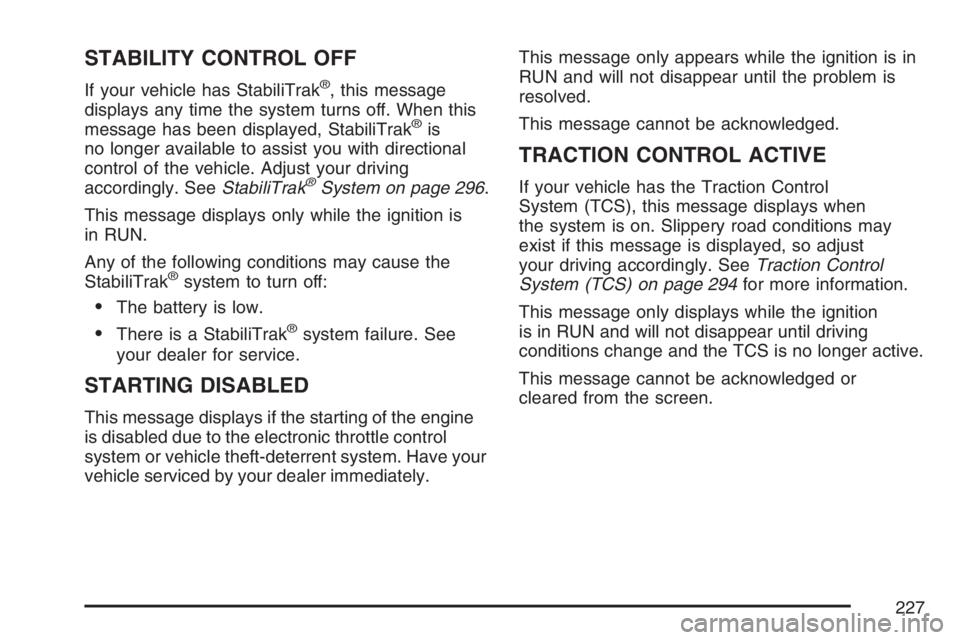
STABILITY CONTROL OFF
If your vehicle has StabiliTrak®, this message
displays any time the system turns off. When this
message has been displayed, StabiliTrak
®is
no longer available to assist you with directional
control of the vehicle. Adjust your driving
accordingly. SeeStabiliTrak
®System on page 296.
This message displays only while the ignition is
in RUN.
Any of the following conditions may cause the
StabiliTrak
®system to turn off:
The battery is low.
There is a StabiliTrak®system failure. See
your dealer for service.
STARTING DISABLED
This message displays if the starting of the engine
is disabled due to the electronic throttle control
system or vehicle theft-deterrent system. Have your
vehicle serviced by your dealer immediately.This message only appears while the ignition is in
RUN and will not disappear until the problem is
resolved.
This message cannot be acknowledged.
TRACTION CONTROL ACTIVE
If your vehicle has the Traction Control
System (TCS), this message displays when
the system is on. Slippery road conditions may
exist if this message is displayed, so adjust
your driving accordingly. SeeTraction Control
System (TCS) on page 294for more information.
This message only displays while the ignition
is in RUN and will not disappear until driving
conditions change and the TCS is no longer active.
This message cannot be acknowledged or
cleared from the screen.
227