2007 BUICK LACROSSE ac drain
[x] Cancel search: ac drainPage 110 of 512

B (ACCESSORY):This position lets the radio and
windshield wipers operate while the engine is
off. To use ACCESSORY, turn the key clockwise.
C (RUN):This position is where the key returns
to after the vehicle is started. This position displays
some of the warning and indicator lights.
The battery could be drained if you leave the key
in the ACCESSORY or RUN position with the
engine off. You may not be able to start your
vehicle if the battery is allowed to drain for
an extended period of time.
D (START):This position starts the engine.
A warning chime will sound and the Driver
Information Center (DIC) will display DRIVER’S
DOOR AJAR when the driver’s door is opened if
the ignition is in OFF, ACCESSORY and the key is
in the ignition. SeeDIC Warnings and Messages
on page 208for more information.Key In the Ignition
Never leave your vehicle with the keys inside, as it
is an easy target for joy riders or thieves. If you
leave the key in the ignition and park your vehicle,
a chime will sound, when you open the driver’s
door. Always remember to remove your key from
the ignition and take it with you. This will lock
your ignition and transaxle. Also, always remember
to lock the doors.
The battery could be drained if you leave the key
in the ignition while your vehicle is parked.
You may not be able to start your vehicle after it
has been parked for an extended period of time.
Retained Accessory Power (RAP)
If the vehicle has Retained Accessory Power
(RAP), the power windows and radio will continue
to operate for up to 10 minutes after the ignition
key is turned to OFF unless a door is opened.
110
Page 111 of 512

Starting the Engine
Place the transaxle in the proper gear.
Move your shift lever to PARK (P) or
NEUTRAL (N). Your engine will not start in
any other position — this is a safety feature.
To restart when you are already moving, use
NEUTRAL (N) only.
Notice:Shifting into PARK (P) with the vehicle
moving could damage the transaxle. Shift into
PARK (P) only when your vehicle is stopped.
Starting Procedure
1. With your foot off the accelerator pedal, turn
the ignition key to START. When the engine
starts, let go of the key. The idle speed will go
down as your engine gets warm. Do not
race the engine immediately after starting it.
Operate the engine and transaxle gently
to allow the oil to warm up and lubricate all
moving parts.Your vehicle has a Computer-Controlled
Cranking System. This feature assists in
starting the engine and protects components. If
the ignition key is turned to the START position,
and then released when the engine begins
cranking, the engine will continue cranking for a
few seconds or until the vehicle starts. If the
engine does not start and the key is held in
START for many seconds, cranking will be
stopped after 15 seconds to prevent cranking
motor damage. To prevent gear damage, this
system also prevents cranking if the engine is
already running. Engine cranking can be
stopped by turning the ignition switch to the
ACCESSORY or OFF position.
Notice:Cranking the engine for long periods
of time, by returning the key to the START
position immediately after cranking has ended,
can overheat and damage the cranking
motor, and drain the battery. Wait at least
15 seconds between each try, to allow
the cranking motor to cool down.
111
Page 160 of 512

When it is dark enough outside, the DRL will turn
off and the vehicle’s headlamps and parking
lamps will turn on. The other lamps that come on
with the headlamps will also come on.
When it is bright enough outside, the headlamps
will go off and the DRL will come on.
To idle the vehicle with the DRL off, turn the
exterior lamp control off and then do one of the
following:
Turn the exterior lamp control to the parking
lamp position.
Turn the exterior lamp control to the
headlamp position.
Turn the exterior lamp control from AUTO to
off and back to AUTO.
This feature is not available for vehicles �rst sold
in Canada.
To turn off the automatic headlamp feature when it
is dark outside, move the exterior lamp control
to the parking lamp position. The parking lamps
remain on and the headlamps turn off. The
fog lamps also go on if they were on previously.
As with any vehicle, the regular headlamp system
should be turned on when needed.
Fog Lamps
If your vehicle has fog
lamps, the button is
located in the center of
the exterior lamps
control on the left side
of the steering column.
Press the fog lamps button to turn the lamps
on or off.
While the high-beam headlamps are on, the fog
lamps are off.
Some localities have laws that require the
headlamps to be on along with the fog lamps.
Exterior Lighting Battery Saver
If the parking lamps or headlamps have been left
on after the ignition has been turned to off, the
exterior lamps will turn off after about 10 minutes.
This protects the battery from being drained.
Use the exterior lamp control to turn the lamps
back on, if they are still needed.
160
Page 164 of 512

A high electrical load occurs when several of the
following loads are on: headlamps, high beams,
fog lamps, rear window defogger, climate
control fan at high speed, heated seats, engine
cooling fans, trailer loads, and loads plugged into
accessory power outlets.
EPM works to prevent excessive discharge of the
battery. It does this by balancing the generator’s
output and the vehicle’s electrical needs. It
can increase engine idle speed to generate more
power, whenever needed. It can temporarily
reduce the power demands of some accessories.
Normally, these actions occur in steps or levels,
without being noticeable. In rare cases at the
highest levels of corrective action, this action may
be noticeable to the driver. If so, the Driver
Information Center (DIC) message might display
Battery Saver Active. If this message is displayed,
it is recommended that the driver reduce the
electrical loads as much as possible. See
DIC Warnings and Messages on page 208.Battery Run-Down Protection
This helps prevent the vehicle’s battery from
draining in case the interior courtesy lamps,
reading lamps, trunk lamp, underhood lamp, glove
box lamps, or sun visor vanity lamps, if equipped,
are accidently left on. If any of these lamps
are left on while the ignition is off, they will
automatically turn off after 10 minutes. The lamps
will not come back on again until one of the
following occurs:
The ignition is turned on.
The interior lamps control is turned off, then to
door or on.
Ultrasonic Rear Parking
Assist (URPA)
Your vehicle may be equipped with Ultrasonic Rear
Parking Assist (URPA). URPA is designed to help
you park while in REVERSE (R) and operates only
at speeds less than 3 mph (5 km/h). URPA can help
you avoid colliding with objects such as parked
vehicles. The system can detect objects 5 feet
(1.5 m) behind your vehicle and tell you how close
those objects are to your rear bumper.
164
Page 167 of 512

Accessory Power Outlet(s)
The accessory power outlets enable power
electrical equipment such as a cellular telephone
or a CB radio to be used inside the vehicle.
Your vehicle has 12-volt outlets. One outlet is
located on the center console below the climate
controls. There may be another outlet located
inside the center storage console or in the �ip and
fold console.
Open the cover to use the outlet. Be sure to close
the cover when the outlet is not in use.
Notice:Adding any electrical equipment to
your vehicle may damage it or keep other
components from working as they should. The
repairs would not be covered by your warranty.
Do not use equipment exceeding maximum
amperage rating of 20 amperes. Check with
your dealer before adding electrical equipment.Certain power accessory plugs may not be
compatible to the power accessory outlet and
could result in blown vehicle or adapter fuses.
If you experience a problem, see your dealer.
Notice:Improper use of the power outlet can
cause damage not covered by your warranty.
Do not hang any type of accessory or
accessory bracket from the plug because the
power outlets are designed for accessory
power plugs only.
Notice:Leaving electrical equipment plugged
in for an extended period of time while the
vehicle is off will drain the battery. Power is
always supplied to the outlets. Always unplug
electrical equipment when not in use and
do not plug in equipment that exceeds
the maximum 20 ampere rating.
When adding electrical equipment, be sure to
follow the proper installation instructions included
with the equipment.
167
Page 185 of 512

SeePassenger Sensing System on page 75for
more on this, including important safety
information.
If, after several seconds, all status indicator lights
remain on, or if there are no lights at all, there
may be a problem with the lights or the passenger
sensing system. See your dealer for service.
{CAUTION:
If the off indicator and the airbag
readiness light ever come on together, it
means that something may be wrong with
the airbag system. If this ever happens,
have the vehicle serviced promptly,
because an adult-size person sitting in the
right front passenger seat may not have
the protection of the frontal airbag. See
Airbag Readiness Light on page 182.
Charging System Light
This light comes on
brie�y when the ignition
is turned on, as a
check to show that it is
working. Then it
should go out.
If it stays on, or comes on while the vehicle is being
driven, a chime will sound and there may be a
problem with the charging system. It could indicate
that the vehicle has a loose accessory belt or
another electrical problem. Have it checked right
away. Driving while this light is on could drain the
battery and result in the engine suddenly stopping.
If the vehicle must be driven a short distance with
the light on, be certain to turn off all unnecessary
electrical loads, such as the radio, heater fan,
air conditioning fan, and heated seats.
185
Page 210 of 512

CHARGING SYSTEM FAILURE
This message displays when there is a problem
with the generator and battery charging systems.
Driving with this problem could drain the battery.
Turn off all unnecessary accessories. Stop
and turn off the vehicle as soon as it is safe to do
so. Have the electrical system checked by your
dealer immediately.
This message displays and a chime sounds while
the ignition is in RUN. Press any of the DIC
buttons to acknowledge this message and to clear
it from the screen.
This message continues to display for two seconds
if it has not been acknowledged when the engine is
turned off. It also re-displays for two seconds if the
message has been acknowledged, but the
condition still exists when the engine is turned off.
If the condition still exists, the message re-appears
when the engine is turned on.
CHECK GAS CAP
This message may display if the fuel cap is not
on, or is not fully tightened. The check gas
cap light also appears on the instrument panel
cluster. SeeCheck Gas Cap Light on page 199.
Check the fuel cap to ensure that it is on properly.
The diagnostic system can determine if the fuel
cap has been left off or improperly installed.
A loose or missing fuel cap allows fuel to
evaporate into the atmosphere. A few driving trips
with the cap properly installed should turn this
message off. SeeFilling the Tank on page 346for
more information.
This message displays while the ignition is in RUN.
Press any of the DIC buttons to acknowledge this
message and to clear it from the screen.
This message continues to display for two seconds
if it has not been acknowledged when the engine is
turned off. It also re-displays for two seconds if the
message has been acknowledged, but the
condition still exists when the engine is turned off.
If the condition still exists, the message re-appears
when the engine is turned on.
210
Page 230 of 512
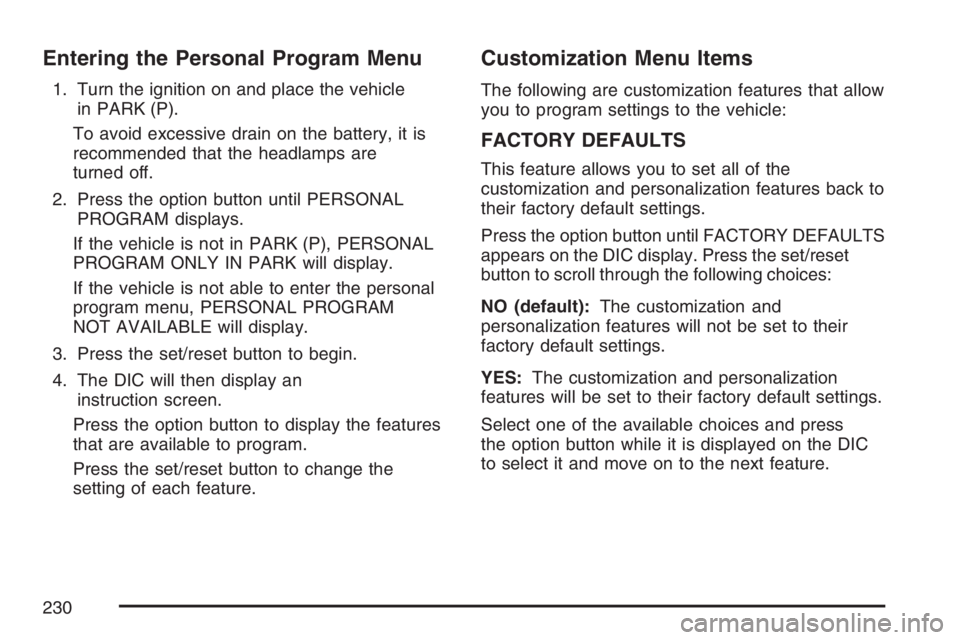
Entering the Personal Program Menu
1. Turn the ignition on and place the vehicle
in PARK (P).
To avoid excessive drain on the battery, it is
recommended that the headlamps are
turned off.
2. Press the option button until PERSONAL
PROGRAM displays.
If the vehicle is not in PARK (P), PERSONAL
PROGRAM ONLY IN PARK will display.
If the vehicle is not able to enter the personal
program menu, PERSONAL PROGRAM
NOT AVAILABLE will display.
3. Press the set/reset button to begin.
4. The DIC will then display an
instruction screen.
Press the option button to display the features
that are available to program.
Press the set/reset button to change the
setting of each feature.
Customization Menu Items
The following are customization features that allow
you to program settings to the vehicle:
FACTORY DEFAULTS
This feature allows you to set all of the
customization and personalization features back to
their factory default settings.
Press the option button until FACTORY DEFAULTS
appears on the DIC display. Press the set/reset
button to scroll through the following choices:
NO (default):The customization and
personalization features will not be set to their
factory default settings.
YES:The customization and personalization
features will be set to their factory default settings.
Select one of the available choices and press
the option button while it is displayed on the DIC
to select it and move on to the next feature.
230