2007 BMW Z4 COUPE 3.0SI buttons
[x] Cancel search: buttonsPage 11 of 132
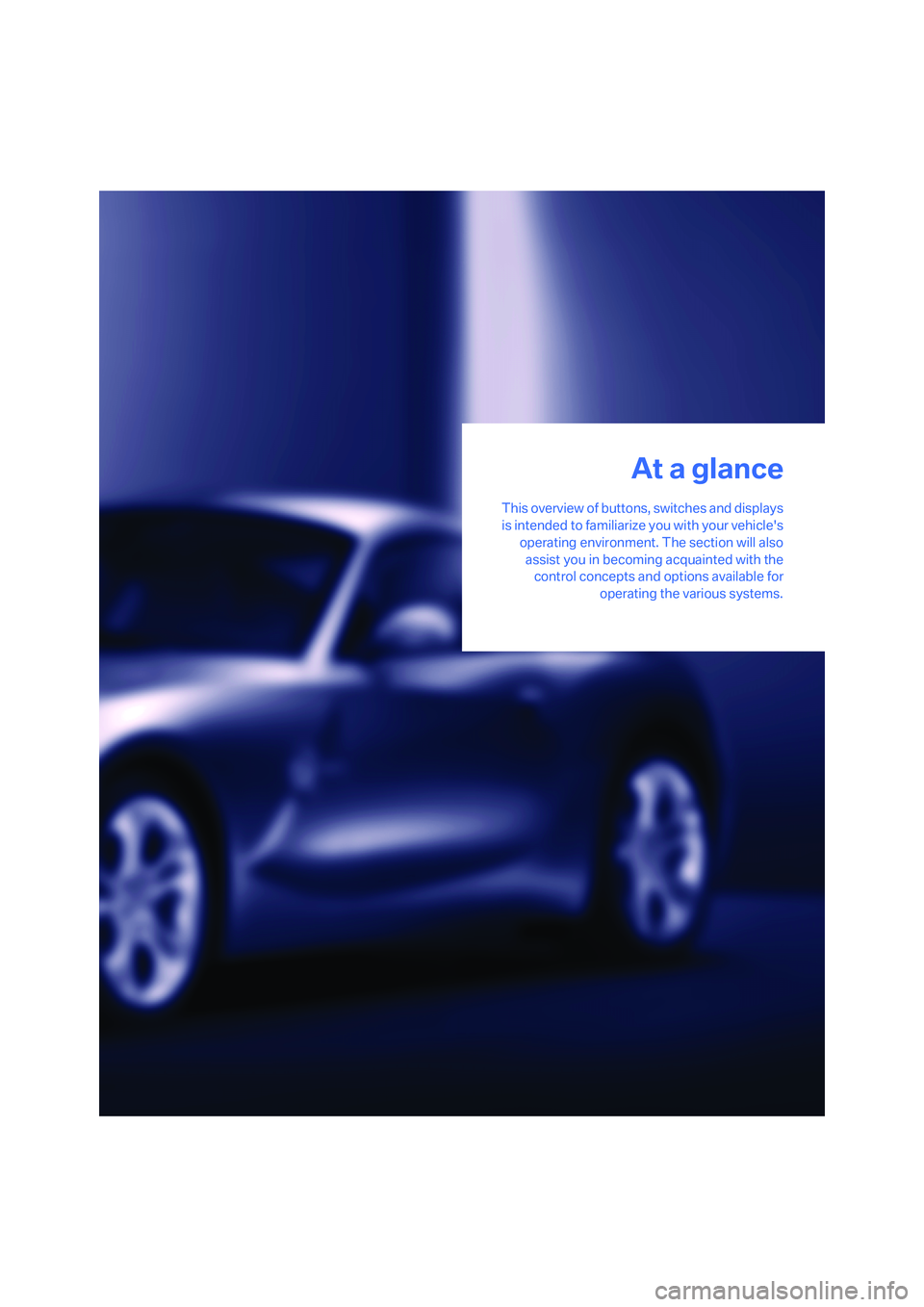
At a glance
This overview of buttons, switches and displays
is intended to familiarize you with your vehicle's
operating environment. The section will also
assist you in becoming acquainted with the
control concepts and options available for
operating the various systems.
At a glance
Page 13 of 132

At a glance
Controls
Driving tips
Mobility Reference
11
8Instrument cluster12
10Buttons
* on the steering wheel
11Ignition lock4012Horn: the entire surface
14Releasing the hood91
15Opening the luggage compartment lid/
tailgate21 7
Turn signal indicators44
High beams, headlamp flasher60
Roadside parking lamps
*60
Computer
*50
9Windshield wipers45
Rain sensor
*45
Volume
>Press: to accept and end a
telephone call; to start dialing
for selected telephone num-
bers
>Press longer: activate and
deactivate voice entry
*
Fast forward/rewind
>Radio
Press: next station stored
Press longer: station search
>CD
Press: jump to next track
Press longer: fast forward/
rewind
>Telephone
Scan register of names
Display/hide telephone book. Dis-
play the entries one after another
with the forward/backward buttons
13
Cruise control*46
Page 21 of 132

Reference
At a glance
Controls
Driving tips
Mobility
19
>Activation/deactivation and duration of
pathway lighting, refer to page60
>Adjustment of sensitivity of automatic
headlamp control
*, refer to page59
>Setting unit of measure for displaying the
time and outside temperature in the instru-
ment cluster, refer to page50
Examples for Key Memory
>Automatic call-up* of the driver's seat posi-
tion after unlocking, refer to page33
>Locking of the vehicle after starting off, refer
to page21
Central locking system
The concept
The central locking system is ready for opera-
tion whenever the driver's door is closed.
The system simultaneously engages and
releases the locks on the following:
>Doors
>Luggage compartment lid/tailgate
>Fuel filler door
>Storage compartment between the back-
rests
>Roadster: opened manual convertible top
Operating from outside
>Via the remote control
>Via the door lock
The anti-theft system is operated at the same
time. It prevents the doors from being unlocked
with the lock buttons or release handles. The
remote control is also used to switch the interior
lamps on and off. In addition, the alarm system
*
is armed or disarmed.
For further details of the alarm system
*, refer to
page23.
Operating from inside
By means of the button for central locking, refer
to page21.In the event of a sufficiently severe accident, the
central locking system unlocks automatically. In
addition, the hazard warning flashers and inte-
rior lamps come on.
Opening and closing:
from outside
With the remote control
Persons or animals in the vehicle could
lock the doors from the inside. You should
therefore take the remote control with you
when leaving the vehicle so that the car can be
opened from the outside.<
Unlocking
1.Press the button once.
The driver's door and fuel filler door are
unlocked.
2.Press the button again.
The entire vehicle is unlocked.
Convenience opening
Hold the button down.
Coupe: the windows are opened.
Roadster: the windows and the fully automatic
convertible top
* are opened.
Locking
Press the button.
The hazard warning flashers light up once.
If you wish, you can have this special fea-
ture activated/deactivated.<
Switching on interior lamps
With the vehicle locked:
Press the button.
With this function, you can also search for your
vehicle when parked in an underground garage,
for instance.
Unlocking the luggage compartment
lid/tailgate
Press the button for approx. 1 second.
Page 30 of 132

Opening and closing
28 for more than 2 seconds after the LED has gone
out.<
When the convertible top has been stored
in the convertible top compartment for an
extended period of time, e.g. in the winter
months because the hardtop was being used,
you may have to support the convertible top by
hand when closing it for the first time. If the con-
vertible top stops right before the closing phase
is completed, press against the front part of the
convertible top frame from the outside to help
the closing process along. Keep pressing the
button while doing so until the top starts mov-
ing on its own again.<
Indicator lamps
>The red LED in the button is lit while the
convertible top is in motion. It goes out as
soon as the opening or closing operation
has been completed.
>If the red LED in the button flashes after the
button has been released, then the opening
or closing operation has not yet been com-
pleted.
The movement can be continued in the
desired direction by pressing this button.
>If the yellow LED in the button comes on
when the button is pressed, the convertible
top compartment panel in the cargo bay has
been folded up. The convertible top cannot
be moved.
Interruption
The automatic sequence will be interrupted
immediately if you release the button that oper-
ates the top. The sequence can be continued in
the desired direction by pressing this button.
Do not close the side windows using the
power window buttons before the closing
procedure has been completed. Otherwise the
side windows may not close properly against
the rubber seal of the convertible top.<
Convenience operation
Remote control
Refer to page19.
Driver's door
Refer to page20.
To close manually in the event of a
malfunction
1.Pull out the handle in the cargo bay as far as
it will go.
2.Turn the handle 90° until it engages.
3.Grip the convertible top by its frame and
guide it all the way to the windshield frame.
4.Pull out the cover panel that is in the center
of the front convertible top frame.
5.Insert the Allen wrench into the hex slot.
The Allen wrench is stored in a tool pouch,
refer to page98.
Page 35 of 132
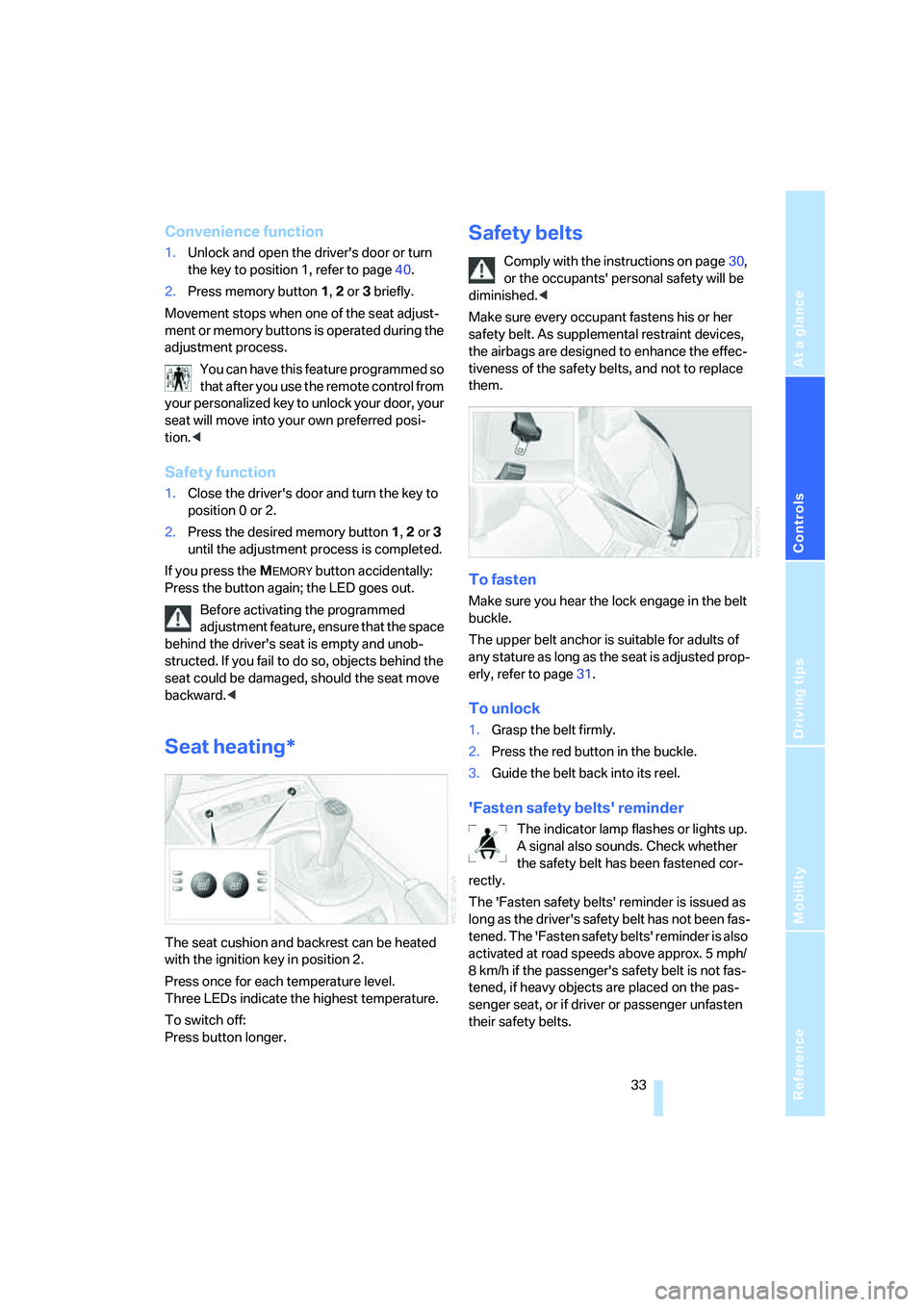
Reference
At a glance
Controls
Driving tips
Mobility
33
Convenience function
1.Unlock and open the driver's door or turn
the key to position 1, refer to page40.
2.Press memory button 1, 2 or 3 briefly.
Movement stops when one of the seat adjust-
ment or memory buttons is operated during the
adjustment process.
You can have this feature programmed so
that after you use the remote control from
your personalized key to unlock your door, your
seat will move into your own preferred posi-
tion.<
Safety function
1.Close the driver's door and turn the key to
position 0 or 2.
2.Press the desired memory button 1, 2 or 3
until the adjustment process is completed.
If you press the M
EMORY button accidentally:
Press the button again; the LED goes out.
Before activating the programmed
adjustment feature, ensure that the space
behind the driver's seat is empty and unob-
structed. If you fail to do so, objects behind the
seat could be damaged, should the seat move
backward.<
Seat heating*
The seat cushion and backrest can be heated
with the ignition key in position 2.
Press once for each temperature level.
Three LEDs indicate the highest temperature.
To switch off:
Press button longer.
Safety belts
Comply with the instructions on page30,
or the occupants' personal safety will be
diminished.<
Make sure every occupant fastens his or her
safety belt. As supplemental restraint devices,
the airbags are designed to enhance the effec-
tiveness of the safety belts, and not to replace
them.
To fasten
Make sure you hear the lock engage in the belt
buckle.
The upper belt anchor is suitable for adults of
any stature as long as the seat is adjusted prop-
erly, refer to page31.
To unlock
1.Grasp the belt firmly.
2.Press the red button in the buckle.
3.Guide the belt back into its reel.
'Fasten safety belts' reminder
The indicator lamp flashes or lights up.
A signal also sounds. Check whether
the safety belt has been fastened cor-
rectly.
The 'Fasten safety belts' reminder is issued as
long as the driver's safety belt has not been fas-
tened. The 'Fasten safety belts' reminder is also
activated at road speeds above approx. 5 mph/
8 km/h if the passenger's safety belt is not fas-
tened, if heavy objects are placed on the pas-
senger seat, or if driver or passenger unfasten
their safety belts.
Page 70 of 132

Practical interior accessories
68
Practical interior accessories
Glove compartment
To open
Press the two push buttons together.
To close
Swing the door up.
To prevent injury in the event of an acci-
dent while the vehicle is being driven,
close the glove compartment immediately after
use.<
Connection for external audio
device*
You can connect an external audio device such
as a CD or MP3 player and play it over the vehi-
cle loudspeakers. Volume and tone are set on
the car radio, refer to the Owner's Manual for
Radio/Onboard Computer.
Connecting the device
1Power supply for your auxiliary device
2Connection for audio playback:
Audio jack 3.5 mm
For playback on the vehicle loudspeakers, con-
nect the device's headphone or line-out con-
nection to jack 2.
Storage compartments
Storage compartment between
backrests
To open
1.Press button1.
2.Swing the cover down.
To close
Swing the cover up.
Page 105 of 132
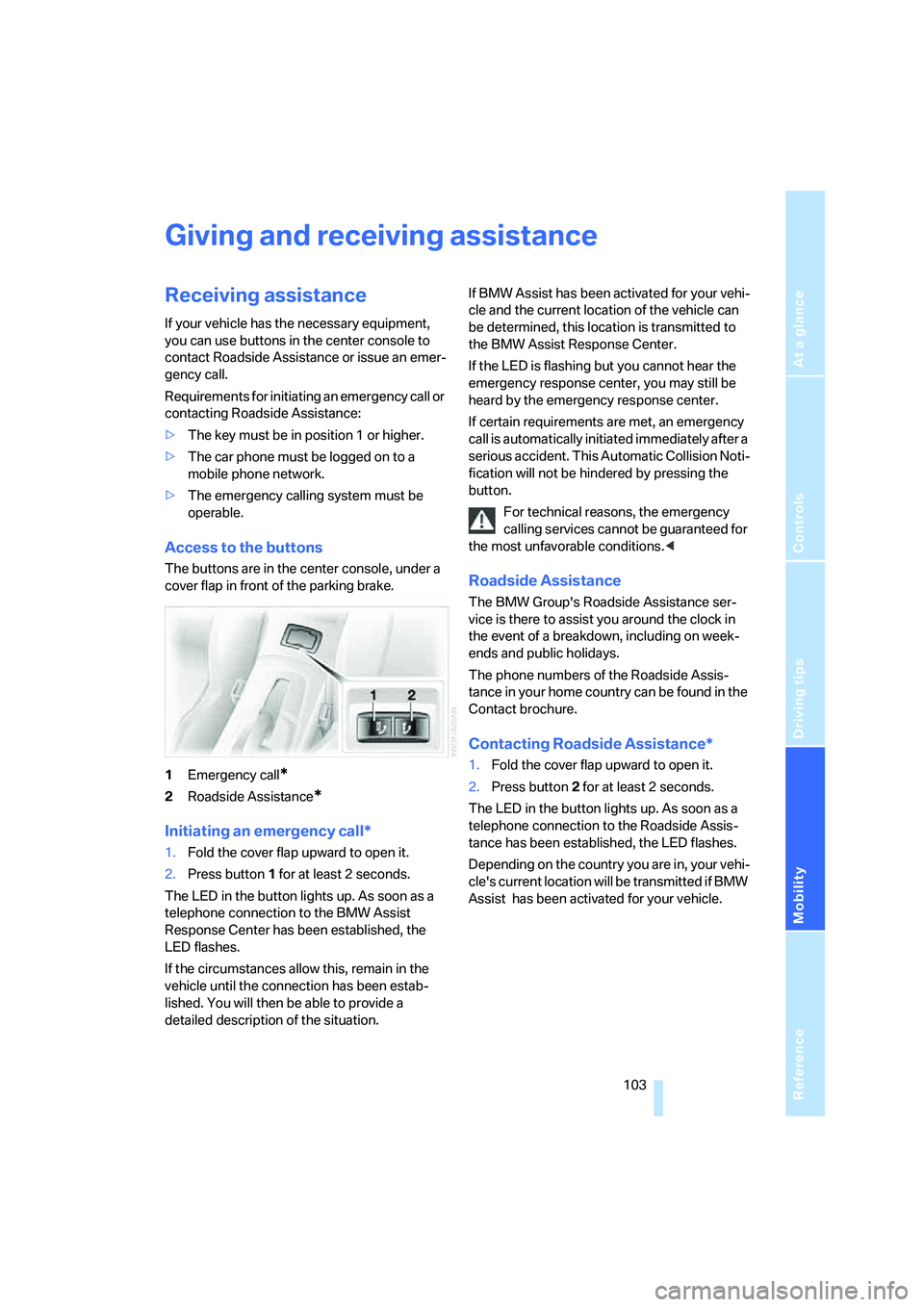
Reference
At a glance
Controls
Driving tips
Mobility
103
Giving and receiving assistance
Receiving assistance
If your vehicle has the necessary equipment,
you can use buttons in the center console to
contact Roadside Assistance or issue an emer-
gency call.
Requirements for initiating an emergency call or
contacting Roadside Assistance:
>The key must be in position 1 or higher.
>The car phone must be logged on to a
mobile phone network.
>The emergency calling system must be
operable.
Access to the buttons
The buttons are in the center console, under a
cover flap in front of the parking brake.
1Emergency call
*
2Roadside Assistance*
Initiating an emergency call*
1.Fold the cover flap upward to open it.
2.Press button1 for at least 2 seconds.
The LED in the button lights up. As soon as a
telephone connection to the BMW Assist
Response Center has been established, the
LED flashes.
If the circumstances allow this, remain in the
vehicle until the connection has been estab-
lished. You will then be able to provide a
detailed description of the situation.If BMW Assist has been activated for your vehi-
cle and the current location of the vehicle can
be determined, this location is transmitted to
the BMW Assist Response Center.
If the LED is flashing but you cannot hear the
emergency response center, you may still be
heard by the emergency response center.
If certain requirements are met, an emergency
call is automatically initiated immediately after a
serious accident. This Automatic Collision Noti-
fication will not be hindered by pressing the
button.
For technical reasons, the emergency
calling services cannot be guaranteed for
the most unfavorable conditions.<
Roadside Assistance
The BMW Group's Roadside Assistance ser-
vice is there to assist you around the clock in
the event of a breakdown, including on week-
ends and public holidays.
The phone numbers of the Roadside Assis-
tance in your home country can be found in the
Contact brochure.
Contacting Roadside Assistance*
1.Fold the cover flap upward to open it.
2.Press button2 for at least 2 seconds.
The LED in the button lights up. As soon as a
telephone connection to the Roadside Assis-
tance has been established, the LED flashes.
Depending on the country you are in, your vehi-
cle's current location will be transmitted if BMW
Assist has been activated for your vehicle.
Page 119 of 132

Reference
At a glance
Controls
Driving tips
Mobility
117
B
Backrests, refer to Seat
adjustment31
Backup lamps
– bulb replacement101
Bandages, refer to First-aid
kit104
Bar, refer to Towing
methods106
Battery102
– charging102
– disposal102
– indicator/warning
lamp12,102
– jump-starting104
– power supply
interruption102
– remote control18
Being towed106
Belts, refer to Safety belts33
Belt tensioner, refer to Safety
belts33
Beverage holders69
Blower, refer to Air flow
rate63,66
BMW Homepage4
BMW Maintenance
System96
Bottle holders, refer to
Beverage holders69
Brake assist, refer to Dynamic
Brake Control DBC51
Brake fluid95
– indicator/warning
lamp13,95
– low level95
Brake Force Display56
Brake hydraulics, refer to
Brake system95
Brake hydraulic system
– indicator/warning lamp13
Brake lamps
– brake force display56
– bulb replacement101
– indicator lamp, defective
bulb13Brake pads76
– break-in procedures74
– warning lamp76
Brake pad wear indicator
– brake pads76
– indicator/warning lamp13
Brake rotors75
– brake system75
– break-in procedures74
Brakes
– ABS51
– brake fluid95
– brake pads
76
– braking safely75
– break-in procedures74
– indicator/warning
lamps13,52
– parking brake41
Brake system95
– brake fluid95
– brake pads76
– break-in procedures74
– disc brakes75
– indicator/warning lamp13
Breakdown service, refer to
Roadside Assistance103
Breaking in the clutch74
Breaking in the differential,
refer to Engine and
differential74
Break-in procedures74
Bridging, refer to Jump-
starting104
Bulb changing, refer to Lamps
and bulbs98
Bulb replacement, refer to
Lamps and bulbs98
Buttons on the steering
wheel11
C
California Proposition 65
warning5
Can holders, refer to Beverage
holders69
Capacity
– cargo bay, refer to
Weights113Car battery, refer to Vehicle
battery102
Car care, refer to the Caring
for your vehicle brochure
Care, refer to the Caring for
your vehicle brochure
Care products, refer to the
Caring for your vehicle
brochure
Cargo bay23
– capacity113
– emergency release23
– floor panel98
– increasing capacity23
– opening and closing21,22
– opening from inside the
vehicle21,22
– opening from the outside21
– roller-blind cover70
Cargo loading
– stowing cargo77
– vehicle76
Car jack
– jacking points102
Car keys, refer to The key
set18
Carpet care, refer to the
Caring for your vehicle
brochure
Car phone, refer to the
separate Owner's Manual
Car radio, refer to the separate
Owner's Manual
Car wash, refer to the Caring
for your vehicle brochure
Catalytic converter, refer to
Hot exhaust system74
CD changer, refer to Owner's
Manual for Radio/Onboard
Computer
CD operation, refer to Owner's
Manual for Radio/Onboard
Computer
Center console, refer to
Around the center
console14
Center high-mount brake
lamp, bulb replacement101