2007 BMW X3 3.0SI adjust
[x] Cancel search: adjustPage 67 of 139

Reference
At a glance
Controls
Driving tips
Mobility
65
A congenial climate
For almost all conditions, the AUTO program 12
offers the optimum air distribution and air vol-
ume, refer to AUTO program below. You need
only select an interior temperature 5 that you
find pleasant.
The following sections contain more detailed
information on the available setting options.
Your vehicle has been designed to auto-
matically select your personal climate-
control settings whenever you unlock the doors
using your individually programmed remote
control.<
AUTO program
The AUTO program handles the
adjustment of air distribution to the
windshield and side windows, in
the direction of the upper body, and in the foot-
well. It also adapts your instructions for the air
volume and temperature to outside influences
throughout the year, e.g. solar radiation or win-
dow condensation.
The cooling function is switched on automati-
cally along with the AUTO program.
Manually switching air distribution on/
off
You can direct air to flow onto the
windows , toward the upper
body and into the footwell .
You can reactivate the automatic
air distribution mode by selecting
the AUTO button.
Temperature
Set the desired temperature.
The automatic climate control
assures that this temperature is
reached as quickly as possible any
time of year, using maximum cool-
ing or heating capacity as needed, and then
keeps this temperature constant.The highest setting produces the maximum
heat output regardless of the outside tempera-
ture. The lowest setting activates maximum air
conditioning.
When you change between different tem-
perature settings in rapid succession, the
system does not have enough time to achieve
the desired temperature.<
Manually adjusting air volume
By pressing the lower button, you
can reduce the air volume. You can
increase it by pressing the upper
button.
You can reactivate the automatic
air volume mode by pressing the AUTO button.
Switching system on/off
At the lowest fan speed, press the lower button
to turn off the automatic climate control com-
pletely. All displays disappear.
Press any button to turn the automatic climate
control back on again.
Defrosting windows and removing
condensation
Quickly removes ice and conden-
sation from the windshield and
front door windows.
Also switch on the cooling function.
Switching cooling function on/off
When the cooling function is on,
the air is cooled, dehumidified, and
then reheated depending on the
temperature setting. Depending on the
weather, the windshield may fog over briefly
when the engine is started.
The cooling function is automatically switched
on along with the AUTO program. It is only pos-
sible to cool the passenger compartment when
the engine is running.
Page 68 of 139

Air conditioner
66
AUC Automatic Recirculated-air
Control/recirculated air mode
You can set the desired operating
mode by pressing the button
repeatedly:
>LEDs off: outside air continuously flows into
the vehicle.
>Left LED on, AUC mode: a sensor detects
pollutants in the outside air. The system
suspends the supply of outside air as
needed and recirculates the air currently
within the vehicle. As soon as the concen-
tration of pollutants in the outside air has
decreased sufficiently, the system switches
automatically back to supplying outside air.
>Right LED on, recirculated-air mode: the
outside air supply into the vehicle is shut off
continuously. The system then recirculates
the air currently within the vehicle.
If the windows fog over in recirculated-air
mode, then press the AUTO button or
switch off the recirculated air mode and
increase the air volume as needed.
The recirculated-air mode should not be used
over a sustained period of time; otherwise, the
air quality inside the vehicle will steadily deteri-
orate.<
Rear window defroster
The rear window heating switches
off automatically after a certain
amount of time. Depending on
your equipment package, the upper wires are
used as an antenna and are not part of the rear
window defroster.
Ventilation
1Knurled wheels for opening and closing the
air vents through an infinitely variable range
2Levers for changing airflow direction
3Knurled wheel for more or less cool air from
the air vents for the upper body region
Ventilation for cooling
Adjust the vents to direct the flow of cool air in
your direction, for instance, if the interior has
become too warm.
Draft-free ventilation
Set the vent outlets so that the air flows past
you and is not directed straight at you.
Microfilter/activated-charcoal filter*
The microfilter removes dust and pollen from
the incoming outside air. The activated-char-
coal filter provides additional protection by fil-
tering gaseous pollutants from the outside air.
This combined filter is replaced when mainte-
nance is performed by your BMW Sports Activ-
ity Vehicle Center. A substantial reduction in
air supply indicates that the filter should be
replaced before normal maintenance.
Page 70 of 139

Practical interior accessories
68 The corresponding memory button1 is now
programmed with the signal of the original
hand-held transmitter.
You can use the system when the engine is run-
ning or when the ignition is switched on.
If the system cannot be operated after
repeated programming, check whether
the original hand-held transmitter uses an alter-
nating-code system. To do so, either read the
instructions of the original hand-held transmit-
ter or press and hold down the programmed
memory button1 of the integrated universal
remote control. If the LED2 on the integrated
universal remote control flashes rapidly for a
short time then lights up for approx. 2 seconds,
this indicates that the original hand-held trans-
mitter uses an alternating-code system. In the
case of an alternating-code system, program
the memory buttons1 as described in the sec-
tion below on alternating-code hand-held
transmitters.<
Alternating-code hand-held
transmitters
Consult the operating instructions of the unit
you wish to set when programming the univer-
sal remote control. You will find information
there on the possibilities for synchronization.
When programming hand-held transmitters
that employ an alternating code, please follow
these additional instructions:
Programming will be easier with the aid of
a second person.<
1.Park your vehicle within the range of the
remote-controlled equipment.
2.Program the integrated universal remote
control as described above in the section on
Fixed-code hand-held transmitters.
3.Locate the button on the receiver of the
equipment to be set, e.g. on its drive unit.
4.Press the button on the receiver of the
device you want to set up. After step 4, you
have approx. 30 seconds for step 5.
5.Press the programmed memory button1
of the integrated universal remote control
three times.The corresponding memory button1 is now
programmed with the signal of the original
hand-held transmitter.
If you have questions, please contact your
BMW Sports Activity Vehicle Center.<
Deleting stored programs
Press the left and right memory button1 for
approx. 20 seconds until the LED2 flashes rap-
idly.
All stored programs are deleted.
It is not possible to delete individual programs.
Digital compass*
1Adjusting button
2Display
The display indicates the cardinal or intercardi-
nal direction in which you are currently driving.
Basic operation
You can call up a number of functions by press-
ing the adjusting button with a sharp object
such as a ball-point pen or the like. The follow-
ing possible adjustments are displayed one
after another, depending on how long you press
and hold the adjusting button:
>Press briefly: switches display on/off
>3 to 6 seconds: set compass zone
>6 to 9 seconds: calibrate compass
>9 to 12 seconds: set for left-hand/right-
hand drive
>12 to 15 seconds: set language
Page 71 of 139

Reference
At a glance
Controls
Driving tips
Mobility
69
Setting compass zones
Set your vehicle to the appropriate compass
zone so that the compass functions correctly,
refer to world map with compass zones.
In order to set the compass zone, press and
hold the adjusting button for approx. 3-4 sec-
onds. The display indicates the number of the
currently set compass zone.To change the zone setting, repeatedly press
the adjusting button briefly until the number of
the compass zone that applies to your current
position is displayed.
The compass will be operational again after
approx. 10 seconds.
Calibrating digital compass
In the following situations, the digital compass
must be calibrated:
>The wrong cardinal direction appears on
the display.
>The cardinal direction displayed does not
change despite a change in the direction of
travel.
>Not all cardinal directions are displayed.
Procedure
1.Make sure that there are no large metal
objects or overhead power lines in the vicin-
ity of your vehicle and that you have enough
space to drive in a circle.
2.Input the currently applicable compass
zone.3.Press the adjusting button for approx.
6-7 seconds in order to call up C. Then drive
in at least one complete circle at a maximum
speed of 4 mph/7 km/h. If the calibration
was successful, then the display C is
replaced with the cardinal directions.
Setting for right-hand/left-hand drive
Your digital compass is already set to the right-
hand/left-hand drive of your vehicle at the fac-
tory.
Set language
You can set the language of the display:
Press the adjusting button for approx.
12-13 seconds. Press the adjusting button
again briefly in order to change between
English "E" and German "O".
Page 74 of 139

Practical interior accessories
72
Ashtray*
Emptying
Press the edge of the opened cover: the ashtray
moves up and can be removed.
On vehicles with the non-smoker's equipment
package, the insert is removed in the same way.
Lighter*
Press in the cigarette lighter1.
The lighter can be removed as soon as it pops
out.
Hold or touch the hot cigarette lighter by
the knob only. Holding or touching it in
other areas could result in burns.
The cigarette lighter remains operational when
the ignition key has been removed. For this rea-
son, do not leave unsupervised children in the
vehicle.<
Connecting electrical devices
You can use electrical devices such as flash-
lights, car vacuum cleaners, or the like with
power ratings of up to approx. 200 W at 12 V if
at least one of the following connection points
is provided. Avoid damage to the socket caused
by inserting plugs of the wrong shape or size.
Lighter socket
Remove cigarette lighter from its socket.
With the non-smoker's equipment package the
socket is covered with a removable cap.
Power socket in cargo area
Fold the cover upward.
Connection for external audio
device
You can connect an external audio device, e.g. a
CD or MP3 player, and play the sound over the
vehicle speakers. You can adjust the volume
and tone via the car radio, refer to the separate
instructions for the radio or for the on-board
monitor.
Connecting
Connection for audio playback:
0.14 in/3.5 mm jack
For audio playback via the vehicle's speakers,
connect the headset or line out connection of
the device to the connection.
Depending on your vehicle's equipment pack-
age, the location of the connection may vary
slightly or be situated behind a protective cover.
Press briefly on the protective cover to open it.
Page 82 of 139

Things to remember when driving
80
Things to remember when driving
Breaking-in
Moving parts should be allowed to adjust to one
another. To ensure that your vehicle provides
maximum economy throughout a long service
life, we request that you comply with the follow-
ing instructions.
Engine and differential
Always obey all official speed limits.
For the first 1,200 miles/2,000 km
Drive at varying engine and driving speeds, but
do not exceed 4,500 rpm or 100 mph / 160 km/h
in the process.
Generally avoid full throttle or kick-down posi-
tion of the accelerator pedal.
After 1,200 miles/2,000 km
Engine and road speed can be gradually
increased.
Tires
Due to technical factors associated with their
manufacture, tires do not achieve their full trac-
tion potential until after an initial break-in
period. For this reason, drive with extra care
during the initial 200 miles/300 km.
Obey your local and state maximum speed lim-
its.
When the vehicle is operated on wet or
slushy roads, a wedge of water may form
between the tire and the road surface. This phe-
nomenon is referred to as hydroplaning and can
lead to partial or complete loss of traction, vehi-
cle control and braking effectiveness. Reduce
your speed on wet roads.<
Brake system
Your vehicle must travel approx. 300 miles/
500 km before the brake pads and rotors
achieve the optimum pad-surface and wear patterns required for trouble-free operation and
long service life later on.
To break in the separate handbrake drums,
apply the handbrake lightly when coasting to a
stop – at a traffic signal, for instance; use cau-
tion to avoid posing a danger to other road
users.
To avoid corrosion, repeat this procedure from
time to time.
The brake lamps do not come on when the
handbrake is applied.
Vacuum for the brake system servo unit
on your BMW is available only when the
engine is running. When you move the car with
the engine off – e.g., by towing – substantially
higher levels of pedal force will be required to
brake the vehicle.<
Clutch
The function of the clutch reaches its optimum
level only after a distance driven of approx.
300 miles/500 km. During this break-in period,
engage the clutch gently.
Following component replacements
Follow the breaking-in instructions again when-
ever subsequent driving requires replacement
of previously mentioned components.
General driving notes
Close the liftgate
Operate the vehicle only when the liftgate
is completely closed; otherwise, exhaust
fumes could enter the interior of the vehicle.<
If special circumstances should make it abso-
lutely necessary to operate the vehicle with the
liftgate open:
1.Close all windows and the panorama glass
sunroof.
Page 92 of 139

Wheels and tires
90
Wheels and tires
Tire inflation pressure
Information for your safety
The condition of the tires and the maintenance
of the specified tire pressure are crucial not only
to the tire's service life, but also to driving com-
fort and most importantly, driving safety.
Checking pressure
Only check tire inflation pressure when the tires
are cold. This means after a maximum of
1.25 miles/2 km driving or when the vehicle has
been parked for at least 2 hours. When tires are
warm, the tire inflation pressure increases.
Check the tire inflation pressure regularly
and correct it as needed, even on the
compact wheel: at least twice a month and
before starting long trips. If you fail to observe
this precaution, you may be driving on tires with
incorrect tire pressures, a condition that can not
only compromise your vehicle's driving stability,
but also lead to tire damage and the risk of an
accident.
Do not drive with deflated, i.e. flat tires. A flat tire
will seriously impair your vehicle's handling and
braking response. Attempts to drive on a flat tire
can lead to loss of control over the vehicle.<
After correcting the tire inflation pressure,
reinitialize the Flat Tire Monitor
* or reset
the Tire Pressure Monitor
*, refer to pages53,
54.<
Pressure specifications
The table on the next page provides all the cor-
rect inflation pressures for the specified tire
sizes at ambient temperature.
The inflation pressures in the table apply
to BMW-approved tire sizes and recom-
mended tire brands. Your BMW Sports Activity
Vehicle Center will be glad to supply this infor-
mation.
lowing:
>Tire size for your vehicle
>Load status
>Maximum permissible driving speed
Tire inflation pressures for speeds
up to 100 mph/160 km/h
For normal driving at speeds of up to 100 mph/
160 km/h and to achieve optimum driving com-
fort, take note of the tire inflation pressures
listed on the following page in the column for
speeds up to max. 100 mph/160 km/h and
adjust your tire pressure as needed.
These tire inflation pressures are also listed on
the door pillar and can be seen with the driver's
door open.
The maximum permissible speed for
these tire inflation pressures is 100 mph/
160 km/h. Do not exceed this speed; failure to
heed this limit can lead to tire damage and acci-
dents.<
Tire inflation pressures for speeds
above 100 mph/160 km/h
In order to drive at maximum speeds
above 100 mph/160 km/h, take note of
the tire inflation pressures listed in the column
for speeds above 100 mph/160 km/h in the
table on the following page and adjust your tire
pressure as needed. Failure to due so can lead
to tire damage and accidents.<
Page 107 of 139
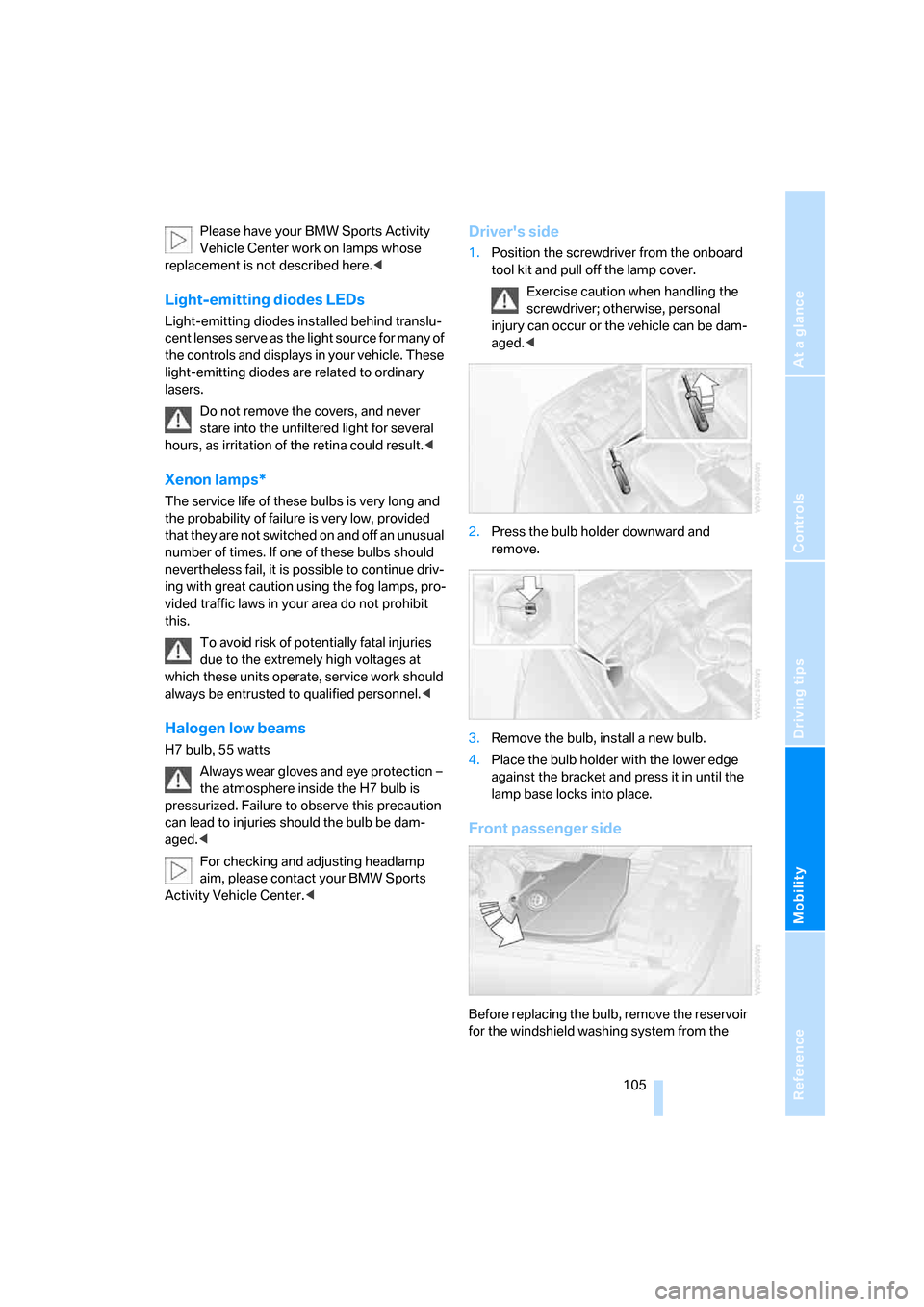
Reference
At a glance
Controls
Driving tips
Mobility
105
Please have your BMW Sports Activity
Vehicle Center work on lamps whose
replacement is not described here.<
Light-emitting diodes LEDs
Light-emitting diodes installed behind translu-
cent lenses serve as the light source for many of
the controls and displays in your vehicle. These
light-emitting diodes are related to ordinary
lasers.
Do not remove the covers, and never
stare into the unfiltered light for several
hours, as irritation of the retina could result.<
Xenon lamps*
The service life of these bulbs is very long and
the probability of failure is very low, provided
that they are not switched on and off an unusual
number of times. If one of these bulbs should
nevertheless fail, it is possible to continue driv-
ing with great caution using the fog lamps, pro-
vided traffic laws in your area do not prohibit
this.
To avoid risk of potentially fatal injuries
due to the extremely high voltages at
which these units operate, service work should
always be entrusted to qualified personnel.<
Halogen low beams
H7 bulb, 55 watts
Always wear gloves and eye protection –
the atmosphere inside the H7 bulb is
pressurized. Failure to observe this precaution
can lead to injuries should the bulb be dam-
aged.<
For checking and adjusting headlamp
aim, please contact your BMW Sports
Activity Vehicle Center.<
Driver's side
1.Position the screwdriver from the onboard
tool kit and pull off the lamp cover.
Exercise caution when handling the
screwdriver; otherwise, personal
injury can occur or the vehicle can be dam-
aged.<
2.Press the bulb holder downward and
remove.
3.Remove the bulb, install a new bulb.
4.Place the bulb holder with the lower edge
against the bracket and press it in until the
lamp base locks into place.
Front passenger side
Before replacing the bulb, remove the reservoir
for the windshield washing system from the