Page 47 of 168
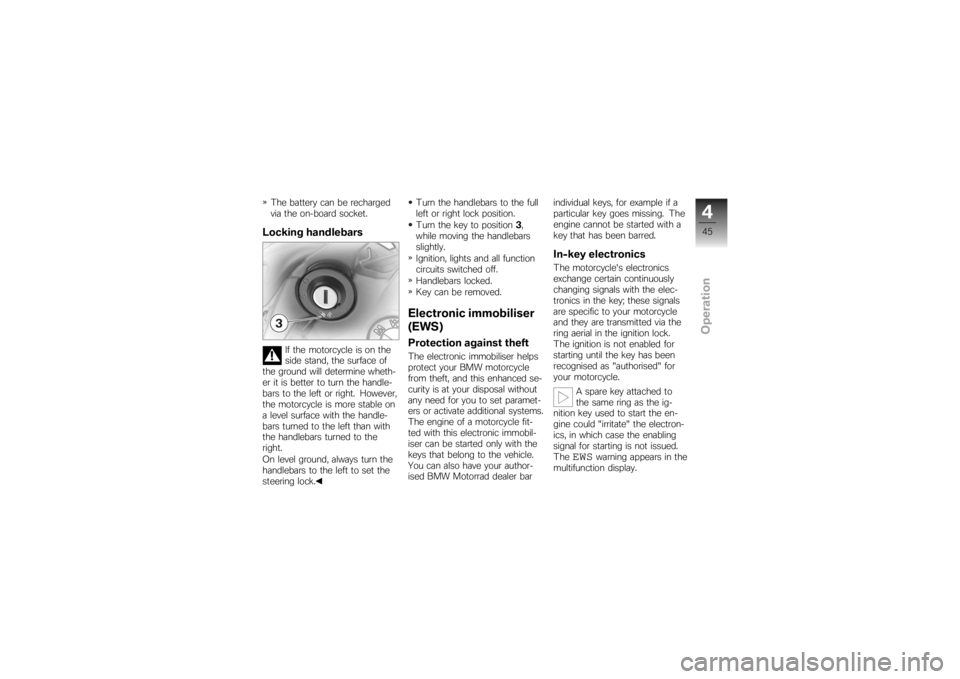
The battery can be recharged
via the on-board socket.Locking handlebars
If the motorcycle is on the
side stand, the surface of
the ground will determine wheth-
er it is better to turn the handle-
bars to the left or right. However,
the motorcycle is more stable on
a level surface with the handle-
bars turned to the left than with
the handlebars turned to the
right.
On level ground, always turn the
handlebars to the left to set the
steering lock. Turn the handlebars to the full
left or right lock position.
Turn the key to position
3,
while moving the handlebars
slightly.
Ignition, lights and all function
circuits switched off.
Handlebars locked.
Key can be removed.
Electronic immobiliser
(EWS)Protection against theftThe electronic immobiliser helps
protect your BMW motorcycle
from theft, and this enhanced se-
curity is at your disposal without
any need for you to set paramet-
ers or activate additional systems.
The engine of a motorcycle fit-
ted with this electronic immobil-
iser can be started only with the
keys that belong to the vehicle.
You can also have your author-
ised BMW Motorrad dealer bar individual keys, for example if a
particular key goes missing. The
engine cannot be started with a
key that has been barred.
In-key electronicsThe motorcycle's electronics
exchange certain continuously
changing signals with the elec-
tronics in the key; these signals
are specific to your motorcycle
and they are transmitted via the
ring aerial in the ignition lock.
The ignition is not enabled for
starting until the key has been
recognised as "authorised" for
your motorcycle.
A spare key attached to
the same ring as the ig-
nition key used to start the en-
gine could "irritate" the electron-
ics, in which case the enabling
signal for starting is not issued.
The
EWS
warning appears in the
multifunction display.
445zOperation
Page 58 of 168
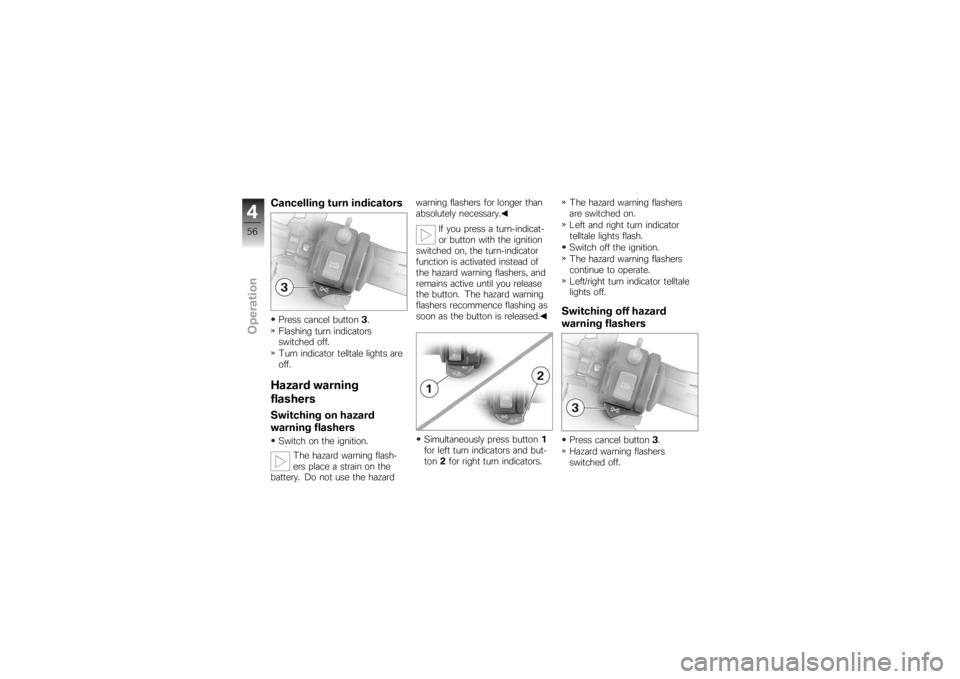
Cancelling turn indicatorsPress cancel button3.
Flashing turn indicators
switched off.
Turn indicator telltale lights are
off.Hazard warning
flashersSwitching on hazard
warning flashersSwitch on the ignition.
The hazard warning flash-
ers place a strain on the
battery. Do not use the hazard warning flashers for longer than
absolutely necessary.
If you press a turn-indicat-
or button with the ignition
switched on, the turn-indicator
function is activated instead of
the hazard warning flashers, and
remains active until you release
the button. The hazard warning
flashers recommence flashing as
soon as the button is released.
Simultaneously press button 1
for left turn indicators and but-
ton 2for right turn indicators. The hazard warning flashers
are switched on.
Left and right turn indicator
telltale lights flash.
Switch off the ignition.
The hazard warning flashers
continue to operate.
Left/right turn indicator telltale
lights off.
Switching off hazard
warning flashersPress cancel button
3.
Hazard warning flashers
switched off.
456zOperation
Page 120 of 168

Press the lever down to the
ground.BulbsGeneral instructionsThe failure of a bulb is signalled
in the display by the defective
lamp symbol. If the brake or rear
light fails, the symbol is accom-
panied by the 'General' warning
light, which lights up yellow. If
the rear light fails the second fil-
ament of the brake light shines
at reduced brightness to double
as a rear light. Even though you
have this substitute rear light, theindicators in the display tell you
that a bulb defect has occurred.
A defective bulb places
your safety at risk because
it is easier for other users to
oversee the motorcycle.
Replace defective bulbs as
soon as possible; always carry a
complete set of spare bulbs if
possible.
The bulb is pressurised and
can cause injury if dam-
aged.
Wear protective goggles and
gloves when changing bulbs.
The types of bulb fitted to
your motorcycle are listed
in the section entitled "Technical
data".
Do not touch the glass of
new bulbs with your fingers.
Use a clean, dry cloth to hold
the bulbs when handling them.
Dirt deposits, in particular oil and
grease, interfere with heat radi- ation from the bulb. This leads
to overheating and shortens the
bulb's operating life.
Replacing low-beam and
high-beam headlight bulb
If it is not standing firmly,
the motorcycle could topple
in the course of the operations
described below.
Always make sure that the
motorcycle is stable and firmly
supported.
Make sure the ground is level
and firm and place the motor-
cycle on its stand.
Switch off the ignition. Turn the handlebars to the
left to facilitate access.
8118zMaintenance
Page 165 of 168
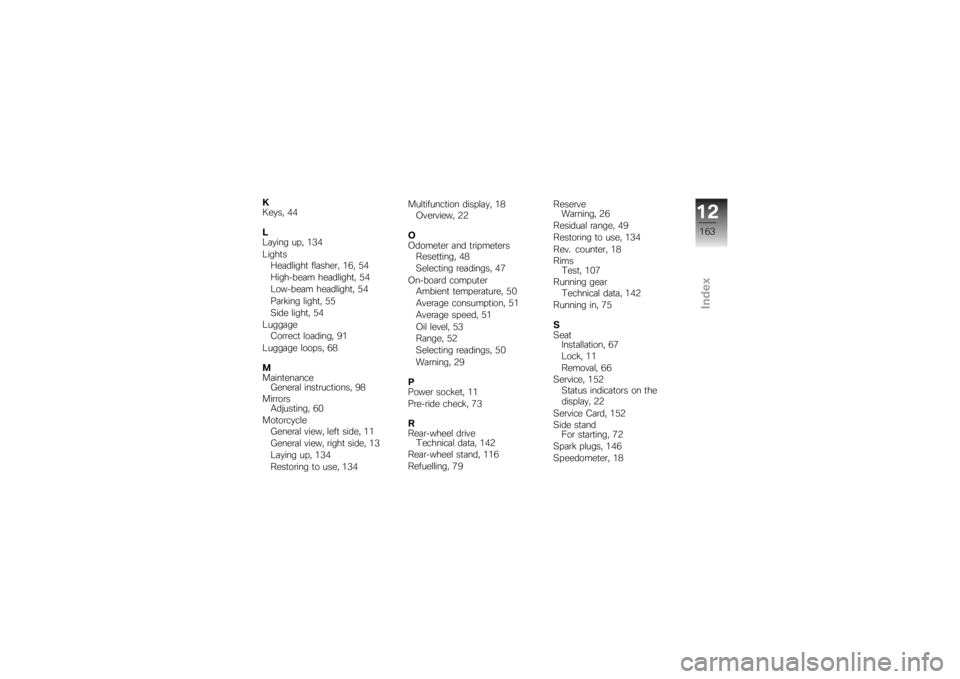
K
Keys, 44
L
Laying up, 134
LightsHeadlight flasher, 16, 54
High-beam headlight, 54
Low-beam headlight, 54
Parking light, 55
Side light, 54
Luggage Correct loading, 91
Luggage loops, 68
M
Maintenance General instructions, 98
Mirrors Adjusting, 60
Motorcycle General view, left side, 11
General view, right side, 13
Laying up, 134
Restoring to use, 134 Multifunction display, 18
Overview, 22
O
Odometer and tripmeters Resetting, 48
Selecting readings, 47
On-board computer Ambient temperature, 50
Average consumption, 51
Average speed, 51
Oil level, 53
Range, 52
Selecting readings, 50
Warning, 29
P
Power socket, 11
Pre-ride check, 73
R
Rear-wheel drive Technical data, 142
Rear-wheel stand, 116
Refuelling, 79 Reserve
Warning, 26
Residual range, 49
Restoring to use, 134
Rev. counter, 18
Rims Test, 107
Running gear Technical data, 142
Running in, 75
S
Seat Installation, 67
Lock, 11
Removal, 66
Service, 152 Status indicators on the
display, 22
Service Card, 152
Side stand For starting, 72
Spark plugs, 146
Speedometer, 18
12163zIndex
Page 166 of 168
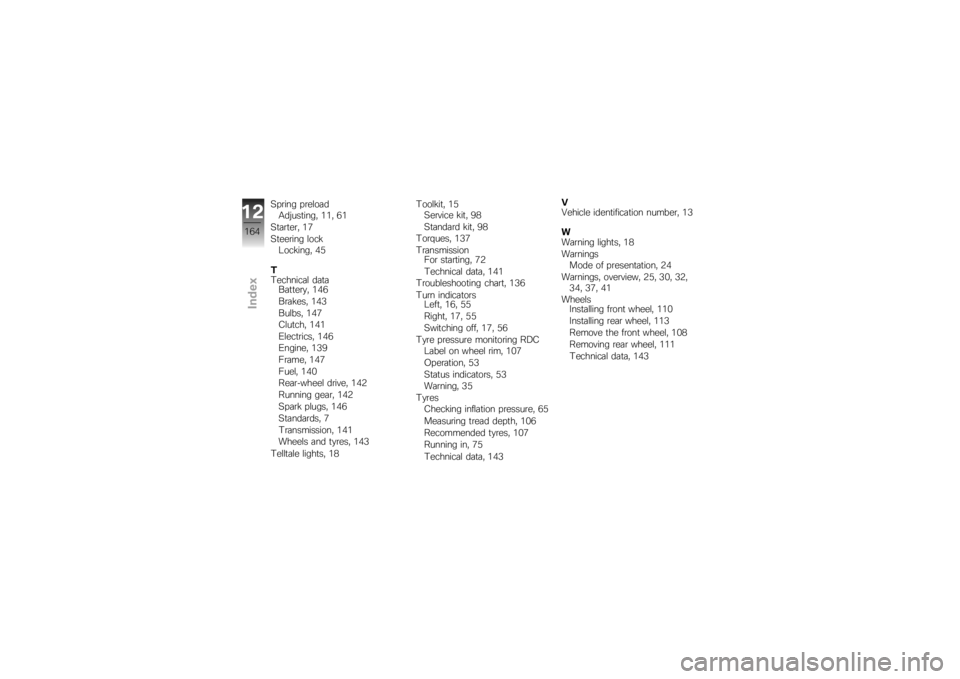
Spring preloadAdjusting, 11, 61
Starter, 17
Steering lock Locking, 45
T
Technical data Battery, 146
Brakes, 143
Bulbs, 147
Clutch, 141
Electrics, 146
Engine, 139
Frame, 147
Fuel, 140
Rear-wheel drive, 142
Running gear, 142
Spark plugs, 146
Standards, 7
Transmission, 141
Wheels and tyres, 143
Telltale lights, 18 Toolkit, 15
Service kit, 98
Standard kit, 98
Torques, 137
Transmission For starting, 72
Technical data, 141
Troubleshooting chart, 136
Turn indicators Left, 16, 55
Right, 17, 55
Switching off, 17, 56
Tyre pressure monitoring RDC Label on wheel rim, 107
Operation, 53
Status indicators, 53
Warning, 35
Tyres Checking inflation pressure, 65
Measuring tread depth, 106
Recommended tyres, 107
Running in, 75
Technical data, 143 V
Vehicle identification number, 13
W
Warning lights, 18
Warnings
Mode of presentation, 24
Warnings, overview, 25, 30, 32, 34, 37, 41
Wheels Installing front wheel, 110
Installing rear wheel, 113
Remove the front wheel, 108
Removing rear wheel, 111
Technical data, 143
12164zIndex