2007 BMW M6 CONVERTIBLE rear entertainment
[x] Cancel search: rear entertainmentPage 209 of 256

Mobility
207Reference
At a glance
Controls
Driving tips
Communications
Navigation
Entertainment
Maintenance
BMW Maintenance System
The BMW Maintenance System supports the
preservation of the traffic and operating safety
of your BMW. The service schedule also
includes operations related to the vehicle's
comfort and convenience features, such as
replacement of the filters for the inside air.
The ultimate objective is to ensure economical
maintenance by providing the ideal service for
your vehicle.
Should the day come when you decide to sell
your BMW, you will find that a complete dealer
service history is an asset of inestimable value.
CBS Condition Based Service
Sensors and special algorithms take the differ-
ent driving conditions of your BMW into
account. Condition Based Service uses this to
determine the current and future service
requirements. By letting you define a service
and maintenance regimen that reflects your
own individual requirements, the system builds
the basis for trouble-free driving.
You can set the Control Display to show
remaining distances and times of selected
maintenance intervals and legally mandated
deadlines, refer to page71:
>Engine oil
>Brake pads, front and rear separately
>Microfilter/activated-charcoal filter
>Brake fluid
>Spark plugs>Vehicle check
>Legally required tests depending on local
regulations
Service data in remote control
Your vehicle stores the information required for
maintenance continuously in the remote con-
trol during driving. After accessing the data
stored in the remote control, your BMW Service
Advisor can suggest precisely the right array of
service procedures for your own individual vehi-
cle. For this reason, when you take your vehicle
in for service, you should give the BMW Service
Advisor the remote control last used to drive it.
Make sure the date is set correctly, refer
to page78, otherwise the effectiveness
of CBS Condition Based Service is not
ensured.<
Service and Warranty Information
Booklet for US models and
Warranty and Service Guide Booklet
for Canadian models
Please consult your Service and Warranty Infor-
mation Booklet for US models and Warranty
and Service Guide Booklet for Canadian models
for additional information on service require-
ments.
BMW recommends that you have service
and repair operations performed at your
BMW center.
Take the time to ensure that these service pro-
cedures are confirmed by entries in your vehi-
cle's Service and Warranty Information Booklet
for US models and Warranty and Service Guide
Booklet for Canadian models. These entries
verify that your vehicle has received the speci-
fied regular maintenance.<
Page 213 of 256

Mobility
211Reference
At a glance
Controls
Driving tips
Communications
Navigation
Entertainment
3.Unscrew the bolt 1 with an open-ended
wrench.
4.Turn the cover around the rear securing
point2 upward while simultaneously pulling
it out of the trim panel at the bottom.
5.Turn the bulb holder to the left and remove,
refer to arrow.
6.Remove and replace the bulb.
Side marker lamps
5-watt bulb, WY5WST
The bulb can be replaced via a cover at the front
of the wheel well, refer to the description for
turn signal lamp 2.
1.The bulb holder of the side marker lamp is
located toward the outside of the vehicle
next to the bulb holder of turn signal lamp 2.
2.Turn the bulb holder to the left and remove.
3.Remove and replace the bulb.
Side turn signals
5-watt bulb, WY5W
1.Press against the front edge of the lamp
with the tip of your finger, then push it to the
rear, release the snap connection at the
front and take it off the trim strip.
2.Turn the bulb holder to the left by 905 and
remove.
3.Remove and replace the bulb.
Tail lamps
The roadside parking, rear and brake
lamps are LEDs. The backup lamps are
equipped with long-life bulbs. Please contact a
BMW center in case of a malfunction.<
1Turn signals
2Roadside parking, tail and brake lamp
3Backup lamp
4Reflector
Page 217 of 256

Mobility
215Reference
At a glance
Controls
Driving tips
Communications
Navigation
Entertainment
Changing wheels*
Safety precautions in the event of a flat
tire or wheel change: Park the vehicle as
far as possible from passing traffic and on solid
ground. Switch on the hazard warning flashers.
Apply the handbrake and engage first gear or
reverse gear with a manual transmission, or
select a drive position with the selector level for
a sequential transmission.
Have all vehicle occupants get out of the vehicle
and ensure that they remain outside the imme-
diate area in a safe place, such as behind a
guardrail.
If a warning triangle
* or portable hazard warning
lamp
* is r e q u ir e d , s e t i t up o n t h e ro a d s id e a t a n
appropriate distance from the rear of the vehi-
cle. Comply with all safety guidelines and regu-
lations.
Change the wheel only on a level, firm surface
which is not slippery. The vehicle or the jack
could slip to the side if you attempt to raise the
vehicle on a soft or slippery surface such as
snow, ice, tiles, etc.
Position the jack on a firm support surface.
Do not use a wooden block or similar object as a
support base for the jack, as this would prevent
it from extending to its full support height and
reduce its load-carrying capacity.
To avoid serious or fatal injury: never lie under
the vehicle, and never start the engine while it is
supported by the jack.<
What you will need
To avoid rattling noises later on, note the posi-
tions of the tools before removing them, then
return them to their initial positions after com-
pleting work.1Chock
*
2Vehicle jack*
3Lug wrench*
The tools are located in the hollow of the spare
wheel.
Spare wheel*
1.Fold up the convertible top compartment
floor, refer to Convertible: increasing lug-
gage compartment capacity, page35.
2.Pull back lock1, fold open tensioning lock2
completely and loosen the belt3.
3.Remove the cover4.
4.Take the tool mounting out of the spare
wheel.
5.Remove the spare wheel.
Preparing wheel change
1.Observe the safety precautions above.
2.Prevent the vehicle from rolling:
Place the chock behind the front wheel on
the other side of the vehicle, or on inclines,
in front of this wheel. On steeply inclined
roads, always secure the vehicle against
rolling.
3.Loosen the lug bolts a half turn.
Page 223 of 256
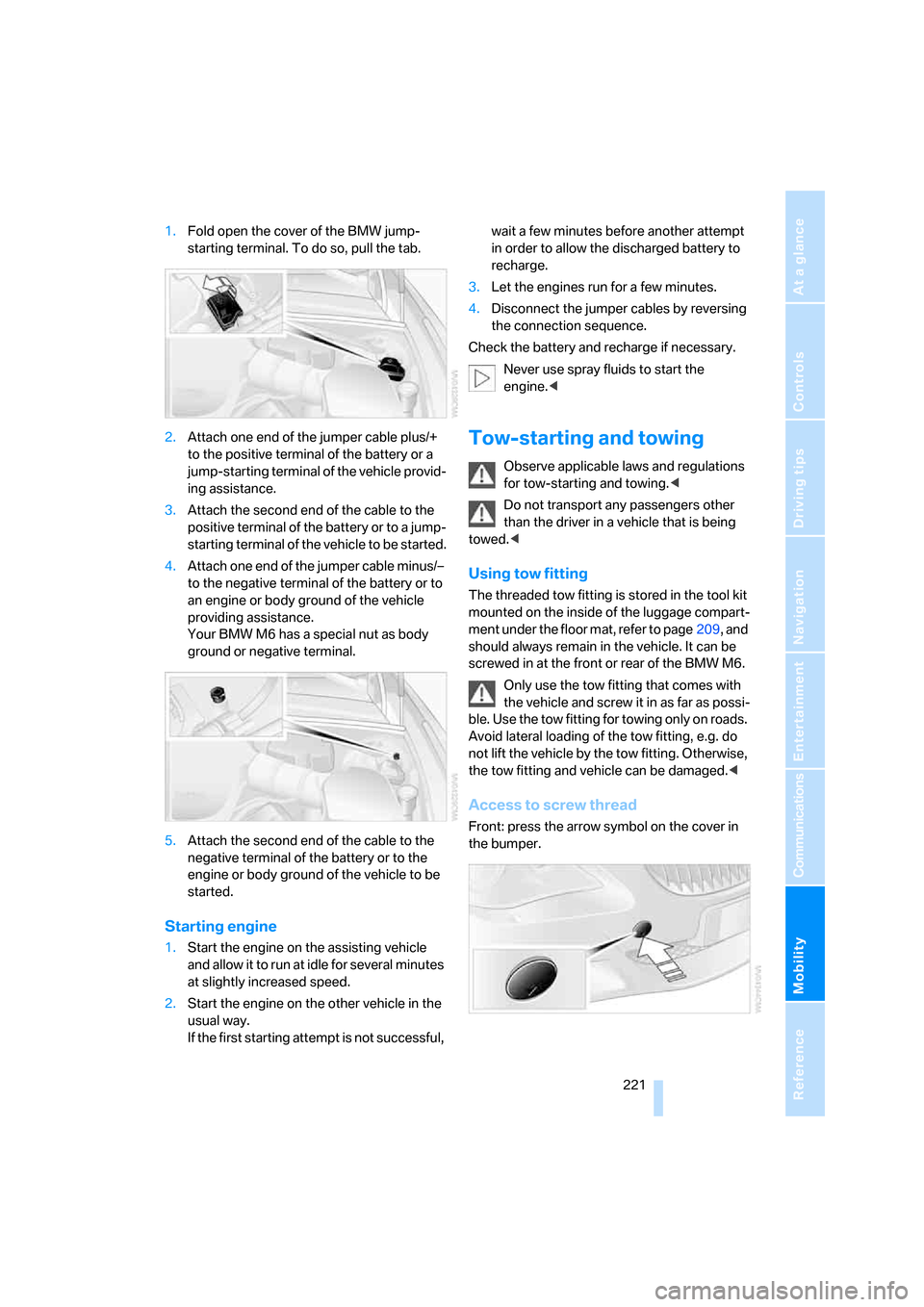
Mobility
221Reference
At a glance
Controls
Driving tips
Communications
Navigation
Entertainment
1.Fold open the cover of the BMW jump-
starting terminal. To do so, pull the tab.
2.Attach one end of the jumper cable plus/+
to the positive terminal of the battery or a
jump-starting terminal of the vehicle provid-
ing assistance.
3.Attach the second end of the cable to the
positive terminal of the battery or to a jump-
starting terminal of the vehicle to be started.
4.Attach one end of the jumper cable minus/–
to the negative terminal of the battery or to
an engine or body ground of the vehicle
providing assistance.
Your BMW M6 has a special nut as body
ground or negative terminal.
5.Attach the second end of the cable to the
negative terminal of the battery or to the
engine or body ground of the vehicle to be
started.
Starting engine
1.Start the engine on the assisting vehicle
and allow it to run at idle for several minutes
at slightly increased speed.
2.Start the engine on the other vehicle in the
usual way.
If the first starting attempt is not successful, wait a few minutes before another attempt
in order to allow the discharged battery to
recharge.
3.Let the engines run for a few minutes.
4.Disconnect the jumper cables by reversing
the connection sequence.
Check the battery and recharge if necessary.
Never use spray fluids to start the
engine.<
Tow-starting and towing
Observe applicable laws and regulations
for tow-starting and towing.<
Do not transport any passengers other
than the driver in a vehicle that is being
towed.<
Using tow fitting
The threaded tow fitting is stored in the tool kit
mounted on the inside of the luggage compart-
ment under the floor mat, refer to page209, and
should always remain in the vehicle. It can be
screwed in at the front or rear of the BMW M6.
Only use the tow fitting that comes with
the vehicle and screw it in as far as possi-
ble. Use the tow fitting for towing only on roads.
Avoid lateral loading of the tow fitting, e.g. do
not lift the vehicle by the tow fitting. Otherwise,
the tow fitting and vehicle can be damaged.<
Access to screw thread
Front: press the arrow symbol on the cover in
the bumper.
Page 241 of 256

Reference 239
At a glance
Controls
Driving tips
Communications
Navigation
Entertainment
Mobility
Driving lamps, refer to Parking
lamps/low beams95
Driving programs, refer to
Drivelogic62
Driving route, refer to
Displaying route137
Driving stability control
systems81
Driving through water115
Driving tips, refer to General
driving notes114
Drying the air, refer to Cooling
function101
"DSC"54,82
DSC Dynamic Stability
Control82
– indicator lamp13,82
– malfunction83
DVD for navigation122
"Dynamic route" for
navigation135
Dynamic Stability Control
DSC82
– M Dynamic Mode MDM82
E
Easy entry, refer to Entering
rear50
Easy entry/exit53
"EDC"54
EDC Electronic Damping
Control84
– "Comfort"84
– "Normal"84
– "Sport"84
Eject button, refer to Buttons
on CD player148
Electrical malfunction
– convertible top42
– door lock32
– driver's door32
– fuel filler door194
– luggage compartment lid34
– storage compartment, hotel
function34Electric convertible top40
Electric steering wheel
adjustment53
Electronic brake-force
distribution81
Electronic Damping Control
EDC84
Emergency assistance, refer
to Roadside Assistance220
Emergency call219
Emergency operation, refer to
Manual operation
– convertible top42
– door lock32
– driver's door32
– fuel filler door194
– hotel function34
– luggage compartment lid34
Emergency release for
luggage compartment lid in
luggage compartment35
Emergency services, refer to
Roadside Assistance220
"Enable services"191
"End call"178
Engaging forward position,
refer to Selector lever
positions61
Engine
– breaking-in114
– M Engine Dynamic
Control64
– overheated, refer to Coolant
temperature68
– starting59
– starting, comfort access37
– switching off59
Engine compartment203
Engine coolant205Engine oil
– adding204
– additives, refer to Approved
engine oils205
– approved oils205
– checking oil level203
– exact measurement204
– fast measurement204
– interval between changes,
refer to Service
requirements71
– oil change205
– oil grades, refer to Approved
engine oils205
– possible displays204
– recommended oils205
– temperature69
– temperature gauge69
Engine overheating, refer to
Coolant temperature68
Engine starting, refer to
Starting engine59
"Enter address"124,132
Entering address124,127
Entering intersection,
navigation126
Entering rear50
Entering town/city for
navigation125
Entering town/city of
destination name125
Entering zip code for
navigation125
"Entertainment"148
Entertainment sound output
on/off149
Entry map for destination129
Equalizer, refer to Tone
control151
"Equalizer", tone control151
"ESN"158
ESP Electronic Stability
Program, refer to DSC
Dynamic Stability
Control82
Event data recorders208
Page 243 of 256

Reference 241
At a glance
Controls
Driving tips
Communications
Navigation
Entertainment
Mobility
General driving notes114
Glove compartment106
– rechargeable flashlight106
GPS navigation, refer to
Navigation system122
Grills, refer to Ventilation102
Gross vehicle weight, refer to
Weights228
Ground clearance116
H
Handbrake60
– indicator lamp13,60
Hands-free system, refer to
Microphone14
Hazard warning flashers15
"HD radio"156
HD radio, refer to High
Definition Radio156
Head airbags89
Headlamp control,
automatic95
Headlamp flasher64
Headlamps
– care, refer to Caring for your
vehicle brochure
– cleaning, refer to Wiper
system65
– cleaning tank, refer to
Capacities228
– filler neck for washer
fluid203
– replacing bulbs209
Head Light, refer to Adaptive
Head Light96
Head restraints
– front49
– removing49
– sitting safely46
"Head-Up Display"54,92
Head-Up Display91
– default view92
– shift lights63
Heated
– mirrors52
– rear window101
– seats51Heater100
Heating
– exterior mirrors52
– interior99
– rear window101
– residual heat utilization102
– seats51
Heating with engine switched
off, refer to Residual
heat102
Heavy cargo, refer to Securing
cargo118
Height, refer to
Dimensions226
Height adjustment
– seats47
– steering wheel53
High beams97
– headlamp flasher97
– indicator lamp13
– replacing bulbs210
High Definition Radio156
High water, refer to Driving
through water115
Hills116
Holder for cups108
"Home address" for
navigation system134
Homepage of BMW4
Hood202
Horn10
Hotel function33
– unlocking manually34
Hot exhaust system115
"Hour memo"77
"House number" for
destination entry127
Hydraulic brake assistant,
refer to Brake assistant82
Hydroplaning115
– also refer to Minimum tread
depth199
I
IBOC, refer to High Definition
Radio156
Ice, refer to Outside
temperature warning69
ID3-Tag, refer to Information
about track162
Identification mark
– recommended tire
brands200
– tire coding198
Idle61
iDrive16
– adjusting brightness78
– assistance window20
– changing date and time77
– changing language79
– changing menu page19
– changing settings76
– changing units of measure
and display form78
– controller16
– controls16
– displays, menus17
– operating principle17
– selecting menu item19
– selecting or confirming
entry19
– start menu17
– status information20
– symbols18
Ignition58
– switched off59
– switched on58
Ignition key, refer to Keys/
remote control28
Ignition key position 1, refer to
Radio readiness58
Ignition key position 2, refer to
Ignition on58
Ignition lock58
– starting engine with comfort
access38
i menu17
Imprint2
Page 253 of 256

Reference 251
At a glance
Controls
Driving tips
Communications
Navigation
Entertainment
Mobility
V
Valve screw caps, refer to
After mounting216
Vehicle
– battery217
– breaking-in114
– care, refer to Caring for your
vehicle brochure
– cargo loading117
– measurements, refer to
Dimensions226
– parking59
– washing, refer to Caring for
your vehicle brochure
– weights228
"Vehicle / Tires" for
unlocking30
Vehicle jack215
– jacking points216
Vehicle position, refer to
Displaying current
position144
Ventilation102
– draft-free103
– for cooling103
– parked car ventilation103
Vent outlets of automatic
climate control99
"Vent settings"101
Viscosity205
Voice, refer to Destination
guidance with voice
instructions139
Voice command system
– overview22
– short commands229
Voice instructions for
navigation system139
– muting54
– repeating54,140
– switching on/off54,139
– volume140
Voice phone book182Volume148
– audio sources148
– fuel tank, refer to
Capacities228
– luggage compartment228
– mobile phone176
– setting speed-
dependent150
– voice instructions140
– windshield cleaning system,
refer to Capacities228
Volume adjustment in audio
mode
– front-to-rear150
– right/left150
W
Warning lamps, refer to
Indicator and warning
lamps13
Warning messages, refer to
Check Control73
Warning triangle219
Warranty and Service Guide
Booklet for Canadian
models207
Washer fluid
– capacity of the reservoir66
– wiper system66
Water on roads, refer to
Driving through water115
Waveband for radio152
"WB"148,156
Wear indicators in tires, refer
to Minimum tread depth199
Weather news flashes155
Website BMW4
Weights228
Wheel/tire combination, refer
to New wheels and tires200
Wheel/tire damage199
Wheel/tire replacement, refer
to New wheels and tires200
Wheelbase, refer to
Dimensions226
Wheels and tires196Width, refer to
Dimensions226
Wind deflector44
Windows38
– comfort closing with comfort
access37
– comfort operation31,32
– opening and closing,
Convertible39
– opening and closing,
Coupe38
– rear window, Convertible39
Windshield
– cleaning, refer to Wiper
system65
– defrosting, refer to
Defrosting windows101
– displays, refer to Head-Up
Display91
Windshield wash
– automatic, refer to Rain
sensor65
– capacities, reservoir228
– filler neck for washer
fluid203
– nozzles66
– washer fluid66
– wiper system65
Windshield wipers, refer to
Wiper system65
– care, refer to Caring for your
vehicle brochure
– replacing wiper blades209
Winter tires
200
– setting speed limit75
– storage201
Wiper blades
– care, refer to Caring for your
vehicle brochure
– replacing209
Wiper system65
– rain sensor65
– washer fluid66
– windshield washer
nozzles66
"With highways" for
navigation system134