2007 BMW M6 CONVERTIBLE service interval
[x] Cancel search: service intervalPage 19 of 256

At a glance
17Reference
Controls
Driving tips
Communications
Navigation
Entertainment
Mobility
Menu overview
Communication
>Telephone*
>BMW Assist* or TeleService*
Navigation or onboard information
>Navigation system*
>Onboard info, e.g. for displaying of the
average fuel consumption
Entertainment
>Radio
>CD player and CD changer
*
Climate
>Vent settings
>Automatic programs
>Parked car operation
menu
>Switching off the Control Display
>Tone and display settings
>Settings for your vehicle, e.g. for MDrive, or
settings for the central locking system
>Display of maintenance intervals and dead-
lines for legally mandated inspections
>Settings for the telephone
Basic operation
From radio readiness, refer to page58, the fol-
lowing message is shown on the Control Dis-
play:
To hide the message:
Press the controller.
This displays the start menu.
The message is automatically hidden after
approx. 10 seconds.
Start menu
You can call up all the functions of iDrive using
five menu items.
Opening start menu
Press the button.
To open the start menu from the menu:
Press the button twice.
Page 93 of 256
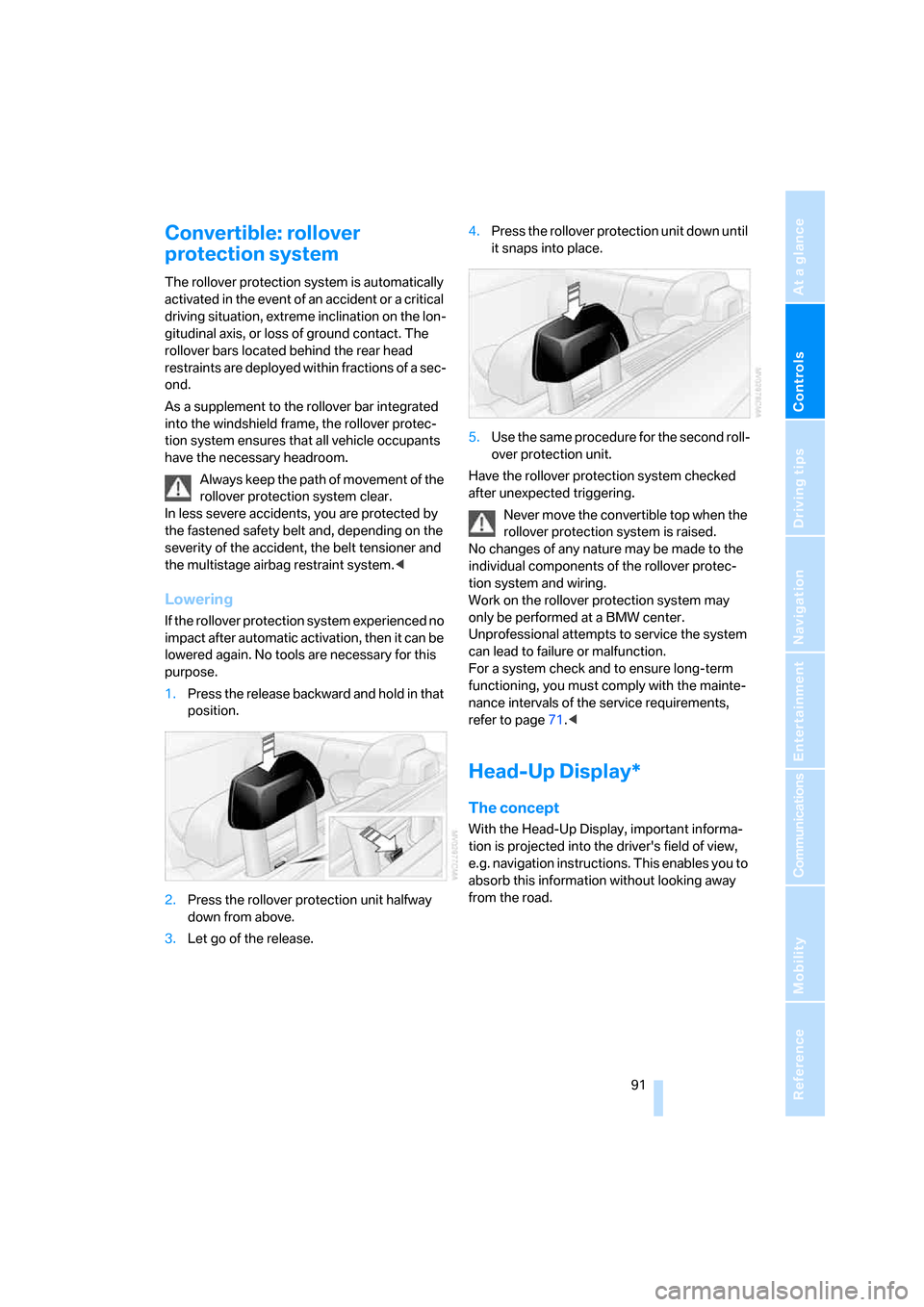
Controls
91Reference
At a glance
Driving tips
Communications
Navigation
Entertainment
Mobility
Convertible: rollover
protection system
The rollover protection system is automatically
activated in the event of an accident or a critical
driving situation, extreme inclination on the lon-
gitudinal axis, or loss of ground contact. The
rollover bars located behind the rear head
restraints are deployed within fractions of a sec-
ond.
As a supplement to the rollover bar integrated
into the windshield frame, the rollover protec-
tion system ensures that all vehicle occupants
have the necessary headroom.
Always keep the path of movement of the
rollover protection system clear.
In less severe accidents, you are protected by
the fastened safety belt and, depending on the
severity of the accident, the belt tensioner and
the multistage airbag restraint system.<
Lowering
If the rollover protection system experienced no
impact after automatic activation, then it can be
lowered again. No tools are necessary for this
purpose.
1.Press the release backward and hold in that
position.
2.Press the rollover protection unit halfway
down from above.
3.Let go of the release.4.Press the rollover protection unit down until
it snaps into place.
5.Use the same procedure for the second roll-
over protection unit.
Have the rollover protection system checked
after unexpected triggering.
Never move the convertible top when the
rollover protection system is raised.
No changes of any nature may be made to the
individual components of the rollover protec-
tion system and wiring.
Work on the rollover protection system may
only be performed at a BMW center.
Unprofessional attempts to service the system
can lead to failure or malfunction.
For a system check and to ensure long-term
functioning, you must comply with the mainte-
nance intervals of the service requirements,
refer to page71.<
Head-Up Display*
The concept
With the Head-Up Display, important informa-
tion is projected into the driver's field of view,
e.g. navigation instructions. This enables you to
absorb this information without looking away
from the road.
Page 157 of 256

Navigation
Entertainment
Driving tips
155Reference
At a glance
Controls
Communications
Mobility
5.Turn the controller until the desired mem-
ory position is selected.
The number of the memory position
appears beside the name or frequency of
the station.
6.Press the controller.
The station is stored.
RDS Radio Data System
In the FM frequency range, additional informa-
tion is transmitted via RDS. If the reception con-
ditions are good, the station names are shown
on the Control Display. If the reception is weak
or disrupted, it can take some time before the
station names are displayed.
Switching RDS on/off*
1.Select "FM" or "AM" and press the control-
ler.
"Set" is selected.
2.Press the controller.
Other menu items are displayed.
3.Select "RDS" and press the controller.
RDS is activated.
The setting is stored for the remote control cur-
rently in use.
Automatically sorting
stations*
For the "All stations" selection criterion, you
can set whether the most frequently used sta-
tions are displayed at the beginning.
1.Select "All stations" and press the control-
ler.
"Set" is selected.
2.Select "Favorites" and press the controller.
The most frequently used stations are
shown at the beginning.
Weather news flashes*
Weather Radio is a service of the National Oce-
anic and Atmospheric Administration (NOAA)
of the US Department of Trade. Weather news
flashes are repeated every 4 to 6 minutes and
are routinely updated at intervals of 1 to
3 hours, and more often when necessary. Most
stations operate 24 hours a day. In case of a
storm, the National Weather Service interrupts
the routine weather news and transmits special
warning messages instead. If you have a ques-
tion about NOAA Weather Radio, please con-
tact the nearest office of the National Weather
Service. Details are also provided on the Inter-
net at www.nws.noaa.gov.
Page 209 of 256

Mobility
207Reference
At a glance
Controls
Driving tips
Communications
Navigation
Entertainment
Maintenance
BMW Maintenance System
The BMW Maintenance System supports the
preservation of the traffic and operating safety
of your BMW. The service schedule also
includes operations related to the vehicle's
comfort and convenience features, such as
replacement of the filters for the inside air.
The ultimate objective is to ensure economical
maintenance by providing the ideal service for
your vehicle.
Should the day come when you decide to sell
your BMW, you will find that a complete dealer
service history is an asset of inestimable value.
CBS Condition Based Service
Sensors and special algorithms take the differ-
ent driving conditions of your BMW into
account. Condition Based Service uses this to
determine the current and future service
requirements. By letting you define a service
and maintenance regimen that reflects your
own individual requirements, the system builds
the basis for trouble-free driving.
You can set the Control Display to show
remaining distances and times of selected
maintenance intervals and legally mandated
deadlines, refer to page71:
>Engine oil
>Brake pads, front and rear separately
>Microfilter/activated-charcoal filter
>Brake fluid
>Spark plugs>Vehicle check
>Legally required tests depending on local
regulations
Service data in remote control
Your vehicle stores the information required for
maintenance continuously in the remote con-
trol during driving. After accessing the data
stored in the remote control, your BMW Service
Advisor can suggest precisely the right array of
service procedures for your own individual vehi-
cle. For this reason, when you take your vehicle
in for service, you should give the BMW Service
Advisor the remote control last used to drive it.
Make sure the date is set correctly, refer
to page78, otherwise the effectiveness
of CBS Condition Based Service is not
ensured.<
Service and Warranty Information
Booklet for US models and
Warranty and Service Guide Booklet
for Canadian models
Please consult your Service and Warranty Infor-
mation Booklet for US models and Warranty
and Service Guide Booklet for Canadian models
for additional information on service require-
ments.
BMW recommends that you have service
and repair operations performed at your
BMW center.
Take the time to ensure that these service pro-
cedures are confirmed by entries in your vehi-
cle's Service and Warranty Information Booklet
for US models and Warranty and Service Guide
Booklet for Canadian models. These entries
verify that your vehicle has received the speci-
fied regular maintenance.<
Page 241 of 256

Reference 239
At a glance
Controls
Driving tips
Communications
Navigation
Entertainment
Mobility
Driving lamps, refer to Parking
lamps/low beams95
Driving programs, refer to
Drivelogic62
Driving route, refer to
Displaying route137
Driving stability control
systems81
Driving through water115
Driving tips, refer to General
driving notes114
Drying the air, refer to Cooling
function101
"DSC"54,82
DSC Dynamic Stability
Control82
– indicator lamp13,82
– malfunction83
DVD for navigation122
"Dynamic route" for
navigation135
Dynamic Stability Control
DSC82
– M Dynamic Mode MDM82
E
Easy entry, refer to Entering
rear50
Easy entry/exit53
"EDC"54
EDC Electronic Damping
Control84
– "Comfort"84
– "Normal"84
– "Sport"84
Eject button, refer to Buttons
on CD player148
Electrical malfunction
– convertible top42
– door lock32
– driver's door32
– fuel filler door194
– luggage compartment lid34
– storage compartment, hotel
function34Electric convertible top40
Electric steering wheel
adjustment53
Electronic brake-force
distribution81
Electronic Damping Control
EDC84
Emergency assistance, refer
to Roadside Assistance220
Emergency call219
Emergency operation, refer to
Manual operation
– convertible top42
– door lock32
– driver's door32
– fuel filler door194
– hotel function34
– luggage compartment lid34
Emergency release for
luggage compartment lid in
luggage compartment35
Emergency services, refer to
Roadside Assistance220
"Enable services"191
"End call"178
Engaging forward position,
refer to Selector lever
positions61
Engine
– breaking-in114
– M Engine Dynamic
Control64
– overheated, refer to Coolant
temperature68
– starting59
– starting, comfort access37
– switching off59
Engine compartment203
Engine coolant205Engine oil
– adding204
– additives, refer to Approved
engine oils205
– approved oils205
– checking oil level203
– exact measurement204
– fast measurement204
– interval between changes,
refer to Service
requirements71
– oil change205
– oil grades, refer to Approved
engine oils205
– possible displays204
– recommended oils205
– temperature69
– temperature gauge69
Engine overheating, refer to
Coolant temperature68
Engine starting, refer to
Starting engine59
"Enter address"124,132
Entering address124,127
Entering intersection,
navigation126
Entering rear50
Entering town/city for
navigation125
Entering town/city of
destination name125
Entering zip code for
navigation125
"Entertainment"148
Entertainment sound output
on/off149
Entry map for destination129
Equalizer, refer to Tone
control151
"Equalizer", tone control151
"ESN"158
ESP Electronic Stability
Program, refer to DSC
Dynamic Stability
Control82
Event data recorders208
Page 246 of 256

Everything from A to Z
244 Mobile phone
– accepted calls179
– adjusting volume176
– calling177
– ending call177
– installation location, refer to
Center armrest107
– missed calls179
– operation by voice181
– operation via iDrive176
– redialing179
– refer to separate operating
instructions
– Top 8179
– touch tone dialing, refer to
Tone dialing method180
Mobile phone battery184
Mobile phones, use in vehicle,
refer to Mobile
communications devices in
vehicle115
Mobile Service, refer to
Roadside Assistance220
Mobility System212
Monitor, refer to iDrive16
Monitoring pressure of tires,
refer to Flat Tire Monitor84
"Monitor on / off"53
Most recent mobile phone
numbers179
MP3, compressed audio
files161
Multifunction steering wheel,
refer to Buttons on steering
wheel11
Multifunction switch
– refer to Turn signals/
headlamp flasher64
– refer to Wiper system65
Music tracks
– random play sequence164
– sampling, scan163
"Mute on / off"53
"M View"92
M view93
MW, waveband152
N
"Navigation"70,124
Navigation destination
– entering manually124
– selecting via map129
Navigation drive, installation
location122
Navigation DVD122
Navigation instructions, refer
to Switching voice
instructions on/off139
Navigation system122
– address book132
– bypassing route
sections140
– destination entry124
– destination guidance in
assistance window122
– destination list131
– displaying current
position144
– displaying route137
– entering a destination
manually124
– entering destination via
voice127
– last destinations131
– looking for interesting
destination130
– navigation DVD122
– route list139
– selecting destination using
information130
– selecting destination via
map129
– selecting route criteria134
– starting destination
guidance136
– switching off, refer to
Terminating/continuing
destination guidance136
– terminating/continuing
destination guidance136
– voice instructions139
– volume adjustment140
"Navigation voice
instructions"53,123,139Neck support, refer to Front
head restraints49
"New address" for navigation
system132
"New destination"124,129
New remote controls28
"New route"140
New wheels and tires200
"Next entertainment
source"53
"Normal" with EDC84
Nozzles
– refer to Ventilation102
– refer to Windshield washer
nozzles66
Nylon rope, refer to Tow-
starting and towing221
O
OBD socket, refer to Socket
for OBD Onboard
Diagnostics interface208
Octane ratings, refer to Fuel
specifications195
Odometer68
Oil, refer to Engine oil203
Oil change intervals
– refer to Service
requirements71
– refer to the Service and
Warranty Information
Booklet for US models or to
the Warranty and Service
Guide Booklet for Canadian
models
"On a new destination" for
navigation system130
"Onboard info"70
Onboard monitor, refer to
iDrive16
Onboard tool kit209
"On destination"130
"On location"130
Page 249 of 256

Reference 247
At a glance
Controls
Driving tips
Communications
Navigation
Entertainment
Mobility
Route134
– bypassing sections140
– changing140
– changing criteria134
– display137
– displaying arrow display137
– displaying map view138
– displaying streets or towns/
cities139
– selecting134
Route information, refer to
Destination guidance with
voice instructions139
Route map, refer to Displaying
map view138
"Route preference",
changing134
Route selection134
Rubber parts, refer to Caring
for your vehicle brochure
Run-flat tires
– continuing driving with a
damaged tire87
– flat tire87
S
Safety belts51
– damage51
– indicator lamp51
– refer to Caring for your
vehicle brochure
– reminder51
– sitting safely46
Safety belt tensioners, refer to
Safety belts51
Safety systems
– ABS Antilock Brake
System81
– airbags89
– driving stability control
systems81
– rollover protection system,
Convertible91
– safety belts51
Satellite radio157
– enabling channels158
– selecting channel158
– storing channel158"SAT" with radio148,158
"Save current
destination"134
"Scan"
– music tracks on CD163
– stations with radio153
Scan
– CD changer163
– CD player163
– radio153
"Scan all" in audio mode163
"Scan directory" in audio
mode163
Screw thread for tow
fitting221
SDARS, refer to Satellite
radio157
Seats47
– adjusting47
– adjusting backrest width47
– heating51
– lumbar support47
– memory, refer to Seat, mirror
and steering wheel
memory48
– sitting safely46
– storing the setting48
– thigh support47
Securing cargo118
– ski bag110
"Select as
destination"130,189
"Select current speed"76
Selecting audio sources, refer
to Operating via iDrive148
Selecting frequency
manually153
Selecting menu items19
Selecting route134
Selection options with
navigation system134
Selector lever61
– manual transmission60
Selector lever lock, refer to
Shiftlock61
Selector lever positions61
– manual transmission60Sequential Manual
Transmission with
Drivelogic61
– Drivelogic driving
programs62
– Drive mode62
– idle61
– initializing system, refer to
After changing wheels/
tires201
– kick-down62
– reverse gear61
– Sequential mode61
– shift lights63
– shiftlock61
– towing222
– tow-starting223
Sequential mode61
"Service"72,187
Service, refer to Roadside
Assistance220
Service and Warranty
Information Booklet for
US models207
Service Interval Display
– refer to CBS Condition
Based Service207
– refer to Service
requirements71
"Service notification"187
"Service Request"180,187
"Service
requirements"72,187
Service requirements71
– refer to CBS Condition
Based Service207
"Service Status"191
"Set"
– in audio mode148
– in trip computer71
"Set date"78
"Set service date"73
"Set time"77
Setting button, refer to
Controls, controller16
"Settings"191
– for BMW Assist189
– for unlocking30