2007 BMW 760LI SEDAN navigation update
[x] Cancel search: navigation updatePage 132 of 253
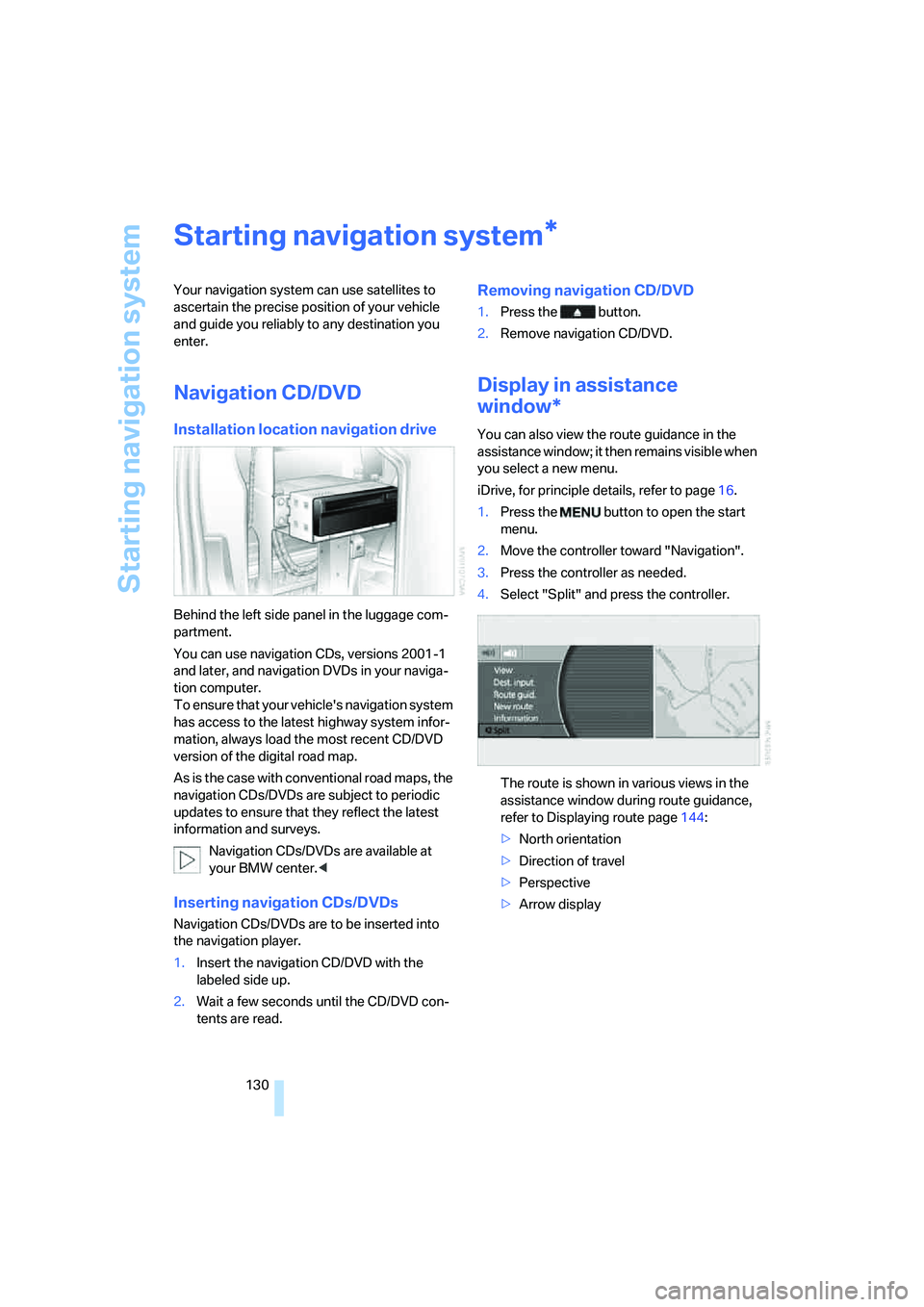
Starting navigation system
130
Starting navigation system
Your navigation system can use satellites to
ascertain the precise position of your vehicle
and guide you reliably to any destination you
enter.
Navigation CD/DVD
Installation location navigation drive
Behind the left side panel in the luggage com-
partment.
You can use navigation CDs, versions 2001-1
and later, and navigation DVDs in your naviga-
tion computer.
To ensure that your vehicle's navigation system
has access to the latest highway system infor-
mation, always load the most recent CD/DVD
version of the digital road map.
As is the case with conventional road maps, the
navigation CDs/DVDs are subject to periodic
updates to ensure that they reflect the latest
information and surveys.
Navigation CDs/DVDs are available at
your BMW center.<
Inserting navigation CDs/DVDs
Navigation CDs/DVDs are to be inserted into
the navigation player.
1.Insert the navigation CD/DVD with the
labeled side up.
2.Wait a few seconds until the CD/DVD con-
tents are read.
Removing navigation CD/DVD
1.Press the button.
2.Remove navigation CD/DVD.
Display in assistance
window*
You can also view the route guidance in the
assistance window; it then remains visible when
you select a new menu.
iDrive, for principle details, refer to page16.
1.Press the button to open the start
menu.
2.Move the controller toward "Navigation".
3.Press the controller as needed.
4.Select "Split" and press the controller.
The route is shown in various views in the
assistance window during route guidance,
refer to Displaying route page144:
>North orientation
>Direction of travel
>Perspective
>Arrow display
*
Page 161 of 253
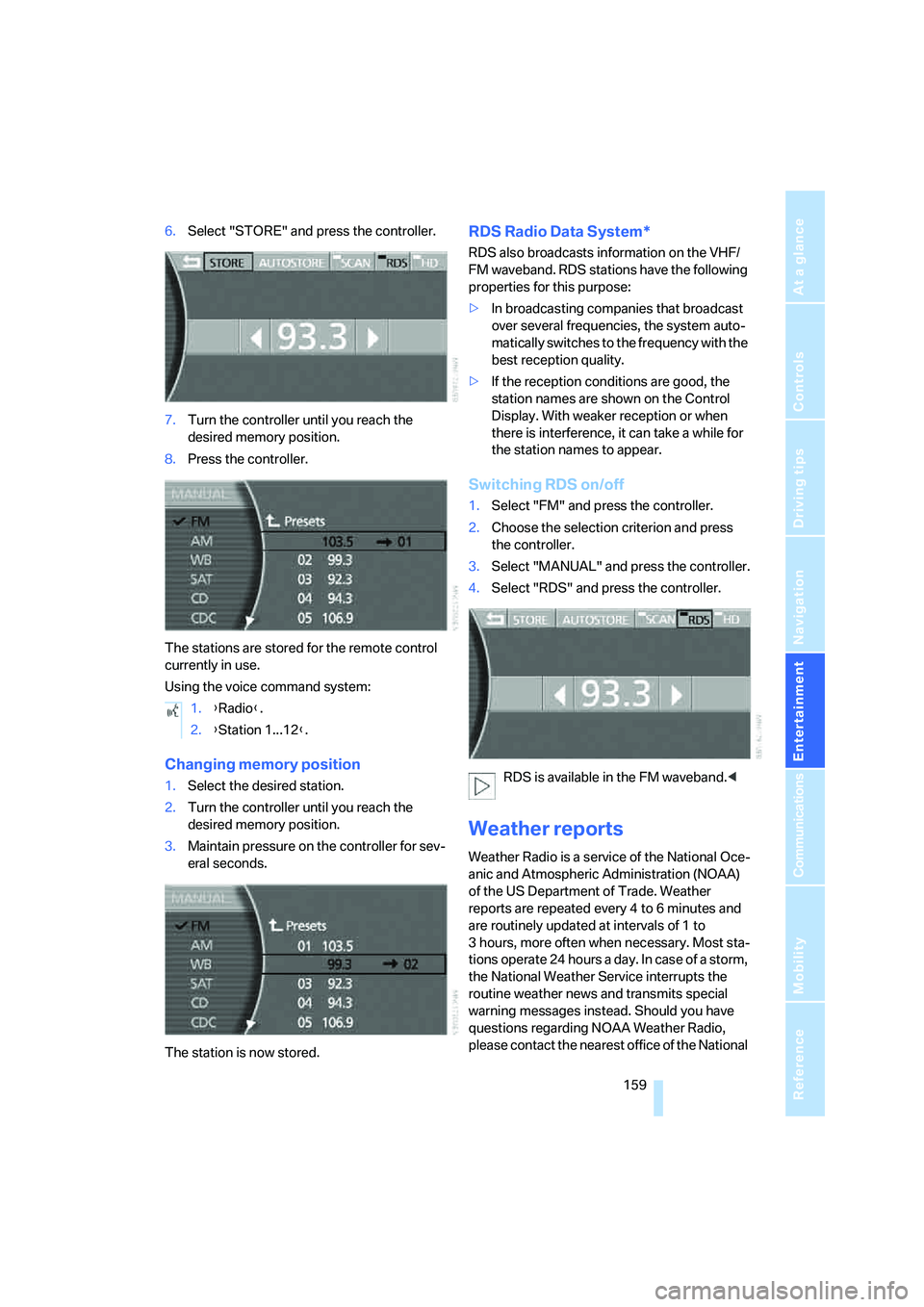
Navigation
Entertainment
Driving tips
159Reference
At a glance
Controls
Communications
Mobility
6.Select "STORE" and press the controller.
7.Turn the controller until you reach the
desired memory position.
8.Press the controller.
The stations are stored for the remote control
currently in use.
Using the voice command system:
Changing memory position
1.Select the desired station.
2.Turn the controller until you reach the
desired memory position.
3.Maintain pressure on the controller for sev-
eral seconds.
The station is now stored.
RDS Radio Data System*
RDS also broadcasts information on the VHF/
FM waveband. RDS stations have the following
properties for this purpose:
>In broadcasting companies that broadcast
over several frequencies, the system auto-
matically switches to the frequency with the
best reception quality.
>If the reception conditions are good, the
station names are shown on the Control
Display. With weaker reception or when
there is interference, it can take a while for
the station names to appear.
Switching RDS on/off
1.Select "FM" and press the controller.
2.Choose the selection criterion and press
the controller.
3.Select "MANUAL" and press the controller.
4.Select "RDS" and press the controller.
RDS is available in the FM waveband.<
Weather reports
Weather Radio is a service of the National Oce-
anic and Atmospheric Administration (NOAA)
of the US Department of Trade. Weather
reports are repeated every 4 to 6 minutes and
are routinely updated at intervals of 1 to
3 hours, more often when necessary. Most sta-
tions operate 24 hours a day. In case of a storm,
the National Weather Service interrupts the
routine weather news and transmits special
warning messages instead. Should you have
questions regarding NOAA Weather Radio,
please contact the nearest office of the National 1.{Radio}.
2.{Station 1...12}.
Page 219 of 253
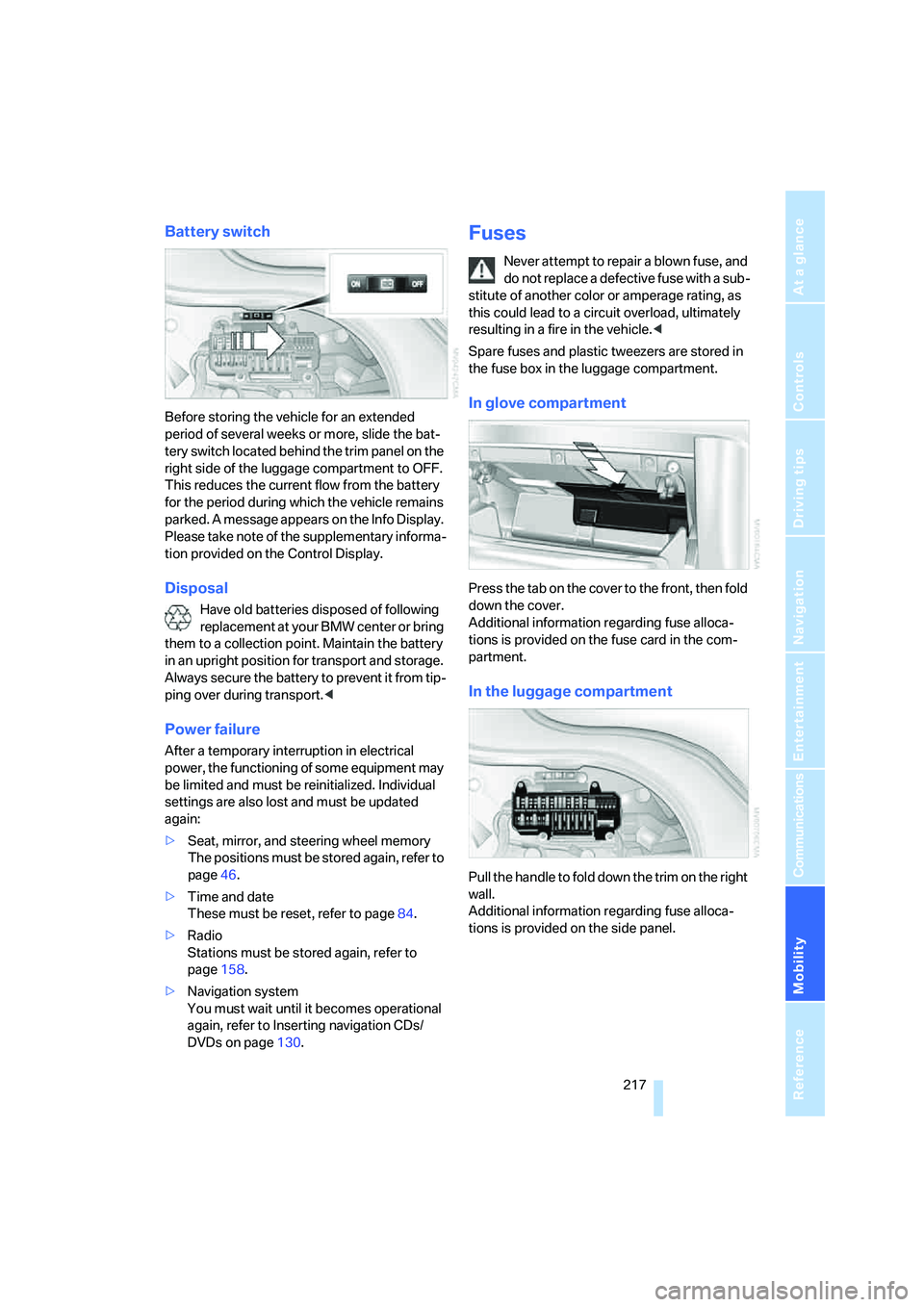
Mobility
217Reference
At a glance
Controls
Driving tips
Communications
Navigation
Entertainment
Battery switch
Before storing the vehicle for an extended
period of several weeks or more, slide the bat-
tery switch located behind the trim panel on the
right side of the luggage compartment to OFF.
This reduces the current flow from the battery
for the period during which the vehicle remains
parked. A message appears on the Info Display.
Please take note of the supplementary informa-
tion provided on the Control Display.
Disposal
Have old batteries disposed of following
replacement at your BMW center or bring
them to a collection point. Maintain the battery
in an upright position for transport and storage.
Always secure the battery to prevent it from tip-
ping over during transport.<
Power failure
After a temporary interruption in electrical
power, the functioning of some equipment may
be limited and must be reinitialized. Individual
settings are also lost and must be updated
again:
>Seat, mirror, and steering wheel memory
The positions must be stored again, refer to
page46.
>Time and date
These must be reset, refer to page84.
>Radio
Stations must be stored again, refer to
page158.
>Navigation system
You must wait until it becomes operational
again, refer to Inserting navigation CDs/
DVDs on page130.
Fuses
Never attempt to repair a blown fuse, and
do not replace a defective fuse with a sub-
stitute of another color or amperage rating, as
this could lead to a circuit overload, ultimately
resulting in a fire in the vehicle.<
Spare fuses and plastic tweezers are stored in
the fuse box in the luggage compartment.
In glove compartment
Press the tab on the cover to the front, then fold
down the cover.
Additional information regarding fuse alloca-
tions is provided on the fuse card in the com-
partment.
In the luggage compartment
Pull the handle to fold down the trim on the right
wall.
Additional information regarding fuse alloca-
tions is provided on the side panel.
Page 248 of 253
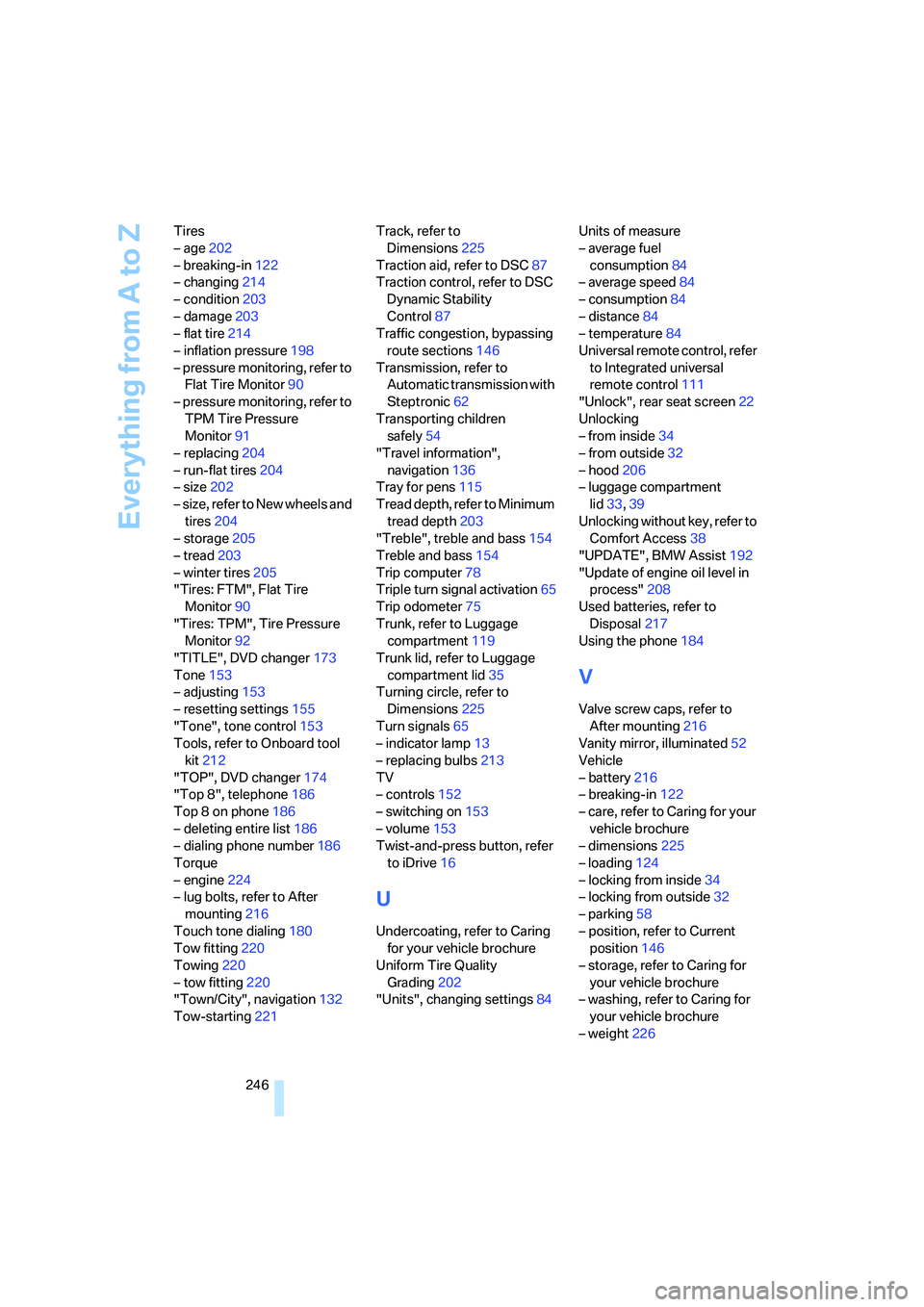
Everything from A to Z
246 Tires
– age202
– breaking-in122
– changing214
– condition203
– damage203
– flat tire214
– inflation pressure198
– pressure monitoring, refer to
Flat Tire Monitor90
– pressure monitoring, refer to
TPM Tire Pressure
Monitor91
– replacing204
– run-flat tires204
– size202
– size, refer to New wheels and
tires204
– storage205
– tread203
– winter tires205
"Tires: FTM", Flat Tire
Monitor90
"Tires: TPM", Tire Pressure
Monitor92
"TITLE", DVD changer173
Tone153
– adjusting153
– resetting settings155
"Tone", tone control153
Tools, refer to Onboard tool
kit212
"TOP", DVD changer174
"Top 8", telephone186
Top 8 on phone186
– deleting entire list186
– dialing phone number186
Torque
– engine224
– lug bolts, refer to After
mounting216
Touch tone dialing180
Tow fitting220
Towing220
– tow fitting220
"Town/City", navigation132
Tow-starting221Track, refer to
Dimensions225
Traction aid, refer to DSC87
Traction control, refer to DSC
Dynamic Stability
Control87
Traffic congestion, bypassing
route sections146
Transmission, refer to
Automatic transmission with
Steptronic62
Transporting children
safely
54
"Travel information",
navigation136
Tray for pens115
Tread depth, refer to Minimum
tread depth203
"Treble", treble and bass154
Treble and bass154
Trip computer78
Triple turn signal activation65
Trip odometer75
Trunk, refer to Luggage
compartment119
Trunk lid, refer to Luggage
compartment lid35
Turning circle, refer to
Dimensions225
Turn signals65
– indicator lamp13
– replacing bulbs213
TV
– controls152
– switching on153
– volume153
Twist-and-press button, refer
to iDrive16
U
Undercoating, refer to Caring
for your vehicle brochure
Uniform Tire Quality
Grading202
"Units", changing settings84Units of measure
– average fuel
consumption84
– average speed84
– consumption84
– distance84
– temperature84
Universal remote control, refer
to Integrated universal
remote control111
"Unlock", rear seat screen22
Unlocking
– from inside34
– from outside32
– hood206
– luggage compartment
lid33,39
Unlocking without key, refer to
Comfort Access38
"UPDATE", BMW Assist192
"Update of engine oil level in
process"208
Used batteries, refer to
Disposal217
Using the phone184
V
Valve screw caps, refer to
After mounting216
Vanity mirror, illuminated52
Vehicle
– battery216
– breaking-in122
– care, refer to Caring for your
vehicle brochure
– dimensions225
– loading124
– locking from inside34
– locking from outside32
– parking58
– position, refer to Current
position146
– storage, refer to Caring for
your vehicle brochure
– washing, refer to Caring for
your vehicle brochure
– weight226