2007 BMW 650I COUPE&CONVERTIBLE odometer
[x] Cancel search: odometerPage 14 of 256

Cockpit
12
Instrument cluster
1Indicator lamps for turn signals
2Speedometer
3Indicator and warning lamps13
4Displays for active cruise control
*71
5Tachometer75
6Engine oil thermometer76
7Display for
>Time/date75
>Outside temperature75
>Indicator and warning lamps80
>Speed for cruise control68
>Desired speed for active cruise
control
*718Display for
>Odometer and trip odometer75
>Computer76
>Date and remaining distance to be
driven for service requirements78
>Automatic transmission
with Steptronic
*63
>SMG Sequential Manual
Transmission
*62
>Dynamic Driving Control65
> Check Control message present80
9Fuel gauge76
10Resetting trip odometer75
Page 61 of 256
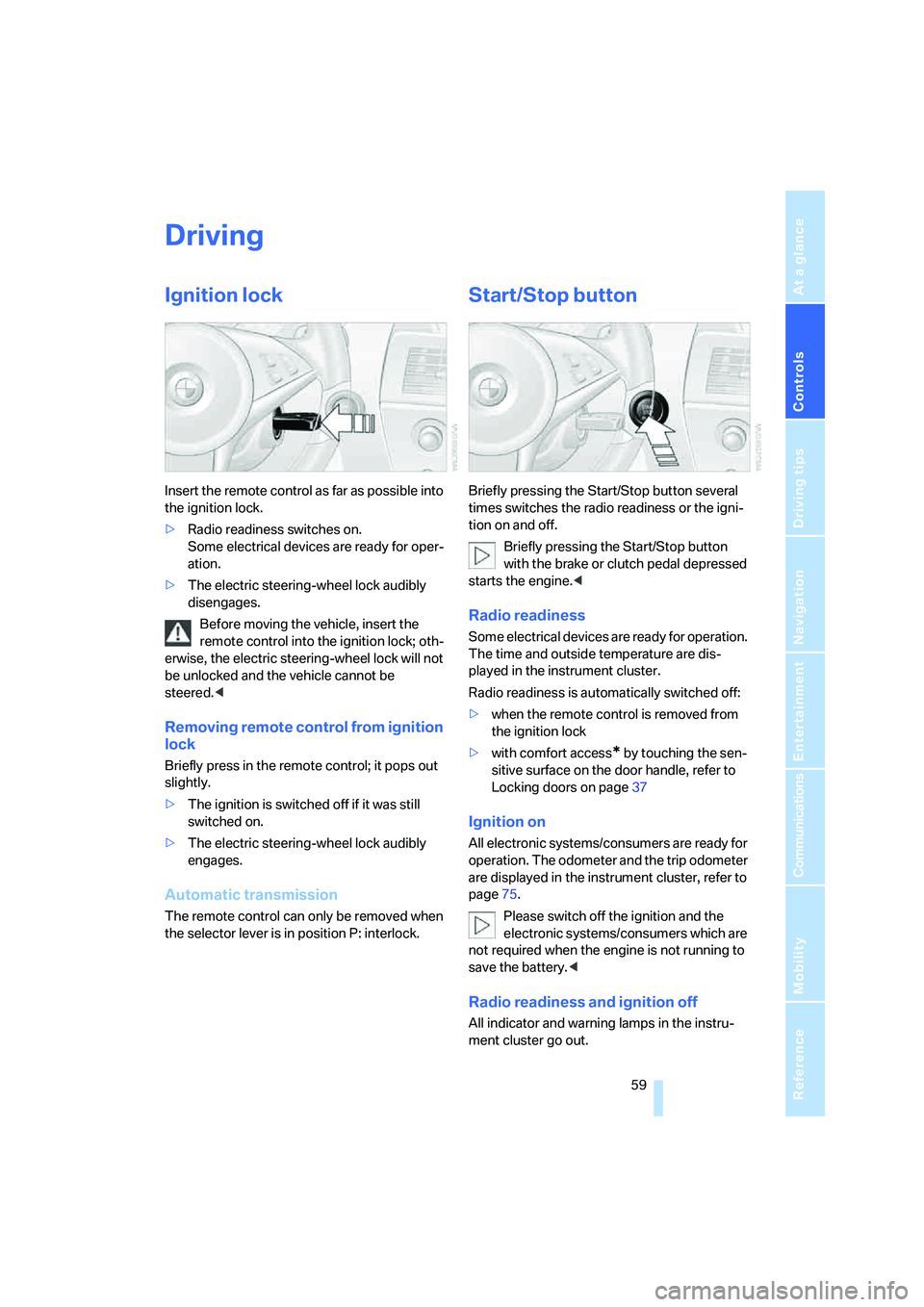
Controls
59Reference
At a glance
Driving tips
Communications
Navigation
Entertainment
Mobility
Driving
Ignition lock
Insert the remote control as far as possible into
the ignition lock.
>Radio readiness switches on.
Some electrical devices are ready for oper-
ation.
>The electric steering-wheel lock audibly
disengages.
Before moving the vehicle, insert the
remote control into the ignition lock; oth-
erwise, the electric steering-wheel lock will not
be unlocked and the vehicle cannot be
steered.<
Removing remote control from ignition
lock
Briefly press in the remote control; it pops out
slightly.
>The ignition is switched off if it was still
switched on.
>The electric steering-wheel lock audibly
engages.
Automatic transmission
The remote control can only be removed when
the selector lever is in position P: interlock.
Start/Stop button
Briefly pressing the Start/Stop button several
times switches the radio readiness or the igni-
tion on and off.
Briefly pressing the Start/Stop button
with the brake or clutch pedal depressed
starts the engine.<
Radio readiness
Some electrical devices are ready for operation.
The time and outside temperature are dis-
played in the instrument cluster.
Radio readiness is automatically switched off:
>when the remote control is removed from
the ignition lock
>with comfort access
* by touching the sen-
sitive surface on the door handle, refer to
Locking doors on page37
Ignition on
All electronic systems/consumers are ready for
operation. The odometer and the trip odometer
are displayed in the instrument cluster, refer to
page75.
Please switch off the ignition and the
electronic systems/consumers which are
not required when the engine is not running to
save the battery.<
Radio readiness and ignition off
All indicator and warning lamps in the instru-
ment cluster go out.
Page 77 of 256
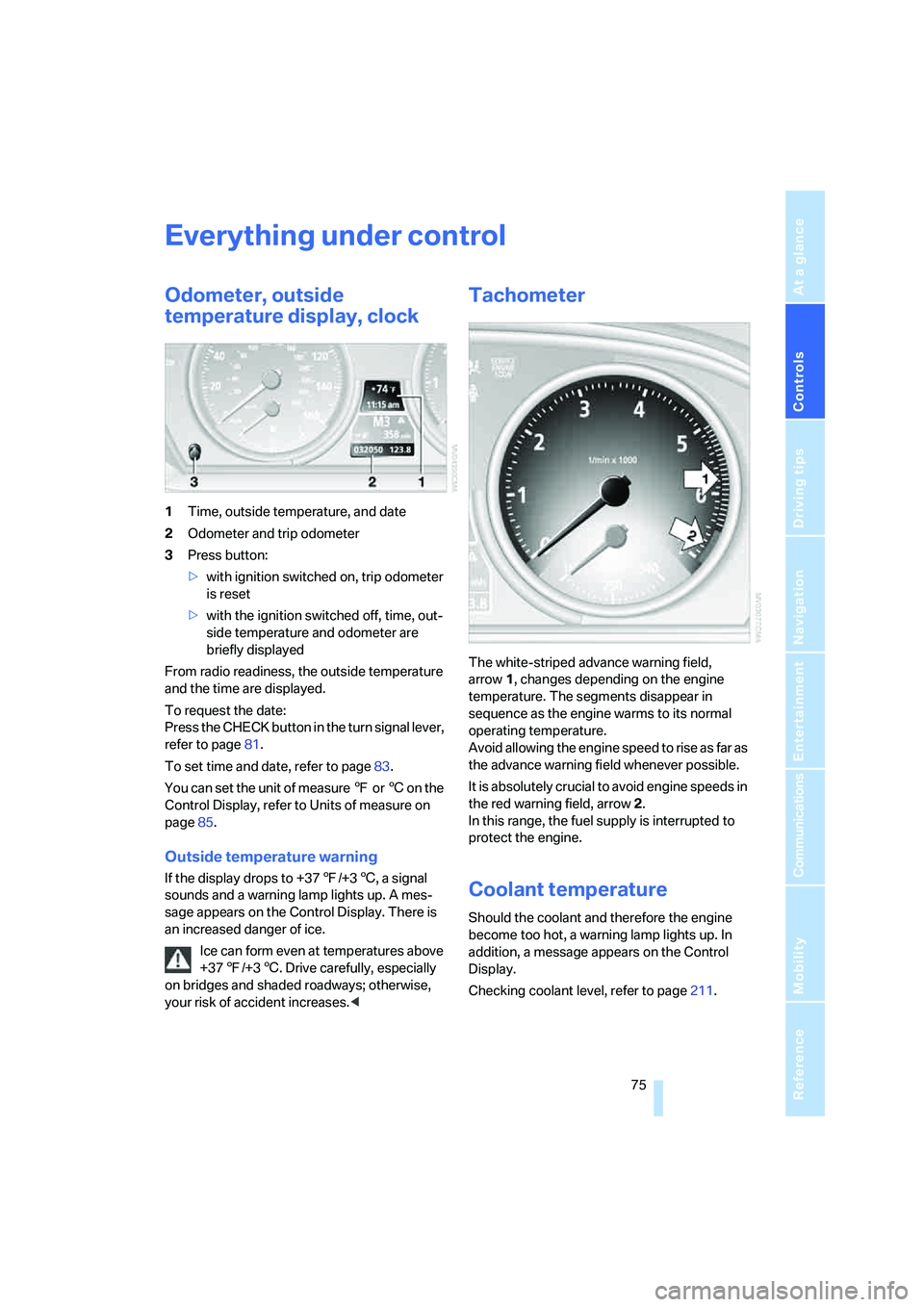
Controls
75Reference
At a glance
Driving tips
Communications
Navigation
Entertainment
Mobility
Everything under control
Odometer, outside
temperature display, clock
1Time, outside temperature, and date
2Odometer and trip odometer
3Press button:
>with ignition switched on, trip odometer
is reset
>with the ignition switched off, time, out-
side temperature and odometer are
briefly displayed
From radio readiness, the outside temperature
and the time are displayed.
To request the date:
Press the CHECK button in the turn signal lever,
refer to page81.
To set time and date, refer to page83.
You can set the unit of measure 7 or 6 on the
Control Display, refer to Units of measure on
page85.
Outside temperature warning
If the display drops to +377/+36, a signal
sounds and a warning lamp lights up. A mes-
sage appears on the Control Display. There is
an increased danger of ice.
Ice can form even at temperatures above
+377/+36. Drive carefully, especially
on bridges and shaded roadways; otherwise,
your risk of accident increases.<
Tachometer
The white-striped advance warning field,
arrow1, changes depending on the engine
temperature. The segments disappear in
sequence as the engine warms to its normal
operating temperature.
Avoid allowing the engine speed to rise as far as
the advance warning field whenever possible.
It is absolutely crucial to avoid engine speeds in
the red warning field, arrow2.
In this range, the fuel supply is interrupted to
protect the engine.
Coolant temperature
Should the coolant and therefore the engine
become too hot, a warning lamp lights up. In
addition, a message appears on the Control
Display.
Checking coolant level, refer to page211.
Page 247 of 256
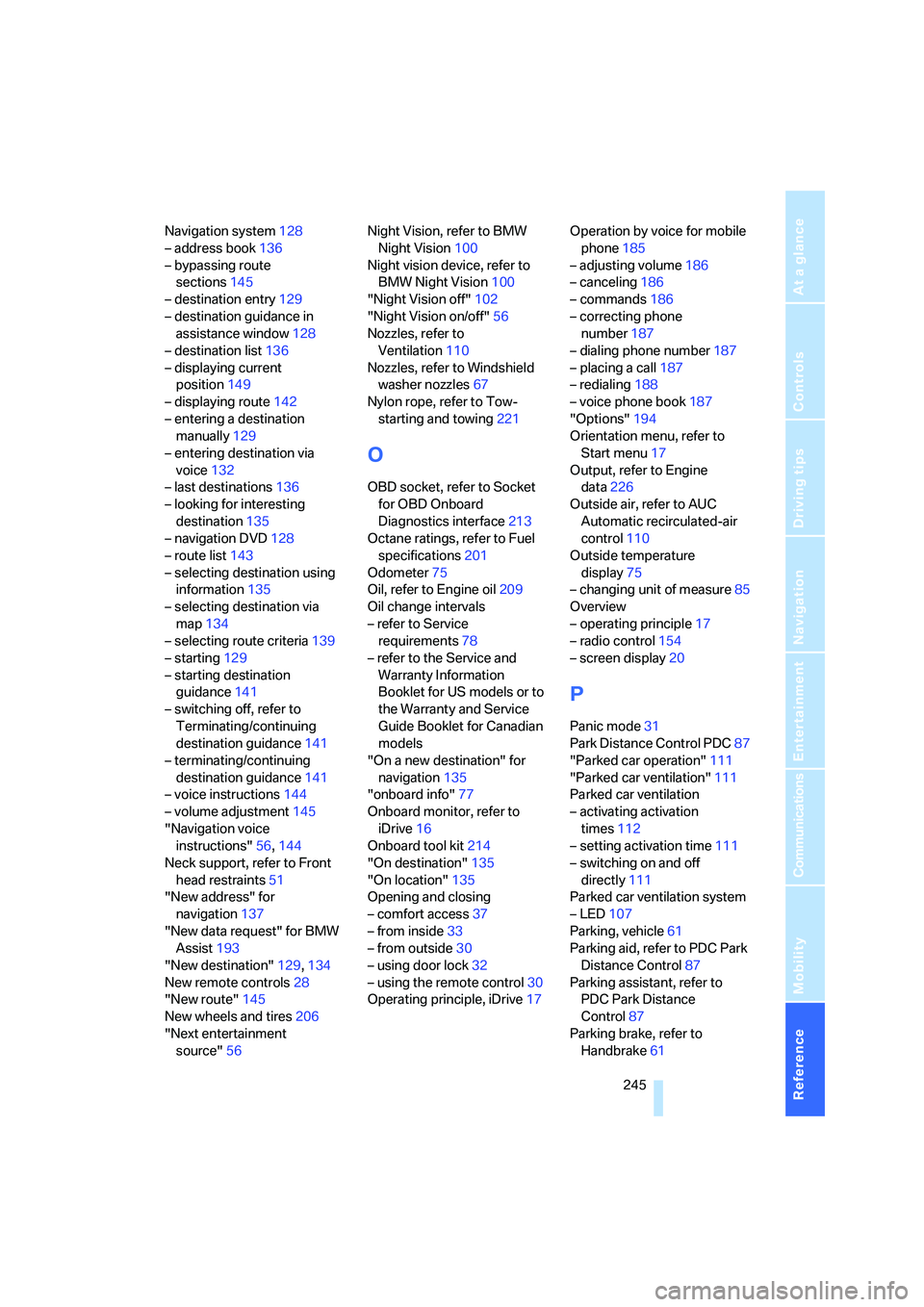
Reference 245
At a glance
Controls
Driving tips
Communications
Navigation
Entertainment
Mobility
Navigation system128
– address book136
– bypassing route
sections145
– destination entry129
– destination guidance in
assistance window128
– destination list136
– displaying current
position149
– displaying route142
– entering a destination
manually129
– entering destination via
voice132
– last destinations136
– looking for interesting
destination135
– navigation DVD128
– route list143
– selecting destination using
information135
– selecting destination via
map134
– selecting route criteria139
– starting129
– starting destination
guidance141
– switching off, refer to
Terminating/continuing
destination guidance141
– terminating/continuing
destination guidance141
– voice instructions144
– volume adjustment145
"Navigation voice
instructions"56,144
Neck support, refer to Front
head restraints51
"New address" for
navigation137
"New data request" for BMW
Assist193
"New destination"129,134
New remote controls28
"New route"145
New wheels and tires206
"Next entertainment
source"56Night Vision, refer to BMW
Night Vision100
Night vision device, refer to
BMW Night Vision100
"Night Vision off"102
"Night Vision on/off"56
Nozzles, refer to
Ventilation110
Nozzles, refer to Windshield
washer nozzles
67
Nylon rope, refer to Tow-
starting and towing221
O
OBD socket, refer to Socket
for OBD Onboard
Diagnostics interface213
Octane ratings, refer to Fuel
specifications201
Odometer75
Oil, refer to Engine oil209
Oil change intervals
– refer to Service
requirements78
– refer to the Service and
Warranty Information
Booklet for US models or to
the Warranty and Service
Guide Booklet for Canadian
models
"On a new destination" for
navigation135
"onboard info"77
Onboard monitor, refer to
iDrive16
Onboard tool kit214
"On destination"135
"On location"135
Opening and closing
– comfort access37
– from inside33
– from outside30
– using door lock32
– using the remote control30
Operating principle, iDrive17Operation by voice for mobile
phone185
– adjusting volume186
– canceling186
– commands186
– correcting phone
number187
– dialing phone number187
– placing a call187
– redialing188
– voice phone book187
"Options"194
Orientation menu, refer to
Start menu17
Output, refer to Engine
data226
Outside air, refer to AUC
Automatic recirculated-air
control110
Outside temperature
display75
– changing unit of measure85
Overview
– operating principle17
– radio control154
– screen display20
P
Panic mode31
Park Distance Control PDC87
"Parked car operation"111
"Parked car ventilation"111
Parked car ventilation
– activating activation
times112
– setting activation time111
– switching on and off
directly111
Parked car ventilation system
– LED107
Parking, vehicle61
Parking aid, refer to PDC Park
Distance Control87
Parking assistant, refer to
PDC Park Distance
Control87
Parking brake, refer to
Handbrake61
Page 253 of 256

Reference 251
At a glance
Controls
Driving tips
Communications
Navigation
Entertainment
Mobility
Traffic congestion
– bypassing148
– displaying traffic
information145
– refer to Bypassing route
sections145
"Traffic Info"146
Traffic information for
navigation
– depiction in route map148
– displaying146
– during destination
guidance148
– symbols147
Traffic information with
navigation145
– selecting stations146
Transmission
– automatic transmission with
Steptronic63
– deactivating selector lever
interlock on automatic
transmission with
Steptronic64
– manual transmission61
– SMG Sequential Manual
Transmission62
– starting assistant123
– towing222
Transporting children
safely57
Transport securing device,
refer to Securing cargo125
Tread depth, refer to Minimum
tread depth205
Treble, refer to Tone
control155
"Treble", tone control156
"Trip computer"78
Trip computer77
Trip-distance counter, refer to
Trip odometer75
"Triple turn signal"66
Trip odometer75
Trunk, refer to Luggage
compartment35Trunk lid, refer to Luggage
compartment lid34
Turning circle, refer to
Dimensions227
Turn signals65
– replacing bulbs215
U
Undercarriage protection,
refer to Caring for your
vehicle brochure
Uniform Tire Quality Grading/
UTQR204
"Units"85
Units
– average fuel
consumption85
– temperature85
Universal garage-door
opener, refer to Integrated
universal remote
control113
Universal remote control, refer
to Integrated universal
remote control113
"Unlock button"30
Unlocking
– from inside33
– from outside30
– without key, refer to Comfort
access37
Unlocking without key, refer to
Comfort access37
"Update services"194
"Use current location as
address"137,139
Used batteries
– refer to Disposal217
– refer to Replacing battery39
Using turn signals66
V
Vehicle
– battery217
– breaking-in122
– care, refer to Caring for your
vehicle brochure
– cargo loading124
– measurements, refer to
Dimensions227
– parking61
– washing, refer to Caring for
your vehicle brochure
– weights229
"Vehicle / Tires" for
unlocking30
Vehicle jack217
– jacking points217
Vehicle position, refer to
Displaying current
position149
Ventilation110
– draft-free111
– for cooling111
– parked car ventilation111
Vent outlets of automatic
climate control107
"Vent settings"109
Viscosity211
Voice, refer to Destination
guidance with voice
instructions144
Voice command system
– overview22
– short commands230
Voice instructions for
navigation system144
– muting56
– repeating56,144
– switching on/off56,144
– volume145
Voice phone book187