2007 BMW 650I COUPE&CONVERTIBLE turn signal
[x] Cancel search: turn signalPage 164 of 256
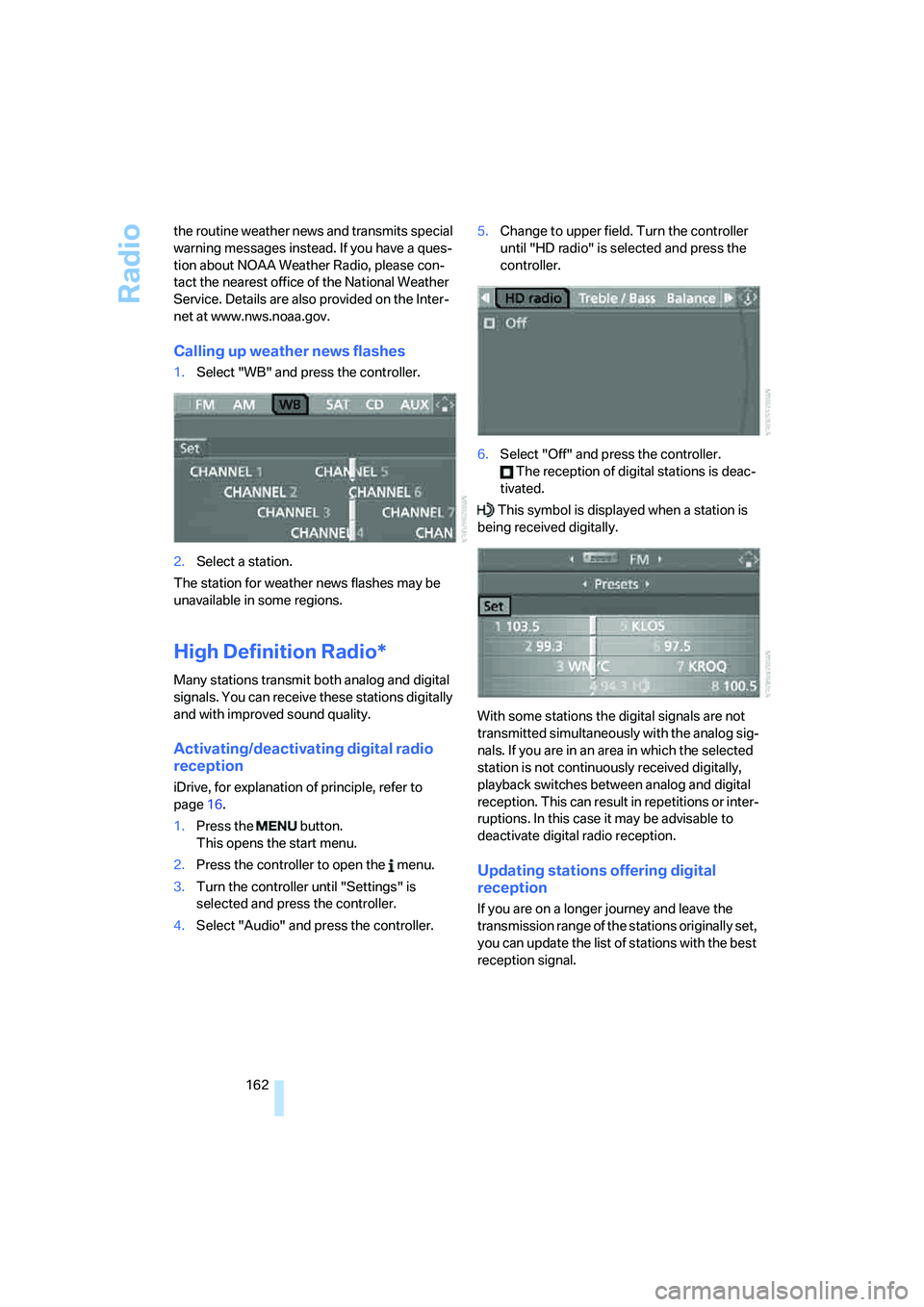
Radio
162 the routine weather news and transmits special
warning messages instead. If you have a ques-
tion about NOAA Weather Radio, please con-
tact the nearest office of the National Weather
Service. Details are also provided on the Inter-
net at www.nws.noaa.gov.
Calling up weather news flashes
1.Select "WB" and press the controller.
2.Select a station.
The station for weather news flashes may be
unavailable in some regions.
High Definition Radio*
Many stations transmit both analog and digital
signals. You can receive these stations digitally
and with improved sound quality.
Activating/deactivating digital radio
reception
iDrive, for explanation of principle, refer to
page16.
1.Press the button.
This opens the start menu.
2.Press the controller to open the menu.
3.Turn the controller until "Settings" is
selected and press the controller.
4.Select "Audio" and press the controller.5.Change to upper field. Turn the controller
until "HD radio" is selected and press the
controller.
6.Select "Off" and press the controller.
The reception of digital stations is deac-
tivated.
This symbol is displayed when a station is
being received digitally.
With some stations the digital signals are not
transmitted simultaneously with the analog sig-
nals. If you are in an area in which the selected
station is not continuously received digitally,
playback switches between analog and digital
reception. This can result in repetitions or inter-
ruptions. In this case it may be advisable to
deactivate digital radio reception.
Updating stations offering digital
reception
If you are on a longer journey and leave the
transmission range of the stations originally set,
you can update the list of stations with the best
reception signal.
Page 188 of 256
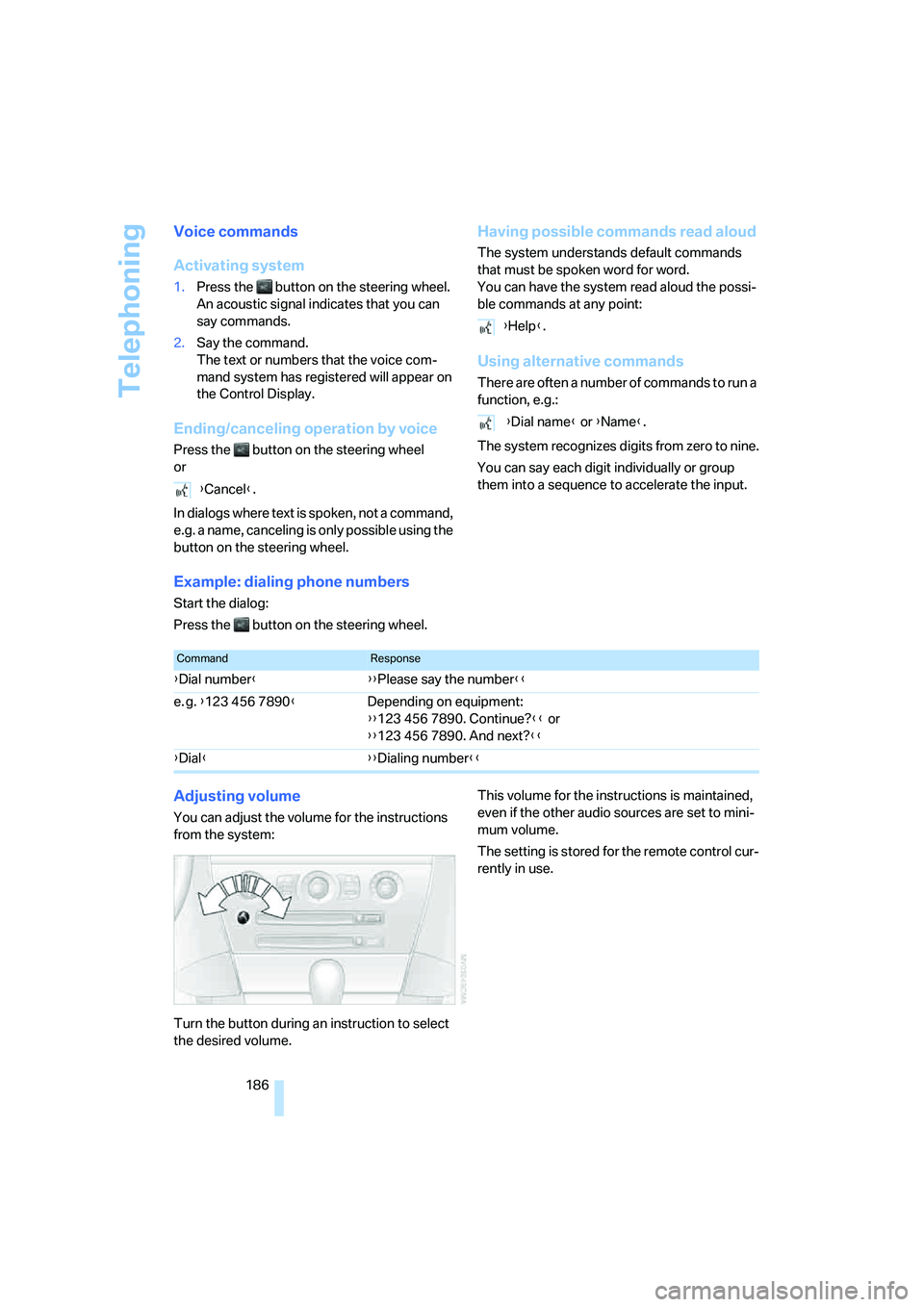
Telephoning
186
Voice commands
Activating system
1.Press the button on the steering wheel.
An acoustic signal indicates that you can
say commands.
2.Say the command.
The text or numbers that the voice com-
mand system has registered will appear on
the Control Display.
Ending/canceling operation by voice
Press the button on the steering wheel
or
In dialogs where text is spoken, not a command,
e.g. a name, canceling is only possible using the
button on the steering wheel.
Having possible commands read aloud
The system understands default commands
that must be spoken word for word.
You can have the system read aloud the possi-
ble commands at any point:
Using alternative commands
There are often a number of commands to run a
function, e.g.:
The system recognizes digits from zero to nine.
You can say each digit individually or group
them into a sequence to accelerate the input.
Example: dialing phone numbers
Start the dialog:
Press the button on the steering wheel.
Adjusting volume
You can adjust the volume for the instructions
from the system:
Turn the button during an instruction to select
the desired volume.This volume for the instructions is maintained,
even if the other audio sources are set to mini-
mum volume.
The setting is stored for the remote control cur-
rently in use. {Cancel}.
{Help}.
{Dial name} or {Name}.
CommandResponse
{Dial number}{{Please say the number}}
e. g. {123 456 7890}Depending on equipment:
{{123 456 7890. Continue?}} or
{{123 456 7890. And next?}}
{Dial}{{Dialing number}}
Page 217 of 256
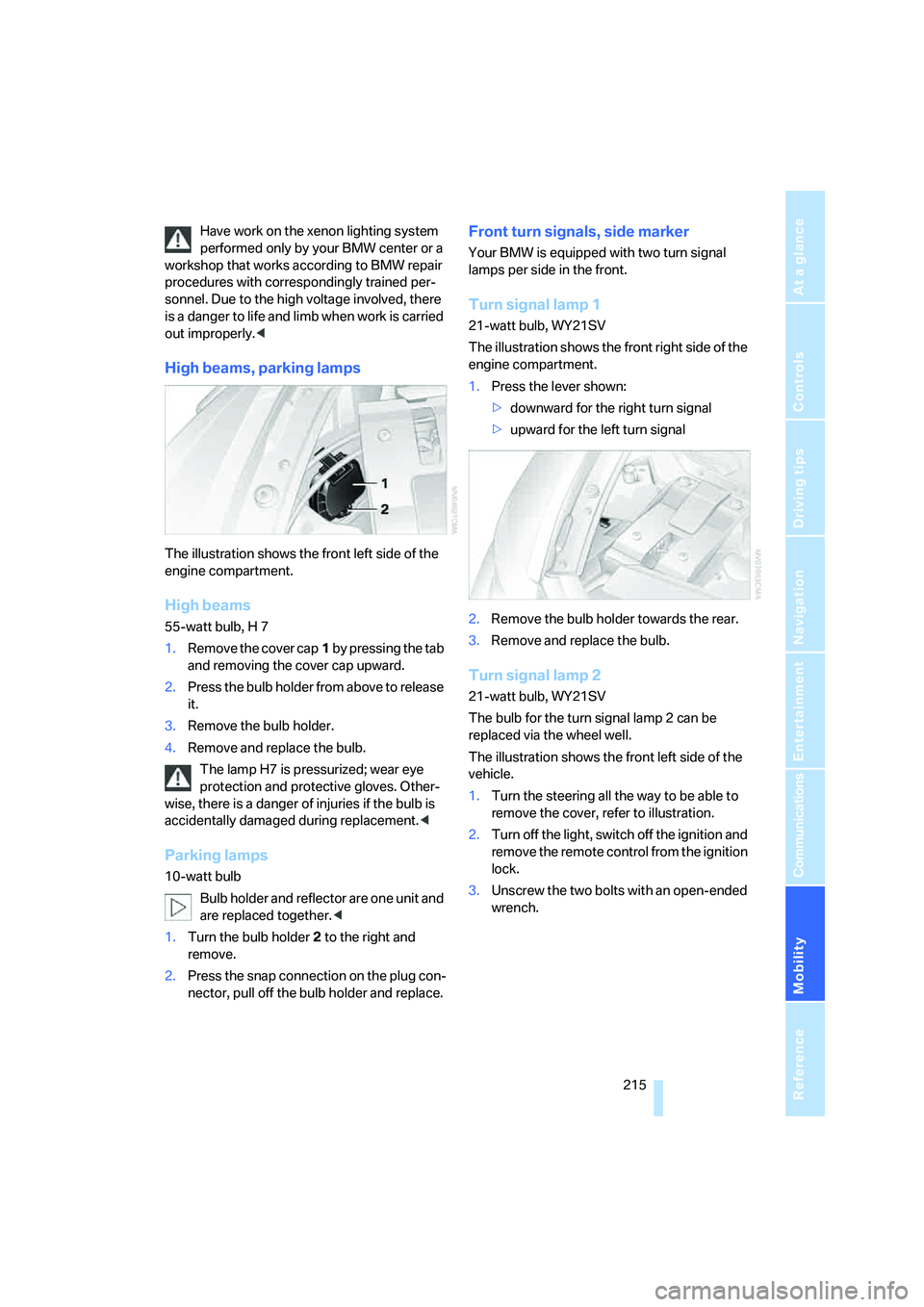
Mobility
215Reference
At a glance
Controls
Driving tips
Communications
Navigation
Entertainment
Have work on the xenon lighting system
performed only by your BMW center or a
workshop that works according to BMW repair
procedures with correspondingly trained per-
sonnel. Due to the high voltage involved, there
is a danger to life and limb when work is carried
out improperly.<
High beams, parking lamps
The illustration shows the front left side of the
engine compartment.
High beams
55-watt bulb, H 7
1.Remove the cover cap1 by pressing the tab
and removing the cover cap upward.
2.Press the bulb holder from above to release
it.
3.Remove the bulb holder.
4.Remove and replace the bulb.
The lamp H7 is pressurized; wear eye
protection and protective gloves. Other-
wise, there is a danger of injuries if the bulb is
accidentally damaged during replacement.<
Parking lamps
10-watt bulb
Bulb holder and reflector are one unit and
are replaced together.<
1.Turn the bulb holder2 to the right and
remove.
2.Press the snap connection on the plug con-
nector, pull off the bulb holder and replace.
Front turn signals, side marker
Your BMW is equipped with two turn signal
lamps per side in the front.
Turn signal lamp 1
21-watt bulb, WY21SV
The illustration shows the front right side of the
engine compartment.
1.Press the lever shown:
>downward for the right turn signal
>upward for the left turn signal
2.Remove the bulb holder towards the rear.
3.Remove and replace the bulb.
Turn signal lamp 2
21-watt bulb, WY21SV
The bulb for the turn signal lamp 2 can be
replaced via the wheel well.
The illustration shows the front left side of the
vehicle.
1.Turn the steering all the way to be able to
remove the cover, refer to illustration.
2.Turn off the light, switch off the ignition and
remove the remote control from the ignition
lock.
3.Unscrew the two bolts with an open-ended
wrench.
Page 218 of 256
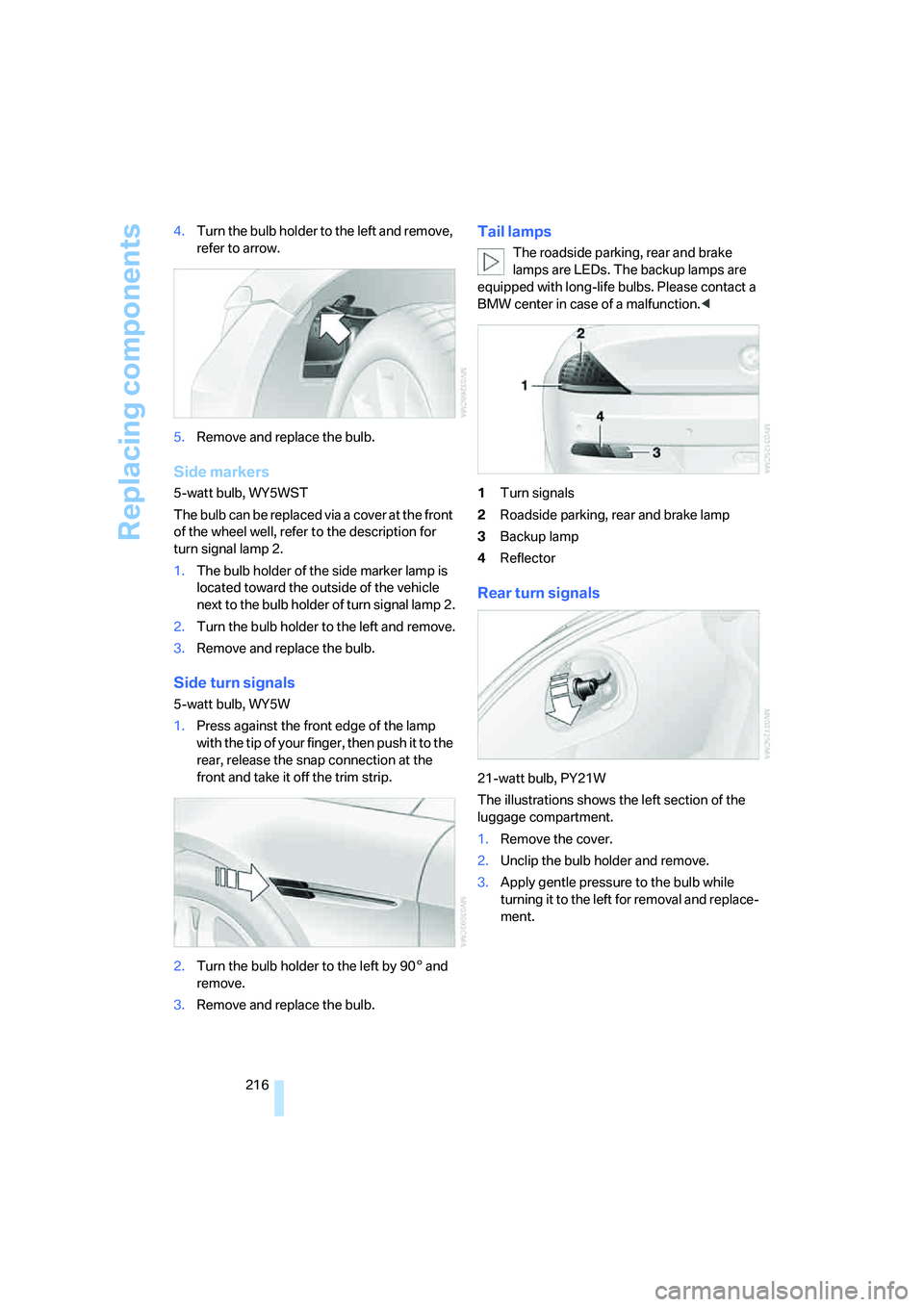
Replacing components
216 4.Turn the bulb holder to the left and remove,
refer to arrow.
5.Remove and replace the bulb.
Side markers
5-watt bulb, WY5WST
The bulb can be replaced via a cover at the front
of the wheel well, refer to the description for
turn signal lamp 2.
1.The bulb holder of the side marker lamp is
located toward the outside of the vehicle
next to the bulb holder of turn signal lamp 2.
2.Turn the bulb holder to the left and remove.
3.Remove and replace the bulb.
Side turn signals
5-watt bulb, WY5W
1.Press against the front edge of the lamp
with the tip of your finger, then push it to the
rear, release the snap connection at the
front and take it off the trim strip.
2.Turn the bulb holder to the left by 905 and
remove.
3.Remove and replace the bulb.
Tail lamps
The roadside parking, rear and brake
lamps are LEDs. The backup lamps are
equipped with long-life bulbs. Please contact a
BMW center in case of a malfunction.<
1Turn signals
2Roadside parking, rear and brake lamp
3Backup lamp
4Reflector
Rear turn signals
21-watt bulb, PY21W
The illustrations shows the left section of the
luggage compartment.
1.Remove the cover.
2.Unclip the bulb holder and remove.
3.Apply gentle pressure to the bulb while
turning it to the left for removal and replace-
ment.
Page 224 of 256
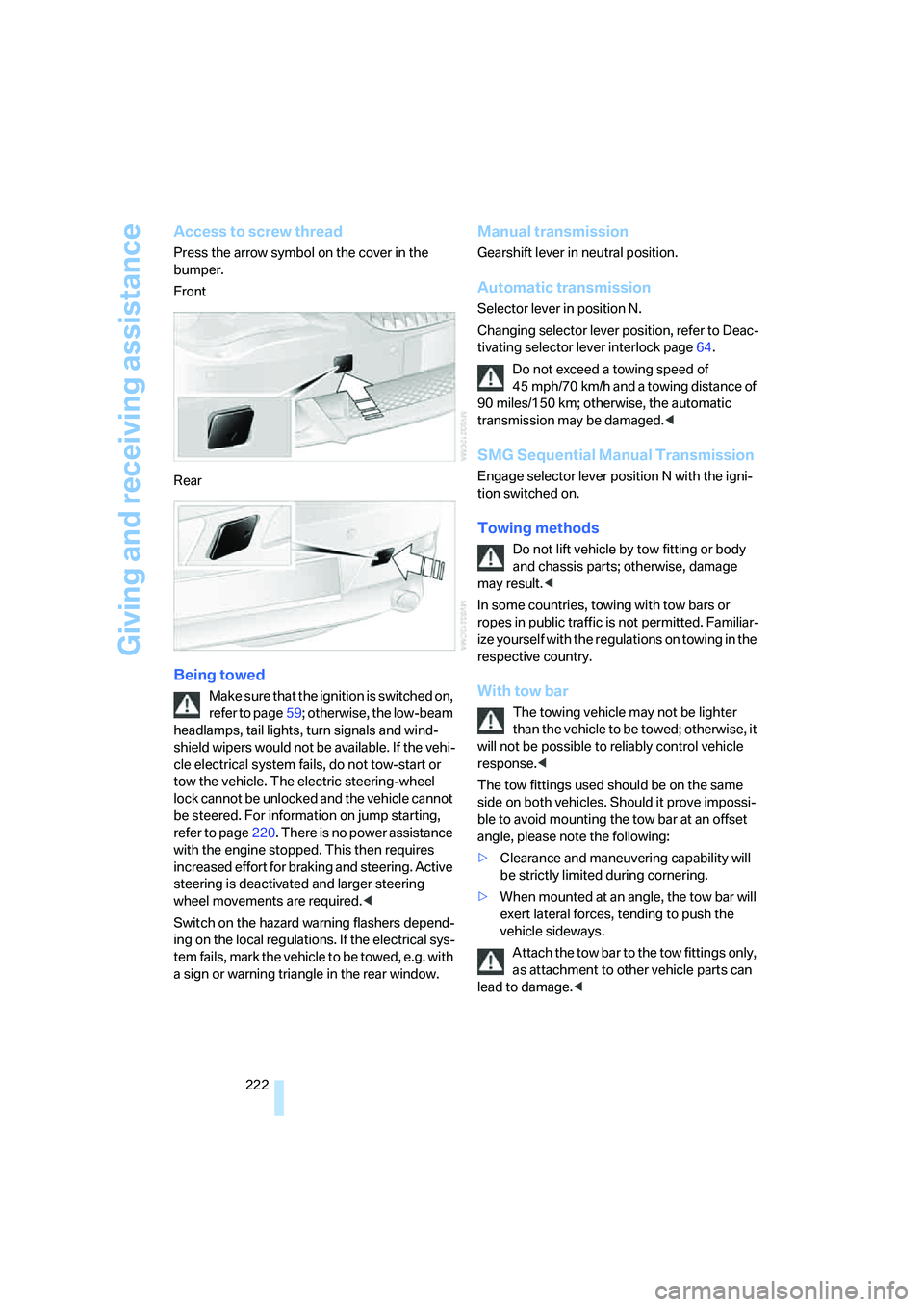
Giving and receiving assistance
222
Access to screw thread
Press the arrow symbol on the cover in the
bumper.
Front
Rear
Being towed
Make sure that the ignition is switched on,
refer to page59; otherwise, the low-beam
headlamps, tail lights, turn signals and wind-
shield wipers would not be available. If the vehi-
cle electrical system fails, do not tow-start or
tow the vehicle. The electric steering-wheel
lock cannot be unlocked and the vehicle cannot
be steered. For information on jump starting,
refer to page220. There is no power assistance
with the engine stopped. This then requires
increased effort for braking and steering. Active
steering is deactivated and larger steering
wheel movements are required.<
Switch on the hazard warning flashers depend-
ing on the local regulations. If the electrical sys-
tem fails, mark the vehicle to be towed, e.g. with
a sign or warning triangle in the rear window.
Manual transmission
Gearshift lever in neutral position.
Automatic transmission
Selector lever in position N.
Changing selector lever position, refer to Deac-
tivating selector lever interlock page64.
Do not exceed a towing speed of
45 mph/70 km/h and a towing distance of
90 miles/150 km; otherwise, the automatic
transmission may be damaged.<
SMG Sequential Manual Transmission
Engage selector lever position N with the igni-
tion switched on.
Towing methods
Do not lift vehicle by tow fitting or body
and chassis parts; otherwise, damage
may result.<
In some countries, towing with tow bars or
ropes in public traffic is not permitted. Familiar-
ize yourself with the regulations on towing in the
respective country.
With tow bar
The towing vehicle may not be lighter
than the vehicle to be towed; otherwise, it
will not be possible to reliably control vehicle
response.<
The tow fittings used should be on the same
side on both vehicles. Should it prove impossi-
ble to avoid mounting the tow bar at an offset
angle, please note the following:
>Clearance and maneuvering capability will
be strictly limited during cornering.
>When mounted at an angle, the tow bar will
exert lateral forces, tending to push the
vehicle sideways.
Attach the tow bar to the tow fittings only,
as attachment to other vehicle parts can
lead to damage.<
Page 241 of 256

Reference 239
At a glance
Controls
Driving tips
Communications
Navigation
Entertainment
Mobility
Dimensions
– Convertible228
– Coupe227
Directional indicators, refer to
Turn signals65
Direction announcements,
refer to Voice
instructions144
Direction instructions, refer to
Voice instructions144
Directory, refer to Phone
book182
Directory for navigation, refer
to Address book136
Displacement, refer to Engine
data226
"Display"85
Display, refer to iDrive
controls16
Display elements, refer to
Instrument cluster12
Displaying vehicle data196
Display lighting, refer to
Instrument lighting105
"Display off"21
Displays
– on Control Display, refer to
iDrive16
– refer to Instrument
cluster12
"Display settings"85,99
Displays on the windshield,
refer to Head-Up Display98
Disposal
– battery of remote control
with comfort access39
– coolant211
– vehicle battery217
Distance, refer to
Computer77
Distance control, refer to
Active cruise control68
"Distance to dest."77
Distance to destination, refer
to Computer77Distance warning, refer to
PDC Park Distance
Control87
Door entry lighting, refer to
Interior lamps105
Door key, refer to Keys/
remote control28
Door lock32
"Door locks"30,79
Doors
– manual operation32
– remote control31
DOT Quality Grades204
Draft-free ventilation111
"Driver's door only"31
Driving lamps, refer to Parking
lamps/low beams103
Driving route, refer to
Displaying route142
Driving stability control
systems88
Driving through water123
Driving tips, refer to General
driving notes122
Drying the air, refer to Cooling
function109
DSC Dynamic Stability
Control89
– indicator lamp13,89
– malfunction90
DTC Dynamic Traction
Control89
– activating89
– indicator lamp13,89
DVD for navigation128
Dynamic Brake Control
DBC88
Dynamic Drive90
Dynamic Driving Control65
"Dynamic route" for
navigation140
Dynamic Stability Control
DSC89
Dynamic Traction Control
DTC89
E
Easy entry, refer to Entering
rear52
Easy entry/exit55
Eject button, refer to Buttons
on CD player154
Electrical malfunction
– convertible top44
– door lock32
– driver's door32
– fuel filler door200
– glass sunroof42
– luggage compartment lid35
– storage compartment, hotel
function34
Electric convertible top42
Electric steering wheel
adjustment55
Electronic brake-force
distribution88
Electronic oil level check209
Emergency assistance, refer
to Roadside Assistance220
Emergency call219
Emergency operation, refer to
Manual operation
– convertible top44
– door lock32
– driver's door32
– fuel filler door200
– glass sunroof42
– hotel function34
– luggage compartment lid35
– selector lever interlock,
automatic transmission64
Emergency release for
luggage compartment lid in
luggage compartment35
Emergency services, refer to
Roadside Assistance220
"Enable services"196
"End call"182
Page 246 of 256
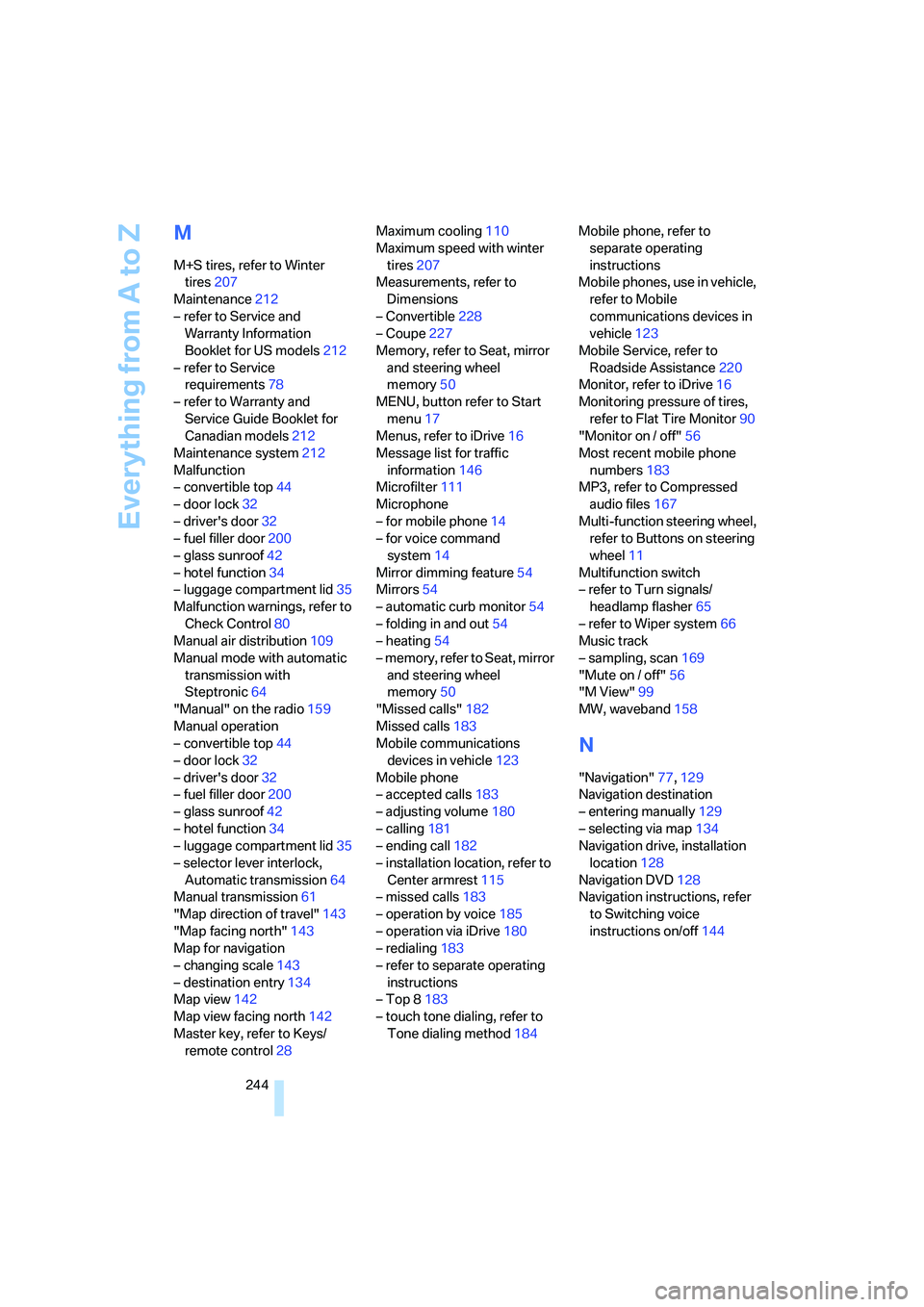
Everything from A to Z
244
M
M+S tires, refer to Winter
tires207
Maintenance212
– refer to Service and
Warranty Information
Booklet for US models212
– refer to Service
requirements78
– refer to Warranty and
Service Guide Booklet for
Canadian models212
Maintenance system212
Malfunction
– convertible top44
– door lock32
– driver's door32
– fuel filler door200
– glass sunroof42
– hotel function34
– luggage compartment lid35
Malfunction warnings, refer to
Check Control80
Manual air distribution109
Manual mode with automatic
transmission with
Steptronic64
"Manual" on the radio159
Manual operation
– convertible top44
– door lock32
– driver's door32
– fuel filler door200
– glass sunroof42
– hotel function34
– luggage compartment lid35
– selector lever interlock,
Automatic transmission64
Manual transmission61
"Map direction of travel"143
"Map facing north"143
Map for navigation
– changing scale143
– destination entry134
Map view142
Map view facing north142
Master key, refer to Keys/
remote control28Maximum cooling110
Maximum speed with winter
tires207
Measurements, refer to
Dimensions
– Convertible228
– Coupe227
Memory, refer to Seat, mirror
and steering wheel
memory50
MENU, button refer to Start
menu17
Menus, refer to iDrive16
Message list for traffic
information146
Microfilter111
Microphone
– for mobile phone14
– for voice command
system14
Mirror dimming feature54
Mirrors54
– automatic curb monitor54
– folding in and out54
– heating54
– memory, refer to Seat, mirror
and steering wheel
memory50
"Missed calls"182
Missed calls183
Mobile communications
devices in vehicle123
Mobile phone
– accepted calls183
– adjusting volume180
– calling181
– ending call182
– installation location, refer to
Center armrest115
– missed calls183
– operation by voice185
– operation via iDrive180
– redialing183
– refer to separate operating
instructions
– Top 8183
– touch tone dialing, refer to
Tone dialing method184Mobile phone, refer to
separate operating
instructions
Mobile phones, use in vehicle,
refer to Mobile
communications devices in
vehicle123
Mobile Service, refer to
Roadside Assistance220
Monitor, refer to iDrive16
Monitoring pressure of tires,
refer to Flat Tire Monitor90
"Monitor on / off"56
Most recent mobile phone
numbers183
MP3, refer to Compressed
audio files167
Multi-function steering wheel,
refer to Buttons on steering
wheel11
Multifunction switch
– refer to Turn signals/
headlamp flasher65
– refer to Wiper system66
Music track
– sampling, scan169
"Mute on / off"56
"M View"99
MW, waveband158
N
"Navigation"77,129
Navigation destination
– entering manually129
– selecting via map134
Navigation drive, installation
location128
Navigation DVD128
Navigation instructions, refer
to Switching voice
instructions on/off144
Page 250 of 256
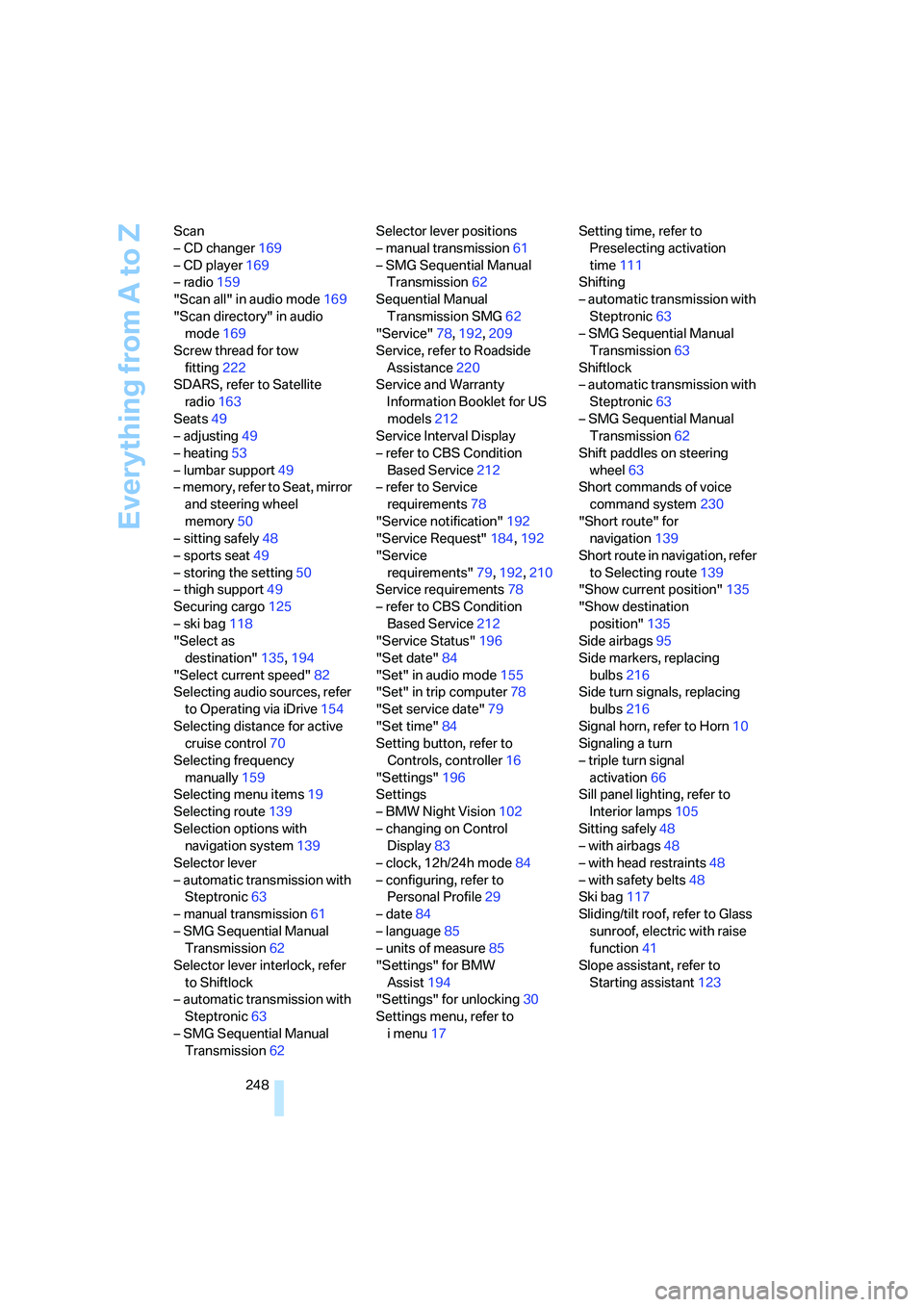
Everything from A to Z
248 Scan
– CD changer169
– CD player169
– radio159
"Scan all" in audio mode169
"Scan directory" in audio
mode169
Screw thread for tow
fitting222
SDARS, refer to Satellite
radio163
Seats49
– adjusting49
– heating53
– lumbar support49
– memory, refer to Seat, mirror
and steering wheel
memory50
– sitting safely48
– sports seat49
– storing the setting50
– thigh support49
Securing cargo125
– ski bag118
"Select as
destination"135,194
"Select current speed"82
Selecting audio sources, refer
to Operating via iDrive154
Selecting distance for active
cruise control70
Selecting frequency
manually159
Selecting menu items19
Selecting route139
Selection options with
navigation system139
Selector lever
– automatic transmission with
Steptronic63
– manual transmission61
– SMG Sequential Manual
Transmission62
Selector lever interlock, refer
to Shiftlock
– automatic transmission with
Steptronic63
– SMG Sequential Manual
Transmission62Selector lever positions
– manual transmission61
– SMG Sequential Manual
Transmission62
Sequential Manual
Transmission SMG62
"Service"78,192,209
Service, refer to Roadside
Assistance220
Service and Warranty
Information Booklet for US
models212
Service Interval Display
– refer to CBS Condition
Based Service212
– refer to Service
requirements78
"Service notification"192
"Service Request"184,192
"Service
requirements"79,192,210
Service requirements78
– refer to CBS Condition
Based Service212
"Service Status"196
"Set date"84
"Set" in audio mode155
"Set" in trip computer78
"Set service date"79
"Set time"84
Setting button, refer to
Controls, controller16
"Settings"196
Settings
– BMW Night Vision102
– changing on Control
Display83
– clock, 12h/24h mode84
– configuring, refer to
Personal Profile29
– date84
– language85
– units of measure85
"Settings" for BMW
Assist194
"Settings" for unlocking30
Settings menu, refer to
imenu17Setting time, refer to
Preselecting activation
time111
Shifting
– automatic transmission with
Steptronic63
– SMG Sequential Manual
Transmission63
Shiftlock
– automatic transmission with
Steptronic63
– SMG Sequential Manual
Transmission62
Shift paddles on steering
wheel63
Short commands of voice
command system230
"Short route" for
navigation139
Short route in navigation, refer
to Selecting route139
"Show current position"135
"Show destination
position"135
Side airbags95
Side markers, replacing
bulbs216
Side turn signals, replacing
bulbs216
Signal horn, refer to Horn10
Signaling a turn
– triple turn signal
activation66
Sill panel lighting, refer to
Interior lamps105
Sitting safely48
– with airbags48
– with head restraints48
– with safety belts48
Ski bag117
Sliding/tilt roof, refer to Glass
sunroof, electric with raise
function41
Slope assistant, refer to
Starting assistant123