2007 BMW 525XI TOURING brake
[x] Cancel search: brakePage 136 of 286

Things to remember when driving
134
Corrosion on brake rotors
When the vehicle is driven only occasionally,
during extended periods when the vehicle is not
used at all, and in operating conditions where
brake applications are less frequent, there is an
increased tendency for corrosion to form on
rotors, while contaminants accumulate on the
brake pads. This occurs because the minimum
pressure which must be exerted by the pads
during brake applications to clean the rotors is
not reached.
Should corrosion form on the brake rotors, the
brakes will tend to respond with a pulsating
effect that even extended application will fail to
cure.
When vehicle is parked
Condensation forms in the air conditioner sys-
tem during operation, and then exits under the
vehicle. Traces of condensed water under the
vehicle are therefore normal.
Before driving into a car wash
Fold in the exterior mirrors, refer to page53,
otherwise they could be damaged due to the
width of the vehicle.
General information on the care and mainte-
nance of your BMW is contained in the Caring
for your vehicle brochure.
Rear window wiper*
The rear window wiper can be damaged in car
washes. Take appropriate protective measures;
ask the car wash operator if necessary.
Automatic and sport automatic
transmission
Follow the instructions on page61 so that the
vehicle can roll.
Cargo loading
To avoid loading the tires beyond their
approved carrying capacity, never over-
load the vehicle. Overloading can lead to over-
heating and increases the rate at which damage develops inside the tires. The ultimate result
can assume the form of a sudden blow-out.<
Determining loading limit
1.Locate the following statement on your
vehicle's placard
*:
The combined weight of occupants
and cargo should never exceed
XXX lbs. or YYY kg, as otherwise the vehicle
may be damaged and unstable driving con-
ditions may result.<
2.Determine the combined weight of the
driver and passengers that will be riding in
your vehicle.
3.Subtract the combined weight of the driver
and passengers from XXX lbs. or YYY kg.
4.The resulting figure equals the available
amount of cargo and luggage load capacity.
For example, if the XXX amount equals
1,400 lbs. and there will be five 150-lb. pas-
sengers in your vehicle, the amount of avail-
able cargo and luggage load capacity is
650 lbs.:
1,400 lbs. minus 750 lbs. = 650 lbs.
5.Determine the combined weight of luggage
and cargo being loaded on the vehicle. That
weight may not safely exceed the available
cargo and luggage load capacity calculated
in step 4.
6.If your vehicle will be towing a trailer, part of
the load from your trailer will be transferred
to your vehicle. Consult the manual for
transporting a trailer to determine how this
may reduce the available cargo and luggage
load capacity of your vehicle.
Page 195 of 286
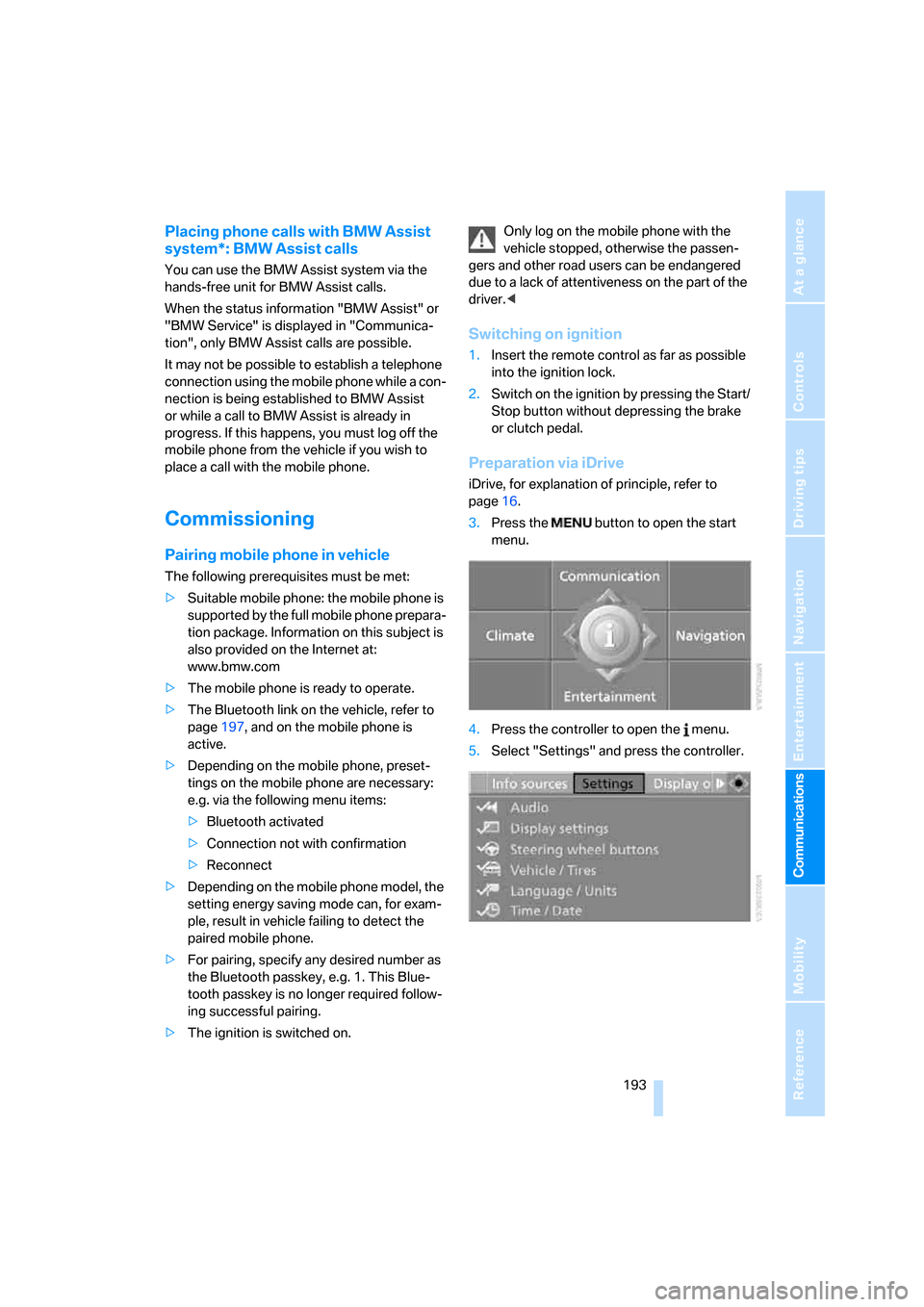
193
Entertainment
Reference
At a glance
Controls
Driving tips Communications
Navigation
Mobility
Placing phone calls with BMW Assist
system*: BMW Assist calls
You can use the BMW Assist system via the
hands-free unit for BMW Assist calls.
When the status information "BMW Assist" or
"BMW Service" is displayed in "Communica-
tion", only BMW Assist calls are possible.
It may not be possible to establish a telephone
connection using the mobile phone while a con-
nection is being established to BMW Assist
or while a call to BMW Assist is already in
progress. If this happens, you must log off the
mobile phone from the vehicle if you wish to
place a call with the mobile phone.
Commissioning
Pairing mobile phone in vehicle
The following prerequisites must be met:
>Suitable mobile phone: the mobile phone is
supported by the full mobile phone prepara-
tion package. Information on this subject is
also provided on the Internet at:
www.bmw.com
>The mobile phone is ready to operate.
>The Bluetooth link on the vehicle, refer to
page197, and on the mobile phone is
active.
>Depending on the mobile phone, preset-
tings on the mobile phone are necessary:
e.g. via the following menu items:
>Bluetooth activated
>Connection not with confirmation
>Reconnect
>Depending on the mobile phone model, the
setting energy saving mode can, for exam-
ple, result in vehicle failing to detect the
paired mobile phone.
>For pairing, specify any desired number as
the Bluetooth passkey, e.g. 1. This Blue-
tooth passkey is no longer required follow-
ing successful pairing.
>The ignition is switched on.Only log on the mobile phone with the
vehicle stopped, otherwise the passen-
gers and other road users can be endangered
due to a lack of attentiveness on the part of the
driver.<
Switching on ignition
1.Insert the remote control as far as possible
into the ignition lock.
2.Switch on the ignition by pressing the Start/
Stop button without depressing the brake
or clutch pedal.
Preparation via iDrive
iDrive, for explanation of principle, refer to
page16.
3.Press the button to open the start
menu.
4.Press the controller to open the menu.
5.Select "Settings" and press the controller.
Page 234 of 286
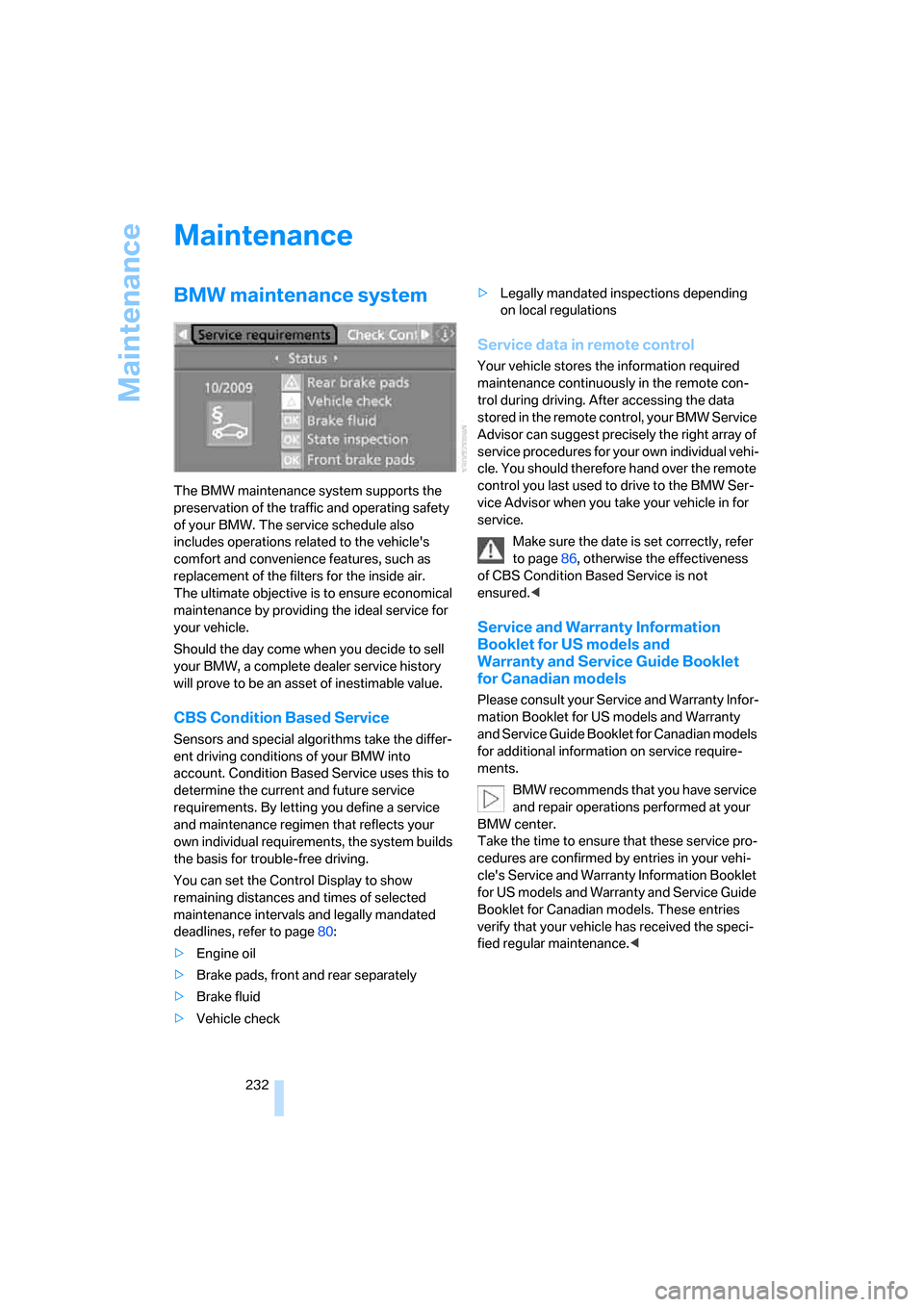
Maintenance
232
Maintenance
BMW maintenance system
The BMW maintenance system supports the
preservation of the traffic and operating safety
of your BMW. The service schedule also
includes operations related to the vehicle's
comfort and convenience features, such as
replacement of the filters for the inside air.
The ultimate objective is to ensure economical
maintenance by providing the ideal service for
your vehicle.
Should the day come when you decide to sell
your BMW, a complete dealer service history
will prove to be an asset of inestimable value.
CBS Condition Based Service
Sensors and special algorithms take the differ-
ent driving conditions of your BMW into
account. Condition Based Service uses this to
determine the current and future service
requirements. By letting you define a service
and maintenance regimen that reflects your
own individual requirements, the system builds
the basis for trouble-free driving.
You can set the Control Display to show
remaining distances and times of selected
maintenance intervals and legally mandated
deadlines, refer to page80:
>Engine oil
>Brake pads, front and rear separately
>Brake fluid
>Vehicle check>Legally mandated inspections depending
on local regulations
Service data in remote control
Your vehicle stores the information required
maintenance continuously in the remote con-
trol during driving. After accessing the data
stored in the remote control, your BMW Service
Advisor can suggest precisely the right array of
service procedures for your own individual vehi-
cle. You should therefore hand over the remote
control you last used to drive to the BMW Ser-
vice Advisor when you take your vehicle in for
service.
Make sure the date is set correctly, refer
to page86, otherwise the effectiveness
of CBS Condition Based Service is not
ensured.<
Service and Warranty Information
Booklet for US models and
Warranty and Service Guide Booklet
for Canadian models
Please consult your Service and Warranty Infor-
mation Booklet for US models and Warranty
and Service Guide Booklet for Canadian models
for additional information on service require-
ments.
BMW recommends that you have service
and repair operations performed at your
BMW center.
Take the time to ensure that these service pro-
cedures are confirmed by entries in your vehi-
cle's Service and Warranty Information Booklet
for US models and Warranty and Service Guide
Booklet for Canadian models. These entries
verify that your vehicle has received the speci-
fied regular maintenance.<
Page 240 of 286

Replacing components
238 1Turn signal
2Tail lamp and brake lamp
3Backup lamp
4Brake lamp
5Reflector
6Tail lamp
7Side marker lamp
Sports Wagon
>Turn signals1, tail lamps3 and side marker
lamps7 are designed using LED technol-
ogy. In the event of a malfunction, please go
to your BMW center or a workshop that
works according to BMW repair procedures
with correspondingly trained personnel.
>Backup lamps: 16-watt bulb, W16W
>Brake lamps: 21-watt bulb, P21W
1Turn signal
2Brake lamp
3Tail lamp
4Backup lamp
5Brake lamp
6Reflector
7Side marker lamp
Center brake lamp
This lamp uses LED technology for operation.
In the event of a malfunction, please go to your
BMW center or a workshop that works accord-
ing to BMW repair procedures with correspond-
ingly trained personnel.
Fender-mounted lamps
Sedan
The illustration shows the left-hand side of the
cargo bay.
All the bulbs are integrated into a central bulb
fitting.
1.Lift up floor mat.
2.Undo the quick-release fasteners of the
side panel and pull out the panel.
3.Turn the lock to the left and remove the bulb
holder.
4.Backup lamps:
Remove and replace the bulb.
Other lamps:
Apply gentle pressure to the bulb while
turning it to the left for removal and replace-
ment.
Sports Wagon
1.Right side: Unhook the retaining strap*,
refer to page126.
2.Open the side panel.
3.Turn the bulb socket to the left and remove.
4.Apply gentle pressure to the bulb while
turning it to the left for removal and replace-
ment.
Page 241 of 286

Mobility
239Reference
At a glance
Controls
Driving tips
Communications
Navigation
Entertainment
Lamps in luggage compartment lid
License plate lamp
5-watt bulb, C5W
1.Insert screwdriver into the slot and press to
the right, refer to arrows. This releases the
lamp.
2.Remove the lamp and replace the bulb.
Sports Wagon:
Brake lamp and backup lamp
1.Turn the locks to the left and fold down the
trim.
2.Fold down the foam insulation.3.Pull out the bulb holder for the backup
lamp1 or brake lamp2 downward.
4.Backup lamp: remove the bulb for replace-
ment.
Brake lamp: apply gentle pressure to the
bulb while turning it to the left for removal
and replacement.
Changing wheels
Safety precautions in the event of a flat
tire or wheel change: park the vehicle as
far as possible from passing traffic and on solid
ground. Switch on the hazard warning flashers.
Have all vehicle occupants get out of the vehicle
and ensure that they remain outside the imme-
diate area in a safe place, such as behind a
guardrail.
If a warning triangle
* or portable hazard warning
lamp
* is required, set it up on the roadside at an
appropriate distance from the rear of the vehi-
cle. Comply with all safety guidelines and regu-
lations.
Change the wheel only on a level, firm surface
which is not slippery. The vehicle or the jack
could slip to the side if you attempt to raise the
vehicle on a soft or slippery surface such as
snow, ice, tiles, etc.
Position the jack on a firm support surface.
Do not use a wooden block or similar object as a
support base for the jack, as this would prevent
it from extending to its full support height and
reduce its load-carrying capacity.
To avoid serious or fatal injury: never lie under
the vehicle, and never start the engine while it is
supported by the jack.<
Page 264 of 286

Everything from A to Z
262
Everything from A to Z
Index
"..." Identifies Control Display
texts used to select
individual functions, and
indicates where to find them
in the text.
A
ABS Antilock Brake
System90
– indicator/warning lamp93
ACC, refer to Active cruise
control69
Accepted calls200
Accessories6
Accident, refer to Emergency
call244
Acoustic signal, refer to Check
Control82
Activated-charcoal filter for
automatic climate
control115
"Activation time" for parked-
car ventilation116
Active cruise control69
– indicator lamp73
– radar sensors73
– selecting distance71
– warning lamps73
Active head restraints,
front49
Active seat52
Active seat ventilation52
Active steering98
– warning lamp98
Adapter for spare key28
Adaptive brake lamps, refer to
Brake force display99
Adaptive Head Light109
"Add digits" for mobile
phone200Additives
– coolant231
– engine oil, refer to Approved
engine oils230
"Address book" for navigation
system149
Address for navigation
– deleting151
– entering142,145
– selecting150
– storing150
– storing current position150
"Add to address book"149
"Add to destination
list"145,146
Adjusting active backrest
width47
Adjusting interior
temperature112
Adjusting the tone during
audio operation, refer to
Tone control167
Adjusting thigh support46
Adjustment in audio mode
– front/rear balance168
– right/left balance168
"After door opened"48
"After unlocking"48
Airbags99
– indicator/warning lamp101
– indicator lamp for front
passenger airbags100
– sitting safely45
Air distribution
– automatic112
– manual113
Airing, refer to Ventilation115
Air recirculation
– AUC Automatic
recirculated-air control114
– recirculated-air mode114"Air recirculation on / off"55
Air supply, automatic climate
control111
Air volume113
AKI, refer to Fuel quality217
Alarm system37
– avoiding unintentional
alarms38
– interior motion sensor38
– switching off alarm38
– switching off tilt alarm
sensor and interior motion
sensor38
– tilt alarm sensor38
"All channels"177
"All doors"31
All-season tires, refer to
Winter tires227
"All stations", calling up with
radio170,173
All-wheel drive, refer to
xDrive92
Alterations, technical, refer to
For your own safety5
Altering stretch of road158
"AM", reception
range166,170
Antenna, refer to Caring for
your vehicle brochure
Antenna for mobile phone192
Antifreeze
– coolant231
– washer fluid68
Antilock Brake System
ABS90
– indicator/warning lamp93
Anti-theft alarm system, refer
to Alarm system37
Anti-theft system, refer to
Central locking system30
Approved axle loads, refer to
Weights255
Page 266 of 286

Everything from A to Z
264 "BMW Assist"208
BMW Assist207
– activating212
– breakdown assistance208
– contacting BMW Customer
Relations210
– displaying vehicle data213
– information service210
– services offered207
– TeleService209
– updating211
"BMW Contact"202
"BMW Contact
Numbers"202
BMW homepage4
BMW maintenance
system232
BMW Night Vision103
– activating104
– cleaning camera105
– cleaning camera, refer to
Wiper system67
– deactivating104
– making settings104
"BMW Service settings"211
BMW website4
Bottle holder, refer to Cup
holders121
Bracket for telephone or
mobile phone, refer to Snap-
in adapter205
Brake assistant90
– adaptive91
Brake force display99
Brake lamps
– replacing bulbs237
– two-stage99
Brake rotors
– breaking-in132
– refer to Braking safely133Brakes
– ABS Antilock Brake
System90
– brake assistant90
– brake force display99
– breaking-in132
– CBC Cornering Brake
Control90
– electronic brake-force
distribution90
– handbrake62
– refer to Braking safely133
– warning lamps13
Brake system132
– brake pads132
– breaking-in132
– disk brakes134
– warning lamp
93
Braking safely133
Breakdown assistance208
Breakdown services, refer to
Roadside Assistance245
Breaking-in brake pads132
Breaking-in the clutch132
Breaking-in the differential,
refer to Engine and
differential132
Break-in period132
"Brightness"87,102
– with BMW Night Vision105
Brightness of Control
Display87
Button for starting engine,
refer to Start/Stop button60
Buttons on steering wheel11
C
California Proposition 65
Warning6
"Call"200,211
Call
– accepting198
– displaying accepted201
– ending199
– in absence201
– rejecting199
– starting199Calling
– by entering phone
number199
– from phone book200
– from Top 8 list201
– redialing201
– refer to telephone operating
instructions
Can holder, refer to Cup
holders121
Capacities256
Car battery, refer to Vehicle
battery242
Car care, refer to Caring for
your vehicle brochure
Car-care products, refer to
Caring for your vehicle
brochure
"Car Data"79
Care233
– refer to Caring for your
vehicle brochure
Cargo
– refer to Cargo loading134
– securing135
– securing with ski bag127
Cargo bay
– capacity255
– emergency operation, refer
to Opening manually, Sports
Wagon36
– emergency release35
– expanding, Sports
Wagon125
– floor panel flap, refer to
Compartment in floor,
Sports Wagon126
– locking separately34
– opening/closing, refer to
Luggage compartment lid/
tailgate34
– opening from inside34
– opening from inside, Sports
Wagon35
– opening from outside34
– opening from outside,
Sports Wagon35
– opening with remote
control31
Page 267 of 286

Reference 265
At a glance
Controls
Driving tips
Communications
Navigation
Entertainment
Mobility
Cargo bay cover, refer to Roll-
up cover124
Caring for artificial leather,
refer to Caring for your
vehicle brochure
Caring for leather, refer to
Caring for your vehicle
brochure
Caring for light-alloy wheels,
refer to Caring for your
vehicle brochure
Caring for plastic, refer to the
Caring for your vehicle
brochure
Caring for the carpet, refer to
Caring for your vehicle
brochure
Caring for the vehicle finish,
refer to Caring for your
vehicle brochure
Car key, refer to Keys/remote
control28
Car phone192
– installation location, refer to
Center armrest120
– refer to Mobile phone192
– refer to separate operating
instructions
Car radio, refer to Radio170
Car wash61,134
– also refer to Caring for your
vehicle brochure
– with comfort access40
Catalytic converter, refer to
Hot exhaust system132
"Categories"177
CBC Cornering Brake
Control90
CBS Condition Based
Service232
"CD"166,179CD changer179
– controls166
– fast forward/reverse183
– installation location183
– random sequence182
– repeating a track182
– sampling tracks181
– selecting a CD180
– selecting a track180
– switching on/off166
– tone control167
– volume167
CD player179
– controls166
– fast forward/reverse183
– random sequence182
– repeating a track182
– sampling a track181
– selecting a track180
– switching on/off166
– tone control167
– volume
167
Center armrest
– front120
– rear123
Center brake lamp238
Center console14
"Central locking"30
Central locking
– from inside33
– from outside30
Central locking system30
– comfort access39
Changes, technical
– refer to For your own
safety5
– refer to Parts and
accessories6
Changing language on
Control Display87
Changing scale for
navigation156
Changing units of measure on
Control Display87
Changing wheels226,239
CHECK button83
Check Control82
"Check Control
messages"83Check Gas Cap217
Checking the air pressure,
refer to Tire inflation
pressure218
Child restraint fixing system
LATCH58
Child restraints56
Child restraint systems56
Child-safety lock59
Child seats, refer to
Transporting children
safely56
Chime, refer to Check
Control82
Chock240
Chrome parts, refer to Caring
for your vehicle brochure
Cigarette lighter122
Cigarette lighter socket, refer
to Connecting electrical
devices122
Cleaning, refer to Caring for
your vehicle brochure
"Climate"51,112
Clock77
– 12h/24h mode86
– hour signal86
– setting time and date85
Closing
– from inside33
– from outside30
Closing fuel filler cap217
Clothes hooks121
Cockpit10
Cold start, refer to Starting
engine61
Comfort access39
– observe in car wash40
– replacing battery, remote
control40
Comfort area, refer to Around
the center console14
Comfort operation
– glass sunroof31
– windows31
– windows with comfort
access39
– with comfort access39
Comfort seat46