2007 BMW 525XI odometer
[x] Cancel search: odometerPage 14 of 273

Cockpit
12
Instrument cluster
1Indicator lamps for turn signals
2Speedometer
3Indicator and warning lamps13
4Displays for active cruise control
*72
5Tachometer75
6Energy Control76
7Display for
>Clock/date75
>Outside temperature75
>Indicator and warning lamps80
>Speed of cruise control
*68
>Desired speed for active cruise
control
*698Display for
>Odometer and trip odometer75
>Computer76
>Date and remaining travel distance
for service requirements78
>Automatic transmission with
Steptronic
*64
>SMG Sequential Manual
Transmission
*62
>HDC Hill Descent Control
*89
> Check Control message present80
9Fuel gauge76
10Resetting trip odometer75
Page 61 of 273

Controls
59Reference
At a glance
Driving tips
Communications
Navigation
Entertainment
Mobility
Driving
Ignition lock
Insert the remote control as far as possible into
the ignition lock.
>Radio readiness switches on.
Some electronic systems/consumers are
ready for operation.
>The electric steering-wheel lock audibly
unlocks.
Before moving the vehicle, insert the
remote control into the ignition lock;
otherwise, the electric steering-wheel lock will
not be unlocked and the vehicle cannot be
steered.<
Removing remote control from ignition
lock
Briefly press in the remote control; it is pushed
out somewhat.
>The ignition is switched off if it was still
switched on.
>The electric steering-wheel lock audibly
locks.
Automatic transmission
The remote control can only be removed when
selector lever position P is selected: interlock.
Start/Stop button
Briefly pressing the Start/Stop button several
times switches the radio readiness or the igni-
tion on and off.
Briefly pressing the Start/Stop button
with the brake or clutch pedal depressed
starts the engine.<
Radio readiness
Some electronic systems/consumers are ready
for operation. The time and outside tempera-
ture are displayed in the instrument cluster.
Radio readiness is automatically switched off:
>when the remote control is removed from
the ignition lock
>with comfort access
* by touching the sen-
sitive surface on the door handle, refer to
Locking on page39
Ignition on
All electronic systems/consumers are ready for
operation. The odometer and the trip odometer
are displayed in the instrument cluster, refer to
page75.
Please switch off the ignition and the
electronic systems/consumers which are
not required when the engine is not running to
save the battery.<
Page 77 of 273

Controls
75Reference
At a glance
Driving tips
Communications
Navigation
Entertainment
Mobility
Everything under control
Odometer, outside
temperature display, clock
1Time, outside temperature and date
2Odometer and trip odometer
3Press button:
>with ignition switched on, trip odometer
is reset
>with the ignition switched off, time, out-
side temperature and odometer are
briefly displayed
From radio readiness the outside temperature
and the time are displayed.
Date retrieval:
Press CHECK button on turn signal lever, refer
to page81.
Time and date setting, refer to page83.
You can set the unit of measure 7 or 6 on the
Control Display, refer to Units of measure on
page85.
Outside temperature warning
If the display drops to +377/+36, a signal
sounds and a warning lamp lights up. A mes-
sage appears on the Control Display. There is
an increased danger of ice.
Even at temperatures above +377/
+36 ice can form. Therefore, drive care-
fully, e.g. on bridges and sections of road in the
shade, otherwise there is an increased accident
risk.<
Tachometer
The white-striped advance warning field,
arrow1, changes depending on the engine
temperature. With increasing engine tempera-
ture the advance warning field becomes corre-
spondingly smaller. Avoid allowing the engine
speed to rise as far as the orange warning field
whenever possible.
Be sure to avoid engine speeds in the red warn-
ing field, arrow2. In this range, the fuel supply is
interrupted to protect the engine.
Coolant temperature
Should the coolant, and with it the engine
become too hot, a warning lamp lights up. In
addition, a message appears on the Control
Display.
Checking coolant level, refer to page219.
Page 262 of 273
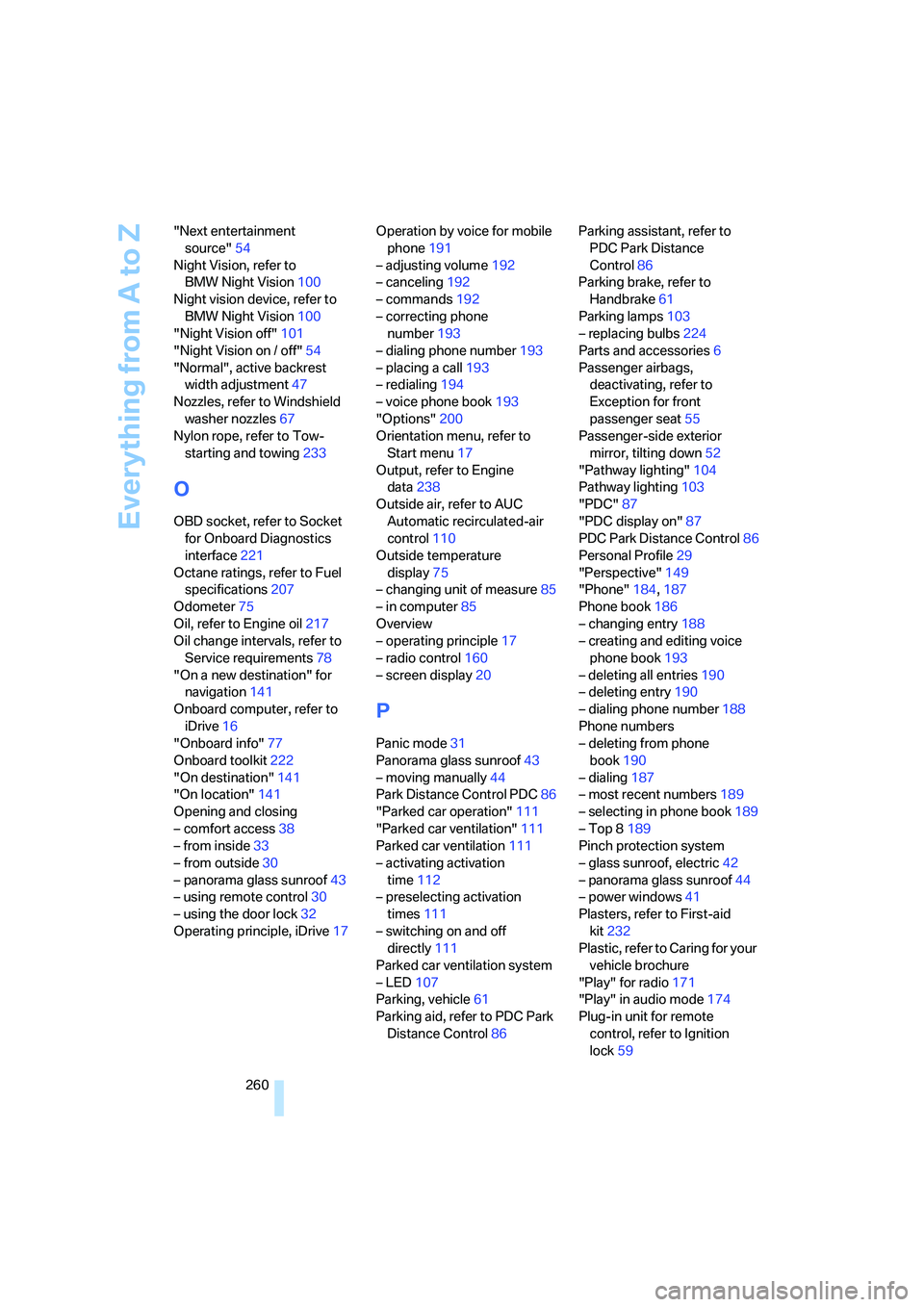
Everything from A to Z
260 "Next entertainment
source"54
Night Vision, refer to
BMW Night Vision100
Night vision device, refer to
BMW Night Vision100
"Night Vision off"101
"Night Vision on / off"54
"Normal", active backrest
width adjustment47
Nozzles, refer to Windshield
washer nozzles67
Nylon rope, refer to Tow-
starting and towing233
O
OBD socket, refer to Socket
for Onboard Diagnostics
interface221
Octane ratings, refer to Fuel
specifications207
Odometer75
Oil, refer to Engine oil217
Oil change intervals, refer to
Service requirements78
"On a new destination" for
navigation141
Onboard computer, refer to
iDrive16
"Onboard info"77
Onboard toolkit222
"On destination"141
"On location"141
Opening and closing
– comfort access38
– from inside33
– from outside30
– panorama glass sunroof43
– using remote control30
– using the door lock32
Operating principle, iDrive17Operation by voice for mobile
phone191
– adjusting volume192
– canceling192
– commands192
– correcting phone
number193
– dialing phone number193
– placing a call193
– redialing194
– voice phone book193
"Options"200
Orientation menu, refer to
Start menu17
Output, refer to Engine
data238
Outside air, refer to AUC
Automatic recirculated-air
control110
Outside temperature
display75
– changing unit of measure85
– in computer85
Overview
– operating principle17
– radio control160
– screen display20
P
Panic mode31
Panorama glass sunroof43
– moving manually44
Park Distance Control PDC86
"Parked car operation"111
"Parked car ventilation"111
Parked car ventilation111
– activating activation
time112
– preselecting activation
times111
– switching on and off
directly111
Parked car ventilation system
– LED107
Parking, vehicle61
Parking aid, refer to PDC Park
Distance Control86Parking assistant, refer to
PDC Park Distance
Control86
Parking brake, refer to
Handbrake61
Parking lamps103
– replacing bulbs224
Parts and accessories6
Passenger airbags,
deactivating, refer to
Exception for front
passenger seat55
Passenger-side exterior
mirror, tilting down52
"Pathway lighting"104
Pathway lighting103
"PDC"87
"PDC display on"87
PDC Park Distance Control86
Personal Profile29
"Perspective"149
"Phone"184,187
Phone book186
– changing entry188
– creating and editing voice
phone book193
– deleting all entries190
– deleting entry190
– dialing phone number188
Phone numbers
– deleting from phone
book190
– dialing187
– most recent numbers189
– selecting in phone book189
– Top 8189
Pinch protection system
– glass sunroof, electric42
– panorama glass sunroof44
– power windows41
Plasters, refer to First-aid
kit
232
Plastic, refer to Caring for your
vehicle brochure
"Play" for radio171
"Play" in audio mode174
Plug-in unit for remote
control, refer to Ignition
lock59
Page 268 of 273

Everything from A to Z
266 Tone on locking/unlocking31
Tools, refer to Onboard
toolkit222
"Top 8" for mobile phone188
Torque
– lug bolts, refer to After
mounting228
– refer to Engine data238
Touch tone dialing, refer to
Tone dialing method190
Tow bar234
Tow fitting233
Towing233
– methods234
– tow fittings233
– with automatic
transmission234
– with manual
transmission234
– with SMG Sequential
Manual Transmission234
"Town / City" for destination
entry136
Tow rope235
Tow-starting233
"TPM"93
TPM Tire Pressure
Monitor92
– resetting system93
– system limits93
– warning lamp94
Track
– sampling on CD175
– selecting with CD174
Tracks
– random play sequence176
Track width, refer to
Dimensions239
Traction-assist feature, refer
to DSC Dynamic Stability
Control88
Traction control, refer to DSC
Dynamic Stability
Control88Traffic congestion
– bypassing154
– displaying traffic
information151
– refer to Bypassing route
sections151
"Traffic Info"151
Traffic information for
navigation
– depiction in route map153
– displaying152
– during destination
guidance154
– symbols153
Traffic information with
navigation151
– selecting stations152
Transmission
– automatic transmission with
Steptronic64
– deactivating selector lever
interlock on automatic
transmission with
Steptronic65
– manual transmission62
– SMG Sequential Manual
Transmission62
– starting assistant127
– towing234
Transporting children
safely55
Transport securing device,
refer to Securing cargo130
Tread depth, refer to Minimum
tire tread213
"Treble", refer to Tone
control162
Treble, refer to Tone
control162
"Trip computer"78
Trip computer77
Trip-distance counter, refer to
Trip odometer75
"Triple turn signal"66
Trip odometer75
Trunk, refer to Cargo bay
Trunk lid, refer to Tailgate35Turning circle, refer to
Dimensions239
Turn signals65
– indicator lamp12
– replacing bulbs224
U
Underbody protection, refer to
Caring for your vehicle
brochure
Uniform Tire Quality Grading/
UTQR212
"Units"85
Units
– average fuel
consumption85
– temperature85
Universal garage-door
opener, refer to Integrated
universal remote
control113
Universal remote control113
"Unlock button"30
Unlocking
– from inside33
– from outside30
– without key, refer to Comfort
access38
Unlocking without key, refer to
Comfort access38
"Update services"200
"Use current location as
address"143,144
Used batteries
– refer to Disposal229
– refer to Replacing battery40
Using turn signals65