Page 237 of 273
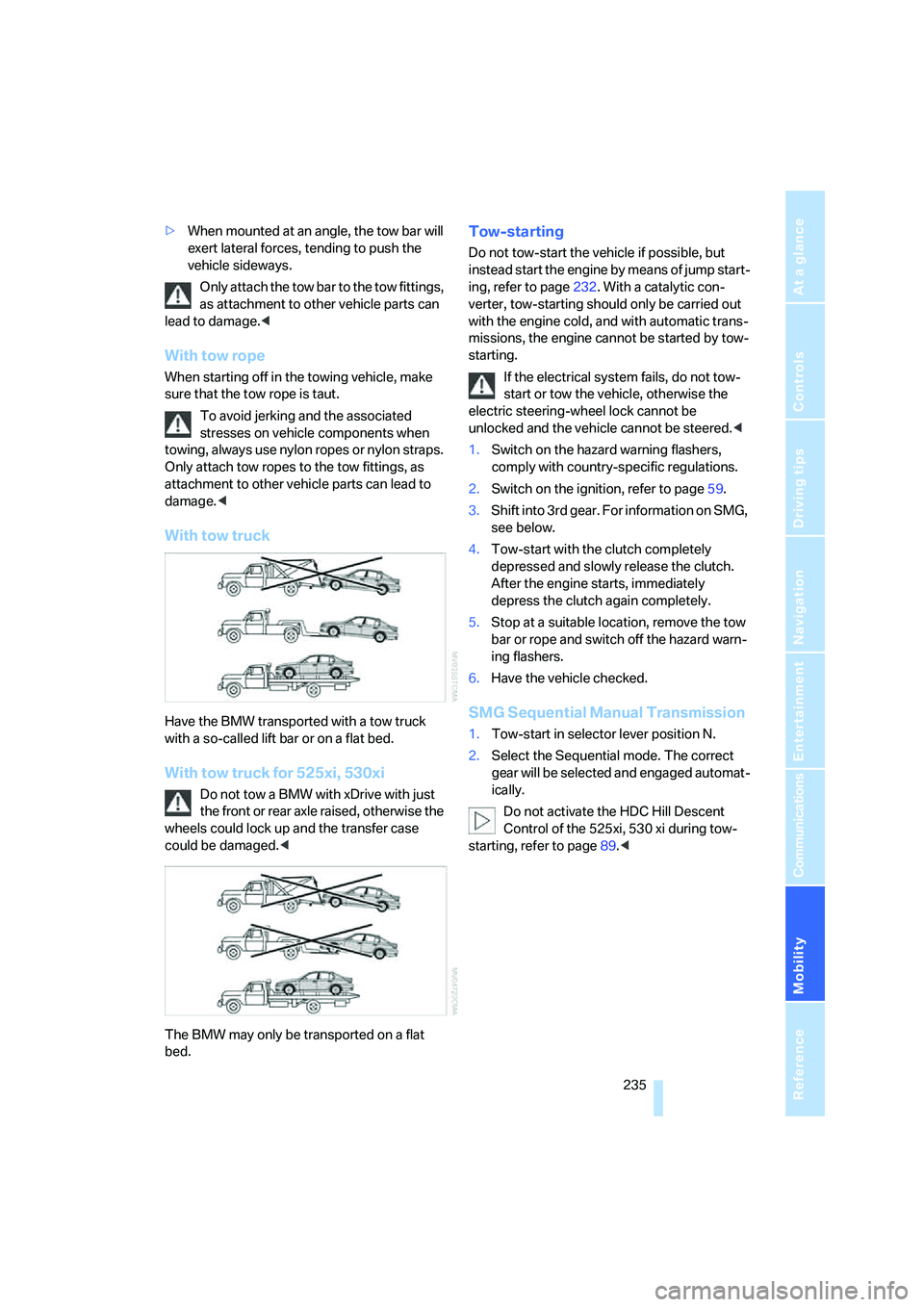
Mobility
235Reference
At a glance
Controls
Driving tips
Communications
Navigation
Entertainment
>When mounted at an angle, the tow bar will
exert lateral forces, tending to push the
vehicle sideways.
Only attach the tow bar to the tow fittings,
as attachment to other vehicle parts can
lead to damage.<
With tow rope
When starting off in the towing vehicle, make
sure that the tow rope is taut.
To avoid jerking and the associated
stresses on vehicle components when
towing, always use nylon ropes or nylon straps.
Only attach tow ropes to the tow fittings, as
attachment to other vehicle parts can lead to
damage.<
With tow truck
Have the BMW transported with a tow truck
with a so-called lift bar or on a flat bed.
With tow truck for 525xi, 530xi
Do not tow a BMW with xDrive with just
the front or rear axle raised, otherwise the
wheels could lock up and the transfer case
could be damaged.<
The BMW may only be transported on a flat
bed.
Tow-starting
Do not tow-start the vehicle if possible, but
instead start the engine by means of jump start-
ing, refer to page232. With a catalytic con-
verter, tow-starting should only be carried out
with the engine cold, and with automatic trans-
missions, the engine cannot be started by tow-
starting.
If the electrical system fails, do not tow-
start or tow the vehicle, otherwise the
electric steering-wheel lock cannot be
unlocked and the vehicle cannot be steered.<
1.Switch on the hazard warning flashers,
comply with country-specific regulations.
2.Switch on the ignition, refer to page59.
3.Shift into 3rd gear. For information on SMG,
see below.
4.Tow-start with the clutch completely
depressed and slowly release the clutch.
After the engine starts, immediately
depress the clutch again completely.
5.Stop at a suitable location, remove the tow
bar or rope and switch off the hazard warn-
ing flashers.
6.Have the vehicle checked.
SMG Sequential Manual Transmission
1.Tow-start in selector lever position N.
2.Select the Sequential mode. The correct
gear will be selected and engaged automat-
ically.
Do not activate the HDC Hill Descent
Control of the 525xi, 530 xi during tow-
starting, refer to page89.<
Page 241 of 273
Reference 239
At a glance
Controls
Driving tips
Communications
Navigation
Entertainment
Mobility
Dimensions
All dimensions are given in inches/mm.
Vehicle height with xDrive: 58.3 in/1,482 mm
Smallest turning circle diam.: 37.5 ft/11.4 m, with xDrive 39 ft/11.9 m
Page 243 of 273
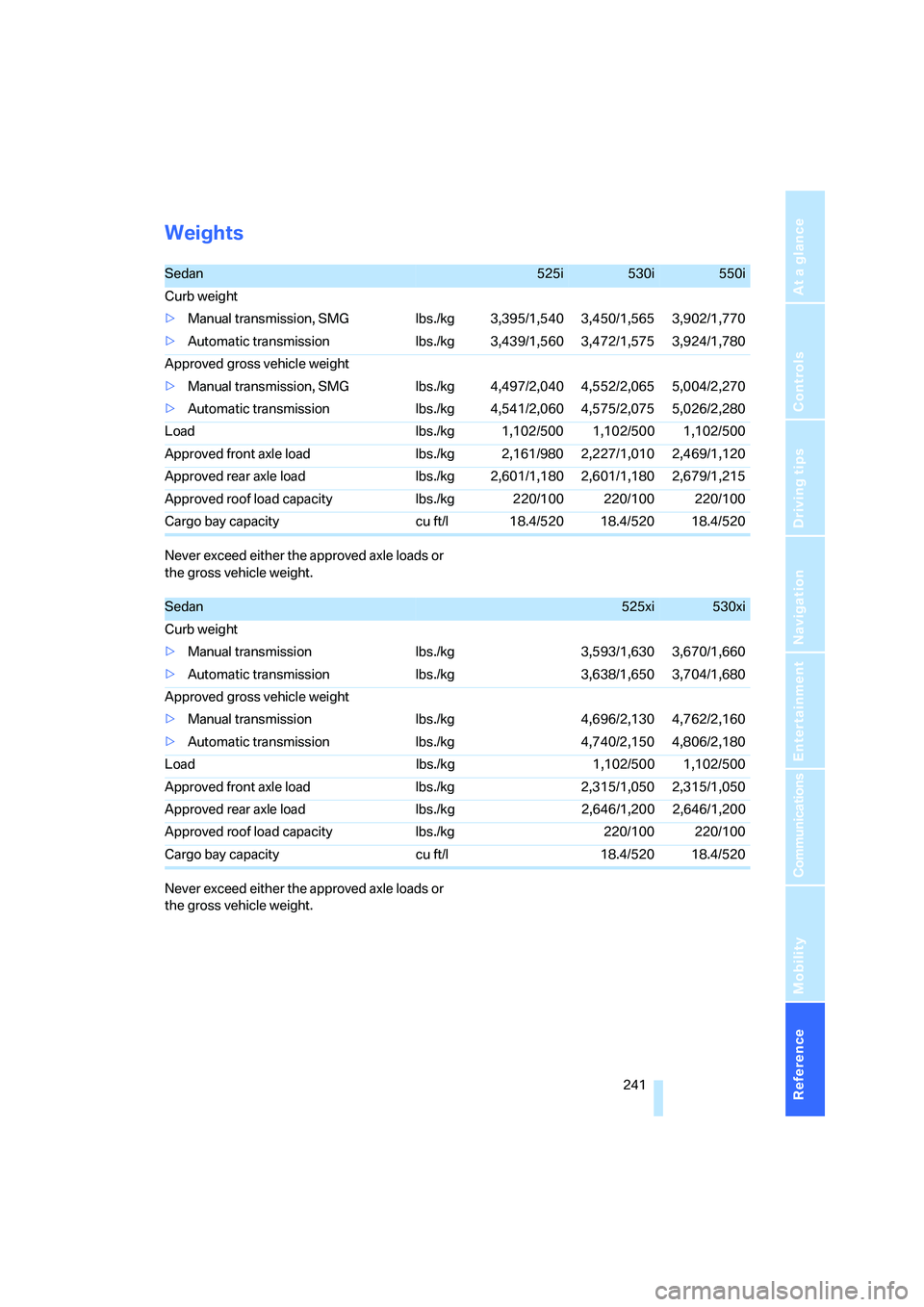
Reference 241
At a glance
Controls
Driving tips
Communications
Navigation
Entertainment
Mobility
Weights
Never exceed either the approved axle loads or
the gross vehicle weight.
Never exceed either the approved axle loads or
the gross vehicle weight.
Sedan525i530i550i
Curb weight
>Manual transmission, SMG lbs./kg 3,395/1,540 3,450/1,565 3,902/1,770
>Automatic transmission lbs./kg 3,439/1,560 3,472/1,575 3,924/1,780
Approved gross vehicle weight
>Manual transmission, SMG lbs./kg 4,497/2,040 4,552/2,065 5,004/2,270
>Automatic transmission lbs./kg 4,541/2,060 4,575/2,075 5,026/2,280
Load lbs./kg 1,102/500 1,102/500 1,102/500
Approved front axle load lbs./kg 2,161/980 2,227/1,010 2,469/1,120
Approved rear axle load lbs./kg 2,601/1,180 2,601/1,180 2,679/1,215
Approved roof load capacity lbs./kg 220/100 220/100 220/100
Cargo bay capacity cu ft/l 18.4/520 18.4/520 18.4/520
Sedan525xi530xi
Curb weight
>Manual transmission lbs./kg 3,593/1,630 3,670/1,660
>Automatic transmission lbs./kg 3,638/1,650 3,704/1,680
Approved gross vehicle weight
>Manual transmission lbs./kg 4,696/2,130 4,762/2,160
>Automatic transmission lbs./kg 4,740/2,150 4,806/2,180
Load lbs./kg 1,102/500 1,102/500
Approved front axle load lbs./kg 2,315/1,050 2,315/1,050
Approved rear axle load lbs./kg 2,646/1,200 2,646/1,200
Approved roof load capacity lbs./kg 220/100 220/100
Cargo bay capacity cu ft/l 18.4/520 18.4/520
Page 245 of 273

Reference 243
At a glance
Controls
Driving tips
Communications
Navigation
Entertainment
Mobility
Short commands of voice command
system
With short commands you can carry out certain
functions directly, regardless of which menu item is selected. Here are the important short
commands for the voice command system.
Assistance window
Communication
*
FunctionCommand
To open the assistance window20{Assistance window}
To select the display in the assistance window20{Assistance window map facing north},
{Assistance window map direction of travel},
{Assistance window arrow display},
{Assistance window perspective},
{Assistance window current position},
{Assistance window trip computer} or
{Assistance window onboard info}
To change scale in assistance window134{Assistance window scale ... feet} or
{Assistance window scale ... miles}
FunctionCommand
To open phone183{Phone}
To dial phone number187{Dial number}
To display phone book188{A to Z}
To select from the phone book188{Call ...} or
{Dial name}
To display "Top 8"189{Top 8}
To redial188{Redial}
To display "Received calls"189{Received calls}
To display "Missed calls"189{Missed calls}
To display "Bluetooth"185{Bluetooth}
To open BMW Assist197{BMW Assist}
To open BMW Service, Services196{BMW Service}
To open "BMW Contact"190{BMW Contact}
To open "BMW Contact Numbers"190{BMW Contact numbers}
To open "Roadside Assistance"197{Roadside Assistance}
Page 246 of 273
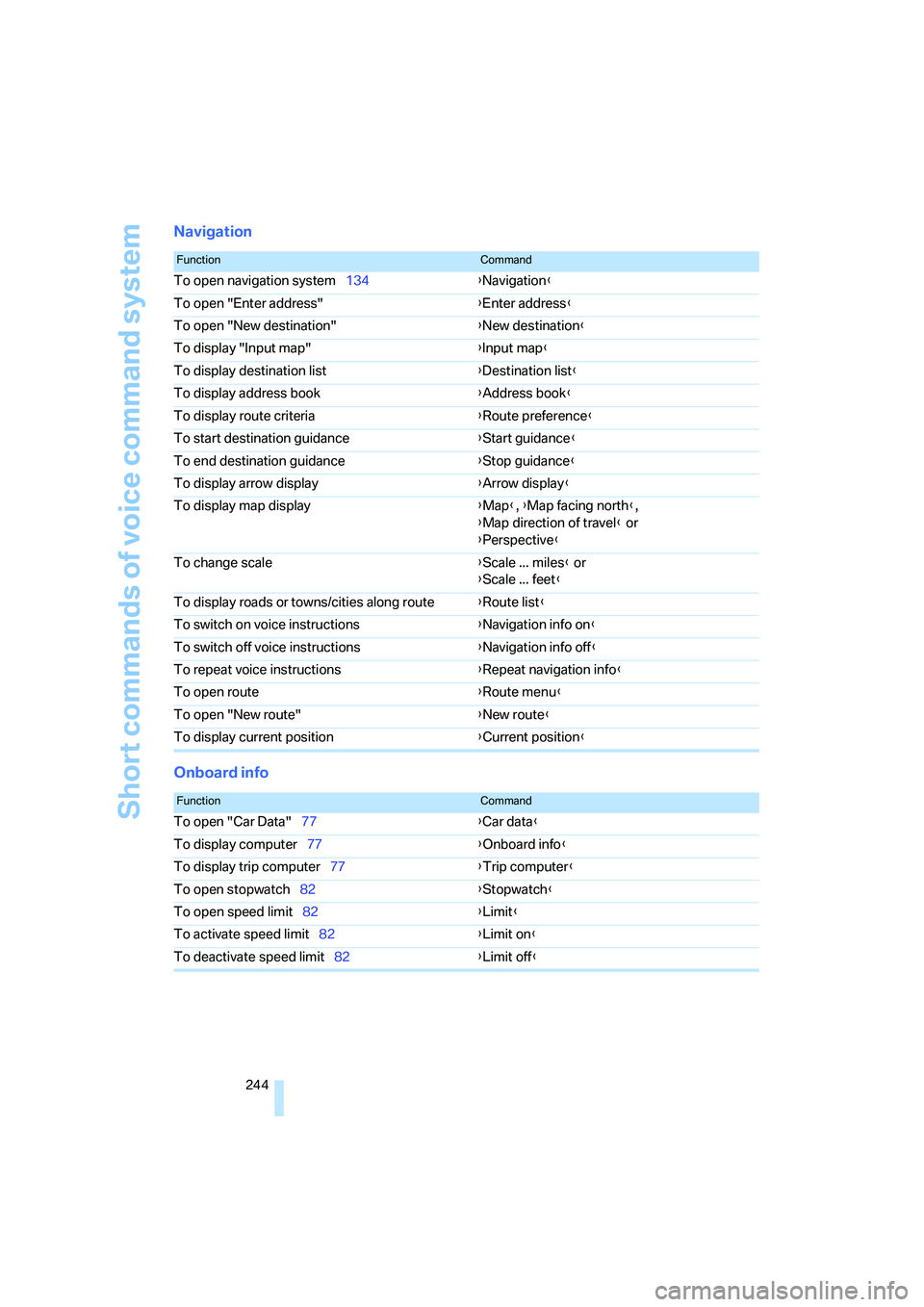
Short commands of voice command system
244
Navigation
Onboard info
FunctionCommand
To open navigation system134{Navigation}
To open "Enter address"{Enter address}
To open "New destination"{New destination}
To display "Input map"{Input map}
To display destination list{Destination list}
To display address book{Address book}
To display route criteria{Route preference}
To start destination guidance{Start guidance}
To end destination guidance{Stop guidance}
To display arrow display{Arrow display}
To display map display{Map}, {Map facing north},
{Map direction of travel} or
{Perspective}
To change scale{Scale ... miles} or
{Scale ... feet}
To display roads or towns/cities along route{Route list}
To switch on voice instructions{Navigation info on}
To switch off voice instructions{Navigation info off}
To repeat voice instructions{Repeat navigation info}
To open route {Route menu}
To open "New route"{New route}
To display current position{Current position}
FunctionCommand
To open "Car Data"77{Car data}
To display computer77{Onboard info}
To display trip computer77{Trip computer}
To open stopwatch82{Stopwatch}
To open speed limit82{Limit}
To activate speed limit82{Limit on}
To deactivate speed limit82{Limit off}
Page 247 of 273
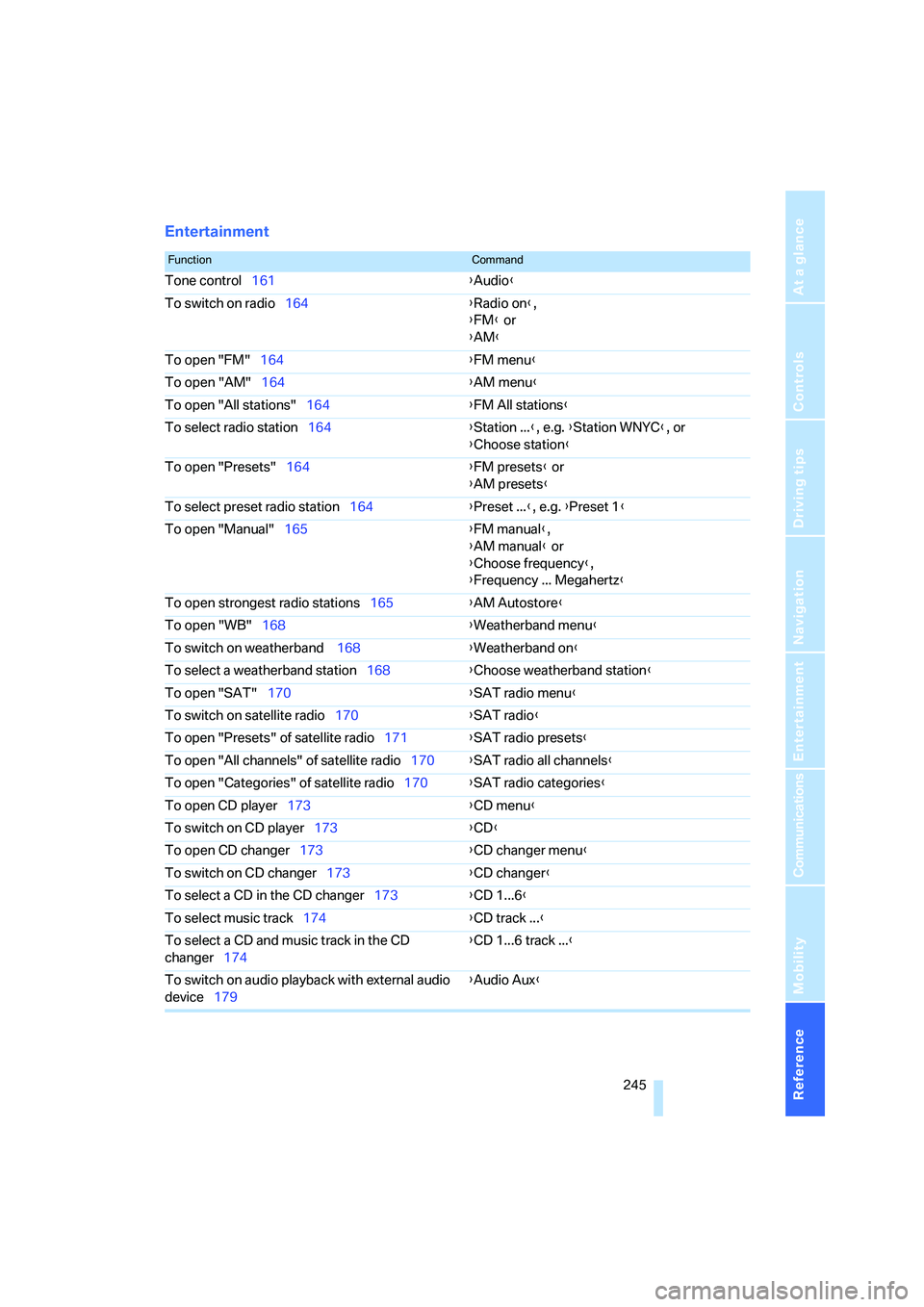
Reference 245
At a glance
Controls
Driving tips
Communications
Navigation
Entertainment
Mobility
Entertainment
FunctionCommand
Tone control161{Audio}
To switch on radio164{Radio on},
{FM} or
{AM}
To open "FM"164{FM menu}
To open "AM"164{AM menu}
To open "All stations"164{FM All stations}
To select radio station164{Station ...}, e.g. {Station WNYC}, or
{Choose station}
To open "Presets"164{FM presets} or
{AM presets}
To select preset radio station164{Preset ...}, e.g. {Preset 1}
To open "Manual"165{FM manual},
{AM manual} or
{Choose frequency},
{Frequency ... Megahertz}
To open strongest radio stations165{AM Autostore}
To open "WB"168{Weatherband menu}
To switch on weatherband 168{Weatherband on}
To select a weatherband station168{Choose weatherband station}
To open "SAT"170{SAT radio menu}
To switch on satellite radio170{SAT radio}
To open "Presets" of satellite radio171{SAT radio presets}
To open "All channels" of satellite radio170{SAT radio all channels}
To open "Categories" of satellite radio170{SAT radio categories}
To open CD player173{CD menu}
To switch on CD player173{CD}
To open CD changer173{CD changer menu}
To switch on CD changer173{CD changer}
To select a CD in the CD changer173{CD 1...6}
To select music track174{CD track ...}
To select a CD and music track in the CD
changer174{CD 1...6 track ...}
To switch on audio playback with external audio
device179{Audio Aux}
Page 249 of 273
Reference 247
At a glance
Controls
Driving tips
Communications
Navigation
Entertainment
Mobility
Page 250 of 273

Everything from A to Z
248
Everything from A to Z
Index
"..." Identifies Control Display
texts used to select
individual functions, and
indicates where to find them
in the text.
A
ABS Antilock Brake
System87
– indicator/warning lamp90
ACC, refer to Active cruise
control69
Acceleration assistant for
SMG Sequential Manual
Transmission64
Accepted calls188
Accessories6
Accident, refer to Emergency
call231
Acoustic signal, refer to Check
Control80
Activated-charcoal filter for
automatic climate
control111
"Activation time" for parked
car ventilation111
Active cruise control69
– indicator lamp72
– radar sensor72
– selecting distance71
– warning lamps72
Active head restraints,
front49
Active seat51
Active seat ventilation51
Active steering95
– warning lamp96
Adapter for spare key28
Adaptive brake lamps, refer to
Brake force display96
Adaptive Head Light104"Add digits" for mobile
phone189
Additives
– coolant219
– engine oil, refer to Approved
engine oils218
"Address book" for
navigation142
Address for navigation
– deleting144
– entering135,138
– selecting143
– storing142
– storing current position143
"Add to address book"142
"Add to destination
list"138,140
Adjusting active backrest
width47
Adjusting interior
temperature108
Adjusting the tone during
audio operation, refer to
Tone control161
Adjusting thigh support46
Adjustment in audio mode
– front/rear balance162
– right/left balance162
"After door opened"48
"After unlocking"48
Airbags96
– indicator/warning lamp98
– indicator lamp for front
passenger airbags97
– sitting safely45
Air distribution
– automatic108
– manual109
Airing, refer to Ventilation110
Air recirculation
– AUC Automatic
recirculated-air control110
– recirculated-air mode110Air recirculation, refer to
Recirculated-air mode110
"Air recirculation on / off"54
Air supply, automatic climate
control107
Air volume109
AKI, refer to Fuel quality207
Alarm system37
– avoiding unintentional
alarms38
– interior motion sensor38
– switching off alarm38
– switching off tilt alarm
sensor and interior motion
sensor38
– tilt alarm sensor38
"All channels"170
"All doors"30
All-season tires, refer to
Winter tires214
"All stations" calling up with
radio164,167
All-wheel drive, refer to
xDrive89
Alterations, technical, refer to
For your own safety5
Altering stretch of road151
Alternate route, refer to
Bypassing traffic
congestion154
"AM", reception
range161,164
Antenna, refer to Caring for
your vehicle brochure
Antenna for mobile phone182
Antifreeze
– coolant219
– washer fluid67
Antilock Brake System
ABS87
– indicator/warning lamp90
Anti-theft alarm system, refer
to Alarm system37