2007 BMW 525XI center console
[x] Cancel search: center consolePage 16 of 273

Cockpit
14
Around the center console: controls and displays
Page 25 of 273

At a glance
23Reference
Controls
Driving tips
Communications
Navigation
Entertainment
Mobility
If no other commands are possible, then oper-
ate the equipment via iDrive.
Terminating or canceling voice
command system
Press the button on the steering wheel or in
the center console
or
Commands
Having possible commands read aloud
You can have the system read aloud the possi-
ble commands related to the selected menu
item on the Control Display.
To have the system list the possible com-
mands:
For example, if you have selected "CD", the
system will read aloud the possible commands
for operating the CD player and the CD
changer
*.
Opening help
Using alternative commands
There are often a number of commands to run a
function, e.g.:
Running functions directly with short
commands
With short commands you can carry out certain
functions directly, regardless of which menu
item is selected, refer to page243.
Opening start menuExample: selecting a track
1.Switch on Entertainment sound output if
necessary.
2.Press the button on the steering wheel
or in the center console.
5.Press the button on the steering wheel
or in the center console. {Cancel}
{Options}
{Help}
{Radio on} or {Turn radio on}
{Main menu}
3.{Entertainment}
The system says:
{{Entertainment}}
4.{CD}
The system says:
{{CD on}}
6.Select track, e.g.:
{Track 1}
The system says:
{{Track 1}}
Page 118 of 273

Practical interior accessories
116
Ventilating lower compartment
Push the slide in the lower compartment
upward.
Depending on the automatic climate con-
trol setting, the temperature inside the
ventilated compartment may be higher than in
the rest of the interior. Should this be the case,
push the slide downward to close off the venti-
lation.<
Adjusting
Push the illustrated section of the center arm-
rest into the desired position.
Connection for external audio device
You can connect an external audio device, e.g. a
CD or an MP3 player, and play the sound via the
vehicle loudspeakers, refer to page179.
Storage compartments
Storage compartments are located on the
doors, in the front center console and in the
rear.
Storage nets are located on the backrests of the
front seats, and a net
* is provided in the front
passenger footwell.
Do not stow hard or sharp-edged objects
in the storage nets or the net, otherwise
there is an increased risk of injury in an acci-
dent.<
Clothes hooks
Clothes hooks are located near the grab han-
dles in the rear.
When hanging clothing on the hooks,
ensure that it will not obstruct the driver's
vision. Do not hang heavy objects on the hooks.
If you do so, they could cause personal injury to
occupants during braking or evasive maneu-
vers.<
Cup holders
Do not place containers made of glass in
the cup holders. This would lead to an
increased risk of injury in the event of an acci-
dent. Do not force containers that are too large
into the cup holders, otherwise damage could
result.<
Opening
Briefly press the button.
Closing
Press the cover in the center and push in the
cup holder.
Page 120 of 273
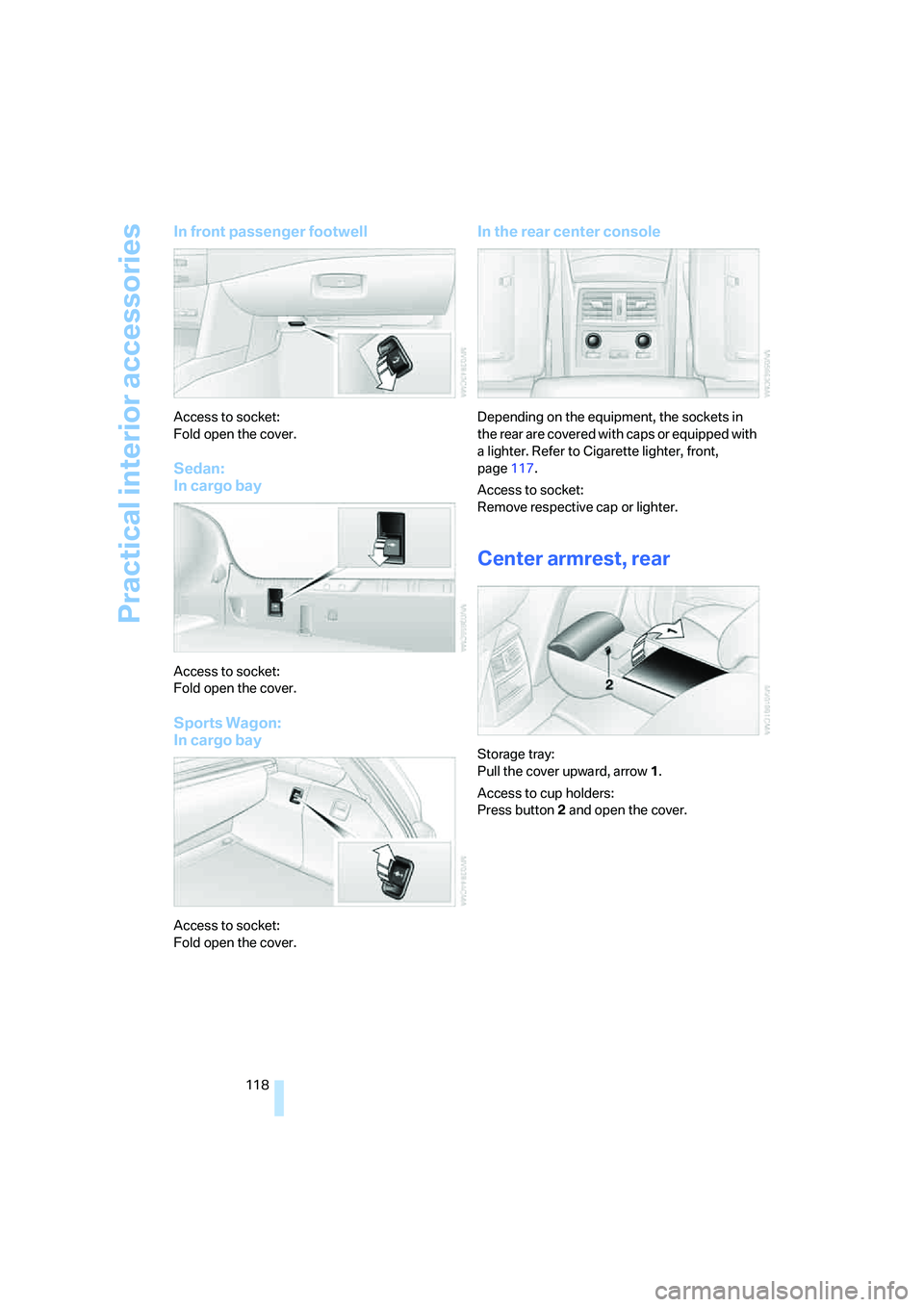
Practical interior accessories
118
In front passenger footwell
Access to socket:
Fold open the cover.
Sedan:
In cargo bay
Access to socket:
Fold open the cover.
Sports Wagon:
In cargo bay
Access to socket:
Fold open the cover.
In the rear center console
Depending on the equipment, the sockets in
the rear are covered with caps or equipped with
a lighter. Refer to Cigarette lighter, front,
page117.
Access to socket:
Remove respective cap or lighter.
Center armrest, rear
Storage tray:
Pull the cover upward, arrow1.
Access to cup holders:
Press button2 and open the cover.
Page 140 of 273
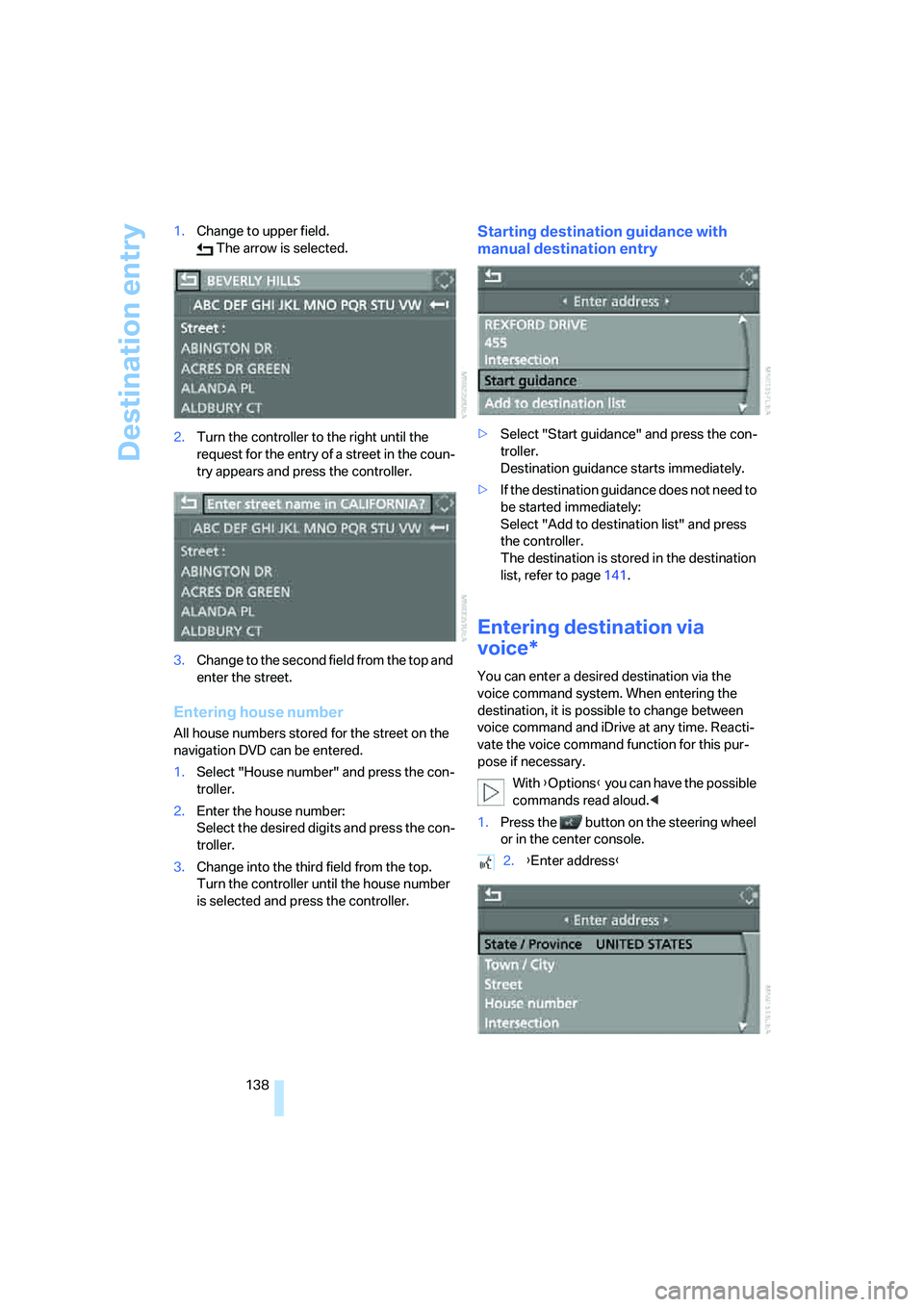
Destination entry
138 1.Change to upper field.
The arrow is selected.
2.Turn the controller to the right until the
request for the entry of a street in the coun-
try appears and press the controller.
3.Change to the second field from the top and
enter the street.
Entering house number
All house numbers stored for the street on the
navigation DVD can be entered.
1.Select "House number" and press the con-
troller.
2.Enter the house number:
Select the desired digits and press the con-
troller.
3.Change into the third field from the top.
Turn the controller until the house number
is selected and press the controller.
Starting destination guidance with
manual destination entry
>Select "Start guidance" and press the con-
troller.
Destination guidance starts immediately.
>If the destination guidance does not need to
be started immediately:
Select "Add to destination list" and press
the controller.
The destination is stored in the destination
list, refer to page141.
Entering destination via
voice*
You can enter a desired destination via the
voice command system. When entering the
destination, it is possible to change between
voice command and iDrive at any time. Reacti-
vate the voice command function for this pur-
pose if necessary.
With {Options} you can have the possible
commands read aloud.<
1.Press the button on the steering wheel
or in the center console.
2.{Enter address}
Page 251 of 273
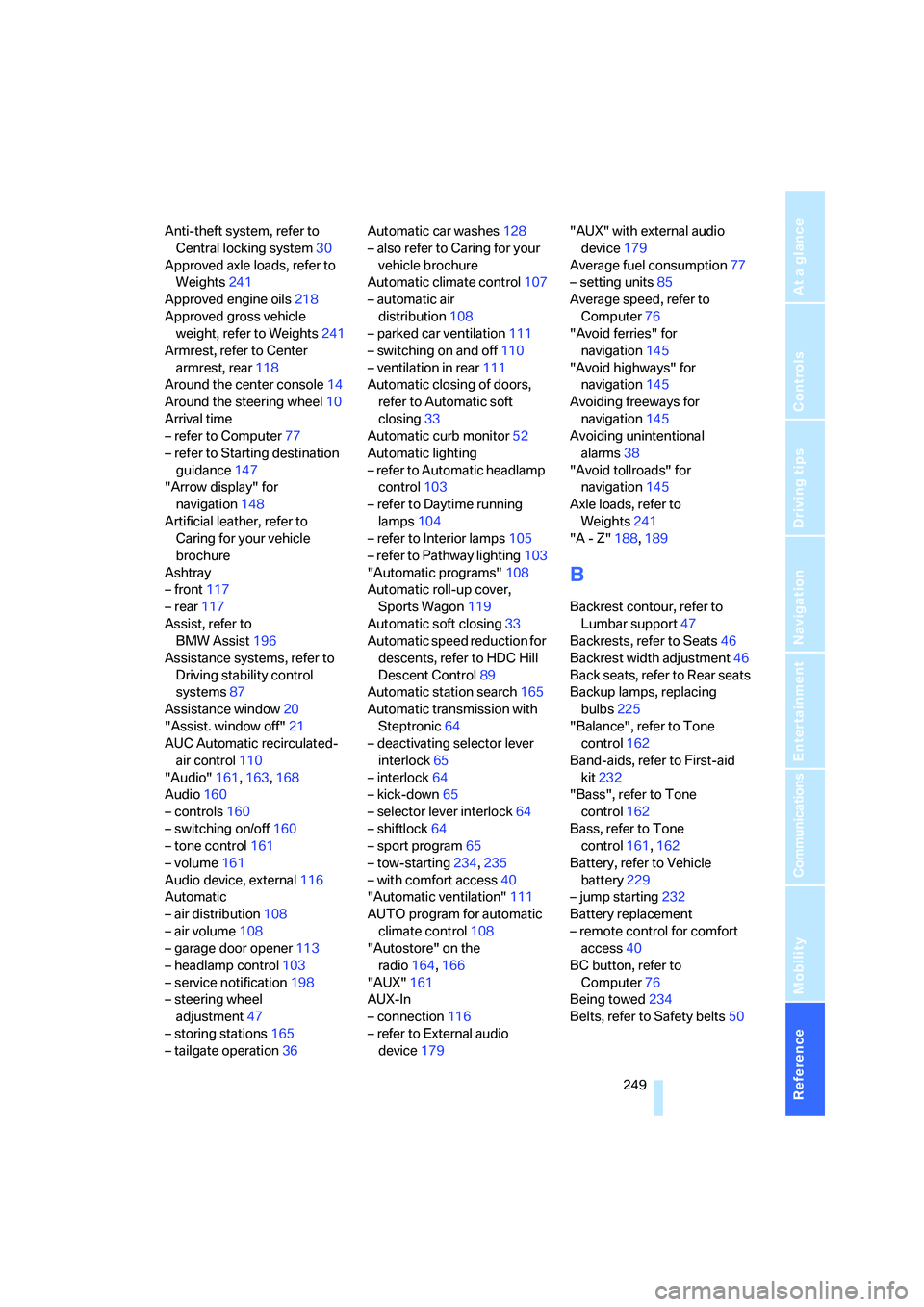
Reference 249
At a glance
Controls
Driving tips
Communications
Navigation
Entertainment
Mobility
Anti-theft system, refer to
Central locking system30
Approved axle loads, refer to
Weights241
Approved engine oils218
Approved gross vehicle
weight, refer to Weights241
Armrest, refer to Center
armrest, rear118
Around the center console14
Around the steering wheel10
Arrival time
– refer to Computer77
– refer to Starting destination
guidance147
"Arrow display" for
navigation148
Artificial leather, refer to
Caring for your vehicle
brochure
Ashtray
– front117
– rear117
Assist, refer to
BMW Assist196
Assistance systems, refer to
Driving stability control
systems87
Assistance window20
"Assist. window off"21
AUC Automatic recirculated-
air control110
"Audio"161,163,168
Audio160
– controls160
– switching on/off160
– tone control161
– volume161
Audio device, external116
Automatic
– air distribution108
– air volume108
– garage door opener113
– headlamp control103
– service notification198
– steering wheel
adjustment47
– storing stations165
– tailgate operation36Automatic car washes128
– also refer to Caring for your
vehicle brochure
Automatic climate control107
– automatic air
distribution108
– parked car ventilation111
– switching on and off110
– ventilation in rear111
Automatic closing of doors,
refer to Automatic soft
closing33
Automatic curb monitor52
Automatic lighting
– refer to Automatic headlamp
control103
– refer to Daytime running
lamps104
– refer to Interior lamps105
– refer to Pathway lighting103
"Automatic programs"108
Automatic roll-up cover,
Sports Wagon119
Automatic soft closing33
Automatic speed reduction for
descents, refer to HDC Hill
Descent Control89
Automatic station search165
Automatic transmission with
Steptronic64
– deactivating selector lever
interlock65
– interlock64
– kick-down65
– selector lever interlock64
– shiftlock64
– sport program65
– tow-starting234,235
– with comfort access40
"Automatic ventilation"111
AUTO program for automatic
climate control108
"Autostore" on the
radio164,166
"AUX"161
AUX-In
– connection116
– refer to External audio
device179"AUX" with external audio
device179
Average fuel consumption77
– setting units85
Average speed, refer to
Computer76
"Avoid ferries" for
navigation145
"Avoid highways" for
navigation145
Avoiding freeways for
navigation145
Avoiding unintentional
alarms38
"Avoid tollroads" for
navigation145
Axle loads, refer to
Weights241
"A - Z"188,189
B
Backrest contour, refer to
Lumbar support47
Backrests, refer to Seats46
Backrest width adjustment46
Back seats, refer to Rear seats
Backup lamps, replacing
bulbs225
"Balance", refer to Tone
control162
Band-aids, refer to First-aid
kit232
"Bass", refer to Tone
control162
Bass, refer to Tone
control161,162
Battery, refer to Vehicle
battery229
– jump starting232
Battery replacement
– remote control for comfort
access40
BC button, refer to
Computer76
Being towed234
Belts, refer to Safety belts50
Page 253 of 273
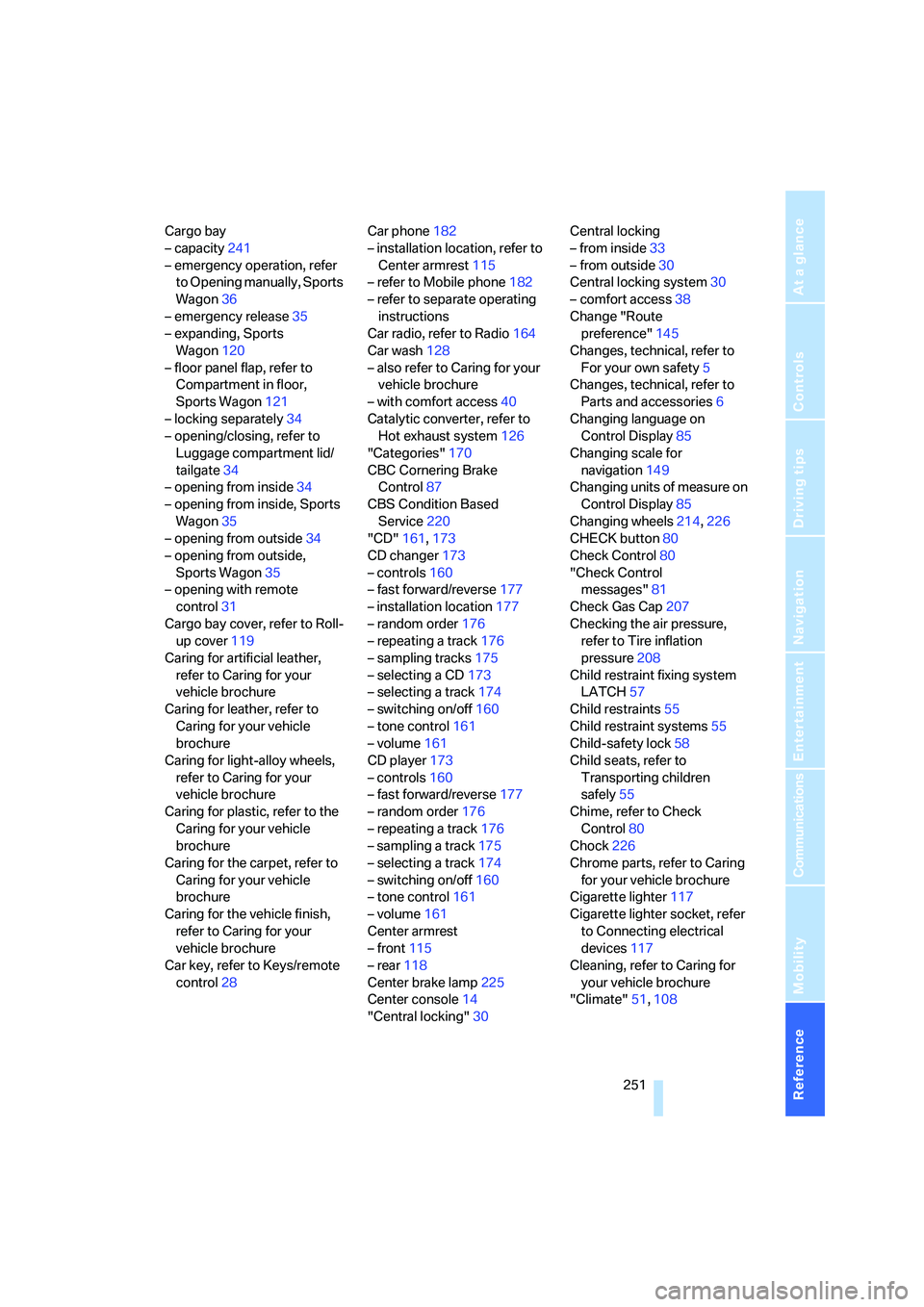
Reference 251
At a glance
Controls
Driving tips
Communications
Navigation
Entertainment
Mobility
Cargo bay
– capacity241
– emergency operation, refer
to Opening manually, Sports
Wagon36
– emergency release35
– expanding, Sports
Wagon120
– floor panel flap, refer to
Compartment in floor,
Sports Wagon121
– locking separately34
– opening/closing, refer to
Luggage compartment lid/
tailgate34
– opening from inside34
– opening from inside, Sports
Wagon35
– opening from outside34
– opening from outside,
Sports Wagon35
– opening with remote
control31
Cargo bay cover, refer to Roll-
up cover119
Caring for artificial leather,
refer to Caring for your
vehicle brochure
Caring for leather, refer to
Caring for your vehicle
brochure
Caring for light-alloy wheels,
refer to Caring for your
vehicle brochure
Caring for plastic, refer to the
Caring for your vehicle
brochure
Caring for the carpet, refer to
Caring for your vehicle
brochure
Caring for the vehicle finish,
refer to Caring for your
vehicle brochure
Car key, refer to Keys/remote
control28Car phone182
– installation location, refer to
Center armrest115
– refer to Mobile phone182
– refer to separate operating
instructions
Car radio, refer to Radio164
Car wash128
– also refer to Caring for your
vehicle brochure
– with comfort access40
Catalytic converter, refer to
Hot exhaust system126
"Categories"170
CBC Cornering Brake
Control87
CBS Condition Based
Service220
"CD"161,173
CD changer173
– controls160
– fast forward/reverse177
– installation location177
– random order176
– repeating a track
176
– sampling tracks175
– selecting a CD173
– selecting a track174
– switching on/off160
– tone control161
– volume161
CD player173
– controls160
– fast forward/reverse177
– random order176
– repeating a track176
– sampling a track175
– selecting a track174
– switching on/off160
– tone control161
– volume161
Center armrest
– front115
– rear118
Center brake lamp225
Center console14
"Central locking"30Central locking
– from inside33
– from outside30
Central locking system30
– comfort access38
Change "Route
preference"145
Changes, technical, refer to
For your own safety5
Changes, technical, refer to
Parts and accessories6
Changing language on
Control Display85
Changing scale for
navigation149
Changing units of measure on
Control Display85
Changing wheels214,226
CHECK button80
Check Control80
"Check Control
messages"81
Check Gas Cap207
Checking the air pressure,
refer to Tire inflation
pressure208
Child restraint fixing system
LATCH57
Child restraints55
Child restraint systems55
Child-safety lock58
Child seats, refer to
Transporting children
safely55
Chime, refer to Check
Control80
Chock226
Chrome parts, refer to Caring
for your vehicle brochure
Cigarette lighter117
Cigarette lighter socket, refer
to Connecting electrical
devices117
Cleaning, refer to Caring for
your vehicle brochure
"Climate"51,108
Page 254 of 273

Everything from A to Z
252 Clock75
– 12h/24h mode84
– hour signal84
– setting time and date83
Closing
– from inside33
– from outside30
Closing fuel filler cap207
Clothes hooks116
Cockpit10
Cold start, refer to Starting
engine60
"Comfort", active backrest
width adjustment47
Comfort access38
– observe in car wash40
– replacing battery, remote
control40
Comfort area, refer to Around
the center console14
Comfort operation
– glass sunroof31
– windows31
– windows with comfort
access39
– with comfort access39
Comfort seat46
"Communication"187,197
Compact Disc
– refer to CD changer173
– refer to CD player173
Compact wheel
– inflation pressure209
– wheel change228
Compartment for remote
control, refer to Ignition
lock59
Compartments
– in cargo bay, Sports
Wagon121
– refer to Storage area
package, Sports Wagon122
– refer to Storage
compartments116
Compressed audio files173
Computer76
– displays on Control
Display77
– hour signal84"Concert hall", refer to Tone
control163
"Concierge"199
Condensation, refer to When
vehicle is parked128
Condition Based Service
CBS220
"Confirmation"31
Confirmation signals for
locking and unlocking31
Connecting car vacuum
cleaner, refer to Connecting
electrical devices117
Consumption, refer to
Average fuel
consumption77
Consumption indicator
– Energy Control76
Consumption statistics, refer
to Average fuel
consumption77
"Continue guidance to
destination?"148
"Contrast" with BMW Night
Vision102
Control Center, refer to
iDrive16
Control Display, refer to
iDrive16
– setting brightness84
– switching off/on21
Controller, refer to iDrive16
Controls, refer to Cockpit10
Coolant219
– checking level219
– temperature75
Cooling, maximum109
Cooling fluid, refer to
Coolant219
Cooling function, automatic
climate control109
Cooling system, refer to
Coolant219
Copyright2
Cornering Brake Control
CBC87
Country of destination for
navigation136Courtesy lamps105
Cover, roll-up cover,
Sports Wagon119
Cradle for telephone or mobile
phone115
Cruise control68,69
– active cruise control69
Cruising range76
Cup holders116
Curb weight, refer to
Weights241
Current consumption, refer to
Energy Control76
"Current position"154
Current position
– displaying154
– entering143
– storing143
"Curve mode" with BMW
Night Vision102
"Customer
Relations"190,199
Cylinders, refer to Engine
data238
D
Dashboard, refer to
Cockpit10
Data, technical238
– dimensions239
– engine238
– weights241
"Date"84
Date75
– display format84
– retrieval75
– setting84
"Date format"84
"Daytime running lamps"104
Daytime running lamps104
DBC Dynamic Brake
Control87
– warning lamp90
"Deactivated"48
Deactivating selector lever
interlock65