2007 AUDI R8 reset
[x] Cancel search: resetPage 26 of 210

Driver information system 24MenusIntroductionSome of the functions in your vehicle can be adjusted, activated and
controlled via menus (e.g. parking aid*). With the aid of the menus
you can then also select the information you wish to see on the
display. This only works when the ignition is on. The menus are acti-
vated via the button and the rocker switch on the wind-
screen wiper lever ⇒fig. 12.The main menu lists the different display types (for technical
reasons, illustrations in this manual are in German language):
Set (Einstellen)
Check (Abfragen)
Menu off (Menü aus)
Help (Hilfe)
The 4 main menu options have the following submenus:
Fig. 12 Windscreen
wiper lever: Controls
for menu displayFig. 13 Display: Main
menu
Reset
Set
Clock
⇒page 26
Computer
⇒page 26
Speed warning
⇒page 32
Language: you can select
one of 6 languages.
⇒page 26
Units: for measuring dis-
tance, fuel consumption
and temperature
⇒page 26
Lights
⇒page 52 ⇒page 54
Wipers (service position)
⇒page 61
Windows
⇒page 43
Doors (Auto Lock)
⇒page 43
Parking aid*
⇒page 85
Check
ServiceChassis number
⇒page 196
Menu off
The menu display will disappear and the lap timer
will appear.
Help
The Help function explains the symbols in the
menu display.
document_0900452a816e6cc9.book Seite 24 Mittwoch, 21. Februar 2007 1:32 13
Page 27 of 210

Driver information system25
Controls
Safety
Driving tips
General maintenance
Self-help
Technical data
Selecting options from the menu
The menu display is called up via the button and
the rocker switch on the windscreen wiper lever. Use
these controls to make checks and adjust the settings.Functions of the button and the rocker switch
⇒fig. 14:
Calling up the menu
– Press the button until the menu display
⇒fig. 15 appears.
Selecting options and setting values
– Press rocker switch to select options from the menu.
Press "up" or "down" on the switch to select the options
accordingly.
Entering and confirming
– Press the button .
Returning to main menu
– Press the button for longer than 2 seconds to
return to the main menu from any of the menu levels.
Use the rocker switch to select the menus and adjust various values.
A cursor will appear in front of the values you have selected.
By pressing the button, you can confirm the option you have
selected or the value you have set. Selected functions are marked
with a tick or are activated immediately.Calling up help– Press the button. The main menu will appear
⇒page 24, fig. 13.
– Use the rocker switch to select the Help (Hilfe) function.
– Press the button to confirm your selection.
ResetFig. 14 Windscreen
wiper lever: Controls
for menu display
Reset
AA
AB
Reset
AA
AB
Reset
AA
Reset
Reset
Fig. 15 Display: Main
menu, "Help" (Hilfe)
selectedFig. 16 Display: infor-
mation appearing in
Help function
ResetReset
document_0900452a816e6cc9.book Seite 25 Mittwoch, 21. Februar 2007 1:32 13
Page 28 of 210

Driver information system 26
– Press the button again to exit from the Help func-
tion.The Help menu is for your information only. It is not possible to
make settings via this menu.
The following symbols are used:Setting (part 1)
The settings in the driver information system are menu-
driven.
– Press the button. The main menu will appear
⇒page 24, fig. 13.
– Keep pressing the rocker switch briefly until the display
shows Set (Einstellen).
– Press the button. The display will show all the
available menus.
– Press the rocker switch repeatedly until the desired line
is highlighted (cursor) ⇒fig. 17.
– Press the button.
– You can scroll within the menu to view the full list by
selecting the “Next page” or “Previous page” symbol and
pressing the pushbutton.If you select Computer and confirm by pressing the button,
the display will show two computer menus (Computer 1 and
Computer 2). Now you can select the desired computer menu with
the rocker switch and activate it by pressing the button.
Cursor
Selected function
Function
>
Cursor
Current position in
menu
Tick
Function is selected/
activated
Box
Not selected
Triangle pointing
upwards
Previous page
Triangle pointing down-
wards
Next page
Reset
Fig. 17 Display: "Set"
(Einstellen) menu,
"Computer" selected
(Page 1)
Fig. 18 Display:
"Lights" (Beleuchtung)
menu selected (Page 2)
ResetResetReset
Reset
Reset
document_0900452a816e6cc9.book Seite 26 Mittwoch, 21. Februar 2007 1:32 13
Page 29 of 210
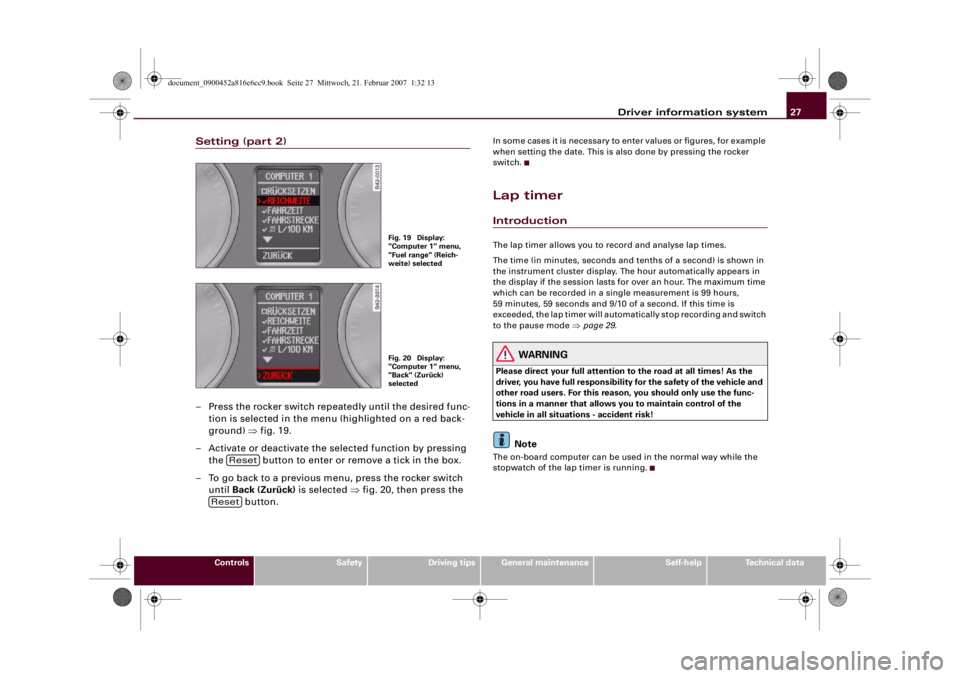
Driver information system27
Controls
Safety
Driving tips
General maintenance
Self-help
Technical data
Setting (part 2)– Press the rocker switch repeatedly until the desired func-
tion is selected in the menu (highlighted on a red back-
ground) ⇒fig. 19.
– Activate or deactivate the selected function by pressing
the button to enter or remove a tick in the box.
– To go back to a previous menu, press the rocker switch
until Back (Zurück) is selected ⇒fig. 20, then press the
button.
In some cases it is necessary to enter values or figures, for example
when setting the date. This is also done by pressing the rocker
switch.Lap timerIntroductionThe lap timer allows you to record and analyse lap times.
The time (in minutes, seconds and tenths of a second) is shown in
the instrument cluster display. The hour automatically appears in
the display if the session lasts for over an hour. The maximum time
which can be recorded in a single measurement is 99 hours,
59 minutes, 59 seconds and 9/10 of a second. If this time is
exceeded, the lap timer will automatically stop recording and switch
to the pause mode ⇒page 29.
WARNING
Please direct your full attention to the road at all times! As the
driver, you have full responsibility for the safety of the vehicle and
other road users. For this reason, you should only use the func-
tions in a manner that allows you to maintain control of the
vehicle in all situations - accident risk!
Note
The on-board computer can be used in the normal way while the
stopwatch of the lap timer is running.
Fig. 19 Display:
"Computer 1" menu,
"Fuel range" (Reich-
weite) selectedFig. 20 Display:
"Computer 1" menu,
"Back" (Zurück)
selected
Reset
Reset
document_0900452a816e6cc9.book Seite 27 Mittwoch, 21. Februar 2007 1:32 13
Page 30 of 210

Driver information system 28Calling up the lap timer– With the ignition switched on, keep pressing the
button ⇒fig. 21 until the lap timer ⇒fig. 22
appears.
Recording your first lap timeThe current lap appears at the top of the display: e.g. LAP 2
(= second lap).
Starting the lap time
– Press the top part of the rocker switch. Line ⇒fig. 23
shows the current lap time.
Storing the lap time
– Press the top part of the rocker switch again. The time for
the next lap starts simultaneously.
Fig. 21 ControlsFig. 22 Display: Lap
timer
RESET
AB
Fig. 23 Display: Lap 1Fig. 24 Display: Lap 1
recorded; lap 2 started
AA
document_0900452a816e6cc9.book Seite 28 Mittwoch, 21. Februar 2007 1:32 13
Page 32 of 210

Driver information system 30Switching the display between lap timer and on-board computerYou can call up information from the on-board computer
while the stopwatch of the lap timer is running.
Calling up the on-board computer
– Briefly press the button to display the on-board
computer. You can now use the on-board computer in
the usual way.
Calling up the lap timer
– Keep pressing the button until the lap timer
⇒page 28, fig. 22 appears.Finishing the session and evaluating or resetting lap timesAfter evaluating the lap times, you can reset the lap timer
data or continue recording further laps ⇒page 31.Finishing the lap time session
– When you cross the start/finish line, press the top part of
the rocker switch to store the final lap time. The new lap
time (which always starts simultaneously) will not be
recorded if you now evaluate the lap times.
Evaluating lap times
– Press the button for about two seconds. A
summary of key lap times appears in the display.
Resetting the lap timer
– While the overall results are shown in the display
⇒fig. 27, press and hold the button for at least
two seconds to reset all data of the lap timer to zero.
Overall lap time results
The display will show ⇒fig. 27:
the fastest lap time
the slowest lap time
Ø the average lap timeNote
•
Recorded lap times cannot be deleted individually from the
overall results.
•
In addition to the overall results ⇒fig. 27, the lap timer will only
display the recorded times for the last lap and last lap but one
⇒page 29, fig. 25.
•
The data recorded in the lap timer remain stored after the igni-
tion is switched off.
•
The session can be resumed later ⇒page 31.
•
All the data will remain stored in the lap timer unless the driver
deliberately resets the lap timer.
ResetRESET
Fig. 27 Display:
Fastest, slowest and
average lap times
Reset
Reset
document_0900452a816e6cc9.book Seite 30 Mittwoch, 21. Februar 2007 1:32 13
Page 33 of 210

Driver information system31
Controls
Safety
Driving tips
General maintenance
Self-help
Technical data
Resuming the lap time session laterWhen you have evaluated the lap times, you can resume the
session and continue recording lap times later.
– Keep pressing the button until the lap timer
appears ⇒page 30, fig. 27.
– Press the top part of the rocker switch to start recording
a new lap time.
– To record further lap times, repeat the procedure
described earlier ⇒page 29, “Recording further lap
times”. To evaluate the overall results, refer to ⇒page 30,
“Finishing the session and evaluating or resetting lap
times”.Speed warning functionApplies to vehicles: with speed warning functionIntroduction
The speed warning function can help you keep below a
pre-set maximum speed.
The speed warning function will warn you if the vehicle exceeds the
pre-set maximum speed. The system gives an audible warning
signal if the set speed is exceeded by about 10 km/h. A warning
symbol will also appear in the display ⇒fig. 28.
The speed warning function has two different warning levels*,
which operate independently and serve slightly different purposes:
Speed limit warning 1
With speed limit warning 1, the maximum speed can be changed
while driving. The speed limit that has been set remains stored until
the ignition is switched off.
The speed limit warning symbol
for speed warning 1 ⇒fig. 28
will appear in the display if you exceed the pre-set speed. It goes out
again if the speed is reduced below the set speed limit.
The symbol also goes out if the speed is increased to more than
about 40 km/h above the set speed for at least 10 seconds. However,
this does not cancel the speed limit that was originally set.
Setting speed limit warning 1 ⇒page 32.
Speed limit warning 2
With speed limit warning 2, the speed limit can only be changed or
cleared when the ignition is switched off. You are recommended to
store this speed limit warning if you always wish to be reminded of
a particular speed limit. This could be when driving in countries
with general speed limits, or if you need to keep below a particular
speed when winter tyres are fitted, etc.
The speed limit warning symbol
for speed warning 2 will appear
in the display if you exceed the pre-set speed. Unlike speed limit
warning 1, the warning symbol only goes out once the road speed
has dropped below the stored value again.
Setting speed limit warning 2 ⇒page 32.
Reset
Fig. 28 Display: Speed
warning
document_0900452a816e6cc9.book Seite 31 Mittwoch, 21. Februar 2007 1:32 13
Page 35 of 210

Driver information system33
Controls
Safety
Driving tips
General maintenance
Self-help
Technical data
Clearing speed limit
– Switch off the ignition.
– Briefly press the adjuster/test button in the instrument
cluster ⇒page 32, fig. 29. The mileage recorder display
and the digital clock will light up.
– Press the adjuster/test button for at least 2 seconds. The
display will show the speed limit which is currently set.
– Now press and hold the button on the wind-
screen wiper lever ⇒page 32, fig. 30 until the
crossed-out warning symbol for speed limit 2 appears on
the display.The display lighting for the mileage recorder and digital clock goes
off again a few seconds after the button is released.
Note
This speed limit function can also be operated via the on-board
computer ⇒page 25, “Selecting options from the menu”.Notes and symbolsRed symbols
A red symbol warns of a serious malfunction.–Stop the vehicle.
– Switch off the engine.
– Check the function displayed. Obtain professional assist-
ance if necessary.
A red symbol is accompanied by three warning chimes. The symbol
will keep flashing until the fault is corrected. If several faults are
detected at the same time, the symbols are displayed one after the
other for about 2 seconds at a time.
Note
•
You can press the left adjuster button to display a message that
gives you more information.
•
On vehicles equipped with a navigation system the warning
symbol is displayed in the top section of the display while the route
guidance is active.
Yellow symbols
A yellow symbol indicates a malfunction or other item
requiring attention.
Reset
AB
BRAKE
Fault in the brake system
⇒page 35
COOLANT
Coolant level too low / coolant
temperature too high
⇒page 35
OIL
PRESS.
Engine oil pressure too low
⇒page 36
Tyre pressure monitoring sys-
tem*
⇒page 36
Fuel level low
⇒page 36
Check engine oil level
⇒page 37
Engine oil sensor defective
⇒page 37
document_0900452a816e6cc9.book Seite 33 Mittwoch, 21. Februar 2007 1:32 13