Page 213 of 379
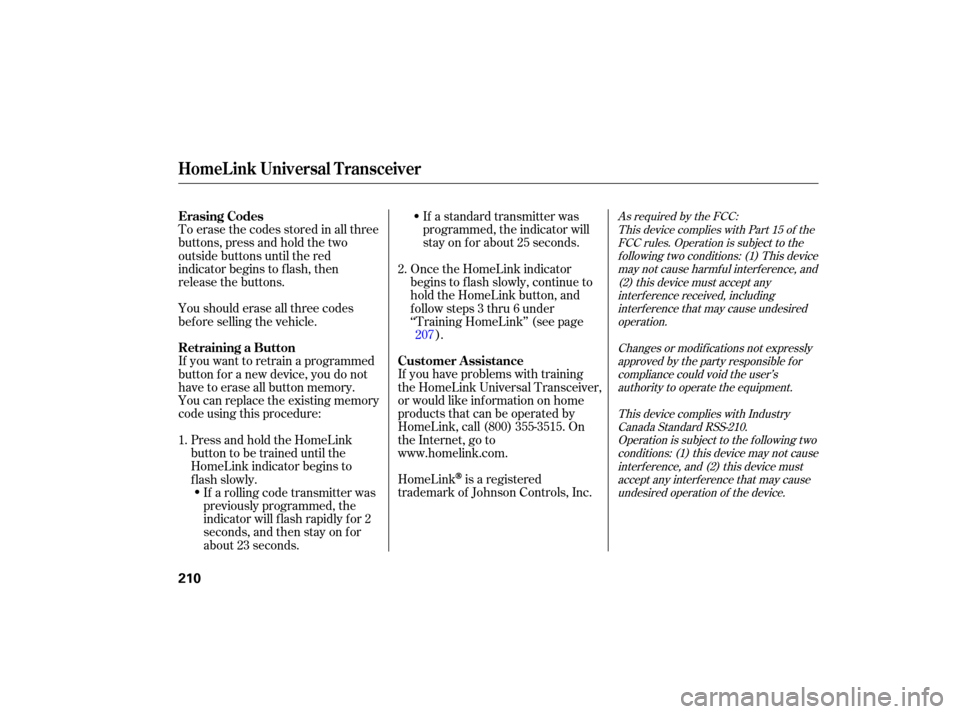
Youshoulderaseallthreecodes
before selling the vehicl e.
Toerasethecodesstoredinallthree
buttons,
press and hold the two
outside buttons until the red
indicator begins to flash, then
release the buttons.
If you want to retrain a programmed
button for a new device, you do not
have to erase all button memory.
You can replace the existing memory
code using this procedure: If
a standard transmitter was
programmed, the indicator will
stay on for about 25 seconds.
HomeLink
is a registered
trademark of Johnson Controls, Inc.
If
you have problems with training
the HomeLink Universal Transceiver,
or would like information on home
products that can be operated by
HomeLink, call (800) 355-3515. On
the Internet, go to
www.homelink.com. Once
the HomeLink indicator
begins to flash slowly, continue to
hold the HomeLink button, and
f ollow steps 3 thru 6 under
‘‘Training HomeLink’’ (see page ).
If a rolling code transmitter was
previously programmed, the
indicator will f lash rapidly f or 2
seconds, and then stay on f or
about 23 seconds.
Press and hold the HomeLink
button to be trained until the
HomeLink indicator begins to
flash slowly.
1. 2.
207
As required by the FCC:This device complies with Part 15 of theFCC rules. Operation is subject to thef ollowing two conditions: (1) This devicemay not cause harmf ul interf erence, and(2) this device must accept anyinterf erence received, includinginterf erence that may cause undesiredoperation.
Changes or modif ications not expresslyapproved by the party responsible f orcompliance could void the user’sauthority to operate the equipment.
This device complies with IndustryCanada Standard RSS-210.Operation is subject to the f ollowing twoconditions: (1) this device may not causeinterf erence, and (2) this device mustaccept any interf erence that may causeundesired operation of the device.Erasing Codes
Retraining a Button Customer Assistance
HomeL ink Universal Transceiver
210
Page 214 of 379
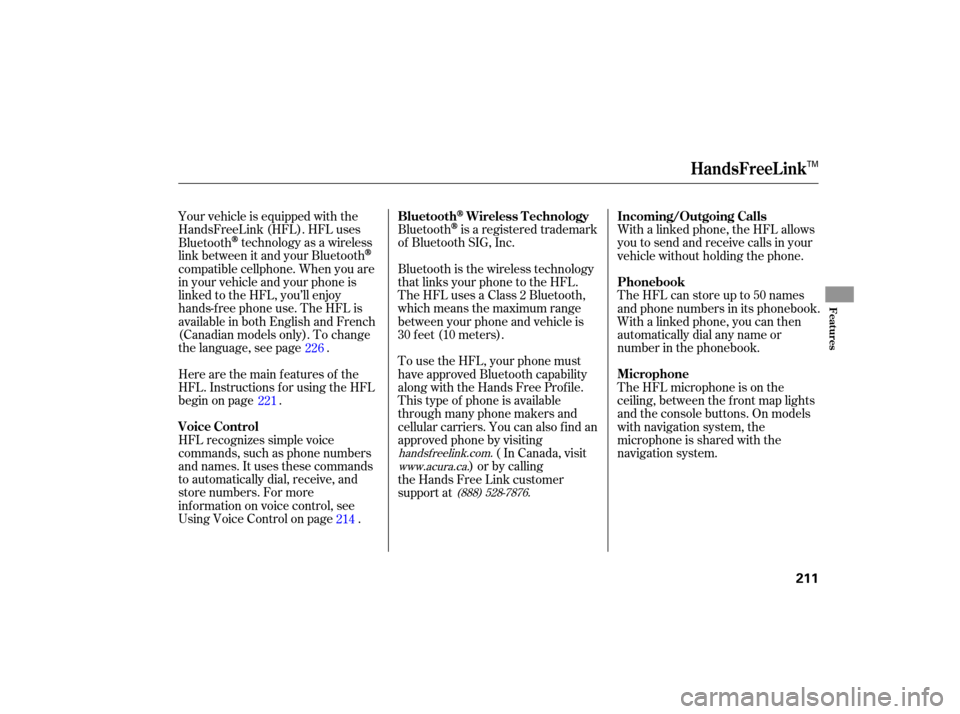
Bluetoothis a registered trademark
of Bluetooth SIG, Inc.
HFL recognizes simple voice
commands, such as phone numbers
and names. It uses these commands
to automatically dial, receive, and
store numbers. For more
info rmation on voice control, see
UsingVoiceControlonpage .
Here
are the main features of the
HFL. Instructions for using the HFL
begin on page . Wi
th a linked phone, the HFL allows
you to send and receive calls in your
vehicle without holding the phone.
The HFL can store up to 50 names
and phone numbers in its phonebook.
Withalinkedphone,youcanthen
automatically dial any name or
number in the phonebook.
Your
vehicle is equipped with the
HandsFreeLink (HFL). HFL uses
Bluetooth
technology as a wireless
link between it and your Bluetooth
compatible cellphone. When you are
in your vehicle and your phone is
linked to the HFL, you’ll enjoy
hands-free phone use. The HFL is
available in both English and Fren ch
(Canadian models only). To change
the language, see page . Bluetooth is the wireless technology
that links your phone to the HFL.
TheHFLusesaClass2Bluetooth,
which means the maximum range
between your phone and vehicle is
30 f eet (10 meters).
To use the HFL, your phone must
have approved Bluetooth capability
along with the Hands Free Prof ile.
This type of phone is available
through many phone makers and
cellular carriers. You can also find an
approved phone by visiting
( In Canada, visit
) or by calling
the Hands Free Link customer
support at The HFL microphone is on the
ceiling, between the f ront map lights
and the console buttons. On models
with navigation system, the
microphone is shared with the
navigation system.
214
226
221
handsf reelink.com. www.acura.ca.
(888) 528-7876.
BluetoothWireless Technology
Voice Control Incoming/Outgoing Calls
Phonebook
Microphone
HandsFreeL ink
Features
211
TM
Page 215 of 379
To operate the HFL, use the HFL
Talk and Back buttons on the left
side of the steering wheel. Below the
HFL buttons is another set of voice
control buttons f or the navigation,
climate control, and audio systems.
When the HFL is in use, the sound
comes through the vehicle’s f ront
audio system speakers. If the audio
system is in use while operating
either of the HFL buttons or making
a call, the HFL over-rides the audio
system. To change the volume level,
use the audio system volume knob.
TheHFLbuttonsareusedas
f ollows:
HFLTalk:Thisbuttonisusedbefore
you give a command, to answer
incoming calls, and to conf irm
system inf ormation.
Press and release the button, then
wait f or a beep bef ore giving a
command.
HFLBack:Thisbuttonisusedto
endacall,gobacktotheprevious
voice control command, and to
cancel an operation.
HFL Buttons
Audio System
HandsFreeL ink
212
HFL BACK
BUTTON
VOICE CONTROL BUTTONS HFL TALK
BUTTON
Vehicle with navigation
system is shown
TM
Page 216 of 379

�Î
�Î �Î�µ
�µ �µ
�µ �µ
�ΠSignal Strength Indicates the
network signal strength of the
current phone. Five bars equals
f ull strength.
ROAM Status Indicates your
phone is roaming.
Battery Level Status Indicates
the power currently remaining in
your phone’s battery. Five bars
equals f ull battery strength.
When you are operating the HFL, or
when you manually select HFL on
the multi-information display, you
will see this inf ormation on the
screen: All phones may not operate
identically, and some may cause
inconsistent operation of the HFL. TheHFLisoperatedbytheHFL
Talk and Back buttons on the left
side of the steering wheel. The next
f ew pages provide instructions f or all
basic f eatures of the HFL.
HFL Mode Indicates when you
are dialing and receiving calls.
Phone Dialing Indicates the
number you entered or the
number of the incoming call. Some phones do not send this
inf ormation to the HFL.
:
Multi-Inf ormation Display
How to Use the HFL
HandsFreeL ink
Features
213
NOTE:
SIGNAL
STRENGTHBATTERY LEVEL STATUS
PHONE DIALING ROAM
STATUS
HFL MODE
MESSAGE
TM
Page 341 of 379

If you cannot drive the vehicle
wi thout fixing the problem, and you
do not have a spare fuse, take a fuse
of the same rating or a lower rating
from one of the other circuits with
the fuse puller provided in the under-
hood fuse box. Make sure you can
do without that circuit temporarily
(such as the accessory power socket
or radio). If
you replace the blown fuse with a
spare fuse that has a lower rating, it
might blow out again. This does not
indicate anything wrong. Replace the
fuse with one of the correct rating as
soon as you can.
If the replacement fuse of the
same rating blows in a short time,
there is probably a serious
electrical problem with your
vehicle. Leave the blown fuse in
that circuit, and have your vehicle
checked by a qualified technician. If
the radio fuse is removed, the
audio system will disable itself. The
nexttimeyouturnontheradioyou
will see ‘‘CODE’’ in the frequency
display. Use the preset buttons to
enter the five-digit code (see page
).
If
the driver’s power window fuse is
removed, the AUTO function of the
driver’s window may be disabled.
You should reset the AUTO feature,
(see page ).
6. 201148
Fuses
338
FUSE PULLER
Replacing a f use with one that has a
higher rating greatly increases the
chances of damaging the electrical
system. If you do not have a
replacement f use with the proper rating
f or the circuit, install one with a lower
rating.
Page:
< prev 1-8 9-16 17-24