Page 117 of 369

You can open all of the windows and
the moonroof f rom outside with the
remote transmitter.You can open and close the windows
and moonroof with the key in the
driver’s door lock. Turnthekeyclockwiseagain,and
hold it. All f our windows and
moonroof start to open. To stop
the windows and the moonroof ,
release the key.
Turn the key clockwise, then
release it. Insert the key in the driver’s door
lock.
To open: To open the windows and
moonroof f urther, turn and hold
the key again (within 15 seconds).
NOTE: If the windows and moonroof
stop bef ore the desired position,
repeat steps 2 and 3. To close the windows and
moonroof f urther, turn and hold
the key again (within 15 seconds). Turn the key counterclockwise
again, and hold it. All four
windows and the moonroof start to
close. To stop the windows and
the moonroof , release the key. Turn the key counterclockwise,
then release it. Insert the key in the driver’s door
lock.
To close:
Press the UNLOCK button once
to unlock the driver’s door.
Press the UNLOCK button a
second time, and hold it. The
passenger’s doors unlock, and all
f our windows and moonroof start
to open. To stop the windows and
moonroof , release the button.
To open the windows and
moonroof f urther, press the
button again and hold it. If the
windows and the moonroof stop
bef ore the desired position, repeat
steps 1 and 2.
You cannot close the windows or the
moonroof with the remote
transmitter. 1.
2.
3. 1.
2.
3.
4.
1.
2. 3.
4.
Opening the Windows and
Moonroof with the Remote
Transmitter
Opening/Closing the Windows
and Moonroof with the K ey
Power Windows
114
UNLOCK BUTTON
Close Open
�����—�����—�
���y���
���������
�y���
�(���%�������y���
�
���y
Page 150 of 369
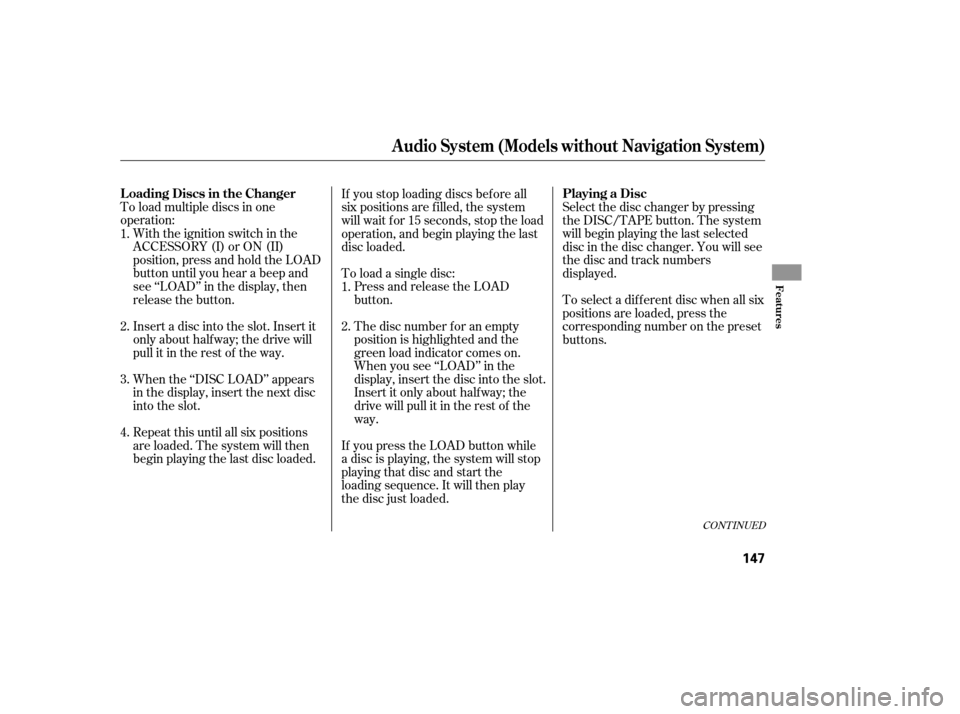
To load multiple discs in one
operation:With the ignition switch in the
ACCESSORY (I) or ON (II)
position, press and hold the LOAD
button until you hear a beep and
see ‘‘LOAD’’ in the display, then
release the button.
Insert a disc into the slot. Insert it
only about half way; the drive will
pull it in the rest of the way.
When the ‘‘DISC LOAD’’ appears
in the display, insert the next disc
into the slot. To load a single disc:
Press and release the LOAD
button.
The disc number f or an empty
position is highlighted and the
green load indicator comes on.
When you see ‘‘LOAD’’ in the
display, insert the disc into the slot.
Insert it only about halfway; the
drive will pull it in the rest of the
way.
If you press the LOAD button while
a disc is playing, the system will stop
playing that disc and start the
loading sequence. It will then play
the disc just loaded. Select the disc changer by pressing
the DISC/TAPE button. The system
will begin playing the last selected
disc in the disc changer. You will see
the disc and track numbers
displayed.
Repeat this until all six positions
are loaded. The system will then
begin playing the last disc loaded. If you stop loading discs bef ore all
six positions are f illed, the system
will wait f or 15 seconds, stop the load
operation, and begin playing the last
disc loaded.
To select a dif f erent disc when all six
positions are loaded, press the
corresponding number on the preset
buttons.
1.
2.
3.
4. 1.
2.
CONT INUED
L oading Discs in the Changer
Playing a Disc
Audio System (Models without Navigation System)
Features
147
�����—�����—�
���y���
���������
�y���
�(���%�������y���
�����y
Page 170 of 369

�µ
To load multiple discs in one
operation:
With the ignition switch in the
ACCESSORY (I) or ON (II)
position, press and hold the LOAD
button until you hear a beep and
see ‘‘LOAD’’ in the display, then
release the button.
Insert a disc into the slot. Insert it
only about half way; the drive will
pull it in the rest of the way.
When the ‘‘DISC LOAD’’ appears
in the display, insert the next disc
into the slot. To load a single disc:
Press and release the LOAD
button.
The disc number f or an empty
position is highlighted and the
green load indicator comes on.
When you see ‘‘LOAD’’ in the
display, insert the disc into the slot.
Insert it only about halfway; the
drive will pull it in the rest of the
way.
If you press the LOAD button while
a disc is playing, the system will stop
playing that disc and start the
loading sequence. It will then play
the disc just loaded.
Repeat this until all six positions
are loaded. The system will then
begin playing the last disc loaded. If you stop loading discs bef ore all
six positions are f illed, the system
will wait f or 15 seconds, stop the load
operation, and begin playing the last
disc loaded.
Select the disc changer by pressing
the DISC/TAPE button. The system
will begin playing the last selected
disc in the disc changer. You will see
the disc and track numbers
displayed.
To select a dif f erent disc when all six
positions are loaded, press the
corresponding number on the preset
buttons. You can also select a disc by
touching the appropriate disc icon (1
6).
1.
1.
2.
3. 2.
4. L oading Discs in the Changer Playing a Disc
Audio System (Models with Navigation System)
Features
167
�����—�����—�
���y���
��
��������y���
�(���%�������y���
�����y