Page 6 of 369
Vehicle with navigation system shown
Your Vehicle at a Glance
YourVehicle a ta Glance
3
POWER DOOR
LOCKS
TRUNK RELEASE
BUTTON FUEL FILL DOOR
RELEASE HANDLE HOOD RELEASE
HANDLE AUDIO SYSTEM CLIMATE CONTROL
SYSTEM
AIRBAGS
POWER WINDOW
SWITCHES DRIVING POSITION
MEMORY SYSTEM
MANUAL TRANSMISSION
AUTOMATIC TRANSMISSION
MIRROR CONTROLS
CLOCK
(P.108)
(P.96)
(P.112)
(P.97) (P.107)
(P.9, 24)
(P.116)
(P.126)
(P. 250)
(P. 253)
(P.237)
(P.235) (P.133)
�����—�����—�
���y���������������y���
�(���%�������y���������y
Page 59 of 369
Vehicle with navigation system shown
Control Locations
56
DRIVING POSITION
MEMORY
POWER DOOR LOCKS
POWER WINDOW
SWITCHES MIRROR
CONTROLS
TRUNK RELEASE
BUTTON CLIMATE
CONTROL
SYSTEM
AUDIO SYSTEM
HOOD RELEASE
HANDLE
FUEL
FILL DOOR
RELEASE HANDLE MANUAL
TRANSMISSION
AUTOMATIC TRANSMISSION
CLOCK
(P.108)
(P.96)
(P.112) (P.107)
(P.116)
(P.97) (P.235) (P.237) (P.126)
(P.133)
(P.250)
(P.253)
�����—�����—�
���y���������������y���
�(���%�������y�������
�y
Page 80 of 369
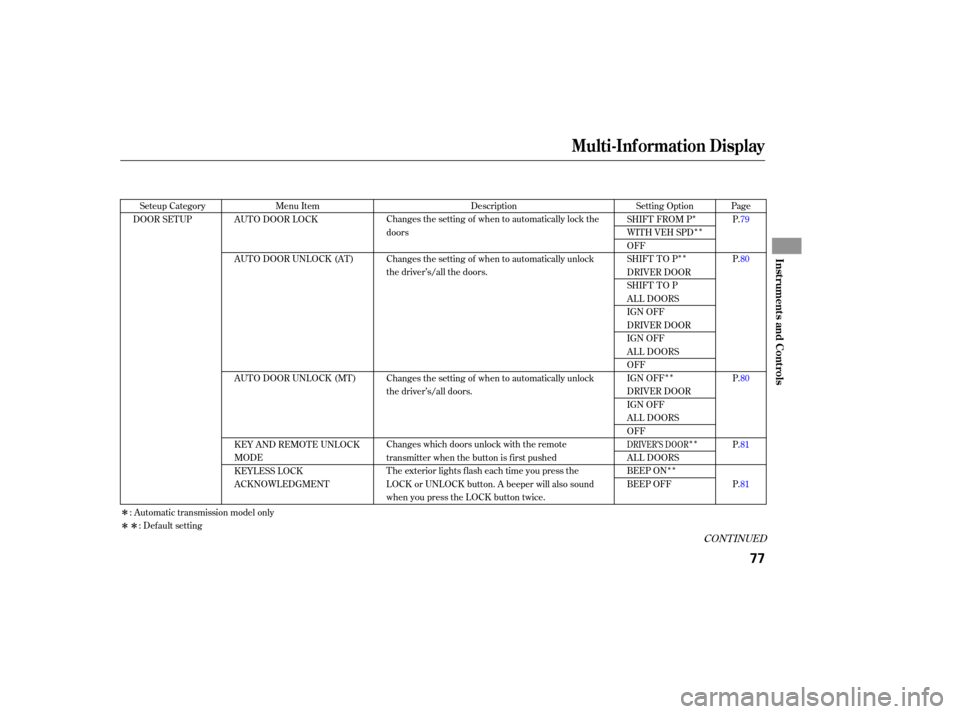
�Î�Î�Î
�Î�Î
�Î�Î �Î�Î
�Î�Î
�Î
��ΠSeteup
Category
DOOR SETUP Page
P.79
P.80
P.80
P.81
P.81
Menu
Item
AUTO DOOR LOCK
AUTO DOOR UNLOCK (AT)
AUTO DOOR UNLOCK (MT)
KEY AND REMOTE UNLOCK
MODE
KEYLESS LOCK
ACKNOWLEDGMENT Setting Option
SHIFT FROM P
WITH VEH SPD
OFF
SHIFT TO P
DRIVER DOOR
SHIFT TO P
ALL DOORS
IGN OFF
DRIVER DOOR
IGN OFF
ALL DOORS
OFF
IGN OFF
DRIVER DOOR
IGN OFF
ALL DOORS
OFF
ALL DOORS
BEEP ON
BEEP OFF
Description
Changes the setting of when to automatically lock the
doors
Changes the setting of when to automatically unlock
the driver’s/all the doors.
Changes the setting of when to automatically unlock
the driver’s/all doors.
Changes which doors unlock with the remote
transmitter when the button is first pushed
The exterior lights flash each time you press the
LOCK or UNLOCK button. A beeper will also sound
when you press the LOCK button twice.
: Automatic transmission model only : Default setting
CONT INUED
DRIVER’S DOOR
Multi-Inf ormation Display
Inst rument s and Cont rols
77
�����—�����—�
���y�
�
����
������y���
�(���%�������y���������y
Page 82 of 369
�Ý
To enter the customizing mode,
press the SEL/RESET button while
‘‘Keyless Memory Setting ’’ is
displayed. The display will change as
shown above. The f irst Keyless Memory Setting is
Auto Door Lock.
Select the desired condition by
moving the pointer with the INFO
( ) button and enter your selection
by pressing the SEL/RESET button.
OFF: The auto door lock is
deactivated all the time. There are two (manual
transmission) or three (automatic
transmission) possible settings:
15 km/h: The doors will lock when
the vehicle speed reaches 15 km/h. 10 mph: The doors will lock when
the vehicle speed reaches 10 mph. SHIFT FROM P: The doors will lock
whenever you move the shif t lever
out of P. (Models with automatic
transmission.)
Auto Door Lock
On Canadian models
On U.S. models
CONT INUED
Multi-Inf ormation Display
Inst rument s and Cont rols
79
U.S.
Canada
(AT)
(MT)
(AT) (MT)
TM
�����—�����—�
���y���������������y���
�(���%�������y���������y
Page 83 of 369

�Ý
�Ý�Ý
Auto Door Unlock
On models with automatic transmission On models with manual transmission
Select the desired condition by
moving the pointer with the INFO
( ) button and enter your selection
by pressing the SEL/RESET button.
To designate the door(s) that unlock
under the previous step, select
‘‘DRVR DR’’ or ‘‘ALL DRS’’ by
moving the pointer with the INFO
( ) button and enter your selection
by pressing the SEL/RESET button.Select the condition and door(s) to
unlock by moving the pointer with
INFO ( ) button and enter your
selection by pressing the SEL/
RESET button.
There are f ive possible settings f or
automatic transmission models and
three possible settings f or manual
transmission models.
SHIFT TO P: The driver’s door or all
doors depending on your selection in
the next step, will unlock whenever
you move the shif t lever to P
(Models with automatic
transmission).
IGN OFF: The driver’s door or all
doors unlock when you turn the
ignition switch to the LOCK (0)
position.
OFF: The auto door unlock is
deactivated all the time.
Multi-Inf ormation Display
80
(AT)
(MT)
�����—�����—�
���y���������������y���
�(���%�������y���������y
Page 98 of 369

�µ�µ
�µ
�µ
The ignition switch has f our
positions: LOCK (0), ACCESSORY
(I), ON (II), and START (III).
You can insert or
remove the key only in this position.
To turn the key, you must push the
key in slightly. If your vehicle has an
automatic transmission, the shif t
lever must also be in Park. If the f ront wheels are turned, the
anti-theft lock may make it difficult
to turn the key. Firmly turn the
steering wheel to the lef t or right as
you turn the key.
You can
operate the audio system and the
accessory power sockets in this
position.
This is the normal key
position when driving. Several of the
indicators on the instrument panel
come on as a test when you turn the
ignition switch f rom the
ACCESSORY (I) to the ON (II)
position. You will hear a reminder beeper if
you leave the key in the ignition
switch in the LOCK (0) or the
ACCESSORY (I) position and open
the driver’s door. Remove the key to
turn of f the beeper.
If your vehicle has an automatic
transmission, the shif t lever must be
in Park bef ore you can remove the
key f rom the ignition switch.
Use this position
only to start the engine. The switch
returns to the ON (II) position when
you let go of the key.
LOCK (0) A CCESSORY (I)
ON (II)
ST A RT (III)
Ignition Switch
Inst rument s and Cont rols
95
Removing the key from the
ignition switch while driving
locks the steering. This can
cause you to lose control of the
vehicle.
Remove the key from the
ignition switch only when
parked.
�����—�����—�
���y���
����
������y���
�(���%�������y���
�����y
Page 113 of 369
To stop the system’s automatic
adjustment, do any of these actions:Press any button on the control
panel: MEMO, 1, or 2. If desired, you can use the
adjustment switches to change the
positions of the seat or outside
mirrors af ter they are in their
memorized position. If you change
the memorized position, the
indicator in the memory button will
go out. To keep this driving position
f or later use, you must store it in the
driving position memory.
Push any of the adjustment
switches f or the seat.
Shif t out of Park (automatic
transmission), or into reverse
(manual transmission).
Adjust the outside mirrors.
Driving Position Memory System
110
�����—�����—�
���y���
�����������y���
�(���%�������y���
�
���y
Page 187 of 369

Cruise control allows you to maintain
asetspeedabove25mph(40km/h)
without keeping your f oot on the
accelerator pedal. It should be used
f or cruising on straight, open
highways. It is not recommended f or
city driving, winding roads, slippery
roads, heavy rain, or bad weather.Accelerate to the desired cruising
speedabove25mph(40km/h).When climbing a steep hill, the
automatic transmission may
downshifttoholdthesetspeed.
Push in the CRUISE button on the
steering wheel. The CRUISE
MAIN indicator on the instrument
panel will come on. Press and release the SET/
DECELbuttononthesteering
wheel. The CRUISE CONTROL
indicator on the instrument panel
comes on to show the system is
now activated.
Cruise control may not hold the set
speed when you are going up and
down hills. If your vehicle speed
increases going down a hill, use the
brakes to slow down. This will cancel
thecruisecontrol.Toresumetheset
speed, press the RES/ACCEL button.
The CRUISE CONTROL indicator
on the instrument panel will come
back on.
1.
2. 3.
Using the Cruise Control
Cruise Control
184
RES/ACCEL
BUTTON
CANCEL
BUTTON
CRUISE BUTTON
SET/DECEL
BUTTONImproper use of the cruise
control can lead to a crash.
Use the cruise control only
when traveling on open
highways in good weather.
�����—�����—�
���y���
��
��������y���
�(���%�������y���
�����y