Page 223 of 369
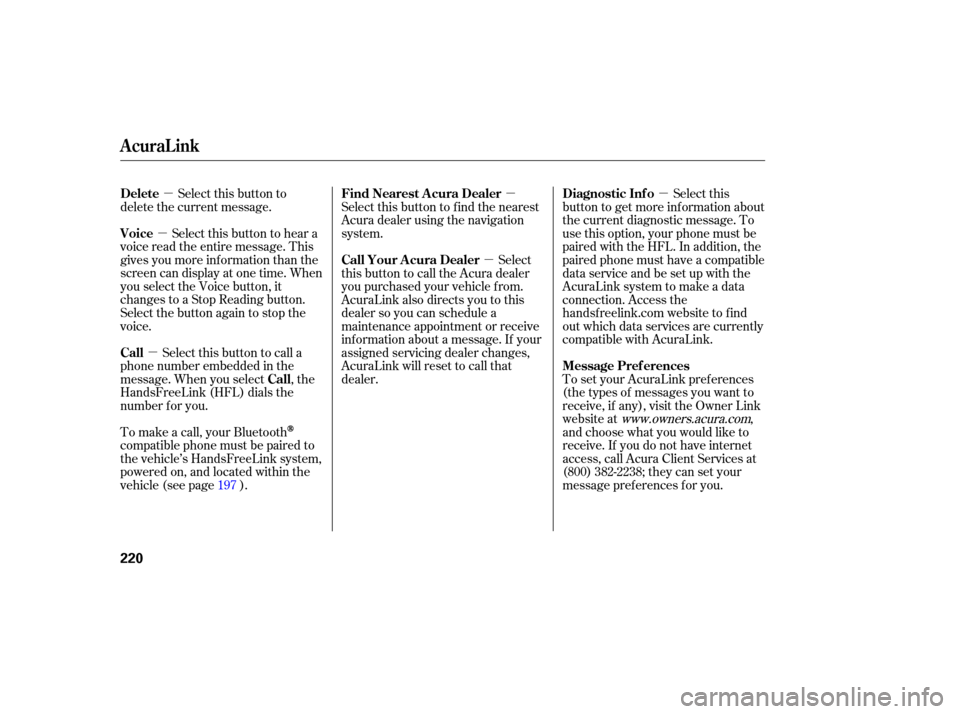
�µ
�µ
�µ �µ
�µ �µ
Select this button to
delete the current message.
Select this button to hear a
voice read the entire message. This
gives you more information than the
screen can display at one time. When
you select the Voice button, it
changes to a Stop Reading button.
Select the button again to stop the
voice.
Select this button to call a
phone number embedded in the
message. When you select , the
HandsFreeLink (HFL) dials the
number for you. To
set your AcuraLink preferences
(thetypesofmessagesyouwantto
receive, if any), visit the Owner Link
website at
www.owners.acura.com,
and choose what you would like to
receive. If you do not have internet
access, call Acura Client Services at
(800) 382-2238; they can set your
message preferences for you.
Select
this button to find the nearest
Acura dealer using the navigation
system.
Select
this button to call the Acura dealer
you purchased your vehicle from.
AcuraLink also directs you to this
dealer so you can schedule a
maintenance appointment or receive
information about a message. If your
assigned servicing dealer changes,
AcuraLink will reset to call that
dealer.
To make a call, your Bluetooth
compatible phone must be paired to
the vehicle’s HandsFreeLink system,
powered on, and located within the
vehicle(seepage ). Select this
button to get more inf ormation about
the current diagnostic message. To
use this option, your phone must be
paired with the HFL. In addition, the
paired phone must have a compatible
data service and be set up with the
AcuraLink system to make a data
connection. Access the
handsf reelink.com website to f ind
out which data services are currently
compatible with AcuraLink.
197
Delete
Voice
Call
Call Message Pref erences
Find Nearest Acura Dealer
Call Your A cura Dealer
Diagnostic Inf o
AcuraLink
220
�����—�����—�
���y���
��
��������y���
�(���%�������y���������y
Page 225 of 369
There are six message categories in
AcuraLink: Quick Tips, Feature
Guides, Maintenance Minders,
Recalls/Campaigns, Diagnostic Inf o,
and Dealer Appointment Reminders.
The system can store up to 256
messages.
Message categories can be added,
revised, or deleted through
broadcast messages f rom Acura.During the f irst 90 days of
ownership, one of up to 32 dif f erent
messages appears each day. These
messages help you to use and
understand the f eatures of your
vehicle.
These messages, based on updated
vehicle inf ormation and comments
f rom other TL owners, supplement
your Owner’s Manual and Quick
Start Guide. They provide you with
relevant information for a safe and
enjoyable ownership experience. For
additional inf ormation, call Acura
Client Services directly through the
HFL. Feature Guide
Quick T ips
Message Categories
AcuraLink
222
�����—�����—�
���y���
��
��������y���
�(���%�������y���������y
Page 226 of 369
If your vehicle is af f ected by a recall
or other important saf ety
inf ormation, a letter will be mailed to
you about the issue and how to f ix it.
If you don’t get your vehicle f ixed,
you will also receive a reminder
message through AcuraLink. You
can then use the message options to
call your dealer f or an appointment
or to f ind the nearest dealer.
You can then use the message
options to call your dealer f or an
appointment or to f ind the nearest
dealer.
These messages provide detailed
inf ormation about the service
needed f or your vehicle. When a
maintenance message appears on
the multi-information display, a list of
needed maintenance items is
provided through in an AcuraLink
message. These messages tell you
the exact maintenance needed,
helping you to avoid unnecessary
maintenance costs. Recall/Campaigns
Maintenance Minder
AcuraLink
Features
223
�����—�����—�
���y���
��
��������y���
�(���%�������y���������y
Page 242 of 369

Try to maintain a constant speed.
Everytimeyouslowdownand
speed up, your vehic le uses extra
fuel. Use cruise control when
appropriate.
Combine several short trips into
one.
The air conditioning puts an extra
load on the engine which makes it
usemorefuel.Usethefresh-air
ventilation when possible.
Always
maintain your vehicle
according to the maintenance
messages given by the multi-
information display. See
on page
.
an underinflated tire
causes more ‘‘rolling resistance,’’
which uses more fuel.
The build-up of snow or mud on
your vehicl e’s underside adds
weight and rolling resistance.
Frequent cleaning helps your fuel
mileage and reduces the chance of
corrosion.
Drive moderately. Rapid
acceleration, abrupt cornering,
and hard braking use more fuel.
Always drive in the highest gear
possible.
Refer
to
on page for information
about checking other items on your
vehicle. Look at the coolant level in the
radiator reserve tank. Make sure it is
between the MAX and MIN lines. If
it is below the MIN line, see
on page f or
inf ormation on adding the proper
coolant. 277
286
277
For example,
Improving Fuel Economy Owner’s
Maintenance Checks
Engine Coolant Check
Owner’s Maintenance
Checks A dding
Engine Coolant
Service Station Procedures, Fuel Economy
Bef ore Driving
239
RESERVE TANK
MINMAX
�����—�����—�
���y���
�����������y���
�(���%�������y���������y
Page 274 of 369

This section explains why it is
important to keep your vehicle well
maintained and how to follow basic
maintenance safety precautions.
If you have the skills and tools to
perform more complex maintenance
tasks on your vehicle, you may want
to purchase the service manual. See
page f or inf ormation on how to
obtain a copy, or see your dealer. This section also includes
instructions on how to read the
maintenance messages on the multi-
inf ormation display, a maintenance
record, and instructions f or simple
maintenance tasks you may want to
take care of yourself . ......................
Maintenance Saf ety .272
....................
Maintenance Minder . 273
....................
Maintenance Record .279
..............................
Fluid Locations .281
......
Engine Compartment Covers . 282
........................
Adding Engine Oil .283
.........
Changing the Oil and Filter . 284
..............................
Engine Coolant .286
....................
Windshield Washers .287
....
Automatic Transmission Fluid . 288
........
Manual Transmission Fluid . 290
................
Brake and Clutch Fluid . 291
....................
Power Steering Fluid . 292
.............................................
Lights .293
................
Cleaning the Seat Belts . 299
.....................................
Floor Mats .300
.................................
Wiper Blades .300
...............................................
Tires .302
...................
Checking the Battery . 308
.............................
Vehicle Storage .309
355
Maintenance
Maint enance
271
�����—�����—�
���y���
�����������y���
�(���%�������y���������y
Page 275 of 369

To eliminate potential hazards, read
the instructions bef ore you begin,
and make sure you have the tools
and skills required.Make sure your vehicle is parked
on level ground, the parking brake
is set, and the engine is of f .
To clean parts, use a commercially
available degreaser or parts
cleaner, not gasoline.
To reduce the possibility of f ire or
explosion, keep cigarettes, sparks,
and flames away from the battery
and all f uel-related parts. Wear eye protection and
protective clothing when working
with the battery or compressed air.
Be sure there is
adequate ventilation whenever you
operate the engine.
Let the
engine and exhaust system cool
down bef ore touching any parts. Do
not run the engine unless
instructed to do so.
Some of the most important saf ety
precautions are given here. However,
we cannot warn you of every
conceivable hazard that can arise in
perf orming maintenance. Only you
can decide whether or not you
should perf orm a given task.
All service items not detailed in this
section should be perf ormed by a
certif ied technician or other qualif ied
mechanic.
Maintenance Saf ety
Important Saf ety Precautions
Potential Vehicle HazardsCarbon Monoxide poison f rom
engine exhaust.
Burns f rom hot parts. Injury f rom moving parts.
272
Improperly maintaining this
vehicle or failing to correct a
problem before driving can
cause a crash in which you can
be seriously hurt or killed.
Always follow the inspection
and maintenance
recommendations in this owner’s
manual.
Failure to properly follow
maintenance instructions and
precautions can cause you to
be seriously hurt or killed.
Always follow the procedures
and precautions in this owner’s
manual.
�����—�����—�
���y���
�������
���y���
�(���%�������y���������y
Page 276 of 369

�Û�Ý
�µ
�µ
�µ
�µ
�µ
�µ
�µ
�µ
�µ
�µ �µ
�µ
CONTINUED
Displayed
Engine Oil Life (%)
100 %
90 %
80 %
70 %
60 %
50 %
40 %
30 %
20 %
15 %
10 %
5%
0%
Calculated
Engine
Oil Life (%)
100 % 91 %
90 % 81 %
80 % 71 %
70 % 61 %
60 % 51 %
50 % 41 %
40 % 31 %
30 % 21 %
20 % 16 %
15 % 11 %
10 % 6 %
5% 1%
0%
Your vehicle displays engine oil life
and maintenance service items on
the multi-information display to show
youwhenyoushouldhaveyour
dealer perform engine oil
replacement and indicated
maintenance service.
Based on the engine operating
conditions and accumulated engine
revolutions, the onboard computer in
your vehicle calculates the remaining
engine oil life and displays it as a
percentage. To see the current engine oil life,
turn the ignition switch to the ON
(II) position, then push and release
the INFO ( / ) button repeatedly
until the engine oil lif e appears (see
page ). The remaining engine oil lif e is
displayed on the multi-information
display according to this table:
72
Maintenance Minder
Engine Oil L if e Indicator
Maint enance
273
�����—�����—�
���y���
���������
�y���
�(���%�������y���������y
Page 277 of 369
Iftheoillifeis15to6percent,you
will see the message ‘‘SERVICE
DUE SOON’’ along with all
maintenance items that are needed
at oil change time (see page ).When
the remaining engine oil life is
5 to 1 percent, you will see the
message ‘‘SERVICE DUE NOW’’
with the same maintenance items
you saw when ‘‘SERVICE DUE
SOON’’ was displayed. When you
see this message, have the indicated
maintenance performed as soon as
possible. If
you still do not perform the
indicated maintenance, you will see
the message ‘‘SERVICE PAST DUE’’
on the display. Immediately have the
service perf ormed, and make sure to
reset the display (see page ). 275
278
Maintenance Minder
274
�����—�����—�
���y���
�����������y���
�(���%�������y���������y