Page 65 of 369

The left or right turn signal indicator
blinks when you signal a lane change
or turn. If an indicator does not blink
or blinks rapidly, it usually means
one of the turn signal bulbs is
burned out (see page ). Replace
the bulb as soon as possible, since
other drivers cannot see that you are
signaling.
When you press the hazard warning
button, both turn signal indicato rs
blink. All turn signals on the outside
of the vehicle should flash. If
this indicator comes on when the
ignition switch is turned to the ON
(II) position and the parking brake is
rele ased, it means there is a problem
in the circuit. Have your vehicle
checked by your dealer.
This indicator comes on with the
high beam headlights. See page f or inf ormation on the headlight
controls. This indicator reminds you that the
exterior lights are on. It comes on
when the light switch is in either the
or position. This indicator
will also come on when the light
switch is in AUTO and the lights
turn on automatically. If you turn the
ignition switch to the ACCESSORY
(I) or the LOCK (0) position without
turning of f the light switch, this
indicator will remain on. A reminder
chime will also sound when you open
the driver’s door.
294
86
Turn Signal and
Hazard Warning
Indicators
‘‘Daytime Running
Lights’’ Indicator
Lights On Indicator
High Beam Indicator
Instrument Panel Indicators
62
�����—�����—�
���y���������������y���
�(���%�������y���������y
Page 80 of 369
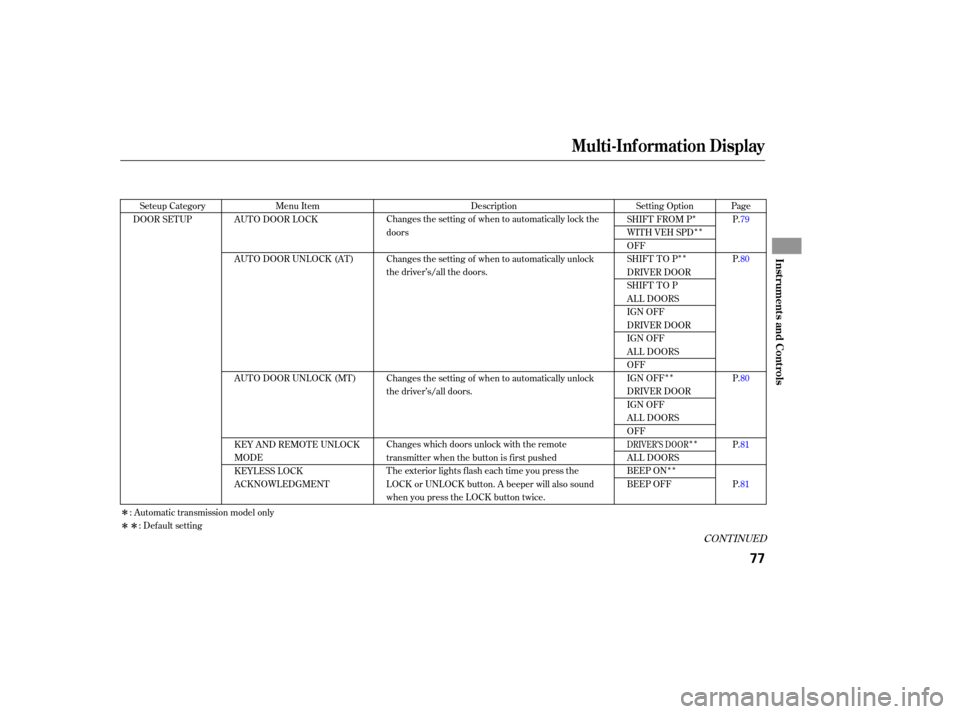
�Î�Î�Î
�Î�Î
�Î�Î �Î�Î
�Î�Î
�Î
��ΠSeteup
Category
DOOR SETUP Page
P.79
P.80
P.80
P.81
P.81
Menu
Item
AUTO DOOR LOCK
AUTO DOOR UNLOCK (AT)
AUTO DOOR UNLOCK (MT)
KEY AND REMOTE UNLOCK
MODE
KEYLESS LOCK
ACKNOWLEDGMENT Setting Option
SHIFT FROM P
WITH VEH SPD
OFF
SHIFT TO P
DRIVER DOOR
SHIFT TO P
ALL DOORS
IGN OFF
DRIVER DOOR
IGN OFF
ALL DOORS
OFF
IGN OFF
DRIVER DOOR
IGN OFF
ALL DOORS
OFF
ALL DOORS
BEEP ON
BEEP OFF
Description
Changes the setting of when to automatically lock the
doors
Changes the setting of when to automatically unlock
the driver’s/all the doors.
Changes the setting of when to automatically unlock
the driver’s/all doors.
Changes which doors unlock with the remote
transmitter when the button is first pushed
The exterior lights flash each time you press the
LOCK or UNLOCK button. A beeper will also sound
when you press the LOCK button twice.
: Automatic transmission model only : Default setting
CONT INUED
DRIVER’S DOOR
Multi-Inf ormation Display
Inst rument s and Cont rols
77
�����—�����—�
���y�
�
����
������y���
�(���%�������y���������y
Page 81 of 369
�Î�Î
�Î�Î
�Î�Î
�Î�ÎMenu
Item
SECURITY RELOCK TIMER
HEADLIGHT AUTO OFF
TIMER
INTERIOR LIGHT DIMMING
TIME
Seteup
Category
DOOR SET UP
LIGHTING SETUP
DEFAULT ALL Page
P.81
P.82
P.83
P.83
Description
Changes how long it takes (in seconds) for the doors
to relock and the security system to set af ter you
unlock but do not open the door.
Changes how long (in seconds) the headlights stay on
after you close the driver’s door.
Changes how long (in seconds) the interior lights stay
on after you close the doors.
Changes all the customized settings as default. Setting Option
30 sec
60 sec
90 sec
0sec
15 sec
30 sec
60 sec
5sec
15 sec
30 sec
SET
CANCEL
: Default setting
Multi-Inf ormation Display
78
�����—�����—�
���y���������������y���
�(���%�������y���������y
Page 82 of 369
�Ý
To enter the customizing mode,
press the SEL/RESET button while
‘‘Keyless Memory Setting ’’ is
displayed. The display will change as
shown above. The f irst Keyless Memory Setting is
Auto Door Lock.
Select the desired condition by
moving the pointer with the INFO
( ) button and enter your selection
by pressing the SEL/RESET button.
OFF: The auto door lock is
deactivated all the time. There are two (manual
transmission) or three (automatic
transmission) possible settings:
15 km/h: The doors will lock when
the vehicle speed reaches 15 km/h. 10 mph: The doors will lock when
the vehicle speed reaches 10 mph. SHIFT FROM P: The doors will lock
whenever you move the shif t lever
out of P. (Models with automatic
transmission.)
Auto Door Lock
On Canadian models
On U.S. models
CONT INUED
Multi-Inf ormation Display
Inst rument s and Cont rols
79
U.S.
Canada
(AT)
(MT)
(AT) (MT)
TM
�����—�����—�
���y���������������y���
�(���%�������y���������y
Page 83 of 369

�Ý
�Ý�Ý
Auto Door Unlock
On models with automatic transmission On models with manual transmission
Select the desired condition by
moving the pointer with the INFO
( ) button and enter your selection
by pressing the SEL/RESET button.
To designate the door(s) that unlock
under the previous step, select
‘‘DRVR DR’’ or ‘‘ALL DRS’’ by
moving the pointer with the INFO
( ) button and enter your selection
by pressing the SEL/RESET button.Select the condition and door(s) to
unlock by moving the pointer with
INFO ( ) button and enter your
selection by pressing the SEL/
RESET button.
There are f ive possible settings f or
automatic transmission models and
three possible settings f or manual
transmission models.
SHIFT TO P: The driver’s door or all
doors depending on your selection in
the next step, will unlock whenever
you move the shif t lever to P
(Models with automatic
transmission).
IGN OFF: The driver’s door or all
doors unlock when you turn the
ignition switch to the LOCK (0)
position.
OFF: The auto door unlock is
deactivated all the time.
Multi-Inf ormation Display
80
(AT)
(MT)
�����—�����—�
���y���������������y���
�(���%�������y���������y
Page 84 of 369

�Ý
�Ý
Security Relock Timer
Keyless Lock Acknowledgment
Key and Remote Unlock Mode
If you unlock the doors with the
remote transmitter, but do not open
any of the doors within 30 seconds,
the doors automatically relock and
the security system sets.
You can change this relock time
f rom 30 seconds to 60 or 90 seconds.
When you push the LOCK button a
second time within 5 seconds after
you lock the doors with the remote
transmitter, a beeper will sound to
verify that doors are locked and the
security system has set.
If you do not want the beeper to
sound, select ‘‘BEEP OFF’’ with the
INFO ( ) button and enter your
selection by pressing the SEL/
RESET button.
You can select whether the driver’s
door or all the doors unlock when
youpresstheunlockbuttononthe
remote transmitter first time.
Select the desired setting ‘‘DRIVER
DOOR’’ or ‘‘ALL DOORS’’ by
pressing the INFO ( ) button and
enter your selection by pressing the
SEL/RESET button.
CONT INUED
Multi-Inf ormation Display
Inst rument s and Cont rols
81
�����—�����—�
���y���������������y���
�(���%�������y���������y
Page 85 of 369
�Ý�Ý
Select the desired relock time by
moving the pointer with the INFO
( ) button and enter your selection
by pressing the SEL/RESET button. The headlights, parking lights, side
marker lights, taillights, and license
plate lights go of f af ter the selected
time when you close the driver’s
door.
You can change how long the lights
stay on bef ore they go of f as
described next.
Select the desired time (‘‘0s, 15s, 30s
or 60s’’) by moving the pointer with
the INFO ( ) button and enter your
selection by pressing the SEL/
RESET button.
Headlight Auto Of f Timer
Multi-Inf ormation Display
82
�����—�����—�
���y���
���������
�y���
�(���%�������y���������y
Page 89 of 369

�µ
�µ �µ
Push
down on the
lever to signal a left turn and up to
signal a right turn. To signal a lane
ch ange, push lightly on the lever,
and hold it. The lever will return to
center when you release it or
complete a turn.
Turn Signal
Off
Parking and instrument panel
AUTO
Headlights on
Fog lights off
Fog lights on
High beams
Flashhighbeams Turning
switch to the
‘‘ ’’ position turns on the parking
lights, taillights, instrument panel
lights, side-marker lights, and rear
license plate lights. Turning the
switch to the ‘‘ ’’ position turns
on the headlights. If you leave the
lights on with the key removed from
the ignition switch, you will hear a
reminder tone when you open the
driver’s door. When
the light switch is in either of
th ese positions, the lights on
indicator comes on as a reminder.
This indicator stays on if you leave
the lights on and turn the ignition
swit ch to the ACCESSORY (I) or
LOCK (0) position.
To switch f rom low
beams to high beams, push the lef t
lever f orward until you hear a click.
The high beam indicator will come
on (see page ). Pull it back to
return to low beams. To flash the
high beams, pull the lever back
lightly, then release it. The high
beams will stay on as long as you
hold the lever back.
1.
2.
3.
4.
5.
6.
7.
8.
9. 62
Turn Signal
Headlights
High Beams
Turn Signals and Headlights
86
�����—�����—�
���y���
�����������y���
�(���%�������y�������
�y