Page 7 of 491

�Î
�Î
�Î
�Î
�Î�Î �Î
�Î
�Î
�Î�Î
�Î
To
use the horn, press the center pad of the steering wheel.
If equipped.
Canadian models only
Refer to the navigation system manual.
1:
2:
3:
4:
Your
Vehicle at a Glance
You r Vehicle at a Glance
5
INSTRUMENT
PANEL BRIGHTNESS
HANDSFREELINK
BUTTONS WINDSHIELD
WIPER/WASHER
VEHICLE STABILITY ASSIST (VSA)
SYSTEM OFF SWITCH
PADDLE
SHIFTERS
STEERING WHEEL AUDIO
CONTROLS
COLLISION
MITIGATION
BRAKE SYSTEM (CMBS)
OFF SWITCH
ADAPTIVE FRONT LIGHTING
SYSTEM (AFS) OFF SWITCH
HORN
VOICE CONTROL
BUTTONS
STEERING
WHEEL
ADJUSTMENTS
HEADLIGHT
WASHER
SWITCH
MIRROR CONTROLS
(P.345)
HEADLIGHTS/
TURN SIGNAL/
FOG LIGHTS
(P.140, 142)
(P.358)
(P.372)
(P.138)
(P.158)
(P.147)(P.307)
(P.237) (P.263)
(P.145)
DISTANCE
BUTTON
(P.137)
HAZARD
WARNING
BUTTON PASSENGER
AIRBAG
OFF INDICATOR
(P.35)
REAR WINDOW
DEFOGGER BUTTON
(P.146)/
HEATED MIRROR
BUTTON
CRUISE CONTROL
BUTTONS
ADAPTIVE CRUISE
CONTROL (ACC)
BUTTONS
MULTI-INFORMATION
BUTTONS
SEAT HEATER
SWITCHES
SEAT HEATER AND
SEAT VENTILATION
BUTTONS (P.159)
(P.275)/
(P.278, 283)
(P.71)
(P.178)/
(P.179)
(P.144) (P.145)
(P.287, 292)
TM
2
2 1
4
3
22
2
�����—�����—�
���y�
����
��������y���
�(�����������y�����
���y
Page 63 of 491
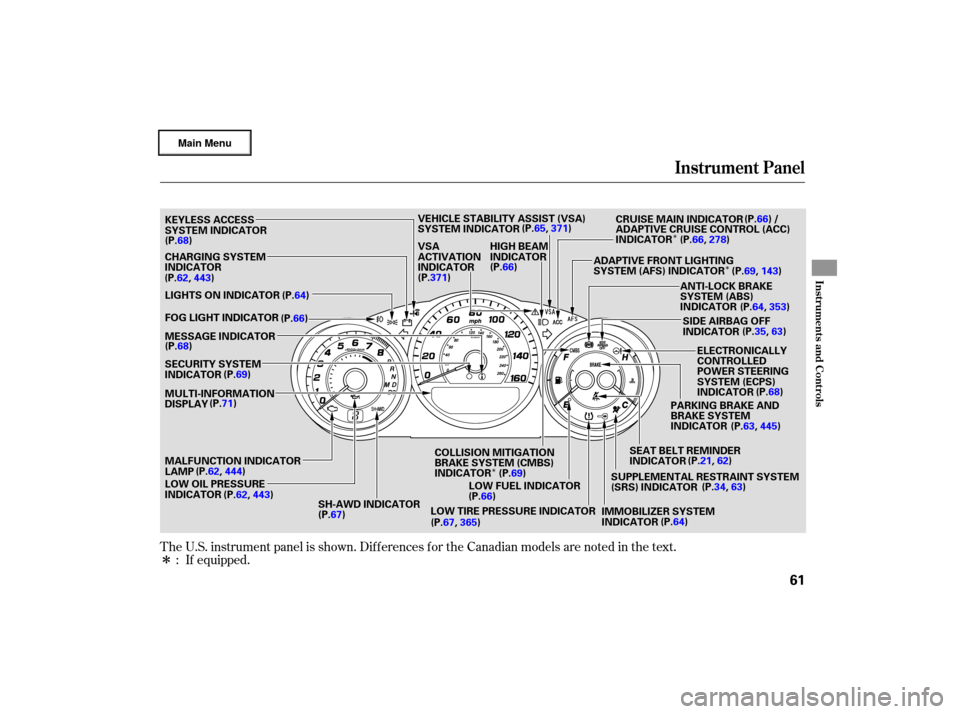
�Î�Î
�Î
�ΠThe U.S. instrument panel is shown. Differences for the Canadian models are noted in the text.
If equipped.
:
Instrument Panel
Instru m ent sand Cont ro ls
61
SEAT BELT REMINDER
INDICATOR
CHARGING
SYSTEM
INDICATOR KEYLESS ACCESS
SYSTEM INDICATOR
LOW OIL PRESSURE
INDICATOR MALFUNCTION INDICATOR
LAMP
SH-AWD INDICATOR LOW
FUEL INDICATOR CRUISE
MAIN INDICATOR
ELECTRONICALLY
CONTROLLED
POWER STEERING
SYSTEM (ECPS)
INDICATOR
LIGHTS
ON INDICATOR
FOG LIGHT INDICATOR
MULTI-INFORMATION
DISPLAY MESSAGE INDICATOR
SECURITY SYSTEM
INDICATOR (P.64)
(P.68)
(P.66)
(P.68)
(P.69)
(P.71)
(P.66)(P.64)(P.21,
62) (P.68)
ANTI-LOCK
BRAKE
SYSTEM (ABS)
INDICATOR (P.66)
/
(P.34, 63)
IMMOBILIZER SYSTEM
INDICATOR SUPPLEMENTAL
RESTRAINT SYSTEM
(SRS) INDICATOR
VEHICLE
STABILITY ASSIST (VSA)
SYSTEM INDICATOR
VSA
ACTIVATION
INDICATOR (P.66) HIGH
BEAM
INDICATOR
LOW TIRE PRESSURE INDICATOR
(P.62,
443)
(P.62, 444)
(P.62, 443)
(P.67) (P.67, 365)
COLLISION
MITIGATION
BRAKE SYSTEM (CMBS)
INDICATOR (P.64,
353)
ADAPTIVE
CRUISE CONTROL (ACC)
INDICATOR
(P.65,
371)
(P.371) ADAPTIVE
FRONT LIGHTING
SYSTEM (AFS) INDICATOR
(P.69, 143)
(P.69) (P.66,
278)
PARKING BRAKE AND
BRAKE SYSTEM
INDICATOR (P.63, 445)
SIDE
AIRBAG OFF
INDICATOR (P.35,
63)
�����—�����—�
���y�
�������������y���
�(�����������y���������y
Page 68 of 491

This indicator comes on when you
tu rn on the fog lights. For more
info rmation, see page .
This indicator comes on with the
high beam headlights. For more
info rmation, see page .
This indicator also comes on with
reduced brightness when the
daytime running lights (DRL) are on
(see page ).
This indicator comes on when you
turn on the cruise control system by
pressing the CRUISE button on the
steering wheel (see page ). This
indicator normally comes on for
a few seconds when you turn the
ignition switch to the ON (II)
position.
When you push the ACC button on
the steering wheel, this indicator
comes on green. You will also see
‘‘ACC’’ on the multi-info rmation
display.
If the indicator comes on orange,
there is a problem with the ACC
system. You will also see a ‘‘CHECK
ACC SYSTEM’’ message on the
multi-info rmation display (see page
). Take your vehicle to your
dealer to have it checked. For more
info rmation, see page . This
indicator is in the fuel gauge. It
comesonasareminderthatyou
must refuel soon. You will also see a
‘‘FUEL LOW’’ message on the multi-
information display (see page ).
When the indicator comes on, there
is about 2.69 U.S. gal (10.2
)of fuel
remaining in the tank bef ore the
needle reaches E. There is a small
reserve of f uel remaining in the tank
when the needle does reach E. 79
79
142
140
142
275 278
On models without adaptive cruise
control (ACC) On models with adaptive cruise control
(ACC)
Instrument Panel Indicators
Fog L ight Indicator L ow Fuel Indicator
High Beam Indicator
Cruise Main Indicator A daptive Cruise Control
(A CC) Indicator
66
LOW FUEL INDICATOR
�����—�����—�
���y�
���������
���y���
�(�����������y�������
�y
Page 89 of 491
�Û
�Ý
�Û�Ý
You can customize some of the
vehicle control settings to your
pref erence. Here are the settings
you can customize:
METER SETUP ADAPTIVE CRUISE CONTROL
SETUP
POSITION SETUP
WIPER SETUP DOOR/WINDOW SETUP
LIGHTING SETUP
KEYLESS ACCESS SETUPWhile CHG SETTING in the
CUSTOMIZE ENTRY is shown on
the multi-information display, press
the SEL/RESET button. The screen
changes to ACC SETUP in the
CUSTOMIZE GROUP.
Each time you press the INFO ( /
) button, the screen changes as
shownonthenextpage.Pressthe
INFO ( / ) button, until you see
the setup you want to customize,
then press the SEL/RESET button
to enter your selection.
CONT INUED
Multi-Inf ormation Display
CHG SETTING
Inst rument s and Cont rols
87
�����—�����—�
���y�
�������������y���
�(�����������y���������y
Page 90 of 491
�Û�Ý
Multi-Information Display
88
Press the or button.
Press the SEL/RESET button.ADAPTIVE CRUISE
CONTROL SETUP
seepage89
METER SETUP
seepage94
POSITION
SETUP
see page 103
KEYLESS
ACCESS SETUP
see page 108
LIGHTING
SETUP
see page 115
DOOR/WINDOW
SETUP
see page 122
WIPER SETUP
see page 133
�����—�����—�
���y�
�������������y���
�(�����������y���������y
Page 91 of 491
�Û�Ý�Û
�Ý
�Û�Ý
�Û�Ý
If equipped
Here are the two custom settings for
adaptive cruise control (ACC):
PRE-RUNNING CAR DETECT
BEEP
ACC DISPLAY SPEED UNIT
While the multi-information display
is in the CUSTOMIZE GROUP
screen, select ACC SETUP by
pressing the INFO ( / ) button,
th en press the SEL/RESET button.
Each time you press the INFO ( /
) button, the display changes as
shown in the illustration. Press the
INFO ( / ) button until you see
the setting you want to customize,
then press the SEL/RESET button
to enter your selection.
CONTINUED
Adaptive Cruise Control Setup
Multi-Information Display
Instru m ent sand Cont ro ls
89
Press the or button.
Press the SEL/RESET button. seepage90
seepage92
�����—�����—�
���y�
�������������y���
�(�����������y���������y
Page 138 of 491

�Î�Î
�Î
�Î�Î
�Î
�Î
�Î
�Î
�Î
�ÎTo
use the horn, press the center pad of the steering wheel.
On models with navigation system, refer to the navigation system manual.
If equipped.
Canadian
models only
1:
2:
3:
4:
Controls
Near the Steering Wheel
136
MIRROR CONTROLS PASSENGER
AIRBAG
OFF INDICATOR
HANDSFREELINK
BUTTONS
VEHICLE
STABILITY ASSIST (VSA)
SYSTEM OFF SWITCH
PADDLE
SHIFTERS
REAR WINDOW
DEFOGGER BUTTON
HEATED MIRROR
BUTTON HAZARD WARNING
BUTTON
DISTANCE BUTTON CRUISE
CONTROL
BUTTONS
SEAT HEATER SWITCHES
STEERING WHEEL
AUDIO CONTROLS
STEERING
WHEEL
ADJUSTMENTS (P.35)
INSTRUMENT
PANEL
BRIGHTNESS WINDSHIELD
WIPER/WASHER
HEADLIGHT WASHER
SWITCH
COLLISION
MITIGATION
BRAKE SYSTEM (CMBS)
OFF SWITCH
ADAPTIVE FRONT LIGHTING
SYSTEM (AFS) OFF SWITCH
VOICE CONTROL
BUTTONS HORN ADAPTIVE
CRUISE
CONTROL (ACC)
BUTTONS
SEAT HEATER AND
SEAT VENTILATION BUTTONS
(P.138)
(P.158)
(P.147) (P.237)(P.287)
(P.263) (P.178)/
(P.179)
(P.145)
(P.137) (P.145)
(P.146)/
(P.159)
(P.277)/
(P.358)
(P.307) (P.278,
283)
MULTI INFORMATION
DISPLAY BUTTONS (P.71)
(P.372)
(P.144)
(P.345)
HEADLIGHTS/
TURN
SIGNAL/FOG
LIGHTS (P.140, 142)TM
2 4
4
31
4
4
�����—�����—�
���y�
�������������y���
�(�����������y���
���
�y
Page 199 of 491

The standard audio system has
many f eatures. This section
describes those f eatures and how to
use them. The climate control system in your
vehicle provides a comfortable
driving environment in all weather
conditions.
Theclimatecontrolsystemandthe
audio system have a voice control
feature.
Your vehicle has an anti-theft audio
system that requires a code number
to enable it.
The security system helps to
discourage vandalism and thef t of
your vehicle................
Climate Control System .198
................................
Audio System .207
Playing Play the AM/FM ......................................
Radio .208
....
AM/FM Radio Frequencies .212
........
AM/FM Radio Reception .212
.................
Adjusting the Sound .214
Playing the XM
Satellite
......................................
Radio .217
...
Operating the Disc Changer . 223
..................
Protecting Your Discs . 234
...
DiscChangerErrorMessages . 235
......................
Auxiliary Input Jack .236
................
Remote Audio Controls . 237
.................
Radio Thef t Protection . 239
...........................
Compass System .240
................
Voice Control Basics . 263
......................
Setting the Clock .272
............................
Security System .274
...............................
Cruise Control .275
..
Adaptive Cruise Control (ACC) . 278
HomeLink Universal ................................
Transceiver .293
......................................
AcuraLink .297
..........................
HandsFreeLink .306
...
Rearview Camera and Monitor . 324
Features
Features
197
TM
�����—�����—�
���y�
�����������
�y���
�(�����������y���������y