Page 243 of 491

Press this button to cancel the
current screen and return to the
previous screen.
This
button switches the display
between day mode, night mode, and
off (see page ).
Press
the button to display the set up
screen (see page ) to change and
update information in the system.
Press
this button to display the
screen (see page ).
Most f unctions of the compass
system can be accessed with the
interf ace dial. The interf ace dial has
two parts: a knob and a selector.
The knob turns lef t and right. Use it
to make selections or adjustments to
a list or menu on the screen.
The selector can be pushed lef t,
right, up, down, and in. Use the
selector to scroll through lists, to select menus, and to highlight menu
items. When you make a selection,
push the center of the selector in
(ENTER)togotothatselection.
All selections and instructions are
displayed on the screen. In almost all cases, you can enter a
selection into the system by pushing
in on the interf ace selector.
Clean the screen with a sof t damp
cloth. You may use a mild cleanser
intended f or use on liquid crystal
displays (LCDs). Harsher chemicals
may damage the screen.
Shows the radio band, f requency,
volume, the climate control status,
and the time.
247
256 252
Int erf ace Dial
Cancel But t on (Display Mode) But t on
Set Up But t on
Trip Button
Screen
Upper Display
Trip
Computer
Compass System (U.S. model without navigation system)
Features
241
KNOB
ENTER
SELECTOR
�����—�����—�
���y�
�������������y���
�(�����������y���������y
Page 265 of 491

This button activates the voice
control system. Press it when you
want to give a voice command. See
on page for
a list of voice commands.
This button has the same function as
the CANCEL button on the center
console(seepage ).Whenyou
press it, the display returns to the
previous screen. When the previous
screen appears, the system replays
the last prompt. This button can be
used to cancel an audio, climate
control, or compass system voice
command up to one second af ter the
command conf irmation.
For models with navigation
system, ref er to the navigation
system manual.
Your vehicle has a voice control
system that allows hands-f ree
operation of the audio system, the
climate control system and some
functionsof thecompasssystem.
The voice control system uses the
TALK and BACK buttons on the
steering wheel and a microphone near the map light on the ceiling.
While using the voice control
system, all of the speakers are
muted. 241
266
Voice Command Index
Voice Control BasicsTalk Button
Back But t on
Compass System (U.S. model without navigation system)
Features
263
NOTE: NOTE:
TALK BUTTON
BACK BUTTON MICROPHONE
(on the ceiling)
�����—�����—�
���y�
���������
���y���
�(�����������y���������y
Page 268 of 491

�Î�Î
�Î
The voice control system needs
appropriate voice commands f or
controlling the climate control, the
audio system, and the compass
system.
The system accepts these
commands on any screen. (reads list of the commands
f or the displayed screen) (displays set up screen) (displays the
compass screen) (displays the main
menu) (displays the
screen)
(to previous screen,
same as CANCEL or BACK
button) (cancels current activity) The system accepts these climate
control commands on most screens.
The voice command help option on
the main menu lists many of the
f ollowing controls. To avoid
distraction while you are driving, the
system can read the commands f or
you.
The commands are accessible at any
time while driving and can be read to
you so that you do not need to
memorize all of them. (controls
temperature to 72 degrees F) (controls
temperature to your selection)
Help
Set upDisplay map guide
Display menuInformation trip
computer Trip ComputerBackward
CancelWhat time is it?Calendar Calculator
Repeat voiceVoice command help
Climate control f ull automaticClimate control automaticClimate control of fAir conditioner onAir conditioner of fAir conditionerClimate control def rost onClimate control def rost of fClimate control def rostRear defrost onRear defrost offRear defrost
Voice Command Index
Global Commands Climat e Cont rol Commands
Compass System (U.S. model without navigation system)
266
�����—�����—�
���y�
�������������y���
�(�����������y�������
�y
Page 269 of 491

�Ì�Ì�Ì
�Ì�Ì
�Ì
�Ì
�Ì�µ
�Î�Î �Î
Temperature Commands
Temperature degreesTemperature upTemperature downTemperature max hotTemperature max cold
Temperature balanceTemperature dual mode onTemperature dual mode of fTemperature dual modeDrive temperature degrees
Passenger temperature degreesDrive vent temperature adjustmentPassenger vent temperatureadjustmentVent temperature upVent temperature downVent temperature maxVent temperature minimumVent temperature normal
Climate control f resh air
Climate control recirculateClimate control ventClimate control bi-level
Climate control f loorClimate control f loor and def rostFan speed upFan speed downFan speed
The system accepts these
commands on most screens.
Repeating these commands
switches (toggles) the f unction
between On and Of f . (:57to
87 degrees F)
(displays HI)(displays
LO)
(:57
to 87 degrees F)
( : 57 to 87 degrees F) Repeating these commands
switches (toggles) the f unction
between On and Of f .
The commands f or vent
temperature settings are available on
theclimatecontrolscreen.
(vent and
f loor)
( : 1 7) (f or best
voice control, keep f an speed at 1 or
2)
CONT INUED
Compass System (U.S. model without navigation system)
Features
267
NOTE:
�����—�����—�
���y�
�������������y���
�(�����������y���������y
Page 309 of 491

To operate the HFL, use the HFL
Talk and Back buttons on the left
side of the steering wheel. Below the
HFL buttons is another set of voice
control buttons f or the navigation,
climate control, and audio systems.
When the HFL is in use, the sound
comes through the vehicle’s f ront
audio system speakers. If the audio
system is in use while operating
either of the HFL buttons or making
a call, the HFL over-rides the audio
system. To change the volume level,
use the audio system volume knob.
With a linked phone, the HFL allows
you to send and receive calls in your
vehicle without holding the phone.
The HFL can store up to 50 names
and phone numbers in its phonebook.
Withalinkedphone,youcanthen
automatically dial any name or
number in the phonebook.
Here are the main components of
the HFL system:
The HFL microphone is on the
ceiling console. The microphone is
shared with the navigation system (if
equipped).
CONT INUED
HandsFreeL ink
HFL Buttons
Audio System
Incoming/Outgoing Calls
Phonebook
Microphone
Features
307
HFL TALK
BUTTON
HFL BACK
BUTTON
VOICE CONTROL
BUTTONS
TM
�����—�����—�
���y�
���������
���y���
�(�����������y�����
���y
Page 311 of 491
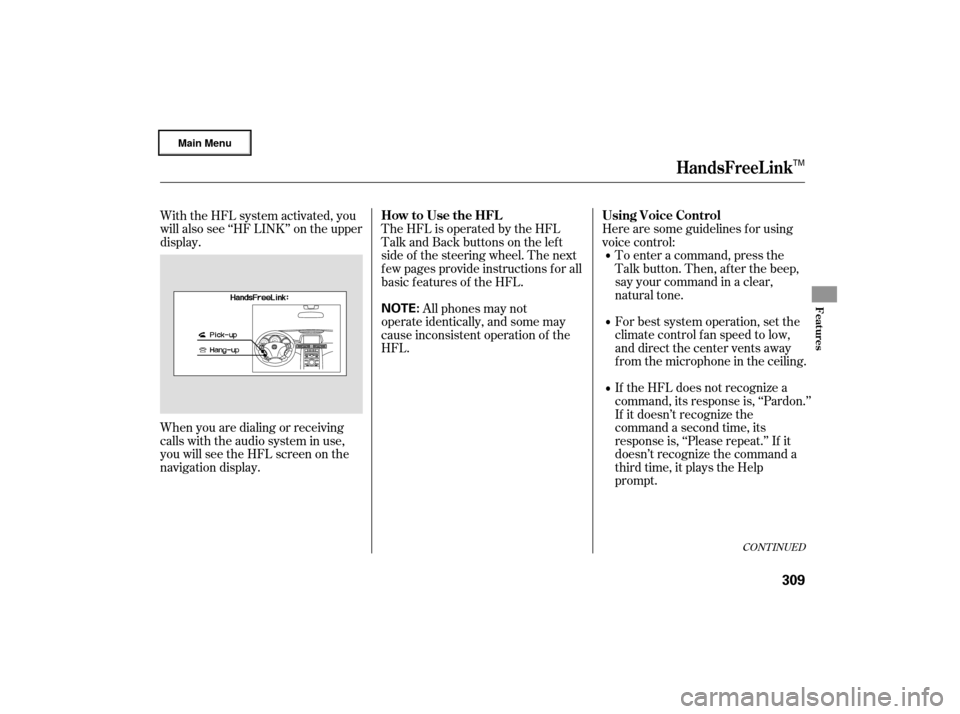
CONT INUED
Herearesomeguidelinesforusing
voice control:To enter a command, press the
Talk button. Then, af ter the beep,
say your command in a clear,
natural tone.
For best system operation, set the
climate control f an speed to low,
and direct the center vents away
f rom the microphone in the ceiling.
If the HFL does not recognize a
command, its response is, ‘‘Pardon.’’
If it doesn’t recognize the
command a second time, its
response is, ‘‘Please repeat.’’ If it
doesn’t recognize the command a
third time, it plays the Help
prompt.
TheHFLisoperatedbytheHFL
Talk and Back buttons on the left
side of the steering wheel. The next
f ew pages provide instructions f or all
basic f eatures of the HFL.
All phones may not
operate identically, and some may
cause inconsistent operation of the
HFL.
With the HFL system activated, you
will also see ‘‘HF LINK’’ on the upper
display.
When you are dialing or receiving
calls with the audio system in use,
you will see the HFL screen on the
navigation display.
HandsFreeL ink
Using Voice Control
How to Use the HFL
Features
309
NOTE:
TM
�����—�����—�
���y�
�������������y���
�(�����������y�����
���y
Page 413 of 491

Install the new bulb in the socket
by pushing it straight in the socket
until it bottoms.
Reinstall the socket into the light
assembly. Turn it clockwise to
lock it in place.
Testthelightstomakesurethe
new bulb is working.
Tighten the mounting nut securely,
and reinstall the maintenance lid. When reinstalling the taillight
assembly, align and pop the snap
f asteners in place. Tighten the two
mounting bolts and reinstall the
trim in place.If your seat belts get dirty, use a sof t
brush with a mixture of mild soap
and warm water to clean them. Do
not use bleach, dye, or cleaning
solvents. Let the belts air-dry bef ore
you use the vehicle.
Dirt build-up in the loops of the seat
belt anchors can cause the belts to
retract slowly. Wipe the insides of
the loops with a clean cloth
dampened in mild soap and warm
water or isopropyl alcohol.
This f ilter removes the dust and
pollenthatisbroughtinfromthe
outside through the climate control
system.
Have your dealer replace the filter
when this service is indicated by a
maintenance message in the multi-
inf ormation display. It should be
replaced every 15,000 miles (24,000
km) if you drive primarily in urban
areas that have high concentrations
of soot in the air, or if the f low f rom
theclimatecontrolsystembecomes
less than usual.
9.
10.
11.
12.
13. Cleaning the Seat Belts
Dust and Pollen Filter
Lights, Dust and Pollen Filter, Cleaning the Seat Belts
Maint enance
411
LOOP
�����—�����—�
���y�
����
��������y���
�(�����������y�����
���y
Page 440 of 491

�´�´
�´
Open
the hood, and check the
physical condition of the battery.
In very cold weather, check the
condition of the electrolyte. If it
seems slushy or frozen, do not try
jump starting until it thaws.
Turn off all the electrical acces-
sories: heater, A/C, climate
control, stereo system, lights, etc.
Put the transmission in Park, and
set the parking brake. Remove the battery cover (see
page ), then remove the
secondary under-hood f use box
cover f rom the positive ( )
terminal on the battery.
Connect one jumper cable to the
positive ( ) terminal on your
vehicle’s battery. Connect the
other end to the positive ( )
terminal on the booster battery.
The numbers in the illustration show
you the order to connect the jumper
cables.
1.
2.
3.
4.
424
To Jump Start Your Vehicle:
Jump Starting
438
COVER
BOOSTER BATTERY
If a battery sits in extreme cold, the
electrolyte inside can f reeze.
Attempting to jump start with a f rozen
battery can cause it to rupture.
�����—�����—�
���y�
����
��������y���
�(�����������y���������y