Page 343 of 442

�Û�Ý
�Û�Ý The system message will appear
again by pressing the INFO ( / )
button af ter cancel it.
You will also see the system
message every time you turn the
ignition switch to the ON (II)
position until your vehicle have the
indicated maintenance perf ormed by
your dealer.
Negative mileage means your
vehicle has passed the maintenance
required point.
If the indicated maintenance is not
perf ormed, you will see a " SERVICE
PAST DUE" message along with the
maintenance item code(s), and the
negative mileage will be also
displayed. The negative mileage
continues to display af ter the vehicle
has been driven 10 miles (10 km) or
more. To cancel the system message, press
and release the INFO ( / ) button
on the steering wheel. At this time,
the system message indicator will
be turned of f . Then the display
will change to the engine oil lif e
display. You will see the negative
mileage blinking and a ‘‘SERVICE’’
message along with the maintenance
item code(s) on the multi-
inf ormation display. Immediately have the service
perf ormed, and make sure to reset
the display as described on the
f ollowing.
Maintenance Minder
not
Maint enance
339
U.S.
U.S.
Canada Canada
�����—�����—�
���y�
���������
���y���
�(�)� �������y���������y
Page 344 of 442
All maintenance items displayed in
the information display are in code.
For an explanation of these
maintenance codes, see page . Press and hold the SEL/RESET
button on the steering wheel f or
more than 10 seconds. The
remaining engine oil lif e reset
mode will be shown on the multi-
inf ormation display.
Press the SEL/RESET button on
the steering wheel until you see
the engine oil lif e display. Turn the ignition switch to the ON
(II) position.
If maintenance service is done by
someone other than your dealer,
reset the maintenance minder as
f ollows: Your dealer will reset the display
af ter completing the required
maintenance service. You will see
‘‘OIL LIFE 100%’’ on the display the
next time you turn the ignition
switch to the ON (II) position.
1.
2.
3.
343
Maintenance Minder
Maintenance Main Items and Sub
Items Resetting the Engine Oil Lif e
Display
340
MAINTENANCE MAIN ITEMMAINTENANCE SUB ITEM(S)
�����—�����—�
���y�
�����������
�y���
�(�)� �������y���������y
Page 362 of 442
Check the level on the side of the
reservoir when the engine is cold.
The f luid should be between the
UPPER LEVEL and LOWER LEVEL.
If not, add power steering f luid to the
UPPER LEVEL.
Pour the f luid slowly and caref ully so
you do not spill any. Clean up any
spills immediately; it could damage
components in the engine
compartment.Always use Honda Power Steering
Fluid. You may use another power
steering f luid as an emergency
replacement, but have the power
steering system f lushed and ref illed
with Honda PSF as soon as possible.
A low power steering f luid level can
indicate a leak in the system. Check
the f luid level f requently, and have
the system inspected as soon as
possible.
If you are not sure how to add f luid,
contact your dealer.
Power Steering Fluid
358
UPPER LEVEL
LOWER LEVEL
Turning the steering wheel to f ull lef t
or right lock and holding it there can
damage the power steering pump.
�����—�����—�
���y�
�������������y���
�(�)� �������y���������y
Page 376 of 442

Clean the wheels as you would the
rest of the exterior. Wash them with
thesamesolution,andrinsethem
thoroughly.
Aluminum alloy wheels have a
protective clear-coat that keeps the
aluminum from corroding and
tarnishing. Cleaning the wheels with
harsh chemicals (including some
commercial wheel cleaners) or a stiff
brush can damage the clear-coat. To
clean the wheels, use a mild
detergent and a soft brush or sponge. To
safely operate your vehicle, your
ti res must be the proper type and
size, in good condition with adequate
tread, and correctly inflated.
The following pages give more
detailed information on how to take
care of your tires and what to do
when they need to be replaced. Keeping
the tires properly inflated
provides the best combination of
handling, tread life, and riding
comfort.
Underinflated tires wear unevenly,
adversely affect handling and fuel
economy, and are more likely to
fail from being overheated.
Overinflated tires can make your
vehicleridemoreharshly,are
more prone to damage from road
hazards, and wear unevenly.
The tire pressure monitoring system
(TPMS)willwarnyouwhenatire
pressure is low. See page f or
inf ormation on the TPMS. 309
Tires
Wheels
T ires Inf lation Guidelines
372
Using tires that are excessively
worn or improperly inflated can
cause a crash in which you can
be seriously hurt or killed.
Follow all instructions in this
owner’s manual regarding tire
inflation and maintenance.
�����—�����—�
���y�
�������������y���
�(�)� �������y���������y
Page 378 of 442
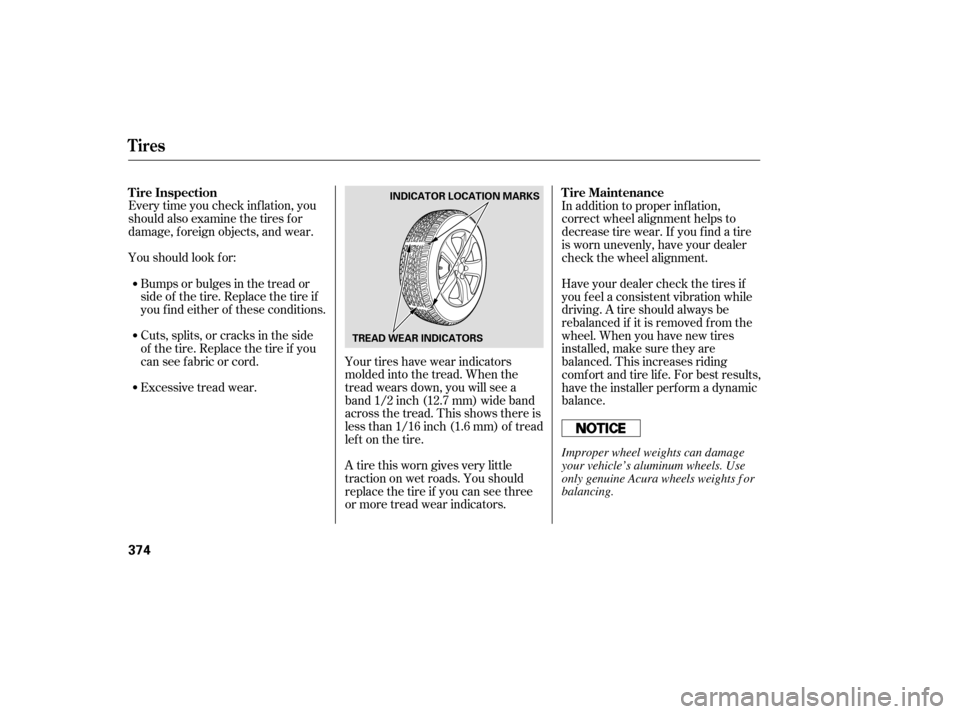
Every time you check inf lation, you
should also examine the tires f or
damage, f oreign objects, and wear.
Youshouldlookfor:Bumps or bulges in the tread or
side of the tire. Replace the tire if
youfindeitherof theseconditions.
Cuts, splits, or cracks in the side
of the tire. Replace the tire if you
can see f abric or cord.
Excessive tread wear. Your tires have wear indicators
molded into the tread. When the
tread wears down, you will see a
band 1/2 inch (12.7 mm) wide band
across the tread. This shows there is
less than 1/16 inch (1.6 mm) of tread
lef t on the tire.
A tire this worn gives very little
traction on wet roads. You should
replace the tire if you can see three
or more tread wear indicators. In addition to proper inf lation,
correct wheel alignment helps to
decrease tire wear. If you f ind a tire
is worn unevenly, have your dealer
check the wheel alignment.
Have your dealer check the tires if
you f eel a consistent vibration while
driving. A tire should always be
rebalanced if it is removed f rom the
wheel. When you have new tires
installed, make sure they are
balanced. This increases riding
comf ort and tire lif e. For best results,
have the installer perform a dynamic
balance.
Tires
Tire Inspection
Tire Maintenance
374
INDICATOR LOCATION MARKS
TREAD WEAR INDICATORS
Improper wheel weights can damage
your vehicle’s aluminum wheels. Use
only genuine Acura wheels weights f or
balancing.
�����—�����—�
���y�
�������������y���
�(�)� �������y���������y
Page 379 of 442

To help increase tire lif e and
distribute wear more evenly, rotate
the tires according to the
maintenance messages displayed on
the inf ormation display or multi-
inf ormation display (depending on
models). Move the tires to the
positions shown in the diagram each
time they are rotated. If you
purchase directional tires, rotate
only f ront-to-back.Replace your tires with radial tires of
the same size, load range, speed
rating, and maximum cold tire
pressure rating (as shown on the
tire’s sidewall).
Mixing radial and bias-ply tires on
your vehicle can reduce braking
ability, traction, and steering
accuracy. Using tires of a dif f erent
size or construction can cause the
ABS and vehicle stability assist
system (VSA) to work inconsistently.
TheABSworksbycomparingthe
speed of the wheels. When replacing
tires, use the same size originally
supplied with the vehicle. Tire size
and construction can affect wheel
speed and may cause the system to
activate.
It is best to replace all f our tires at
thesametime.If thatisnotpossible
or necessary, replace the two f ront
tires or two rear tires as a pair.
Replacing just one tire can seriously
af f ect your vehicle’s handling.
If you ever replace a wheel, make
sure the new one matches the
specif ications of the original.
Replacement wheels are available at
your dealer.
Tires
T ire Rotation
Replacing T ires and Wheels
Maint enance
375
Front Front
(For Non-directional
Tires and Wheels) (For Directional
Tires and Wheels)
�����—�����—�
���y�
�������������y���
�(�)� �������y���������y
Page 380 of 442

�´
Tires marked ‘‘M S’’ or ‘‘All
Season’’ on the sidewall have an all-
weather tread design suitable for
most winter driving conditions.
For the best performance in snowy
or icy conditions, you should install
snow tires or tire chains. They may
be required by local laws under
certain conditions.
Wheels:
Tires:
See
page for info rmation about
DOT Tire Quality Grading, and page
f or tire size and labeling
inf ormation.
If you mount snow tires on your
vehicle, make sure they are radial
tires of the same size and load range
as the original tires. Mount snow
tires on all f our wheels. The traction
provided by snow tires on dry roads
maybelowerthanyouroriginaltires.
Check with the tire dealer f or
maximum speed recommendations.
410
412 Winter Driving
Wheel and T ire Specif ications
Snow T ires
Tires
376
18x71/2J
P235/55R18 99V(TPMS)
Installing improper tires on your
vehicle can affect handling and
stability. This can cause a crash
in which you can be seriously
hurt or killed.
Always use the size and type of
tires recommended in this
owner’s manual.
�����—�����—�
���y�
�������������y���
�(�)� �������y�������
�y
Page 381 of 442

When installing cables, f ollow the
manuf acturer’s instructions, and
mount them as tight as you can.
Make sure they are not contacting
the brake lines or suspension. Drive
slowly with them installed. If you
hear them coming into contact with
the body or chassis, stop and
investigate. Remove them as soon as
youbegindrivingonclearedroads.
Mount tire chains on your tires when
required by driving conditions or
local laws. Install them only on the
f ront tires.
Because your vehicle has limited tire
clearance, Acura strongly
recommends using the chains listed
below, made by Security Chain
Company (SCC).
Cable type: Shur Grip Z
SZ343
Tires
Tire Chains
Maint enance
377
Using the wrong chains, or not
properly installing chains, can
damage the brake lines and
cause a crash in which you can
be seriously injured or killed.
Follow all instructions in this
owner’s manual regarding the
selection and use of tire chains.
Traction devices that are the wrong
size or improperly installed can
damage your vehicle’s brake lines,
suspension, body, and wheels. Stop
driving if they are hitting any part of
the vehicle.
�����—�����—�
���y�
�������������y���
�(�)� �������y���������y