Page 90 of 442

�Û�Ý�Û�Ý
�Û�Ý
�Û�Ý
The system message(s) triggers the
appropriate indicator(s) on the
instrument panel, including the
system message indicator, to come
on. The system message indicator
does not go of f until the problem(s)
is corrected.
You will also hear a beep when the
system message indicator comes on
for the first time.
Most of the messages are displayed
f or about 5 seconds, and then the
normal display returns. If there are
several system messages to be
shown, the display switches these
messages every 5 seconds.
To cancel the message(s) bef ore 5
seconds elapsed, press the INFO
( / ) button on the steering wheel. Even if you press the INFO ( / )
button, some messages stay on or
come on again at regular intervals
until the problem is corrected.
You can see the message(s) again by
pressing the INFO ( / ) button
repeatedly if the system message
indicator remains lit on the
instrument panel.
FASTEN SEAT BELT
FASTEN PASSENGER SEAT
BELT
RELEASE PARKING BRAKE
Door and Tailgate Open
Multi-Inf ormation Display
86
SYSTEM MESSAGE INDICATOR
Press the INFO ( / ) button
�����—�����—�
���y�����������
���y���
�(�)� �������y�������
�y
Page 123 of 442
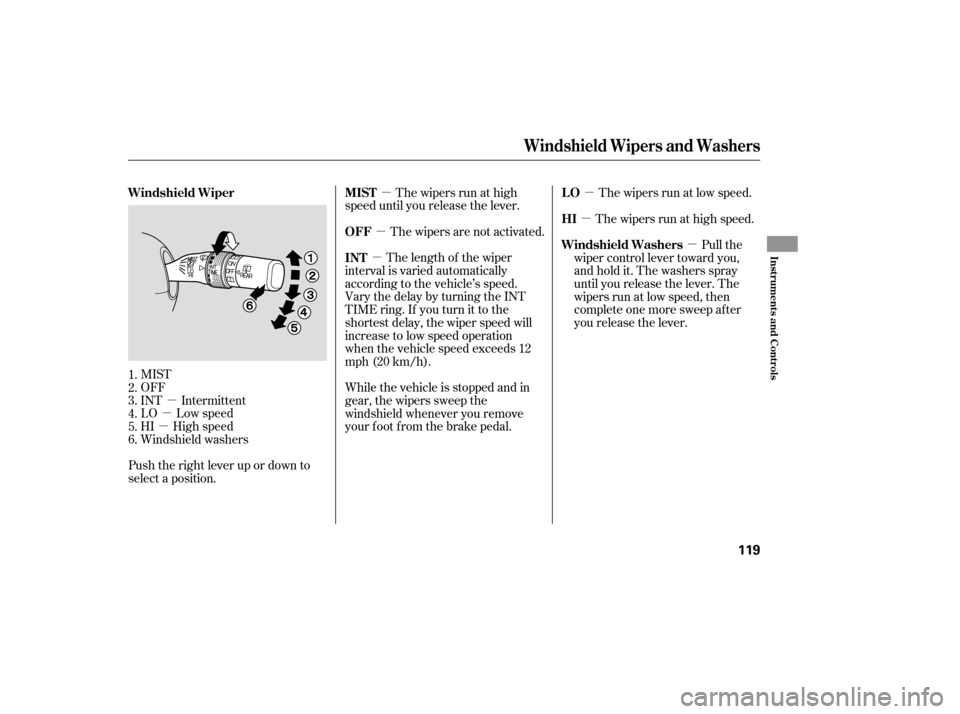
�µ
�µ
�µ
�µ
�µ �µ
�µ
�µ �µ
Push the right lever up or down to
select a position. The wipers run at high
speed until you release the lever.
The wipers are not activated.
MIST
OFF
INT Intermittent
LO Low speed
HI High speed
Windshield washers The length of the wiper
interval is varied automatically
according to the vehicle’s speed.
Vary the delay by turning the INT
TIME ring. If you turn it to the
shortest delay, the wiper speed will
increase to low speed operation
when the vehicle speed exceeds 12
mph (20 km/h).
While the vehicle is stopped and in
gear, the wipers sweep the
windshield whenever you remove
your f oot f rom the brake pedal. The wipers run at low speed.
The wipers run at high speed. Pull the
wiper control lever toward you,
andholdit.Thewashersspray
until you release the lever. The
wipers run at low speed, then
complete one more sweep af ter
you release the lever.
1.
2.
3.
4.
5.
6. Windshield Wiper MIST
OFF
INT LO
HI
Windshield Washers
Windshield Wipers and Washers
Inst rument s and Cont rols
119
�����—�����—�
���y�
�������������y���
�(�)� �������y���
�����y
Page 127 of 442
The lights will turn on again when
you unlock or open the driver’s door.
If you unlock the door, but do not
open it within 15 seconds, the lights
will go off. With the driver’s door
open, you will hear a lights on
reminder beeper. Wi
th the headlight switch off or in
the position, the high beam
headlights and the high beam
indicator come on with reduced
brightness when you turn the
ignition switch to the ON (II)
position and release the parking
brake. They remain on until you turn
the ignition switch off, even if you
set the parking brake.
The headlights revert to normal
operation when you turn them on
with the switch.
You can change the ‘‘HEADLIGHT
AUTO OFF TIMER’’ setting on the
multi-inf ormation display (see page
).
105
On RDX with Technology Package
model
Daytime Running L ights
Headlights
Inst rument s and Cont rols
123
�����—�����—�
���y�
����
��������y���
�(�)� �������y���
�����y
Page 137 of 442
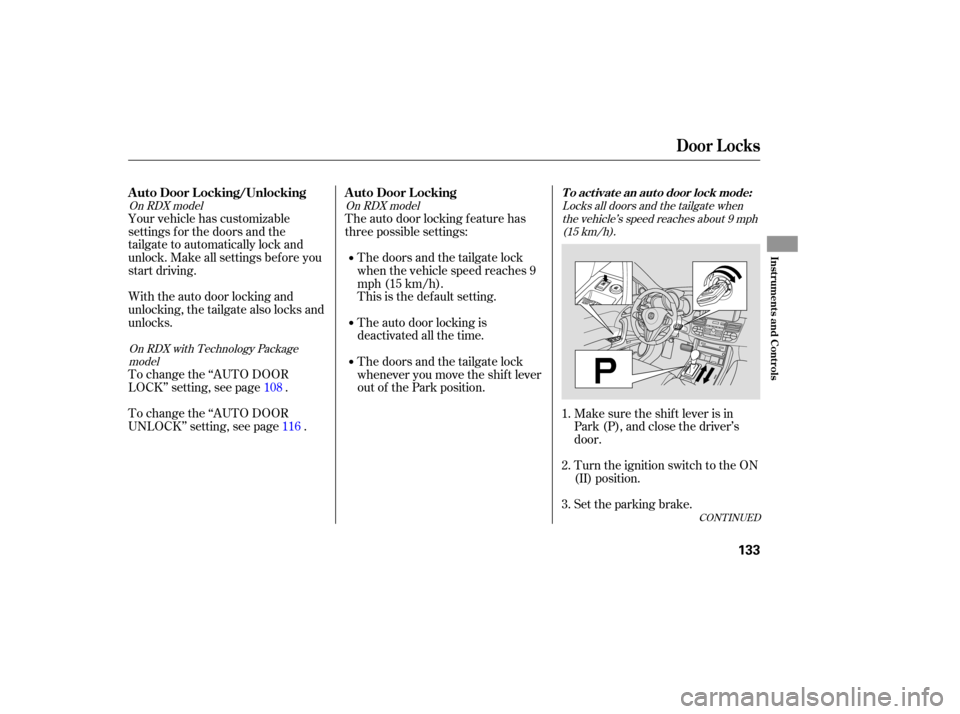
CONTINUED
Your vehicle has customizable
settings for the doors and the
tailgate to automatically lock and
unlock. Make all settings before you
start driving.
To change the ‘‘AUTO DOOR
UNLOCK’’ setting, see page .
To
change the ‘‘AUTO DOOR
LOCK’’ setting, see page .
With the auto door locking and
unlocking, the tailgate also locks and
unlocks. The auto door locking f eature has
three possible settings:
Thedoorsandthetailgatelock
when the vehicle speed reaches 9
mph (15 km/h).
This is the def ault setting.
The auto door locking is
deactivated all the time.
Thedoorsandthetailgatelock
whenever you move the shif t lever
out of the Park position.
Set the parking brake. Turn the ignition switch to the ON
(II) position. Make sure the shif t lever is in
Park (P), and close the driver’s
door.
1.
2.
3.
108
116
Locks all doors and the tailgate whenthe vehicle’s speed reaches about 9 mph(15 km/h).
On RDX model
On RDX with Technology Packagemodel On RDX model
Door L ocks
To activate an auto door lock mode:A uto Door L ocking/Unlocking A uto Door L ocking
Inst rument s and Cont rols
133
�����—�����—�
���y�
���������
���y���
�(�)� �������y���
�����y
Page 138 of 442
Turn the ignition switch to the ON
(II) position.
Set the parking brake.Release the switch, and turn the
ignition switch to the
ACCESSORY (I) position within 5
seconds.
Push and hold the brake pedal,
then move the shift lever out of
Park (P).
Pushandholdthefrontof the
master door lock switch on the
driver’s door. You will hear a
clicking sound, and af ter about 5
seconds, you will hear another
clicking sound.
Release the switch, move the shif t
lever to Park (P), and turn the
ignition switch to the
ACCESSORY (I) position within 5
seconds.
Make sure the shif t lever is in
Park (P), and open the driver’s
door. Pushandholdthefrontof the
master door lock switch on the
driver’s door. You will hear a
clicking sound af ter about 5
seconds.
5. 4.
6.
1.
2.
3.4.
5.
Door L ocks
To turn the auto door lock modes
off:
134
�����—�����—�
���y�
�������������y���
�(�)� �������y���
�����y
Page 140 of 442

�µ
�µTurn the ignition switch to the ON
(II) position.
Set the parking brake. Make sure the shif t lever is in
Park (P), and open the driver’s
door.
Set the parking brake. Turn the ignition switch to the ON
(II) position. Make sure the shif t lever is in
Park (P), and close the driver’s
door. Push and hold the brake pedal,
then move the shift lever out of
Park (P).
Pushandholdtherearof the
master door lock switch on the
driver’s door. You will hear a
clicking sound. Continue to hold
down the switch:
Until you hear one click (af ter
about 5 seconds) to activate the
driver’s door unlock f eature.
Release the switch, move the shif t
lever to Park (P), and turn the
ignition switch to the
ACCESSORY (I) position within 5
seconds. Or, until you hear a second click
(af ter about 10 seconds) to
activate the all doors and
tailgate unlock feature.
1.
2.
3. 4.
5.
1.
2.
3.
6.
Unlocks driver’s door or all doors and
the tailgate when the ignition switch isout of the ON (II) position.
Door L ocks
To activate an auto door unlockmode: To turn the auto door unlock modes
off:
136
�����—�����—�
���y�
����
��������y���
�(�)� �������y���
���
�y
Page 153 of 442

Do not put any heavy items on the
seat-back when it is folded down.
Ma ke sure all items in the cargo area
are secured. Loose items can fly
forward and cause injury if you have
to brake hard (See
on page ).
Make sure that the folded down rear
seat does not interfere with the front
passenger’s seat-back. This will
cause the front passenger’s weight
sensors and the front passenger’s
seat belt reminder indicator to work
improperly (see pages and ).
Also check the passenger airbag of f
indicator to assure proper operation
of the passenger’s front airbag. To return the seat-back to the
upright position, tug on the seat-back
to make sure it is latched. If the seat-
back is not latched f ully, the seat belt
will not work properly and you will
seetheredindicatorbehindthe
release lever as shown.To return the seat cushion to its
original position, lif t up the seat
cushion, then place the rear of the
seat cushion at the base of the seat-
back. Use the seat buckles as guides.
Lower the f ront of the seat cushion
until it locks into place.
Make sure the seat-back and seat
cushion are locked securely and all
rear shoulder belts are positioned in
front of the rear seat-backs.
34
287
21
Seats
Carrying Cargo
Inst rument s and Cont rols
149
RELEASE
LEVERINDICATOR
�����—�����—�
���y�
����
��������y���
�(�)� �������y���
�����y
Page 161 of 442
To apply the parking brake, push the
pedal down with your foot. To
release it, push on the pedal again.
The parking brake indicator on the
instrument panel should go out when
the parking brake is fully released
(see page ). You
will also see a ‘‘RELEASE
PARKING BRAKE’’ message on the
multi-info rmation display (see page
).
68 84
On RDX with Technology Package
model
Parking Brake
Inst rument s and Cont rols
157
Push
PARKING BRAKE PEDAL
Driving the vehicle with the parking
brake applied can damage the rear
brakes and axles. A beeper will sound
if the vehicle is driven with the parking
brake on.
�����—�����—�
���y�
���������
���y���
�(�)� �������y���
�����y